
Audiobooks are becoming a huge thing now, especially since they enable a reader to learn new stories and knowledge by just listening and without holding heavy paperback books. What’s more amazing about listening to audiobooks is that you can do it even if you are doing something else.
Now, for office workers, it must have been boring doing work without listening to something you like. Or perhaps you just want to know how to listen to Audible on PC. Luckily for you, we have dedicated a whole article just to help those like you who also want to find a way to learn how to listen to Audible on PC.
Contents Guide Part 1. How to Listen to Audible Audiobooks on PC Directly?Part 2. How to Listen to Audible Audiobooks on PC via Audible Converter?Part 3. How to Listen to Audible Audiobooks on PC via Audio Converter?Part 4. How to Listen to Audible Audiobooks on PC via OpenAudible?Part 5. Summary
If you want to skip all the long steps and immediately want to listen to Audible on PC directly, you can do so by using the most powerful converting tool today. Yes, and by converting tools we meant the DumpMedia Audible Converter.
The DumpMedia Audible Converter is the greatest tool that can help you listen to your favorite Audible audiobooks without that much effort. What’s more, is that this method is legit and legal and you can even listen to Audible not just on PC but to any device you want.
The DumpMedia Audible Converter specializes in removing any DRM restrictions from Audible audiobooks you like and helping you convert them into a format of your choice so you can listen to them on your mobile device, MP3 players, laptops, and even on your PCs. This converting tool has made millions of Audible listeners happy with its performance and I’m sure you will too if you get to try it!
So if you are interested in learning how to use the DumpMedia Audible Converter and listen to Audible on PC without using the Audible app, all you have to do is follow these steps:

With that, you can now start listening to your favorite Audible audiobooks directly on your PC. And if you want to listen to them on your MP3 player or mobile phone, you can always transfer them to your device using a USB cable.
By using DumpMedia Audible Converter, you can also save a lot of time and effort since it has a conversion speed that is five times faster than other Audible converters and other software that can download and convert Audible audiobooks. What’s more, is that the DumpMedia Audible Converter is also proven to be a very safe software that has never experienced any issues ever since it was released.
Aside from DumpMedia Audible Converter, there are also other Audible converters out there that can let you listen to Audible on PC. All you have to do is find these Audible converters and follow the steps on how to use them in their user manual. One prime example is ViWizard Audible Audiobook Converter where you can download and convert your favorite audible audiobooks using their software and listen to them on your PC.
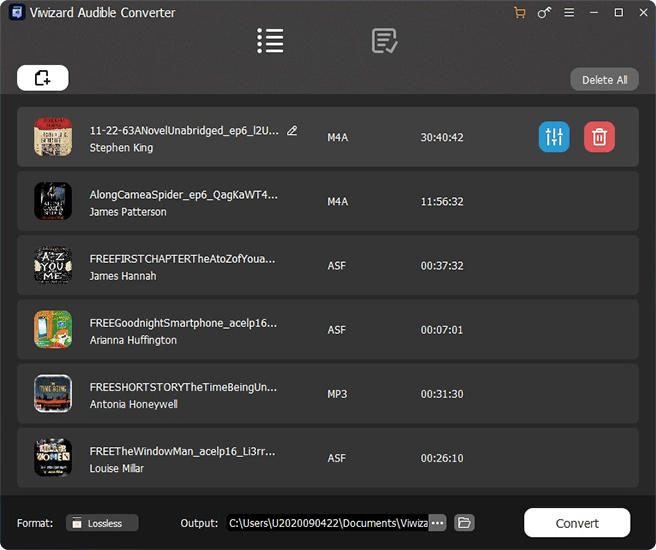
The only downside of using other Audible converters than using DumpMedia Audible Converter is that you will not be guaranteed that you will have a lossless quality for your audiobook. Unlike the DumpMedia Audible Converter where you are guaranteed to have the highest quality audiobook ready for you.
If you think Audible Converters are not your thing, then you can also use audio converters to convert your Audible audiobooks. Many audio converters out there are acquired through software or online.
However, there are times when an audio converter is not enough to remove the DRM restrictions from your Audible audiobooks. That’s why you will have to choose wisely with that audio converter you are going to use.
When looking for one, make sure that it can remove the DRM restrictions from your audiobook and even let you convert it to a format that you desire. And if you are going to use an online audio converter, make sure that such a site is safe for your computer. But of course, if you want to listen to Audible on PC without exerting that much effort, you can always try using DumpMedia Audible Converter.
You can also listen to Audible on PC using the OpenAudible software. In fact, many audiobook fans love using this app because it’s very easy to use and can let them listen to their favorite audiobooks without much hassle. Some users have a hard time following the steps in order to get their favorite Audible audiobooks using this app because it has too many steps to follow.
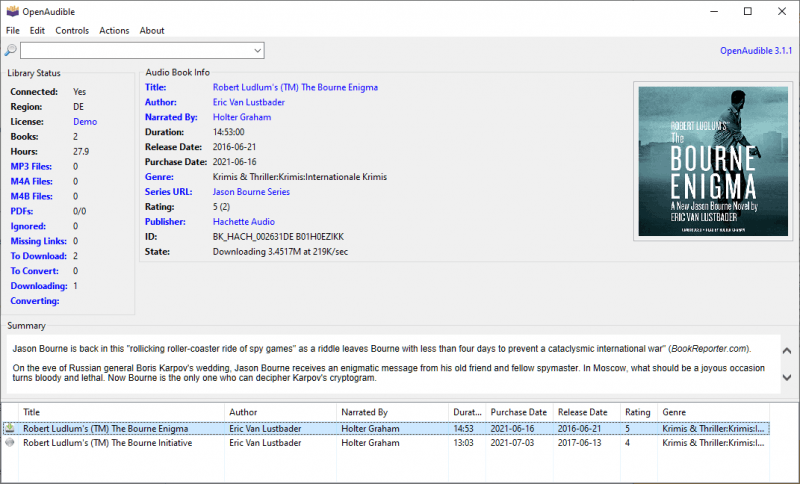
That’s why we still highly recommend using the best converter that can let you listen to Audible on PC without exerting that much effort and that can save you lots of time. And that is through the help of DumpMedia Audible Converter.
Now that you have come to the end of this article, we hope that you have finally learned how to listen to Audible on PC using any of the methods we have provided above. Of course, we still highly recommend using the best method which is through the use of DumpMedia Audible Converter.
This converting tool has everything you need from removing the DRM restrictions to converting your favorite audiobooks into a format that you prefer the most. This is also a very safe site and has proven many times that it is the fastest and most reliable converting tool in the world.
