
“I have been using Open Audible for quite some time now, but I wish to find another app that can I use apart from it, do you have a good recommendation?” If you have known about Audible, and you are currently a subscriber, you surely know about this Open Audible app. Audiobook streaming is now part of our lives. It has been made easier for us to get a hold of the stories that we like reading even if we are traveling or doing some chores and important stuff.
If you haven’t heard or read about it yet, we will be giving a brief overview of it in the first part. As this article progresses, you will know the best Audible to MP3 converters that you can actually use as replacements for this Open Audible (just in case you don’t feel like using it anymore). We’ve got online apps to share as well! Are you now curious about what this post has? If you are, then read on!
Contents Guide Part 1. What is Open Audible?Part 2. Best Audible to MP3 Converter to Replace Open AudiblePart 3. Free Audible to MP3 Converters to Replace Open AudiblePart 4. Summary
Open Audible is actually a program that’s open-source and enables you to download, see, manage, and even connect those favorite audiobooks of yours to MP3 allowing the streaming across all the authorized devices that you wish to use. It’s an audiobook manager that’s designed for Audible users.
While using Open Audible, you can actually do a lot. Well, a general note has been provided to the previous paragraph already, but we wish to detail them more. With it, you can actually have your Audible audiobooks converted to these three output formats – MP3, M4A, or M4B.
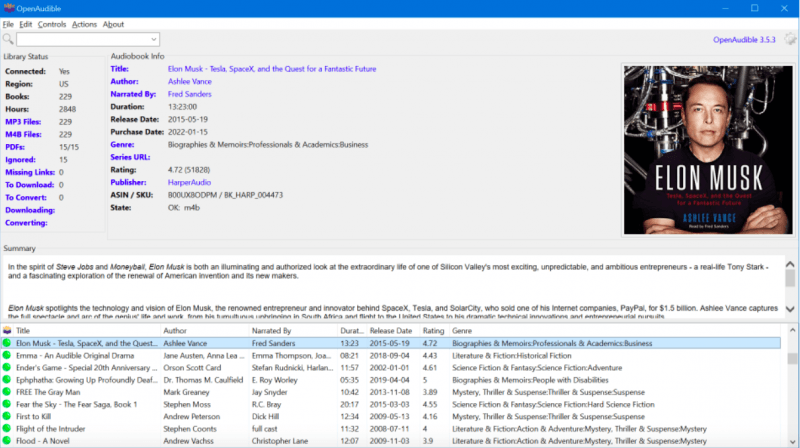
You can even have your booklist exported from the app and save it as a spreadsheet file or HTML file. It also has this good feature that makes the connecting, downloading, and converting of your Audible audiobooks purchases automatic. Also, all Audible users can use this since it supports all Audible regions. Fast splitting and joining of books by chapter can also be done through this app.
There are also quick links for you to easily access the narrator pages, series, or even authors if you want to. More so, it supports several languages and can be used by many countries or users who are not that fluent in the English language. Open Audible is definitely a good app. But still, some of the users who are currently using it might still want a change or perhaps, a replacement app. There is a perfect app that you can use, a reliable Audible to MP3 converter that we will discuss in the second part.
With the advantages being offered by Open Audible, it is no doubt that many will still keep on using the app. But there are really some other users who would prefer switching to another but might still be torn on which to use. Don’t worry, there is actually this reliable application named DumpMedia Audible Converter. This DumpMedia Audible Converter is capable of a lot of things:
So, do you wish to know how you can use the DumpMedia Audible Converter to convert the Audible audiobooks that you have? We have here the procedure, of course.
Step #1. Visit DumpMedia’s official website and check out the things needed for installation. Get the installer and then have the DumpMedia Audible Converter installed on your PC. It is supported by both Windows and Mac computers so there shouldn’t be any issues. Run the app afterward and then start adding the Audible audiobooks to the process. You can process a bunch so adding a number of audiobooks will work.
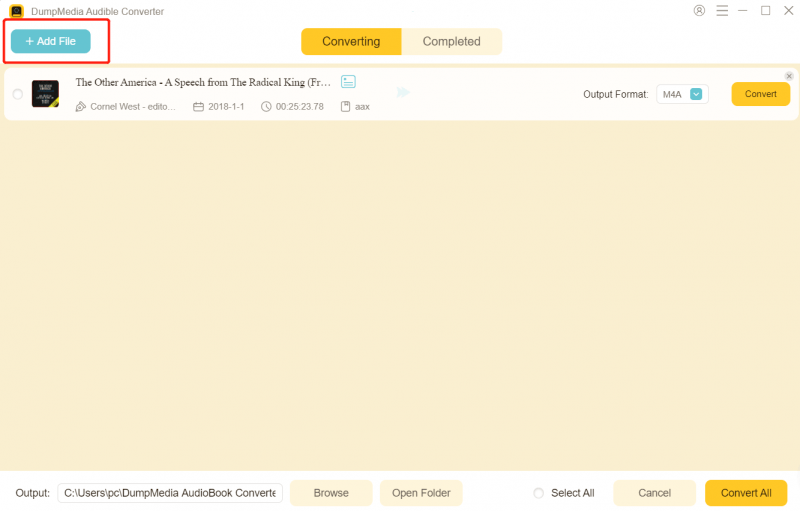
Step #2. Choose MP3 as the output format since we ought to convert the Audible audiobooks to MP3. Make sure that you also set an output folder. Change some options in the output settings if you wish to.

Step #3. Finally tapping the “Convert” button at the bottom will let the app do the conversion and the DRM removal process. This would only take some minutes but will still depend on the length of the audiobooks you are processing.

After the whole process, the Audible audiobooks will now be DRM-free and are in MP3 format. You can now have them moved or transferred to any external drive that you have and access them on any device or gadget.
After discussing the best replacement for Open Audible in the second part, we will be sharing some online converters here as well. We actually have 2 Audible to MP3 converters to discuss here. Both of these are free of use.
You have to take note that online Audible to MP3 converters can also be good replacements for Open Audible. However, while using them, there is a need for you to have a stable internet connection. Also, there will always be limitations present since these are free of use. We’ll discuss each one here.
The first online and free Audible to MP3 converter is this Convertio Online Audio Converter. It supports formats like MP3. While using this, you can import files in several different ways – via a URL, from your computer’s library, or from online storage clouds like Google Drive or Dropbox.
To use this Convertio Online Audio Converter, you just have to head to the official website, import the Audible audiobook to process (using any of the uploading methods) and then select an output format to use. The site will do the conversion once the “Convert” button is tapped.
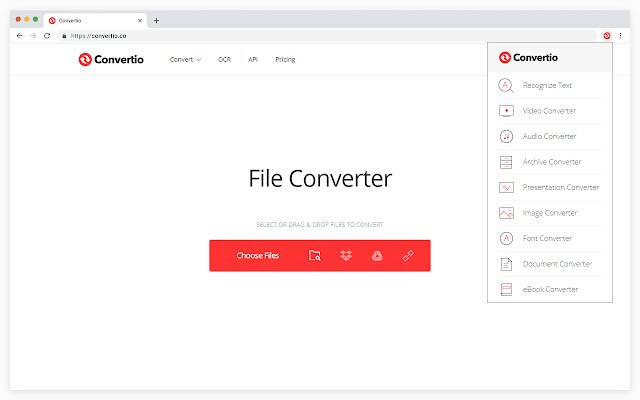
Another online tool that is a possible replacement for Open Audible is this Online Audio Converter. It’s good as it supports all formats and app installation is no longer needed. The same with Convertio, when uploading the audiobooks to be processed, you can also use a URL or upload from online storage clouds or even from your computer’s folder.
Once you have the audiobooks to be converted and uploaded, you just have to choose an output format from those available. You actually even have the option to change some options under the “Advanced settings” menu (such as bit rate, sample rate, and channel).
Once everything has been set, you can just tick the “Convert” button to have the audiobooks converted right away. By tapping the “Download” button, you can have the converted audiobooks saved either to your Google Drive or Dropbox.
There are other online converters that are available to use apart from the two that we just shared here. Again, it’s your choice and decision what online app to use.
Open Audible is indeed a reliable app to manage and convert your Audible audiobooks but if you wish to use replacements, you can try the best Audible to MP3 converters such as this DumpMedia Audible Converter or some online tools like this Convertio Online Audio Converter and Online Audio Converter. When using online platforms, just make sure that you are fully aware of the risk and limitations.
