
Audible has made tons of users happy, especially bookworms. It allows you to listen to books you love without carrying those heavy paperbacks. You can even listen to your favorite stories while riding the bus and with your eyes closed so you can focus more on the storyline.
However, no matter how much Audible listeners get to enjoy this feature, the Audible app still isn’t perfect and it has its shortcomings. One example of these shortcomings is that Audible listeners who would love to listen to Audible on their PCs couldn’t do it anymore. If you want to learn more and learn how to listen to the PC Audible app again, continue reading the rest of this article.
Contents Guide Part 1. Can You Download Audible App on PC?Part 2. How to Listen to Audible Audiobooks without Any LimitationPart 3. Audible Cloud PlayerPart 4. Summary
Now, you might be an avid Audible listener but have you ever tried using your PC Audible app? If yes, then we are sorry to inform you that the PC version of the Audible app would no longer be available.
Audible had informed its users that they are going to discontinue their Audible app on any Windows computer. And if you have the Audible app saved on your PC, you will only get to enjoy it after the 31st of July 2022. After that, any user will no longer be able to listen to Audible on any Windows computer.
However, Audible encourages users to continue listening to their favorite audiobooks using their app which is still available on any Android or iOS mobile phone. Or you can also listen to Audible on a web browser and use their cloud player instead. We are a hundred percent sure you love using the PC Audible app, especially since it has many beautiful features that users can always enjoy.
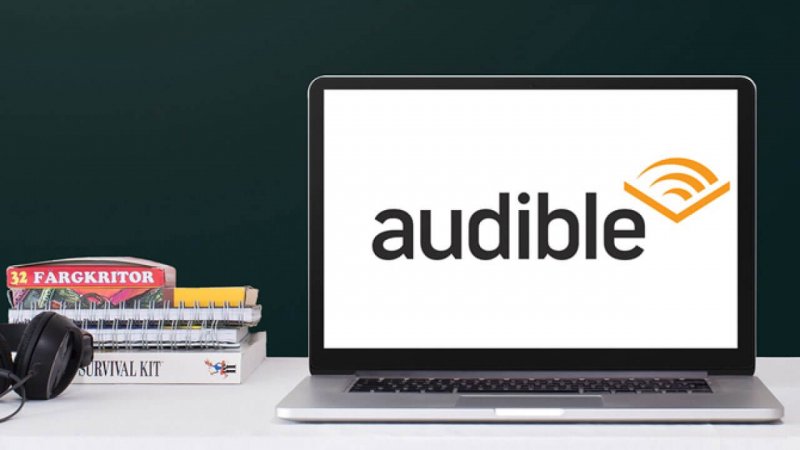
For one, using Audible on a PC will get you to listen to Audible audiobooks even while you are offline, given that you have purchased them from the Audible store. It even has a dark mode which helps users use the app without that much brightness. What’s more, is that the Audible app on the PC version also has many key shortcuts which make it a very accessible app. This is why we share your very sentiments if you still want to continue listening to Audible on your PC.
If you want to use the Audible app and listen to the PC Audible app again, there is a way for you to listen to Audible audiobooks on your PC. If you want to know how you can read the rest of this article.
Are you excited to learn a way for you to listen to the PC Audible app without any limitations? If so then congratulations because we know a very special tool that can help you continue listening to Audible even without using the Audible cloud player or using the Audible app any more. This of course can only be achieved if you use the one and only DumpMedia Audible Converter.
The DumpMedia Audible Converter is your number one converter if you want to listen to Audible on your PC. This tool will help you get the audiobooks you want from Audible without subscribing to any Audible plan.
What’s amazing about the DumpMedia Audible Converter is the fact that it has so many things that you can do with your favorite audiobooks. For one, you can convert and download your favorite audiobooks from Audible for offline listening without any hindrances. You can keep the original quality of your audiobook through this converting tool.
It saves up lots of your time because it has the fastest conversion speed among other Audible converters. It can also keep the chapters and ID3 tags of all your Audible books. Plus, the DumpMedia Audible Converter can give you free updates and even let you have your support.
Now, if you are willing to learn how to use the DumpMedia Audible Converter, all you have to do is follow these steps below:

After that, you can proceed with converting more audiobooks since you now have learned how to use the DumpMedia Audible Converter. Again, this is the best tool you can use to have your favorite audiobooks and listen to them without using the PC Audible app. You can also transfer it to your mobile phone or any MP3 player you want using a USB cable.
The Audible Cloud Player can let you experience listening to the PC Audible app using your web browser and without the actual app. You can use it on the Audible website or the Amazon website. Here’s a guide on how to open and use it on your PC.
#How To Listen To Audible Cloud Player Using Audible Website
#How To Listen To Audible Cloud Player Using Amazon Website
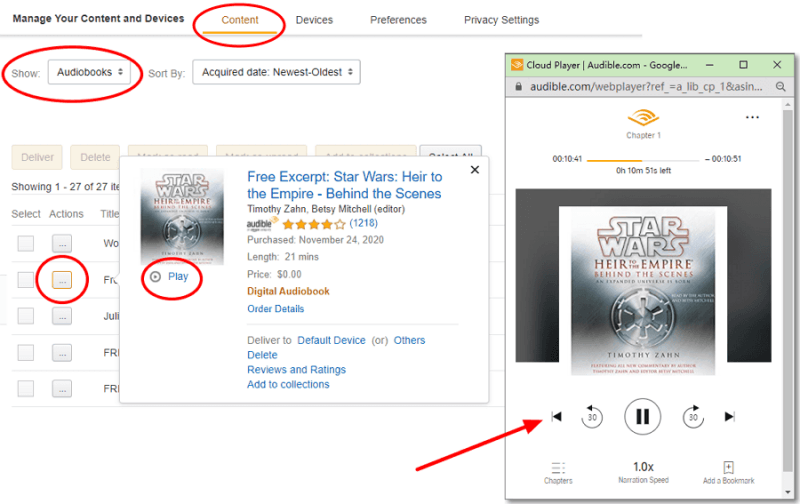
Now that you have finally learned the different things you can do to continue listening to your favorite audiobooks on your PC without using the PC Audible app, we hope that you will enjoy all the time in the world by following the methods we have mentioned above.
Of course, we still highly recommend using the DumpMedia Audible Converter as it is the safest and most inexpensive method where you can even listen to Audible audiobooks without any data or internet connection.
