
“How can I share Audible books with friends?” Are you as well an audiobook fanatic and do you want to share your good reads with your friends and family members? Do you have an Audible subscription, and have you downloaded lots of good audiobooks that you want others to listen to as well?
Sharing digital content such as music and audiobooks is now a trend. People nowadays are into digital content as you can find almost everything on the web and bring as many as you want with you since you are only to store them on your handy devices. Since this post will be discussing more audiobooks, we will be giving you a guide on how to share Audible books with your friends and even family members.
Audible is one of the best audiobook streaming platforms with numerous advantages and so, no one will doubt why a lot continuously subscribe and get plans. Surely, if you are one of the million subscribers, you already had lots of downloaded audiobooks. If you wish to share Audible books with your friends or with anyone, you can read the full guide from this post.
Contents Guide Part 1. How Do I Share Audible Books with Friends?Part 2. Share Audible Books with Anyone without LimitPart 3. Summary
Actually, there are two methods that you can do to share Audible books with your friends – you can use either the “Send this Book” feature or utilize the Amazon Household Sharing option. We will be explaining both options in this post.
Using this “Send this Book” feature of Audible, a user has the ability to send his favorite Audible audiobooks via email, text, and others. Once received, the recipient just needs to redeem the book directly.
For you to share Audible books with your friends using this feature, you can utilize the Audible app or do it via the official web page. The procedures for both will be presented here.
Step #1. Open the Audible app on your mobile device and log in with your Audible account credentials.
Step #2. In your library, you will see all those audiobooks that you previously bought and downloaded.
Step #3. You will see that there is this “More” icon next to the audiobook that you wish to send. From the displayed options, select the “Send this Book” button.
Step #4. The options available to share Audible books with your friends will be shown. Choose which method you want to use.
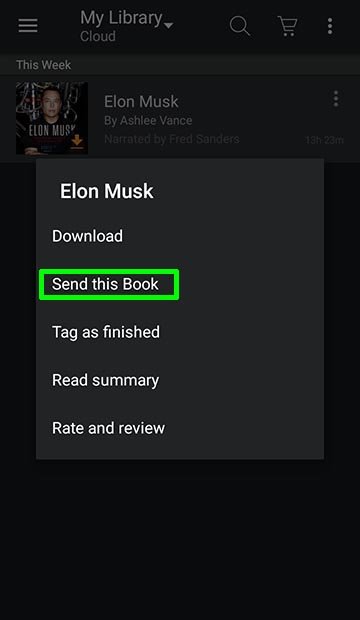
Step #1. On your PC’s browser, visit Audible’s web page and log in with your Audible account credentials.
Step #2. Hover your mouse to the top area of the screen and from the menu, choose “Library” then the “My Book” option.
Step #3. Look for the Audible book that you like to share Audible books with your friends from your library and then just hit the “Send this book” button.
Step #4. A form will be displayed wherein you will be asked to enter the email address of the recipient. After inputting, tick the “Send” button next.
In using the “Send this Book” feature of Audible, you must know that you can do this for free. However, those that are only new to Audible will be able to enjoy the free book that is limited to only one for every user.
Actually, Amazon has developed the “Family Library Sharing” feature to let the members of a certain family share digital content like music, applications, videos, and, of course, audiobooks, in an easy manner. To use this option to share Audible books with your friends or family members, you have to perform a two-step procedure.
There is a need for you to create a Household Sharing Account first to continue. This is what you are to use to manage and share those digital items such as audiobooks with your family members. Up to 6 members can join this sharing account. To create one, just follow the below.
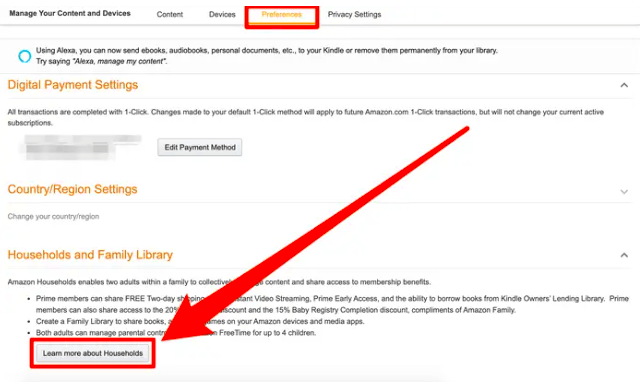
After the creation of the Household Sharing Account, you can now share Audible books with your friends and family members by doing the below steps.

After doing the above two steps, those users who are registered in the Household Sharing Account created will have access to the digital content the library has. This is an easy method to share Audible books with your friends and even with your family members.
Take note that you can share as many as you like as there is no limit on the number of books. However, an Amazon Prime account is needed to make this work. Additionally, those audiobooks that you can get from Audible Plus Catalog cannot be shared with the family library. You also need to be aware that the payment information you had inputted will be seen by all the members of the account. So, it is not safe to include those unfamiliar people on the family account.
As you may have read, the abovementioned methods to share Audible books with your friends have some quite limitations. To get rid of those, an alternative method should be checked and used. Additionally, Audible audiobooks are protected files. Both methods shared previously in the first part also require an Audible subscription. What else can you do to share Audible books with your friends?
With the help of professional software applications like the DumpMedia Audible Converter, you will be able to share Audible books with your friends and with your loved ones. It is an app that is capable of converting the Audible audiobooks to MP3 and removing their DRM protection allowing access to the audiobooks on any device. The whole conversion process is totally lossless – keeping 100% original audio quality and giving you the best audiobook streaming experience.
The processing is as well too fast while keeping the ID tags and chapters of the Audible audiobooks. For your reference, here is a guide to help you use the DumpMedia Audible Converter as an aid to sharing Audible books with your friends and with anyone you like.
Step #1. Complete everything you need to install the DumpMedia Audible Converter on your personal computer. Launch the app afterward and start adding the Audible audiobooks that you like to process and share with your friends. You can use the app to convert a number of audiobooks so mass uploading can be done.
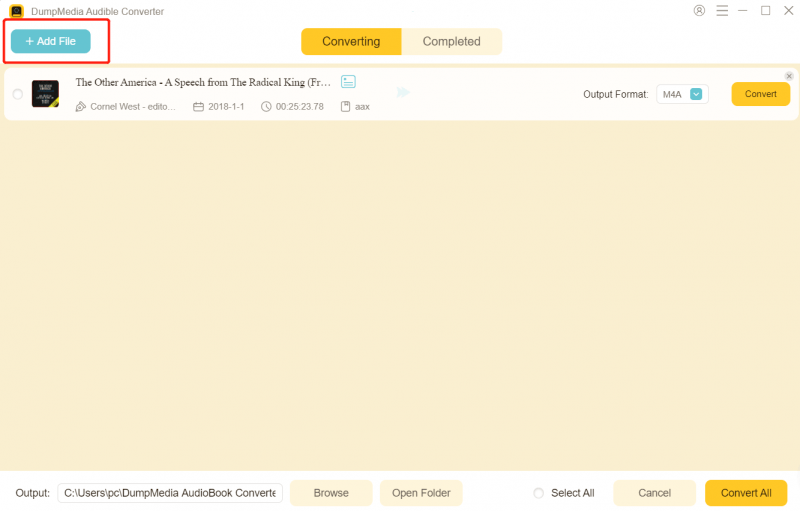
Step #2. Set up the output settings as you like. Define an output format and output folder to use.

Step #3. Once you are satisfied with the output parameters you had set up, you can start converting the files by tapping the “Convert” button that is at the bottom area of the screen. Simultaneously, the app will remove the DRM protection of the Audible files.

After just a few minutes, the transformed Audible files will be available in the output folder initially defined. You can start accessing the converted audiobooks, save them on any device, stream them on any media player, and share Audible books with your friends and anyone you want to.
If you wish to share Audible books with your friends and with your family members, Audible has built-in methods to help you with that. However, those will only work if you have an Audible subscription. If you wish to get rid of all the limitations, apps like DumpMedia Audible Converter will play a vital role.
