
“I have here a bunch of audiobooks (that are non-Audible) and I wish to listen to them with ease anytime and anywhere in one location. I have an Audible account that is active and running, is it possible for me to just upload audiobooks to Audible ?”
Apart from being fond of listening and having access to a wide variety of audiobooks that the Audible application can offer, do you have any other audiobook files on your device?
If yes, surely, at times, you are also thinking of a way to listen to all your favorites with ease in one go as well as to maximize using your Audible account. Thus, trying to find out if you can upload to Audible.
We will be enlightening you about this main topic – how to upload audiobooks to Audible and if this can be done as you read all the clauses of this post. Added to this, we will be giving bonus information as well in the second part of this article that we know will greatly help you.
Contents Guide Part 1. Can You Upload Audiobooks to Audible?Part 2. Bonus: How to Convert Audible Audiobooks to MP3Part 3. Summary
The question “Can I upload audiobooks to Audible” or "How to publish an Audiobook to Audible" is perhaps always seen on many community platforms. A lot of audiobook fanatics surely have several audiobook files with them that are probably not all from the Audible app and want to know how to upload them on Audible.
If you are one of those audiobook enthusiasts who are looking for a simple or easy way to upload audiobooks to Audible or just upload audio files to Audible, unfortunately, we have to share the not-so-good news that this process is NOT possible and CAN'T be done.
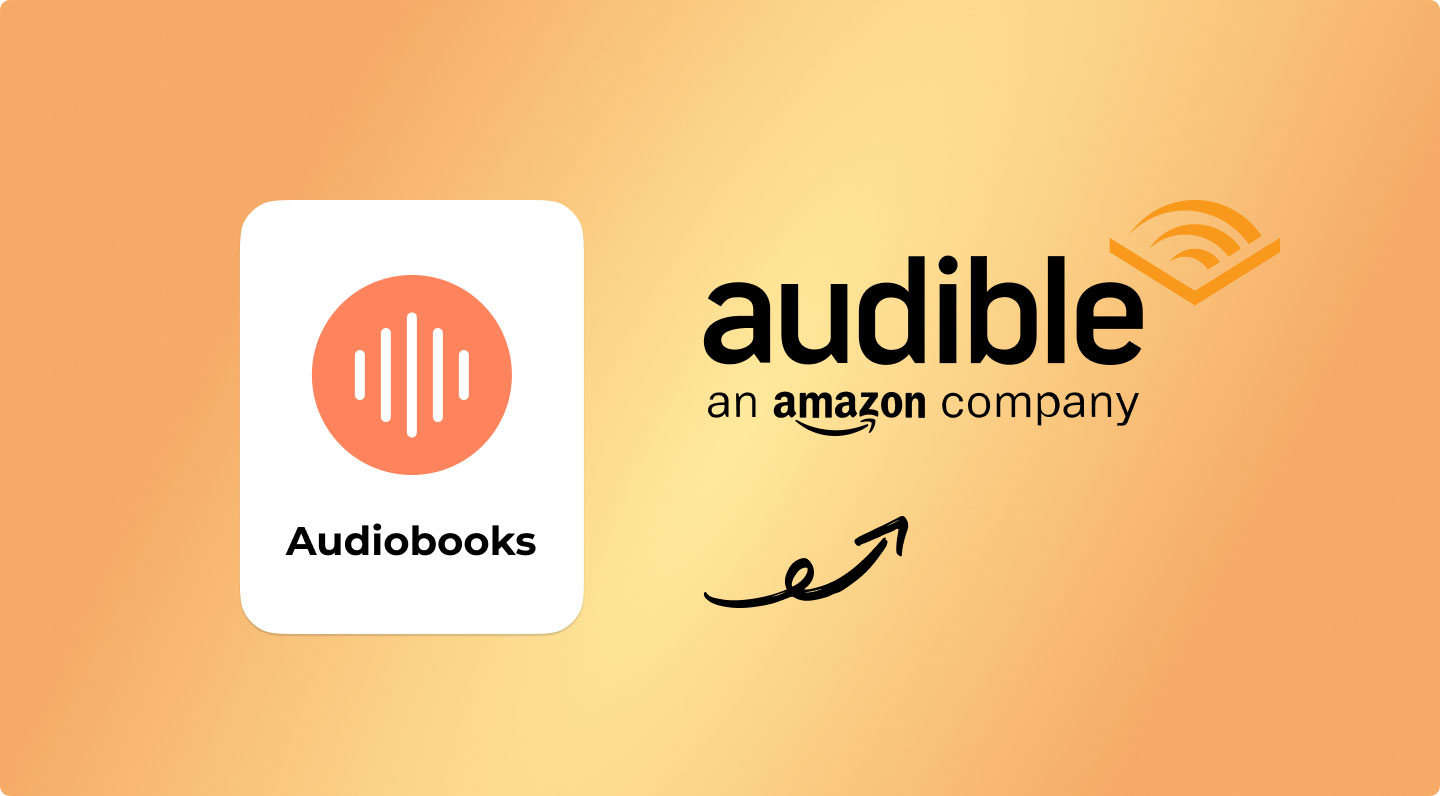
Uploading an external audiobook to the Audible app for adding to your chosen Audible library is not possible at the moment. Thus, you might not learn how to do it.
However, if your sole intention of doing this is to enjoy all the audiobooks that you have and love whether those are externally purchased or from the Audible app by accessing them in one location, there are plenty of ways that you can do to achieve this goal.
The impossible thing to do is to add them to your Audible library but you have methods to stream them via the Audible app. Some applications can aid in your enjoyable audiobook listening experience.
Now, if you happen to be an audiobook creator and you want to sell or try to upload audiobooks to Audible (your audiobooks), you can do that but in a different way as previously mentioned in the introduction portion of this post.
You only need to accomplish four steps in case you want to try this out. Following these four steps mentioned below will make your creation (own audiobooks) readily available for purchase via all the channels of Audible.
Here is how it can be done.

Now that we finally answered the main query in this article – “Can you upload audiobooks to Audible and how can it be done?”, we will now be sharing some details in the next part of this post.
If you wish to learn how you can convert the Audible audiobooks that you love to MP3 format, then staying and continuing reading would be the best thing to do.
Once you subscribe to the membership plan of Audible, you will get to experience the advantage of accessing a wider array of amazing audiobooks and other content.
If you have been an Audible member for quite some time now and you are wondering if converting those Audible favorites to MP3 would be possible, we are glad to say that it is!
There are a bunch of ways as well as applications that can help you with that. However, choosing the best and the most trusted will of course matter.
In this case, we are glad to introduce and share how DumpMedia Audible Converter could be your partner in the future. This application is very trusted to give great results when it comes to converting the Audible AA / AAX files that you have to MP3 format. MP3 is indeed considered one of the most flexible and most used file formats. Thus, having your files in this format would mean greater flexibility in terms of playing them on any device or media player.
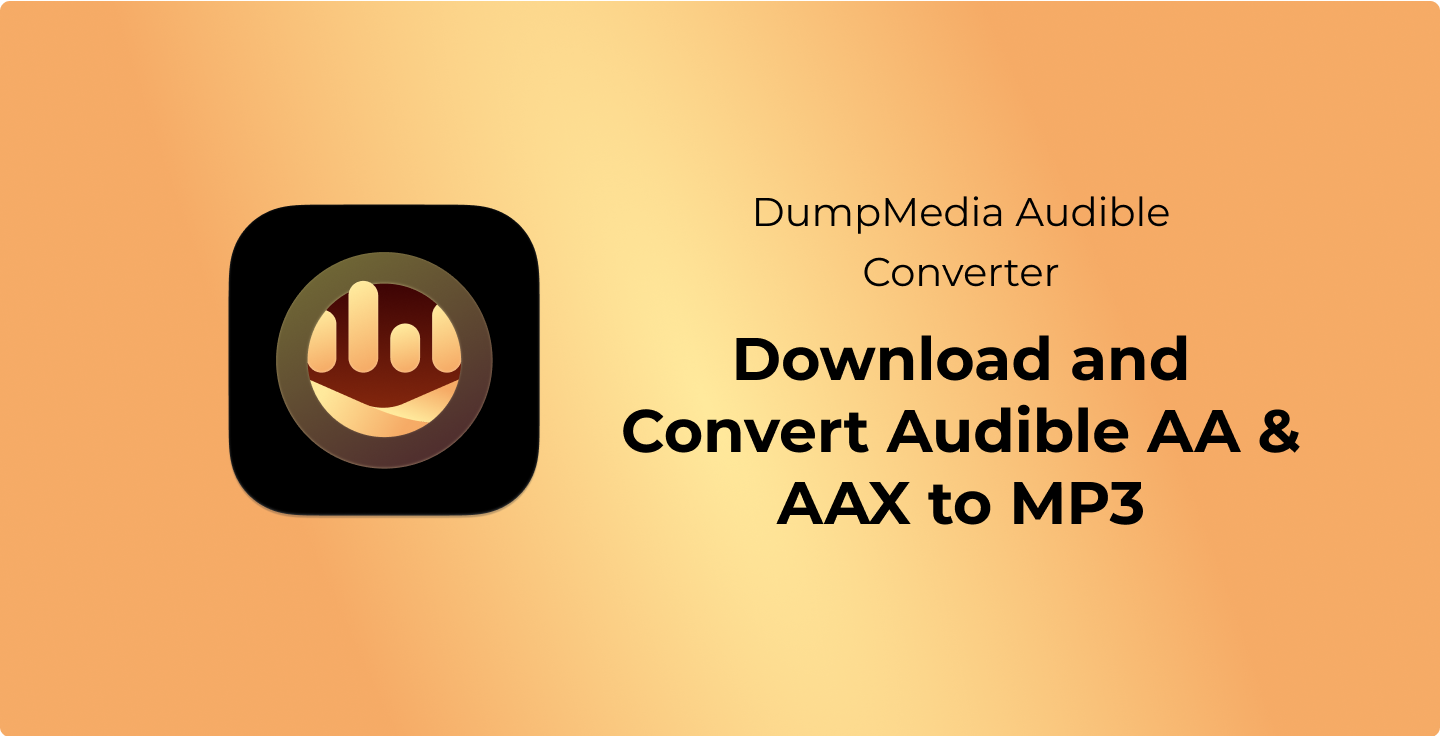
The app has several other perks apart from being able to transform your Audible files. If you wish to learn all the details about DumpMedia Audible Converter, its features, the installation requirements, and how it can aid in the conversion process, simply visit the official website to learn more details!
It could be sad to know that you cannot upload audiobooks to Audible and compile them in one Audible library. But resolve your dilemma just by thinking of some workarounds in case you want to have the ease of audiobook streaming.
The DumpMedia Audible Converter could also be a good companion because apart from letting you have all your audiobooks saved on a specific location, it can also help you get, download, and play any Audible audiobooks on any media player without worrying about any limitations.
