
Don’t have time to read a book? Don’t worry about it. Thanks to audiobooks, you can now find the time to listen to a book. If you’re wondering where to find the top-selling audiobooks, then wonder no more.
Simply do a quick search on Audible. There you can find a long list of audiobooks. Don’t sign up just yet. Learn more about the Audible plans first.
Contents Guide Part 1. Get to Know the Audible PlansPart 2. Ways to Save a Couple of Bucks on Audible Part 3. Conclusion
You can choose from the various Audible plans available. If you don’t want to subscribe as a member, you can settle for their plan that works a la carte. In this manner, you can just buy an audiobook from Audible. That’s it.
Now, if you want to expand your benefits on Audible, then you should subscribe as a member. That way, you can get credits. You can use these credits to download more books. Below are the various Audible plans you can subscribe to.
The first Audible plan you can consider is the Gold Monthly. This particular plan goes for $14.95 a month. You earn one credit a month with the Gold Monthly.
There is also a Gold Annual plan that goes for $149.50 a month. You get 12 credits a year for this particular annual plan.
If you want to earn more credits, then you can consider the Platinum Monthly. This goes for $22.95 a month and you earn 2 credits per month. You can also opt for their Platinum Annual that goes for $229.50. You get 24 credits per year with this particular plan.
Audible also has an Audible Escape Subscription where you can subscribe, as a standalone, for just $12.95 a month. This same plan is also offered to Audible members and Kindle Unlimited members for just $6.95 a month. However, there are credits earned for the Audible Escape Subscription plan.
Now that you’re aware of the Audible plans, you might want to sign up now. The good thing about Audible is that you can try it out for free. The steps below will show you how to sign up for a free 30-day trial.
The first thing to do is to go to their website. When you get there, click on the orange button that says Click to Try Audible Free.
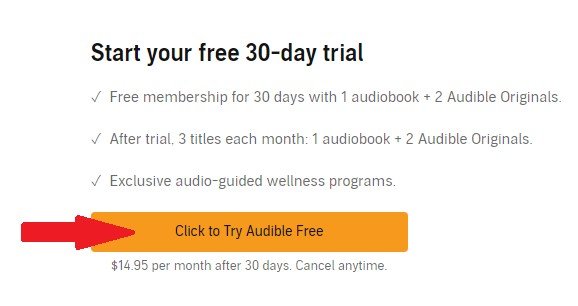
If you already have an Amazon account, you can just use your Amazon credentials to sign it. Audible is an Amazon-owned company, that sells those audiobooks. So, if you’re new to Amazon as well, then click on the tab that says Create your Amazon account.
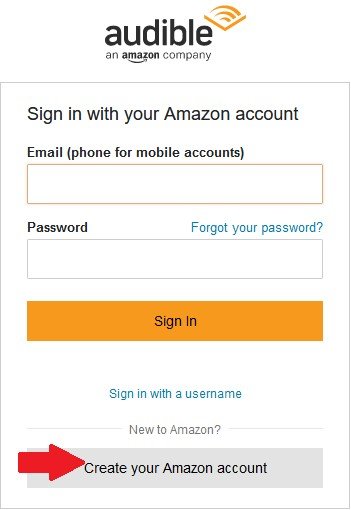
You’re almost set to start your 30-day free trial. However, it’s mandatory that you fill up the details that you see on the screen. You would have to add your credit card information.
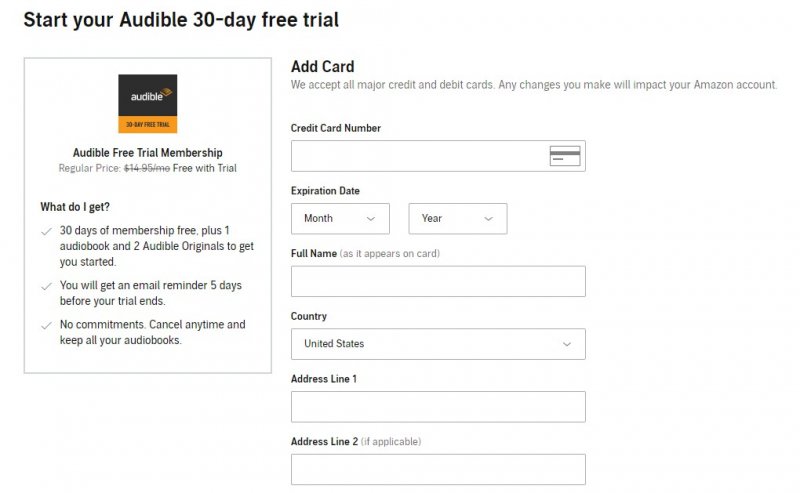
After you have filled in the fields, scroll down a little bit more to see the tab that says Start Free Trial. Click on that tab to get started.
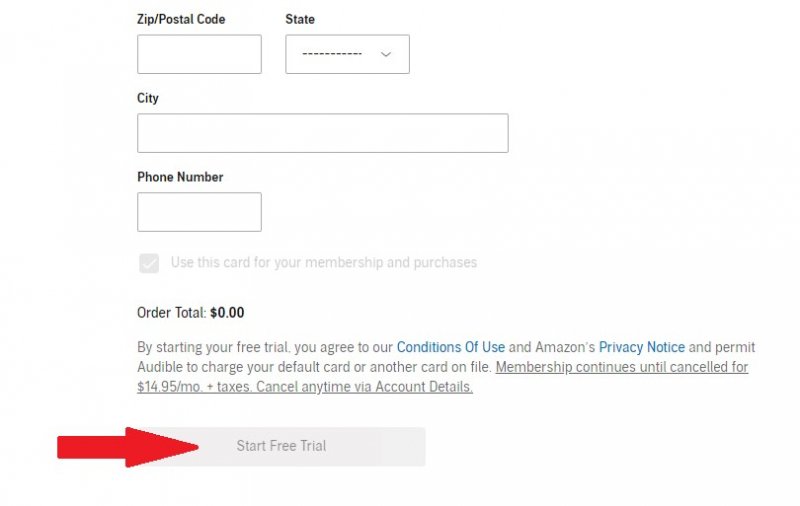
If you don’t feel like signing up or you just want to save a couple of bucks with your Audible subscription, below are some tips and tricks that you can consider using.
The DumpMedia Apple Music Converter is a powerful converter. You can use this to convert your favorite Audible audiobooks. You can even try it on the free audiobook you get from the 30-day free trial. The most critical thing is that it can remove DRM protection on Audible. The steps below will show you how to use it.
This link takes you directly to the program. Click on it so that you can easily download the program. Once you have downloaded the program, install and launch it to see how simple its interface is.
One of the great things about the DumpMedia Apple Music Converter is that you don’t need to log into your Audible account. You will see the audiobooks that you have downloaded on the dashboard of the DumpMedia Apple Music Converter. Simply click on Audiobook you see on the left panel of the program.
Once you have clicked on Audiobooks on the left panel, all your audiobooks will appear on the main screen of the DumpMedia Apple Music Converter. Choose the audiobooks you want to convert by checking each one.
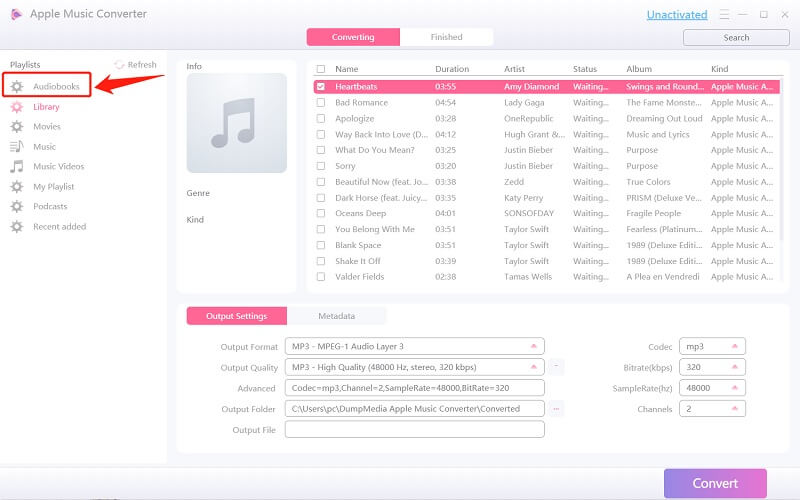
Before you click on the Convert button on the bottom part of the DumpMedia Apple Music Converter, make sure to adjust the output settings of your audiobooks. Choose a location to save them and a file format. Then click on the Convert button.

You can also use DumpMedia Audible Converter to save money on Audible. It is a professional converter that does a good job in converting Audible files. This converter can help you convert and download Audible books to MP3 conveniently.
After conversion, your audiobook information will not get lost. More surprisingly, the sound quality of the converted audiobooks is lossless. You can still enjoy the original quality. If you are interested in this converter, you can click on this link to find out how to use it.
There’s a new great feature on Audible audiobooks from Amazon. This feature is called Whispersync for Voice. The steps below will show you how to use it. Amazon offers this feature for a reasonable cost.
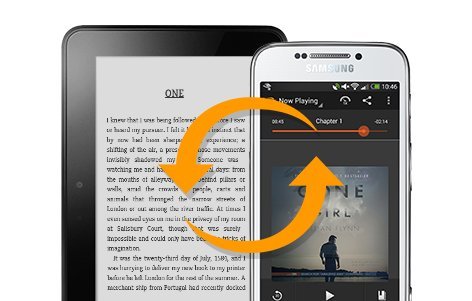
The first thing you need to do is to purchase both the audiobook and eBook from Amazon.
Once you’re done purchasing, you will notice the words highlighted as the audiobook is being played as you're reading the book.
Click on an audiobook you see on your screen. You won’t just see various details of the book but also details of your activity. You can see what chapter you’re on, how much you have read, and how much is left. If you click the Settings menu, you get more details. Keep in mind that not all audiobooks have an e-book. Another thing you need to keep in mind is that s you need to do a double purchase. At the moment, there are no bundled packages that exist to give you great savings.
The OpenAudible app can also convert the audiobooks to the MP3 file format. The steps below will show you how to use it.
Go to their website to download the app. Choose your operating system. Then download the version compatible with your operating system.
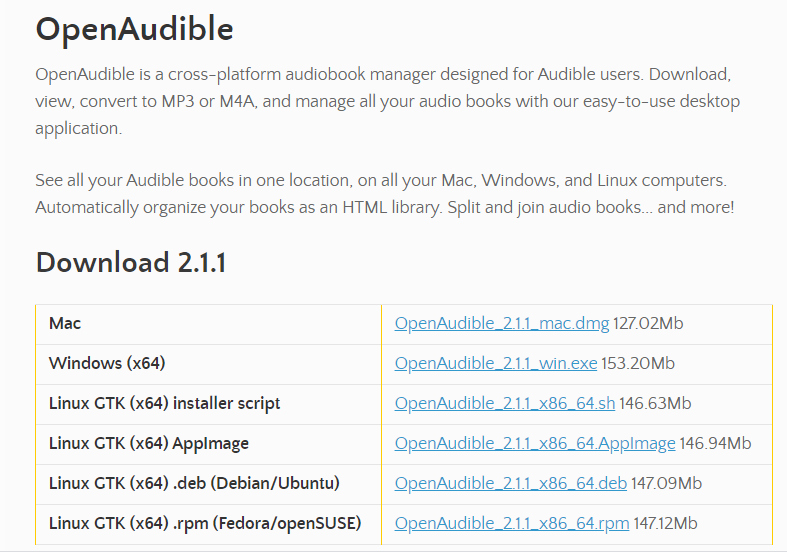
Once you open the app, a pop-up window will appear and it might scare. Don’t let it scare you. The app is completely safe. Just click on Run. After downloading it, go ahead and install it.
Once you have opened the app, log in to your Audible account. Look for the download button on all of your audiobooks. Go ahead and download one.
You would need to download another program called Audible Manager. This program will automatically download the download links that you have just clicked in the previous step.
Now that you know more about the Audible plans, it won’t be hard for you to choose one. Keep in mind that programs like DumpMedia Apple Music Converter and DumpMedia Audible Converter can convert your downloaded audiobooks.
Have you signed up for Audible? Would you give it a try? Let our readers know how you feel about it.
