
Deezer is one of the top music streaming services in the world. Its competitors include Spotify, Apple Music, SoundCloud, and Tidal. With tens of millions of tracks at your disposal, it makes sense to get the top Deezer downloader Android and iOS tools. This will enable you to grab the tracks you love from Deezer without having to pay for a subscription.
If you’re looking for the top Deezer downloader Android and iOS tools, then you’re in luck. We will talk about these top tools you can get. We won’t focus on Android and iOS alone. We will also talk about top tools for Mac computers and Windows PCs.
Contents Guide Part 1. Deezer Downloaders on Android/iOSPart 2. Best Deezer Downloader on Windows/MacPart 3. Other Deezer DownloadersPart 4. To Sum It All Up
Website Link: Freezer APK Pro
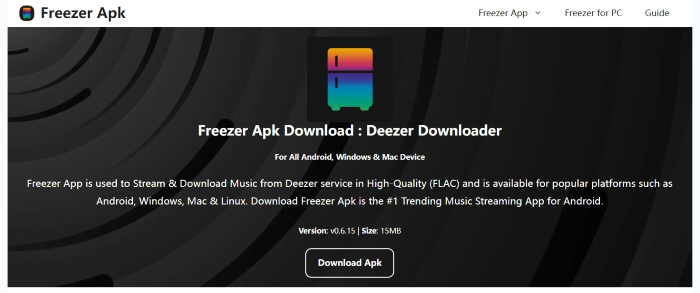
This is an APK for Android and iOS devices. They also have versions for macOS and Windows computers. It allows you to listen to your favorite tracks from Deezer and even download it using your computer. With this tool, you can easily listen to your favorite tracks for free.
The tool has a lot of features including the following:
When you’re using the Freezer application on your Android device, you don’t need to pay for a premium subscription to Deezer. However, the tool is currently in BETA mode. Thus, it may have certain errors or bugs within it.
You can use it to download different types of content such as albums, songs, and playlists. Supported download file types include MP3 and FLAC. It contains no advertisements as well. The app works for different devices such as iPhones, iPads, Android phones, and Android tablets.
Here are the steps to install the app on your device:
Website Link: DeezLoader
This is another downloader tool for Deezer. You can grab music, playlists, and albums from Deezer into the MP3 format. The tool is available for iPhone, Android, Mac, Windows, and Linux platforms. This will allow you to grab the favorite tracks you have from Deezer.
This free application will let you download and even stream your tracks from Deezer. Songs are downloaded in high-quality MP3 format as well. DeezLoader is a great app for listening to music you love. You don’t have to pay for a subscription package on Deezer.
Some of the features of DeezLoader include the following:
Website Link: AIDS Deezer Downloader
This tool enables users to grab their favorite MP3 tracks through a single platform. The downloading process is very simple and you don’t have to be a tech-savvy person just to use it. You can use it to grab any song you like from Deezer.
This tool is very reliable as it doesn’t come with malware and viruses. In addition, the quality of the songs you will grab is very high. As such, you don’t have to worry about getting poor-quality music using AIDS Deezer Downloader.
One of its features is its ability to search for songs that you like. In this way, you don’t have to switch apps just to copy the links that you want. It’s a great application for obsessive-compulsive because everything is organized. It will get the metadata and ID3 tags of the songs such as genre, artist, album, etc.
Website Link: Deezer++

This app is another thing you can use to listen to your favorite Deezer tracks. You don’t have to jailbreak your phone just to use it. You will enjoy unlimited music for free with Deezer++. You will also get all the features of the premium subscription of Deezer without any cost.
You will need to install AppValley on your iPhone or iPad for Deezer++ to work. AppValley is actually an app store that contains modified or tweaked iOS applications made by third-party developers. Deezer++ is a great app that you can get from AppValley. After that, you can simply listen to your favorite tracks on Deezer without shelling out any money at all.
The best Deezer downloader tool you can get for Windows or Mac computers is DumpMedia DeezPlus. It’s the best Deezer music converter that you can use to download and convert Deezer songs, playlists, audiobooks, and albums on your computer.
They use cutting-edge technologies to record audio data that are unencrypted. In this way, you still have the lossless quality of your tracks. In addition, they strictly adhere to the copyright regulations of the United States.
If you want to keep your favorite songs from Deezer offline, then DumpMedia DeezPlus is for you. You can use it to back up every track you want from Deezer. Once you have backed them up, you can play them on any device that you want.
You can use it to download songs to different file formats such as MP3, WAV, FLAC, and M4A. After these are converted, you can simply listen to your favorite Deezer tracks without the need for a premium subscription to the service.
Step#1 First, the software must be downloaded from the internet. This DeezPlus is available for download from the DumpMedia website. Install the program on your Windows or macOS computer using the setup installer.
Step#2 After installation, just run the program on your PC or Mac.
Step#3 Drag your favorite music, including podcasts, songs, albums, playlists, and singles, onto the DumpMedia interface. Insert them into the graphical user interface of the DumpMedia DeezPlus program.

Step#4 Choose the export format you want. If you need a file that will work on all devices, choose MP3. You may also choose WAV, FLAC, or M4A. After that, you may use any media player or device to play it.

Step#5 After that, the export destination, where the files will be saved, must be chosen. To begin the conversion, click the Convert button. The music will be stored in the previously defined target directory after the conversion is complete.
This is a great downloader for Deezer tracks. It is a comprehensive tool that offers users the ability to grab music, playlists, albums, and even podcasts. In this way, they can listen to the tracks offline and on any device they like.
It is available in both macOS computers and Windows PCs, thus you don’t have to worry about which operating system you’re using. Like other converters out there, this tool is made for personal use only and cannot be used for commercial purposes.
You can use it to grab any track that you like from Deezer. In this way, you can get the tracks you love even after you terminate your subscription with Deezer. The tool can convert Deezer tracks to MP3, AAV, FLAC, M4A, M4B, and WAV.
You can use the tool to play your playlists on smart speakers through voice commands. In addition, you can put music from Deezer tracks you have downloaded into your gaming consoles, mobile devices, smartwatches, and more.
DeeKeep allows you to grab your tracks and podcasts from Deezer without having to install the Deezer app itself. Supported conversion formats include MP3, WAV, AAC, AIFF, FLAC, and ALAC. The ID3 tags and metadata are preserved, so you don’t have to worry about the organization of your files. In addition, it lets you download tracks 10x faster than the average converter.
The tool is made available in both macOS and Windows operating systems. You can use it to download entire playlists as well. The free music player allows you to play the songs you have downloaded offline. You even have the option to put the system or computer to sleep after the conversion process is complete.
This guide has given you the top Deezer downloader Android and iOS applications. We also talked about runner-up applications for Windows and Mac computers such as DeeKeep and AudFree Deezer Music Converters.
The best conversion and downloader tool you can get for Deezer is DumpMedia DeezPlus. It enables users to grab songs at high quality and convert them to multiple supported formats. You can grab the tool today at dumpmedia.com for a great music-listening experience!
