
Deezer lets you listen to millions of tracks and is available in different countries worldwide. A lot of people are using the platform to listen to their favorite tracks while working, studying, commuting, or working out. But what is the Deezer free premium subscription and how do you get one?
If you’re looking for a Deezer-free premium subscription, then you’re in the right place. We will talk about how to get the free trial from Deezer, so you can test it out before actually purchasing it outright. At the end of the article, we will give you a bonus tip so you can grab the tracks from Deezer, so you don’t have to pay for the premium subscription package.
Contents Guide Part 1. How To Get Deezer Premium For Free Officially (Free Trial)Part 2. Other Method to Get Deezer Premium For FreePart 3. The Best Way to Enjoy Deezer PremiumPart 4. Conclusion
Depending on your region and eligibility, you can get Deezer Premium for free for about 30 or 90 days. It will depend on the actual conditions you are in. However, it is necessary to input your payment details when you’re trying Deezer for the first time free.
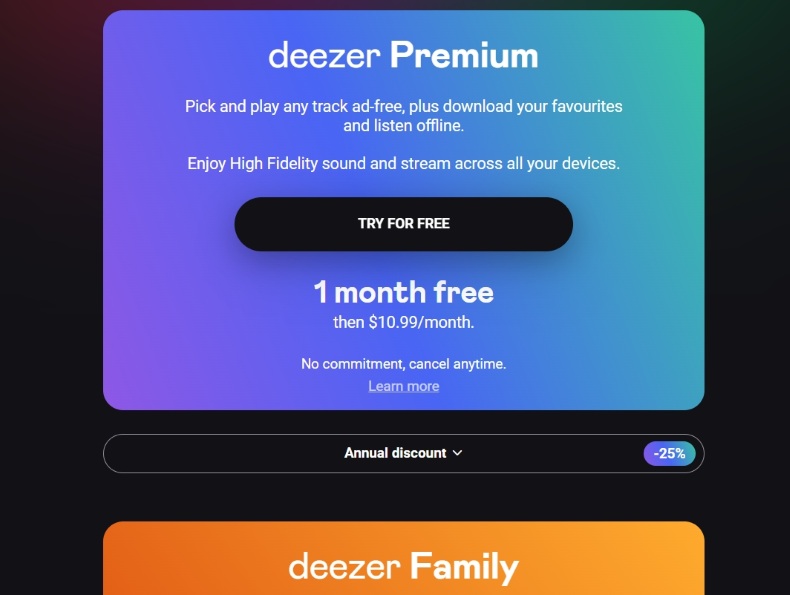
Once the free trial ends, you will be charged for the renewal of the subscription automatically. However, you can also cancel your subscription before the trial period ends. In this case, you will be reverted back to Deezer Free once the free trial is over.
Once you cancel the premium subscription or once the trial period is over, every content you’ve grabbed or downloaded for offline listening won’t be available anymore. That is, unless, you pay for the premium subscription to Deezer. In addition, you won’t have the ability to access the premium capabilities of the platform if the free trial is over and you don’t renew your subscription package.
Here are the steps you should follow if you want to get the free trial of Deezer:
You can get Deezer Premium for free by grabbing the tracks from the platform and listening to them using your smartphone, computer, media player, or whatever device. To do that, you need third-party software for converting Deezer tracks.
Another thing you can do is record the songs through an online or offline recording tool. Once the songs are recorded, you can save them on your computer or smartphone. As such, this is not recommended, because the recorded audio file may not be of the best quality.
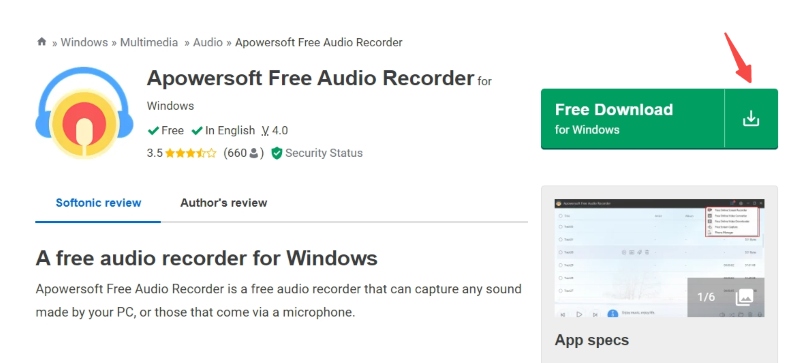
The best way to do this is through a third-party conversion tool. There are a lot of tools out there, but not all of them are the same. There are those that provide you with quality output files. However, most of them do not offer great-quality tracks. As such, the next section will give you the best tool to enjoy Deezer Premium without having to pay for a subscription.
The best way to enjoy Deezer Premium is through DumpMedia DeezPlus. This is a tool used to convert tracks from Deezer to that MP3 format. Other popular formats are supported as well. However, it is recommended that you go for the MP3 format so that your files are universally supported by any software and hardware device.
The best thing about DumpMedia DeezPlus is you can use it to grab batches of tracks such as entire albums and playlists. In addition, the converted tracks are of high-quality, so you won’t lose the fidelity (and quality) of the sounds you’re getting.
A very expensive music membership service is Deezer. There is a reason behind this. Therefore, even if you choose not to pay for a Deezer membership, you may wish to use DumpMedia DeezPlus to ensure that you receive the music you desire.
Apart from that, the tool is very easy to use. You can organize your tracks because ID3 tags and metadata are kept during the conversion process. This means you can get an entire library of tracks and organize them in another media player on your device, especially your computer. All the data such as artist, name, genre, year, and album, among others, are kept. You are sure of a well-organized library of music files, podcasts, and audiobooks with DumpMedia DeezPlus.
Fortunately, DumpMedia DeezPlus has a great user interface that’s easy to understand. Every component of the user interface will give you an idea as to what it may do. It’s not complex and people who are not that tech-savvy will have the ability to use it easily. Here are the steps you should follow to use DeezPlus to convert songs from Deezer:
Step#1 Initially, the program must be downloaded from the internet. The DumpMedia website offers a download for this DeezPlus. To install the software on your Windows or macOS computer, use the installer. Simply start the app on your PC after installation.
Step#2 To add preferred albums, playlists, songs, or soundtracks to the DumpMedia interface, drag them there. Put it where it belongs in the DumpMedia Spotify Music Converter program.

Step#3 Choose the export format that you want. Use MP3 if you want a format that is usable by everyone. It may then be played on any media player or device you have at your disposal.

Step#4 The output location where the files will be placed must then be selected.
Step#5 To begin the conversion, click the Convert button. The tracks will be stored in the output directory you selected in the previous step when the converting procedure is finished.
To take advantage of Deezer free premium capabilities, use the DumpMedia DeezPlus tool. It allows you to grab all the tracks you want from Deezer, without having to pay for a subscription. Once you get the tracks, you have them forever and you can use them on any media player that you want. Grab the DumpMedia DeezPlus tool today and enjoy tracks, audiobooks, podcasts, and other audio content for a lifetime!
