
People search for different kinds of Deezer Converter software on the net. You might be one of them, and this is an opportunity for you to learn just that. The rest of the article will focus on the Deezer Freezer app. This app will help you mostly with many things related to the Deezer music streaming service.
Deezer Freezer was specially made to enhance your Deezer music listening experience. If you want to download your Deezer songs in MP3 or FLAC format, this software is what you need. However, you may also find other Deezer Converter software that does the same and is more reliable. With this, the article goes as far as to suggest a Deezer Freezer alternative.
To know what Deezer Freezer all is about, continue to the next part.
Contents Guide Part 1. What is Freezer Deezer? Part 2. How to Use the Freezer App Part 3: Best Alternative to Freezer Deezer Part 4. Other Alternatives to Freezer Deezer Part 5. Conclusion
Deezer Freezer, or Freezer Deezer is simply an app to help you download songs, album covers, and lyrics from Deezer to your device. It is a form of DRM removal tool since songs are downloaded in standard music format. It is not meant to replace the Deezer app since you still need to access your Deezer account. Note that sometimes, some versions of this app are not functioning well.
Deezer Freezer comes in many forms. They have apps for your mobile or tablet devices. They also have apps for PC. The PC version comes in many versions too such as that for Windows, Mac, and even Linux.
Freezer Deezer will help you in many ways. It has a simple-to-use GUI and does its converter function at most times as it should. However, note that you must always get the latest Freezer version. Also, you may have to do some “side loading” on your mobile apps. Side Loading is a process where you bypass the security features of your mobile device’s installation requirements just to install apps from third-party sources.

When it comes to choosing the right Deezer Converter, you must take into consideration several things. Is it doing a legal process of conversion? Is it reliable? Is it consistently working? All of these will determine if your Deezer Converter product is professionally made or not.
Now that you know what the Freezer app is, the next part will help you on how to use it.
First of all, you have to go through the installation process of the Deezer Freezer. Go to the Freezer website https://freezerapk.com/freezer-app/, then hit the APK link to go to freezerapk.com/download/. On this site, you’ll see various forms of the app for many platforms. Choose the one that suits you. Android, Linux, Windows, and Mac versions are available.
After that, run the Freezer program. Freezer will ask you to log in with your Deezer account. If you haven’t, you can create a new account. What’s good about Freezer is that you may be able to access Deezer Free even if you’re country is restricted to do so.
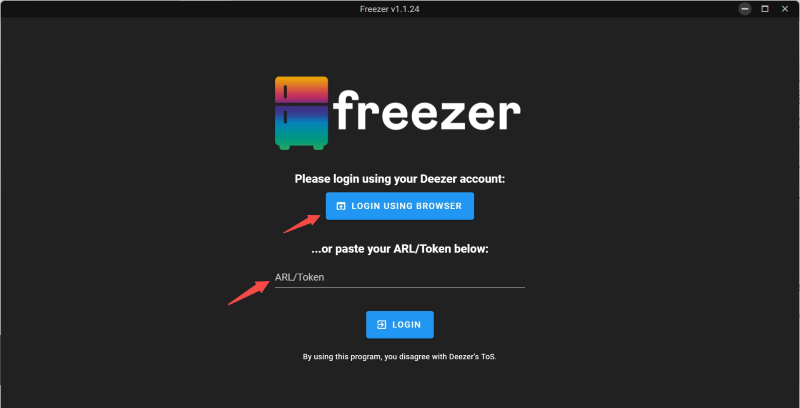
Using Freezer is as easy as using the Deezer app itself. You can browse your favorite songs, artists, or albums and then listen to them. When you open an item, you should see a Download button. Pressing Download downloads, the playlist is neatly in organized folders by the artist. You’ll also get the album cover and lyrics if they’re available. You can also download single items by pressing the 3-dot more menu on your songs and then choosing Download.
Now that you know many things about Deezer Freezer, would you like to know the best alternative for this? The best Deezer Converter alternative is the DumpeMedia DeezPlus Converter.
DumpMedia DeezPlus will convert all your Deezer songs into standard music format. These formats include MP3, M4A, WAV, and FLAC. What’s good about DeezPlus is you can choose more output formats. Additionally, you can tweak certain parameters such as bit rates and sample rates.
It’s easy to use DeezPlus. Simply follow the steps below:
Step 1: Download and install DumpMedia DeezPlus Converter. PC and Mac versions are available.
Step 2: Open DeezPlus then proceed to the Deezer Web Player.
Step 3: Choose the song, album, or playlist you want to be converted. Next, drag & drop them to the + Converter icon.

Step 4: Check the songs you want to be converted and choose the output format. Click Convert to start converting. It’s that easy!

Step 5: When finished, go to the Finished tab to see your converted files.
DumpMedia DeezPlus is professionally made. If you want to unlock its full feature, purchase a license key. All purchases are backed up by a 30-day money-back guarantee. Additionally, all DeezPlus users get the benefit of a guaranteed 24-hour reply to customer support emails.
Now that you have DumpMedia DeezPlus Converter, you can now listen to your songs in any media player you want. Transfer them to an MP3 player or burn them on a CD. The possibilities are endless when using this conversion tool!
These are other alternatives to Deezer Freezer :
Deezloader – Deezloader is a simple-to-use Deezer Downloader tool. It has features similar to Freezer and has a neat GUI. You can use Deezloader to download albums and playlists on Deezer. Simply log in with your Deezer account and you’re good to go.
Allavsoft – Allavsoft is an all-in-one music and video streaming converter tool. It does not really go to the Deezer web player, instead, it works through links. You have to paste the song or album’s Deezer URL on the text box before proceeding. After that, you can enjoy your Deezer songs in many popular music formats. Additionally, Allavsoft can also convert Spotify, YouTube, Udemy, Vimeo, and other streaming services.
AudFree Deezable – AudFree Deezable is a simple Deezer Converter tool that converts Deezer links into a downloadable song. What you need to do is open your Deezer app and then try to share the playlist or song through a URL link. After that, paste this into AudFree Deezable so that you can turn this link into a file in standard music format.
Deezer Freezer is a neat app that you can use to download and convert your Deezer songs. Simply open it like your Deezer Web player, choose your songs, and then download them. Deezer Freezer is smart in that it can bypass some region locks associated with Deezer Free. However, there is a more reliable tool called the DumpMedia DeezPlus that is stable and has complete customer support.
