
If you ever wanted to listen to high-quality music streams, you should look into Deezer HiFi, an upgrade to ordinary music streams. Deezer HiFi will probably be the next wave of popular digital music streaming providers. Some might say that it doesn’t matter if it’s Hi-Fi or not as long as it’s a good quality stream However, audiophiles will surely know the difference. Different acoustics and frequencies are lost during the compression phase of various music formats. If you’re on HiFi, these losses are minimal.
Along with this, would you like a companion tool when listening to Deezer Music? You’ll find more about this in the next parts.
Contents Guide Part 1. What is Deezer HiFi? Part 2. Is Deezer HiFi Worth your time and Money? Part 3: Best Way to Keep your Deezer HiFi Part 4. Conclusion
As its name implies, Deezer HiFi is High Fidelity stream. High Fidelity has a lot more quality than standard streaming music. Standard streaming music usually comes in at 256 kbits or 320 kbits per second with a constant or variable bit rate compression algorithm. These compression algorithms can be AAC (Advanced Audio Codec), MP3, Ogg Vorbis, and others depending on what your streaming provider uses.
Deezer HiFi comes at 16-bit quantization at 44.1kHz streamed at 1411 kbits/s in FLAC format. Deezer compares this output to CD-quality lossless music. Note that FLAC stands for Free Lossless Audio Codec. This codec is very different from MP3 or AAC in that it’s a lossless music codec. Lossless, meaning no audio data is sacrificed to save space on your output file.
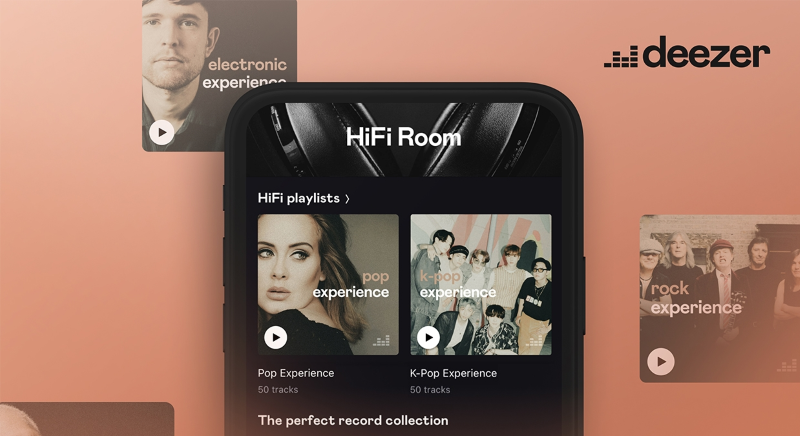
If you stream at 1411 kbits/s, this means you streaming at a high bit rate… this is more than 1 M bits per second. This is almost like a standard definition YouTube video stream at 360p. Imagine having all that bit rate just for music. Indeed, you’ll get a very good quality stream.
After knowing this information from Deezer HiFi, would you like to know if it’s worth paying for Deezer’s Premium service just to get HiFi audio? You’ll find this out in the next part.
If you’re an audiophile, it’s definitely worth spending on your listening habits. Every audio detail counts. If you hear a band playing, you’ll never miss a beat. You’ll hear every drum beat and every guitar chord playing in the background. The crisp sound of the vocals is definitely worth being crazy about.
High Fidelity sound will do just that. CD lossless quality is what Deezer HiFi is aiming for. Since Deezer HiFi uses the FLAC codec, you won’t be able to miss any beat. Always aim for lossless codecs if you want the high-quality sounds.
Even ordinary listeners will get their money’s worth. True, standard music will do just fine for everyday listening, however, HiFi sound will definitely push the barriers. Imagine being in a closed space such as a car or a room while playing music. The acoustics in this space will blow out anyone listening to it. You’ll definitely impress your family and friends.
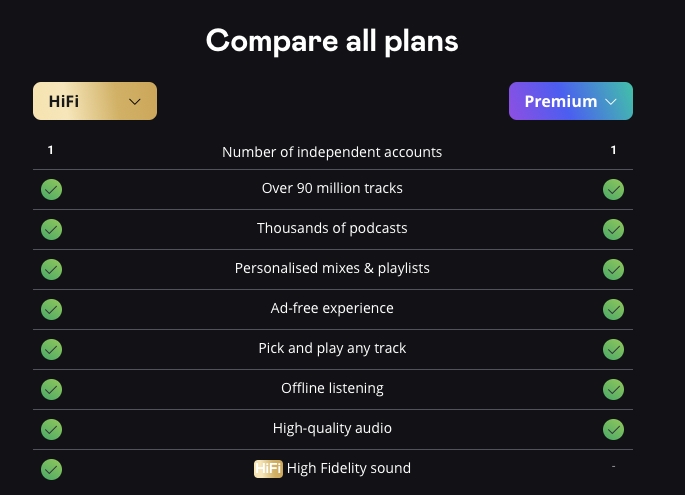
Deezer HiFi is already part of every Deezer Premium subscription package. This is the reason Deezer has a bit more edge compared to the other music streaming services. Comparing this to Spotify or YouTube Music Premium at $9.99 per month, Deezer Premium at $10.99 is already packed with High-Fidelity stuff. You can compare this feature with Apple Music Lossless as you don’t need to pay for this extra service.
Now that you know the value of having Deezer HiFi. Would you like to know how you can keep your songs in Deezer forever? Yes, this is possible through a versatile converter tool that will be discussed in the next part.
The best way to keep your Deezer HiFi songs is through the versatile tool called DumpMedia DeezPlus Converter. DumpMedia DeezPlus can convert all of your Deezer Music into standard music format. These formats include MP3, M4A, WAV or FLAC. In standard music format, you can play your songs in any media player you want.
It’s easy to use DumpMedia DeezPlus. Simply follow the steps below:
Step 1: Download and install DumpMedia DeezPlus. PC and Mac versions are available.
Step 2: Open DeezPlus then continue to the Deezer Web Player.
Step 3: Choose your favorite song, Playlist, or Album. Drag and drop them to the +Converter icon.

Step 4: Check the songs you want to be converted. Choose its output format. After that click Convert to start converting. It’s that easy!

Step 5: Open the Finished tab to view your converted files.
DumpMedia DeezPlus is a professionally made tool. All purchases are backed up through a 30-day money-back guarantee. In case you want to unlock all of the DeezPlus features, purchase a license key. Additionally, all inquiring users have the privilege of a guaranteed 24-hour reply system from DumpMedia.
Now that you’ve converted your Deezer HiFi songs into standard music format, you can now play them in any media player. Transfer them to an MP3 player or burn them to a CD. The possibilities are endless when using this reliable converter tool! Once you go DeezPlus, you’ll never look at Deezer Converters the same way again.
Deezer HiFi will soon become a trend. The reason is their High-Fidelity sound is already incorporated with their premium subscription services. The 16-bit/44.1kHz at 1411 kbits/s is a decent spec for high-fidelity lossless CD sound. Comparing Deezer to Spotify Music, Deezer will have a slight edge because of this Hi-Fi service.
To be able to download and convert Deezer songs successfully, you need a Deezer Music Converter. The best converter to use is the DumpMedia DeezPlus. By using DeezPlus, you’ll be able to play your Deezer songs personally in any music player you want.
