
Deezer, like Spotify, is a popular music streaming service. The unique selling point of Deezer is its high-fidelity audio tracks that are made for music enthusiasts. It offers different subscription packages depending on your needs.
The service allows users to play Deezer offline by downloading the tracks on their devices. This is true if you have a paid subscription package from the service or if you’re opting for the free trial.
This article will discuss how to play Deezer offline through their official application. In addition, it will talk about the top tools you can use so you can grab the best tracks you love from Deezer. In this way, you can play the tracks you grabbed offline and without limits as to which device you’re using them on.
Contents Guide Part 1. How To Listen To Deezer Offline [Official Way]Part 2. How To Listen To Deezer Offline [Best Way]Part 3. Other Ways To Listen To Deezer OfflinePart 4. To Sum It All Up
Deezer offers different subscription packages to its users including Deezer Family, Deezer Family HiFi, Deezer HiFi, Deezer Premium, and Deezer Student. If you have a premium subscription with Deezer, it is possible to grab content for offline listening. This content includes albums, podcasts, playlists, favorite tracks, and audiobooks (for certain countries).
It is important to note that if you wish to grab the tracks for offline listening, these tracks must be included in your Favorites list or they must be added towards a playlist. Downloading tracks on the website of the Deezer music streaming service is NOT possible.
Below are the steps you should follow if you want to download content from Deezer using Wi-Fi with your desktop application:
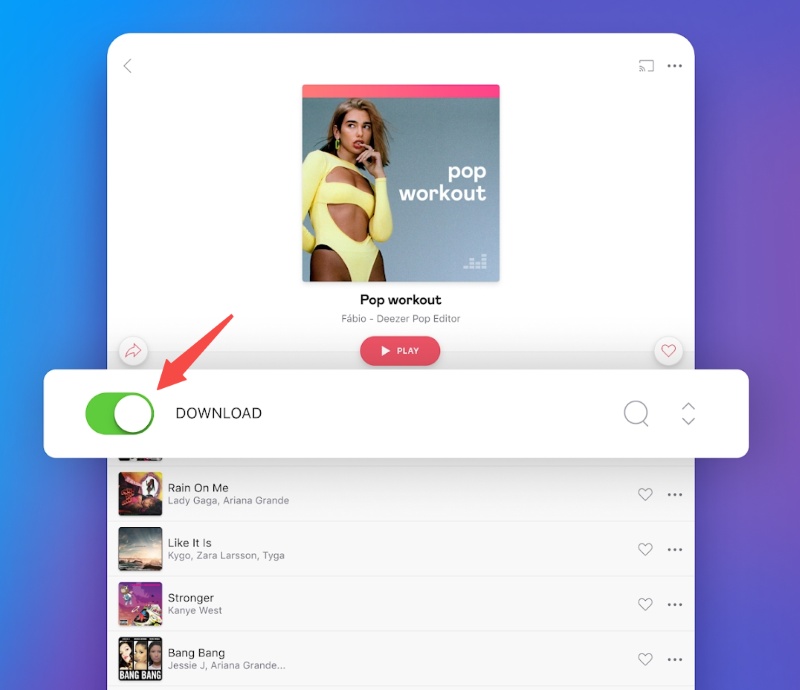
Here’s how to download songs through Android devices:
Here’s how to download Deezer tracks using your iOS device:
If you want to grab content through your mobile data because you don’t have another network service provider apart from your mobile network carrier, you can also do so. To do that, you have the follow the steps below:
After you have grabbed the tracks for offline use, you can now listen to them offline. This will help save mobile data service charges on your carrier. As such, you must simply follow the steps below to activate the offline mode on your phone:
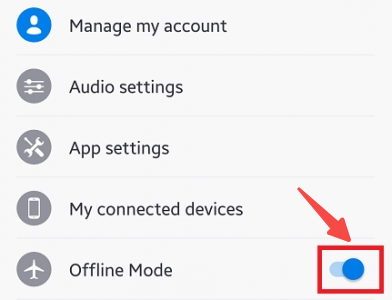
The best way to listen to Deezer tracks is by using DumpMedia DeezPlus. It’s a tool that allows you to convert songs from Deezer to your computer. It is available for both macOS computers and Windows PCs, so you don’t have to worry about which operating system you’re using.
DumpMedia DeezPlus is a great tool that allows you to grab albums, songs, playlists, audiobooks, and podcasts in MP3 format. The original quality of the tracks is kept, so you’re sure of a high-quality output file after the conversion process.
This tool enables users to back up their favorite tracks from Deezer. Once they have the converted files, they can easily transfer it to media players, smartphones, USB flash drives, and more. As such, you will be able to play tracks from Deezer offline without limits.
It helps to convert songs to multiple file types including MP3, FLAC, WAV, or M4A. In this way, you have multiple output format options to choose from. Without the need for the app of Deezer, you can simply use the tracks anywhere at any point in time.
Conversion of tracks are done at fast speeds because it uses sophisticated decryption technology. The tool is 4x faster than other standard apps of the same purpose. ID3 tags and metadata are kept, so you are sure that your grabbed library of tracks will be organized.
Here are the steps you should follow to use DumpMedia DeezPlus to play tracks from Deezer offline and without limits:
First, the software must be downloaded from the internet. This DeezPlus is available for download from the DumpMedia website. To install the application on your Windows or macOS computer, utilize the installer.
After installation, just launch the program on your PC or Mac.
Drag your favorite music, including albums, playlists, and singles, into the DumpMedia interface. Put it in a blank place in the DumpMedia DeezPlus software's interface.

Select the desired export format. If you want a format that is compatible with all devices, go with MP3. You may also select other formats. After that, you may play it with any media player or device.

Following that, the output location, where the files will be saved, must be selected.
Click the Convert button to initiate the process. When the conversion is complete, the music will be saved in the output directory you specified in the previous step.
You can also listen to Deezer without the need for an Internet connection through other means. However, you must use a third-party tool that will help you grab Deezer songs, so you will have soft copies of the tracks you love. Some of the methods you can try include the following:
You can use this method whether you have Android or iOS smartphones or tablets. A telegram bot is a great way to grab music from Deezer as long as the app is in your device. You can simply download the app called Telegram from Apple App Store or Google Play Store.
Here are the steps on how to do it:
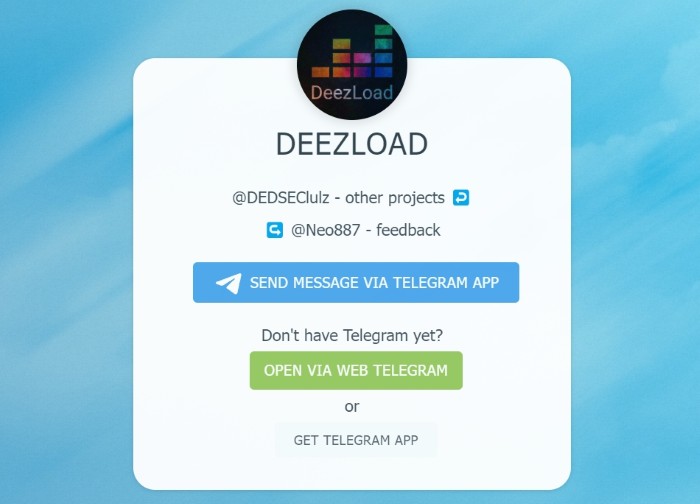
This is a very easy way to grab tracks from Deezer. You only need the Telegram app for it to work. There are other methods you can implement to start the process of grabbing your favorite tracks on Deezer. Check out the next section.
There are a lot of downloader tools out there that you can use to grab tracks from Deezer. One of them was Deezloader Remix. However, this tool has already been discontinued. There’s Deemix, D-FI, and also Freezer. These can be used to grab songs from Deezer for offline use. Another software you can use is AllavSoft.
The graphical user interface for that of Deemix and Freezer isn’t available as of the moment. As such, you must use the Terminal on macOS computers or the Command Prompt on Windows computers to make them work. The steps to use it are fairly complex. That’s why it’s better to use something with a great GUI such as DumpMedia DeezPlus.
If you want to listen to Deezer offline, you can do so through different methods. One of the methods is the official way of subscribing to Deezer’s subscription packages and downloading your songs through the app itself.
The most recommended method of listening to Deezer offline is through DumpMedia DeezPlus. That’s because it has a great user interface that you can use to grab the best songs you love. It works on playlists, albums, podcasts, and more. In addition, you can be sure that the grabbed songs are of excellent quality. Grab the tool today at DumpMedia.com!
