
Deezer offers tens of millions of tracks to users worldwide. But if you think the subscription package is pricey, you may want to implement how to cancel Deezer subscription and revert back to the free one. In this way, you don’t have to pay for the subscription.
However, once you cancel your Deezer subscription, you will only have access to a 30-second clip of most tracks. In addition, ads will be available while listening as well.
As such, we have a better alternative for you. Once you learn how to cancel Deezer subscription, you can use one of the tools we will recommend here so you can still listen to your favorite tracks. We will also tell you how to actually cancel the Deezer subscription.
Contents Guide Part 1. How to Cancel Deezer Subscription on Your Phone [Android & iOS]Part 2. How to Cancel Deezer Subscription on Your DesktopPart 3. How to Keep Listening to Deezer After Cancelling Subscription [Best Way]Part 4. Other Way to Listen to Deezer After Cancelling SubscriptionPart 5. To Sum It All Up
It is possible to cancel your subscription with Deezer at any point in time. This can be done through the app or the website itself. Canceling the plan will revert it to the Deezer Free package automatically. All the playlists, content, and tracks you have regarded as favorites will be kept visible. However, offline listening, unlimited skips, downloading of tracks, and other features won’t be available. Downloaded content will not be available for offline listening after cancellation.
Here are the steps on how to cancel Deezer subscription on both iOS and Android devices:
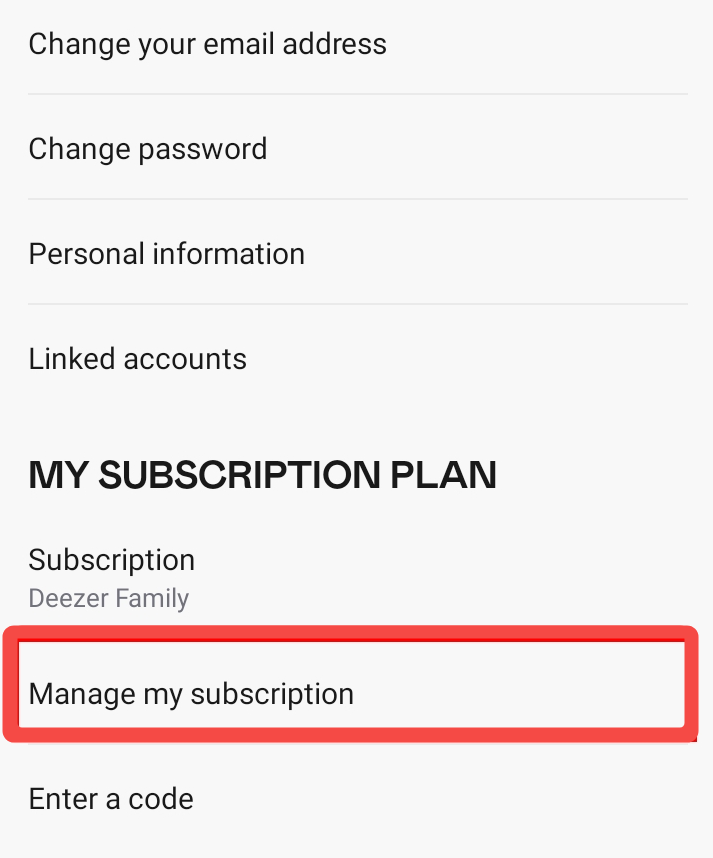
If you are subscribed to a package within Deezer through an account with Apple, cancelling is only possible through Apple itself. In addition, if Deezer is part of a package will a mobile network service provider, you should cancel your subscription with Deezer by contacting the mobile carrier support team.
The same things will happen when you cancel your subscription to Deezer using your Desktop devices. But the steps to implement it are different. Check them out below:
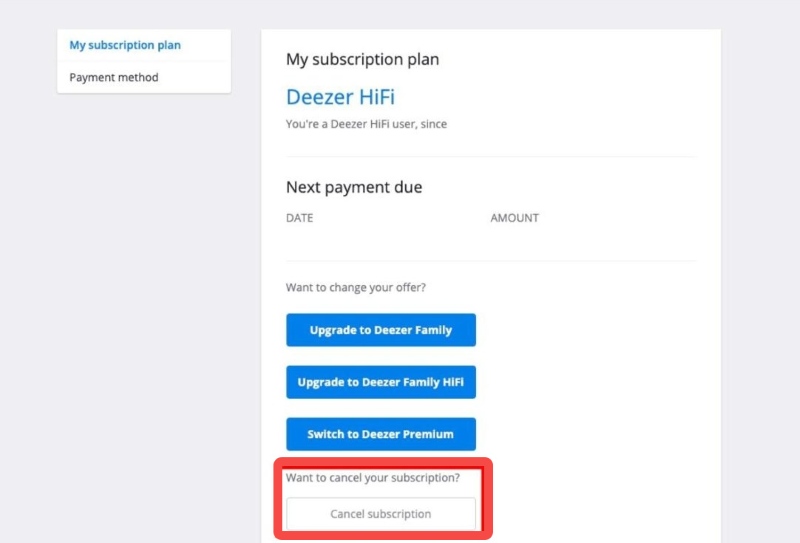
DumpMedia DeezPlus is the greatest method to listen to Deezer music after canceling your subscription to the streaming service. It's a program that lets you transfer tracks from Deezer to your PC. It is compatible with both macOS and Windows computers, so you don't have to think about whatever computer system you're utilizing.
Once you're in the Deezer free trial, you may utilize a program to download the tunes indefinitely. DumpMedia DeezPlus is a conversion program that takes high-fidelity copies of your favorite Deezer recordings.
The nicest part about DumpMedia DeezPlus is the superb quality of the converted files. It saves your music' ID3 tags and metadata, keeping them all organized. Furthermore, the conversion speeds are really rapid, so you won't have to wait long.
Step#1 The program must first be downloaded from the internet. This DeezPlus may be downloaded from the DumpMedia website. Use the installer to install the application on your Windows or macOS computer.
Step#2 Simply open the software on your PC or Mac after installation.
Step#3 Drag your favorite music into the DumpMedia interface, including albums, playlists, and singles. Drop these towards the DumpMedia DeezPlus software's interface.

Step#4 Choose the export format you want. Choose MP3 if you want a format that is compatible with all devices. You may also choose WAV, FLAC, or M4A. After that, you may use any media player or device to play it.

Step#5 The export destination, where the files will be stored, must then be chosen.
Step#6 To begin the conversion, click the Convert button. When the conversion is finished, the audio will be saved in the destination directory you chose before.
You can either grab another third-party tool to convert Deezer tracks to MP3. There are a lot of options out there but DumpMedia DeezPlus is the best due to its high output quality. Some of the other tools you can use include the Aimersoft iMusic app and TunesKit Audio Capture.
Aimersoft iMusic is a nicely crafted, extremely dependable music management program that enables you to download Deezer songs and play them offline. Beginning with the graphical interface, iMusic offers a well-designed, straightforward user experience that even the most inexperienced users can comprehend and utilize.
TunesKit Audio Capture is a robust audio recorder. Tuneskit Audio Capture, unlike some other music recorders, doesn't really record immediately from your computer or phone's external device, but instead needs you to identify the desired resource, Deezer, prior to recording.
Deezer is very expensive. As a result, you may wish to utilize DumpMedia DeezPlus or any of the converters or recorders stated here to ensure that you have access to your favorite music even if you don't have a Deezer membership.
These tools let you download and convert Deezer tracks, albums, or playlists to the most popular audio formats, including MP3, M4A, WAV, and FLAC. After converting your music, you may listen to it without using the Deezer app or the subscription package.
You can cancel Deezer through the mobile app, through the web, and through the desktop application. We have given you the steps on how to do it easily through this article. In addition, you will notice that this is a comprehensive guide on how to cancel Deezer paid subscription.
We also discussed acquiring DumpMedia DeezPlus to avoid having to pay for a paid membership when the subscription package is canceled. You may use the program to simply download the greatest tracks from Deezer. Grab DeezPlus from DumpMedia.com today!
