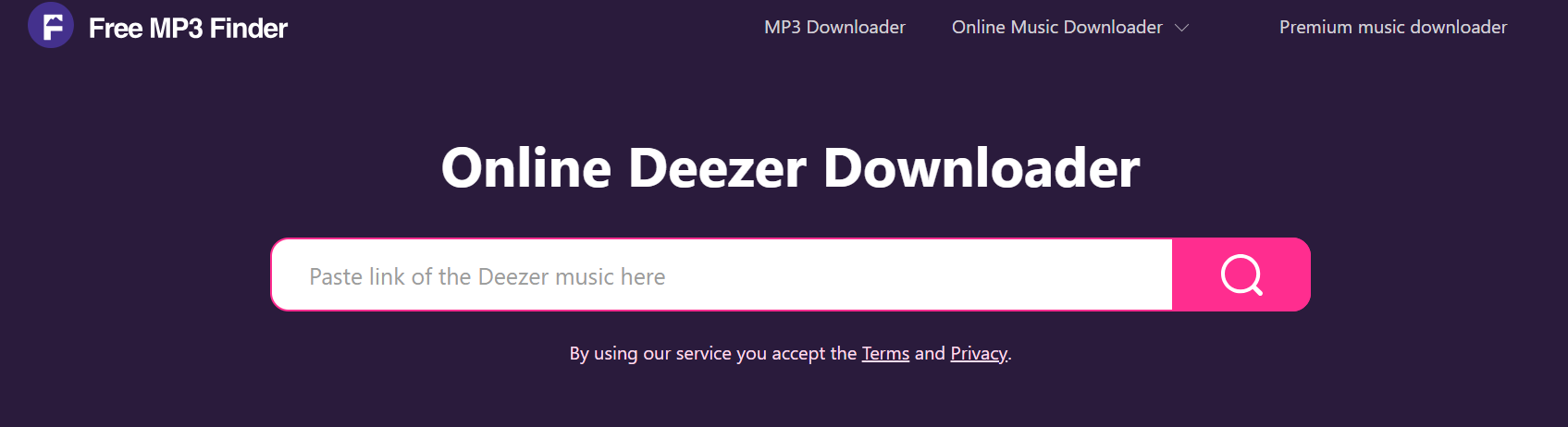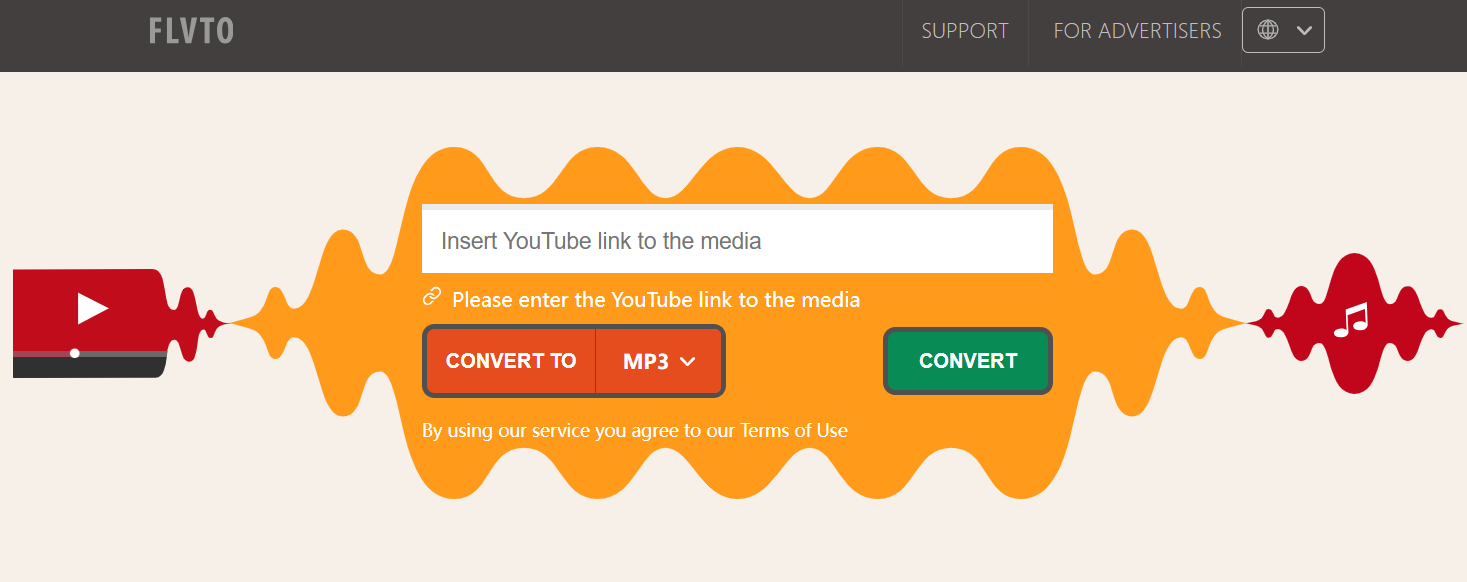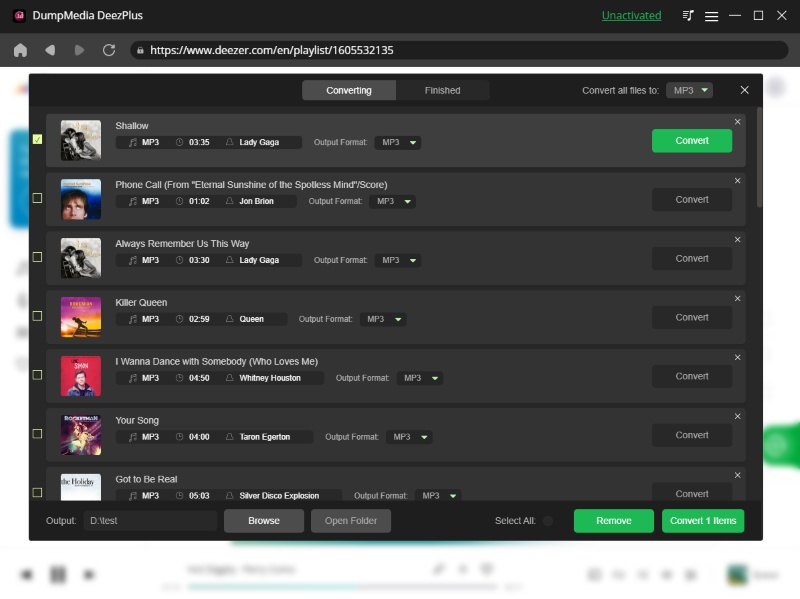Deezer is a popular music streaming platform that offers a vast collection of songs and albums. However, while the platform allows users to stream music, free users can’t download songs directly for offline listening without a Premium subscription. But don’t worry—there are still ways to get your favorite songs offline without paying for a subscription. In this guide, we’ll explore how to download music on Deezer for free.
Contents Guide
Part 1. Restrictions About Downloading Music with Deezer PremiumPart 2. Download Music on Deezer Using Online Deezer ConverterPart 3. Best Alternative to Online Deezer ConverterPart 4. Conclusion
Part 1. Restrictions About Downloading Music with Deezer Premium
Deezer Premium offers a solid, ad-free music streaming experience with high-quality audio, offline listening, and more, but it still has some limitations. Here are some of the key limitations of downloading music with Deezer Premium:
- Not Standard Audio Files (MP3, FLAC, etc.): The music you listen to on the platform is streamed and not available for download as standard audio files. While a Premium account allows you to download songs from Deezer for offline listening, these downloaded files are not in standard formats like MP3 or FLAC. Instead, they are stored in a proprietary format that can only be played through the Deezer app.
- Deezer’s Audio File Format (DRM Protection): The downloaded music on Deezer is protected by Digital Rights Management (DRM), meaning it’s restricted to the Deezer app and cannot be easily shared, copied, or converted into other formats. DRM-protected files are tied to your Deezer account and can only be played within the app, preventing the ability to directly use these files with other media players or devices. This makes it difficult for users to have the same level of flexibility as they would with non-DRM music files (such as MP3 files).
- No Control Over Metadata Once Downloaded: When downloading songs for offline listening, Deezer may not always provide full control over metadata (such as album art, artist name, etc.). For example, if you download a playlist, the metadata may not always be as accurate or fully preserved when transferred or moved to other devices or apps. This limitation can affect users who are keen on keeping their music library neatly organized or want to edit metadata for personalized collections.
While these limitations can be frustrating, there are still methods to download music for offline listening on Deezer even without a Premium account. Keep reading to discover how to download music on Deezer for free!
Part 2. Download Music on Deezer Using Online Deezer Converter
One way to download music from Deezer without a Premium subscription is by using online Deezer converters. These tools allow you to extract music from Deezer’s streaming service and save it to your device in common formats like MP3. Here are three online Deezer converters you can try:
Free MP3 Finder
Free MP3 Finder is an online tool that lets you download songs, albums, and playlists from Deezer in MP3 format. Free MP3 Finder is free to use. It has a simple interface. However, Free MP3 Finder has limited quality options (MP3 only, no FLAC or Hi-Res). Also, it may not always work with certain Deezer links. Sometimes it may be ad-heavy.
Here’s how to download music on Deezer for free using Free MP3 Finder:
- Copy the Deezer track, album, or playlist URL.
- Paste it into Free MP3 Finder website.
- Choose the desired quality (usually 128 kbps or 320 kbps).
- Click "Download" and save the file to your device.
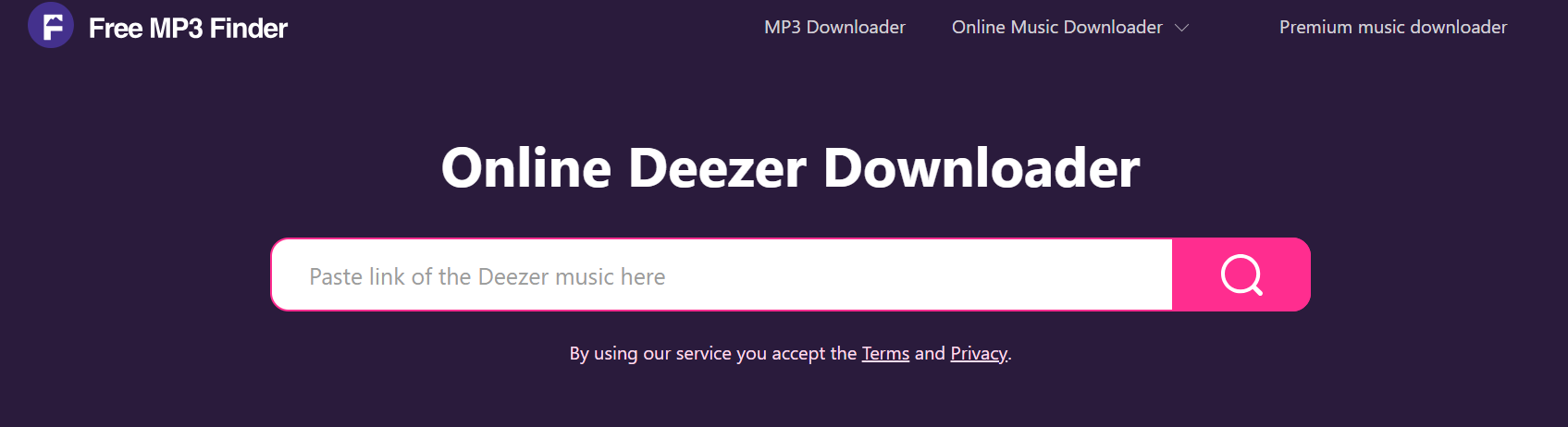
YTDownloader
Although it’s primarily a YouTube downloader, YTDownloader also supports Deezer. It can extract music from Deezer’s URLs and convert it to MP3 format. But it may experience occasional downtimes. The output format options are limited. Here’s how it works:
- Copy the Deezer URL (song/playlist/album).
- Paste it into the YTDownloader search bar.
- Select the MP3 output option.
- Download the file to your device.
FLVTO
FLVTO is another versatile online converter that can download music from Deezer. How to download music on Deezer for free? It’s easy to use:
- Paste the Deezer URL in the FLVTO website.
- Choose the desired format (MP3, MP4, or others).
- Hit “Convert” and download the song.
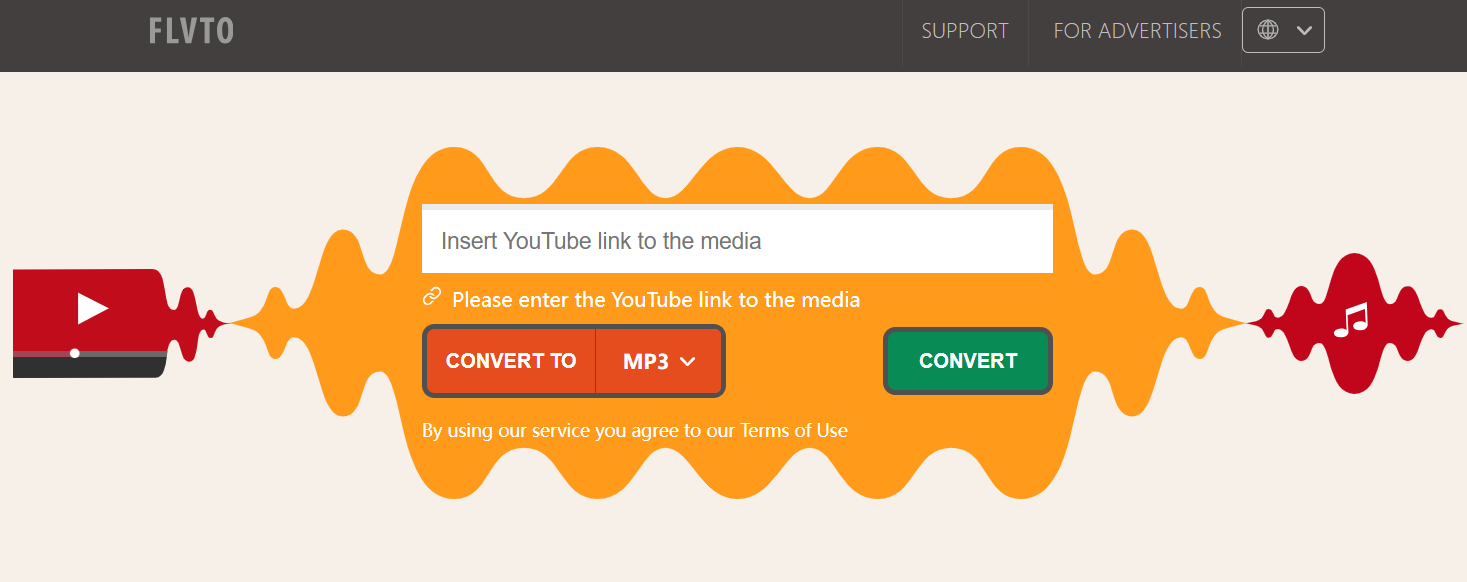
Note: The free version doesn’t always offer the best audio quality.
Part 3. Best Alternative to Online Deezer Converter
While online converters are convenient, they often come with limitations—ad interruptions, unstable performance, and limited audio quality. A better, more reliable option for downloading music from Deezer is DumpMedia DeezPlus.
DumpMedia DeezPlus is a software tool designed specifically to help users download Deezer tracks, albums, and playlists in high-quality MP3 format. It’s a powerful solution for both Deezer Free and Deezer Premium users who want to save their favorite songs for offline listening. You can cancel your Deezer subscription now and save some money. It bypasses Deezer’s limitations, allowing you to download songs without a Premium account.
Free Download
Free Download
Here’s a breakdown of its rich features:
- High-Quality Conversion: DeezPlus supports MP3 downloads at up to 320 kbps, ensuring you get the best possible audio quality.
- Batch Download: You can download multiple songs, playlists, or entire albums at once, saving you time.
- Multiple Audio Formats: Convert music into popular audio formats like MP3, AAC, FLAC, and WAV. This ensures that your downloaded songs are compatible with all devices, including smartphones, tablets, computers, and MP3 players.
- Metadata Preservation: It keeps the song's metadata intact, including the artist name, album title, and artwork.
- User-Friendly: DeezPlus is easy to use, even for beginners. You just need to copy and paste the Deezer URL into the tool and click to download.
- Cross-Platform Support: Available for both Windows and macOS, ensuring compatibility with your device.
- No Ads or Interruptions: Unlike free online converters, DeezPlus doesn’t have distracting ads or limited download speeds.
Step-by-Step User Guide:
Here is a step-by-step guide on how to download music on Deezer using DumpMedia DeezPlus:
Free Download
Free Download
- Visit the official DumpMedia website and download the software for your respective operating system. Follow the on-screen instructions to install it on your computer.
- Once the installation is complete, launch DumpMedia DeezPlus on your computer. In the DumpMedia DeezPlus interface, click on the "Login" button and enter your Deezer account credentials to log in.
- Use the search bar within DumpMedia DeezPlus to find the songs, playlists, or albums you wish to download. You can search by song name, artist, or album title.
- After finding the desired music, click on the "Add to Download" button next to each track or the "Add All" button to select all the songs in a playlist or album.
- Click on the "Settings" icon to access the settings menu. Here, you can choose the output format (MP3, FLAC, etc.) and quality for your downloaded music.
- Click on the "Download" button to initiate the download process. DumpMedia DeezPlus will start fetching and converting the selected music from Deezer into the chosen format and quality.
- Once the download is complete, you can find the downloaded music in the specified output folder. From there, you can transfer the music to your preferred device or media player for offline playback.
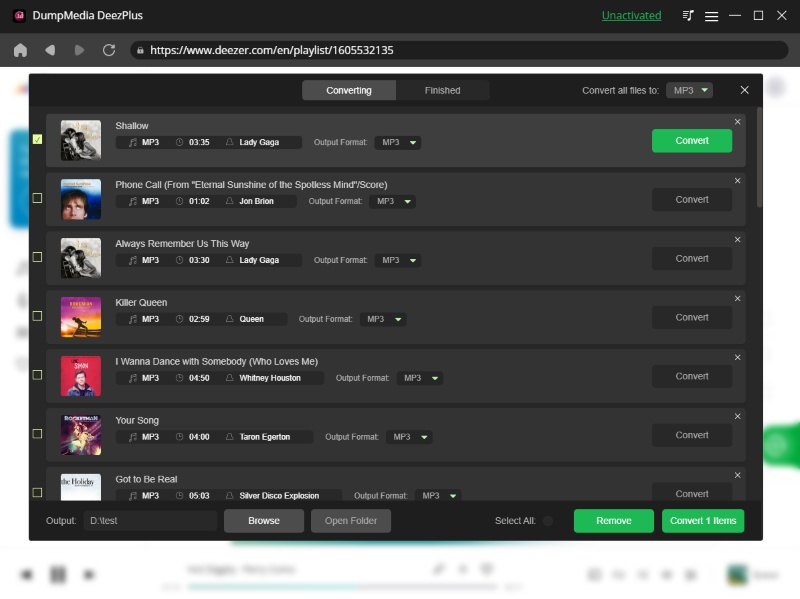
Part 4. Conclusion
How to download music on Deezer for free? Online converters can help you a lot but may offer subpar quality and unstable performance. For a more reliable and efficient way to download Deezer tracks, DumpMedia DeezPlus is the best alternative. It allows you to download music in high-quality MP3 format, preserve metadata, and batch-download multiple tracks with ease, all without any ads or interruptions. This makes it the best choice for anyone looking to save music from Deezer and enjoy their favorite songs offline, at any time.