
Deezer offers tens of millions of tracks such as songs, instrumental music, podcasts, and audiobooks. It has a great collection of tracks that can satisfy the music appetite of anybody from rap, hip-hop, soul, R&B, and more. But can you actually rip music from Deezer if you want to grab the tracks to MP3?
This is the question posed by anybody who loves to use Deezer. Can you rip music from Deezer and make sure you have the tracks with you indefinitely?
For users who are looking for the answer to this question, you’re in luck. We’ll talk about the top ways you can easily rip music from Deezer in this article. Different methods to do so will be provided here. But first, let’s talk about the possibility of ripping tracks from the Deezer platform.
Contents Guide Part 1. Can You Rip Music From Deezer?Part 2. The Best Way To Rip Music From DeezerPart 3. Other Ways to Rip Music from DeezerPart 4. To Sum It All Up
Before we answer the question, we will talk about what ripping actually is. When you say ripping music, most people refer to extracting digital content from a container. Typically, ripping is associated with grabbing audio tracks from disks.
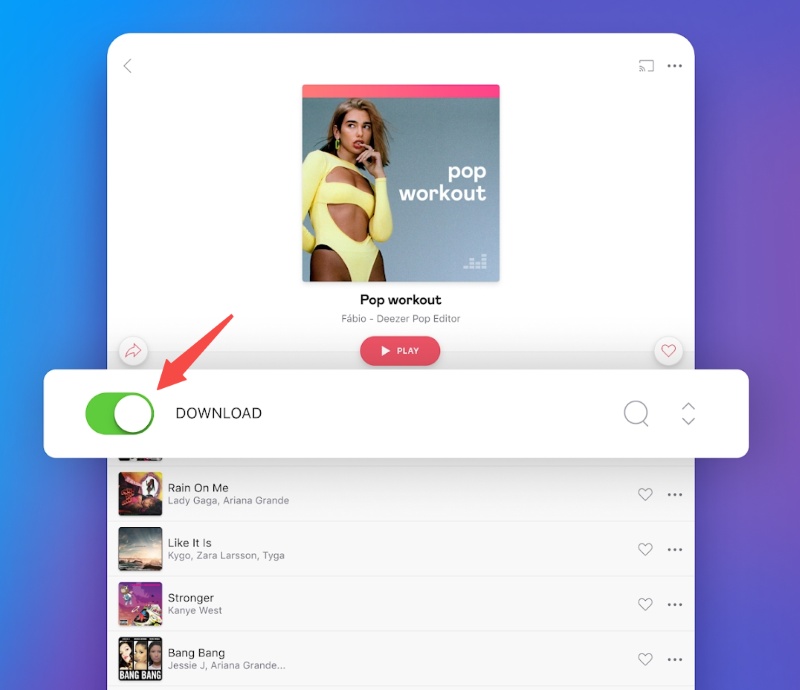
When people ask the question, “Can you rip music from Deezer?” they’re referring to the possibility to grabbing the tracks from Deezer so you can have your own copy. In this case, ripping music from Deezer is possible as long as you have the right tools with you.
We’re referring to recorders, converters, and downloaders for Deezer. There are multiple ways you can grab the songs from Deezer in a fashion that’s similar to ripping the platform of its contents. In this article, we will talk about these methods.
The best way you can grab (or rip) tracks from Deezer is through DumpMedia DeezPlus. This is a great tool for users who’d love to get audiobooks, music tracks, instrumental tracks, and podcasts from Deezer. You can even get the entire playlists or albums in batches, so you will save time grabbing tracks using DumpMedia DeezPlus.
DumpMedia DeezPlus is a further advancement of DumpMedia. It's a fantastic tool that will enable you to quickly download all the songs you enjoy from Deezer. Additionally, it contributes to the great caliber of the music you receive.
The ID3 tags and metadata are all preserved. As a way, your music tracks will be sorted. Still, you may browse them by sorting or filtering by artists, genre, name, year, album, and other criteria. The easiest method to access the finest tunes on Deezer is via DumpMedia DeezPlus.
This tool has a great user interface that’s very simple to understand. You don’t need technical or development knowledge just to use it. Even the most non-technical person can navigate through the interface of DumpMedia DeezPlus.
Here are the steps to use it to rip music from Deezer using DumpMedia DeezPlus:
Step#1 The software must first be downloaded from the internet. This DeezPlus may be downloaded from the DumpMedia website. Use the installer to install the program on your Windows or macOS computer.
Step#2 After installation, simply launch the software on your computer.
Step#3 Drag your favorite soundtracks, albums, playlists, or songs into the DumpMedia interface. Put it in the DumpMedia DeezPlus program's appropriate place.

Step#4 Select the desired export format. If you want a universally compatible format, choose MP3. After that, you may play it on any available media player or device.

Step#5 The next step is to choose the output destination where the files will be stored.
Step#6 Click the Convert button to start the process. When the converting process is complete, the songs will be kept in the output directory you choose in the previous step.
There are multiple ways to rip music from Deezer. On one hand, you can record the tracks through recording software you can grab online. Apart from that, you can get third-party conversion tools such as DumpMedia DeezPlus. There are competitors of DumpMedia, but no one has the quality this tool provides.
Some of the audio recording tools you can use include the following:
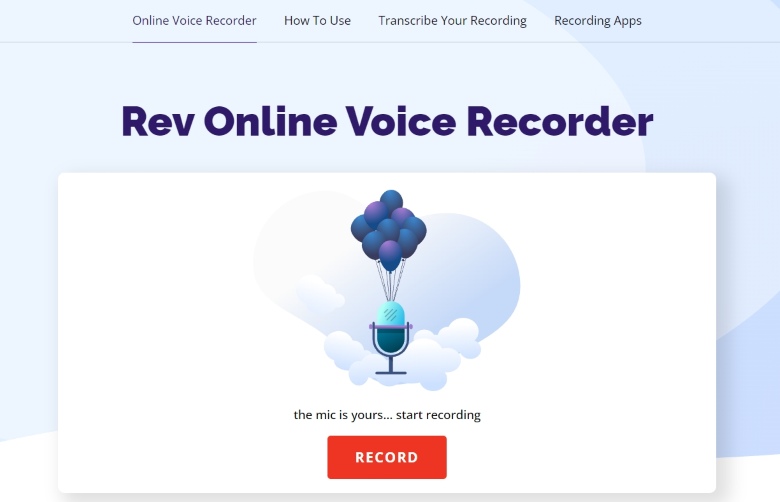
This is an online tool you can use to record your voice online. You can also use it to record Deezer tracks through your microphone. You will need a headset with a reliable mic to help you with it. It can be a hassle since you have to play the entire song just to grab it from Deezer. As such, online recording tools such as these aren’t recommended. In addition, the quality of the recording isn’t guaranteed. Sounds from the environment may be recorded as well. Thus, you have a not-so-polished song you have ripped or recorded from Deezer.
VEED is a collection of media tools you can use online. One of their tools is the online recorder. Again, you can use this to record the songs and audiobooks from Deezer, but the quality is not guaranteed. You need to have a great mic for it to work. Plus, your environment must be soundproof to ensure that you’re not getting anything that’s not included in the music you’re recording.
This guide has given you the best method on how to rip music from Deezer. You can do it by downloading songs from Deezer for offline listening if you have a premium subscription package with the platform.
However, once you don’t pay for the subscription, you will lose access to all the offline tracks. As such, you may want to use DumpMedia DeezPlus. It’s a great way to grab tracks from Deezer and offers high-quality output files for you to listen to. It’s better than recording the songs outright because you will save both time and effort.
DumpMedia DeezPlus is the music lover’s dream tool. You can use it to grab audiobooks, music tracks, and songs in batches. Thus, you can keep the files indefinitely and use them in different portable media players such as your smartphone or car speaker.
You can grab DeezPlus from DumpMedia.com and opt for its free trial! Grab the tool today!
