
In today's fast-paced digital world, streaming platforms have become the go-to for music lovers, and Pandora stands out as a top choice for discovering and streaming a wide variety of songs. While online streaming offers instant access to an extensive music library, there are times when we want to listen offline—whether on a commute or in areas with limited internet.
However, if you're using Pandora's free version, downloading songs for offline listening isn't an option. This article will show you how to download music from Pandora for free, so you can enjoy your favorite tracks anytime, anywhere.
Contents Guide Part 1. Can I Download Pandora Music Using a Free Account?Part 2. Download Pandora Music Without Premium via Desktop Music Converter Part 3. Download Pandora Music Without Premium via Chrome ExtensionPart 4. FAQsPart 5. Conclusion
To download music from Pandora, you must subscribe to the Pandora Plus Plan or Pandora Premium Plan. While only subscribers can officially download songs for offline listening, the downloaded songs are inaccessible once your subscription or free trial ends. The songs you downloaded from the Pandora app are all encrypted in DRM-protected audio format, meaning you can't play them on other apps or players. Therefore, the expense may not be worth it.
So, is there any way to break this limitation so that we can download Pandora songs without premium? The answer is yes. Thanks to the internet, many third-party tools can help you. We'll thoroughly introduce step-by-step guides on downloading music from Pandora using a free account in the rest of this post.
How to download music from Pandora with a free account? Is it possible? Replacing the Pandora Plus/Premium subscription, another effortless way that allows people to download songs from Pandora is to utilize a professional Pandora downloader. If you can search online, there are numerous options available, making it hard to select the best one to get started with. In this part, we will share the best software that can meet the needs of most people, especially those who want to batch-download songs from Pandora to MP3 in the embedded Pandora web player without quality loss.
DumpMedia Pandora Music Converter is the tool you'll need. It is a feature-rich and efficient software application that has been specifically developed to facilitate the seamless downloading and preservation of music from Pandora, a popular online music streaming platform. With this tool at your disposal, you gain the ability to convert music into a wide array of formats without DRM protection, including but not limited to MP3, FLAC, AAC, and WAV. Consequently, you can effortlessly listen to Pandora songs offline across various devices and media players, ensuring compatibility and convenience.
With a built-in Pandora web player, DumpMedia Pandora Music Converter enables you to drag Pandora songs and playlists to the downloading list. Compared to other music downloaders, DumpMedia won't require any special software or song link, which makes it the easiest one for downloading music from Pandora. Also, DumpMedia guarantees original audio quality. This helps you have the best music playback experience offline. It will also save ID3 information while downloading Pandora songs for easier music management offline.
Overall, if you want to easily download music from Pandora with a free account with superior quality, DumpMedia Pandora Music Converter can be the best tool you should try. Here's the tutorial on how to use DumpMedia to download Pandora songs.
Step 1. Download and install DumpMedia Pandora Music Converter. Once the download is complete, install it on your computer by following the on-screen instructions.
Step 2. After installation, launch DumpMedia Pandora Music Converter on your computer. Log in to your Pandora account. After signing in to the account, you can search for any Pandora music or playlists to download immediately. Just drag them to the "+" button, and then the songs will be added to convert.
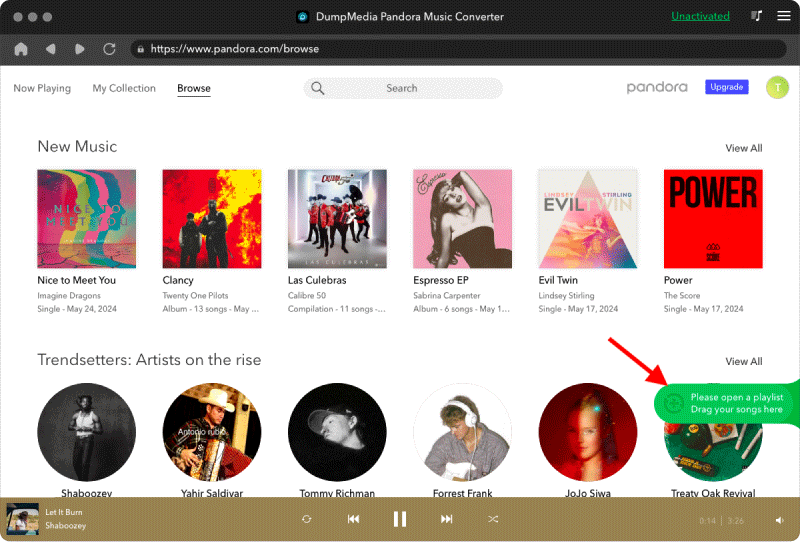
Step 3. When you have selected the songs, now you can choose an output format as well as quality for them.
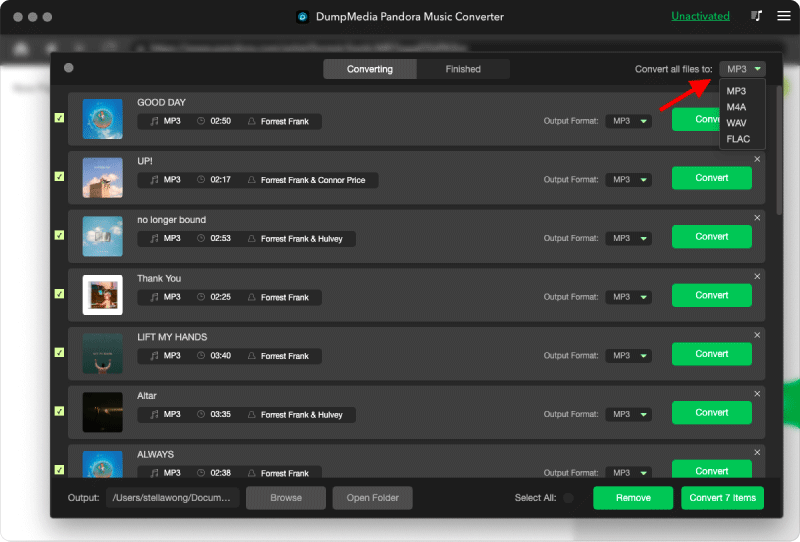
Step 4. How to download music from Pandora for free? Just click the "Convert/Convert All" button, and all your seleted songs will immediately be downloaded from the Pandora web player as common media files for free offline playback.
Another option to download music from Pandora with a free account is to use a free Chrome extension called Pandora Download Links. This tool allows you to download Pandora music while it’s playing. However, keep in mind that the extension is only available on the Chrome Web Store, so you'll need to use Google Chrome to access it.
To download Pandora music without a Premium subscription using Pandora Download Links, follow these steps:
Step 1. Search for Pandora Download Links on the Chrome Web Store and click Add to Chrome. Once installed, the extension may appear in the top-right corner of your Chrome browser (next to the address bar).
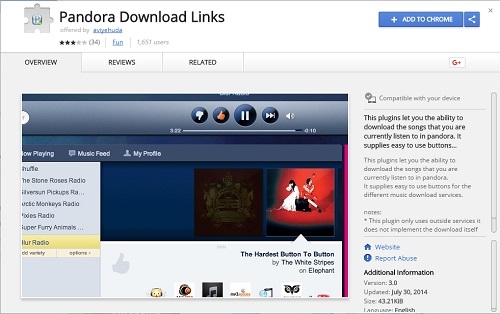
Step 2. Open a new tab in Chrome and go to the Pandora website. Sign in to your Pandora account (even if it's the free version) and start playing the song or playlist you want to download.
Step 3. Then you'll find a "download" button next to the song. Just click it to download the song on your computer.
Keep in mind that the extension is not officially supported by Pandora. It may have some limitations in terms of file quality and compatibility with specific songs. Always be cautious when using third-party extensions and make sure to check user reviews before installation.
Pandora offers both free and paid subscription options. The free version includes ads and limited features, while Pandora Plus and Pandora Premium provide additional benefits like ad-free listening, offline playback, and more.
It depends. If you use Chrome extension or other tools to download music from Pandora, they may indeed expose you to security risks such as malware, viruses, or other issues.
If you use a professional third-party program like DumpMedia Pandora Music Converter, it’s safe. The software is developed by a company with secure servers, regular maintenance, and a solid privacy policy. With this software, you don’t have to worry about data breaches, and the best part is, it’s completely ad-free.
That's all the methods for download music from Pandora for free. You can pick one based on your device, preferences, and download needs above. To download music from Pandora quickly, effortlessly, and safely, the powerful desktop program DumpMedia Pandora Music Converter is highly recommended for its speedy performance, ease of use, and high reliability. Now, it is your turn to have a try and get Pandora songs downloaded for free!
