
Pandora is an online music program to enjoy a personalized music listening experience. While you want to get a smooth listening experience under a poor network connection, downloading music from Pandora in advance can make you listen to Pandora music offline at any time.
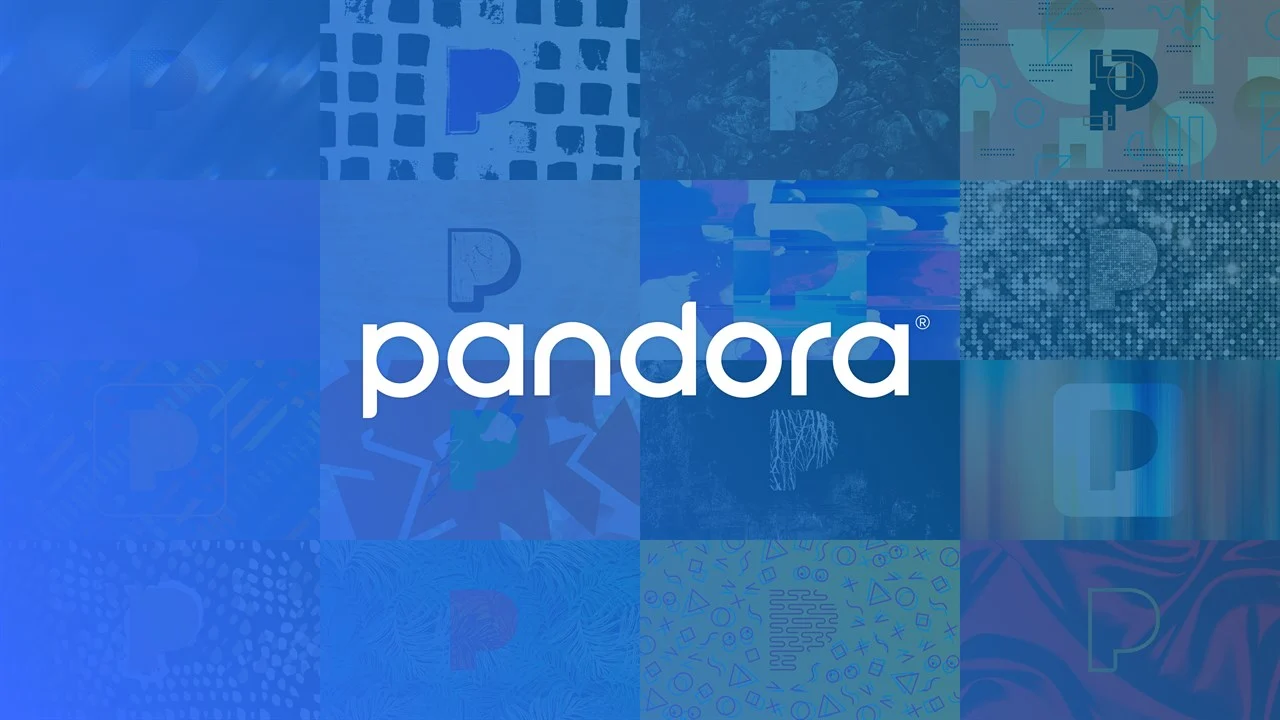
In this post, we are going to teach you how to download music on Pandora from the service, sometimes known as "breaking the enchantment of Pandora." We should hop upon this all-in guide!
Contents Guide Part 1. How to Download Music on Pandora [Official Way]Part 2. How to Download Music on Pandora without Premium [Best Way]Part 3. Conclusion:Pandora is a music streaming service and platform that offers users access to millions of songs as well as audio content. It was founded in 2000 and is based in Oakland, California.
Users can create custom radio stations based on their favorite songs or artists, and the service will generate a personalized playlist of similar music. Pandora also offers a paid subscription service, Pandora Premium, which provides on-demand access to a larger music library and other features like offline playback.
Here's a step-by-step guide on how to download music on Pandora :

2. Download the Pandora app: Download the Pandora app from the App Store or Download the Pandora app on Google Play Store onto your mobile device.
3. Log in to your account: Log in to your Pandora account using your email but also your password.
4. Find the music you want to download: Search for the song, album, or even playlist you want to download by using the search function in the app.
5. Download the music: Once you have found the music you want to download, you have then to tap on the download button next to the song, album, or playlist. You will see a progress bar as the music downloads.
6. Listen to your downloaded music: Once it has finished downloading, you can listen to it offline by navigating to the "Downloads" section in the Pandora app.
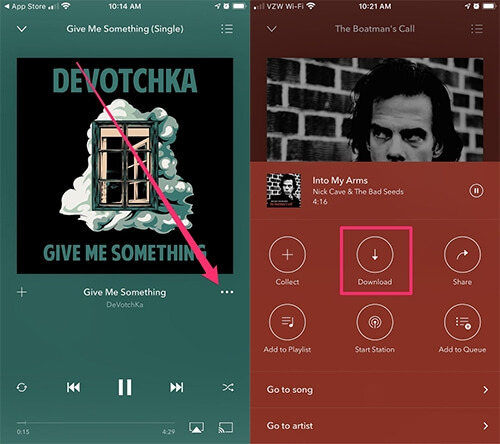
7. With Pandora Premium as well as the ability to download music, you could indeed enjoy ad-free as well as personalized music recommendations even when you're offline.
Are you searching more another tool to download music on Pandora for offline listening? The DumpMedia Pandora Music Converter can still achieve the effect that you want.
This software can convert Pandora Music into common audio files such as MP3, then WAV, FLAC as well as for those various others without compromising the clarity of just the song's original track. So you can listen to your favorite music offline.
The following instructions should be followed in order to utilize the DumpMedia Pandora Music Converter:
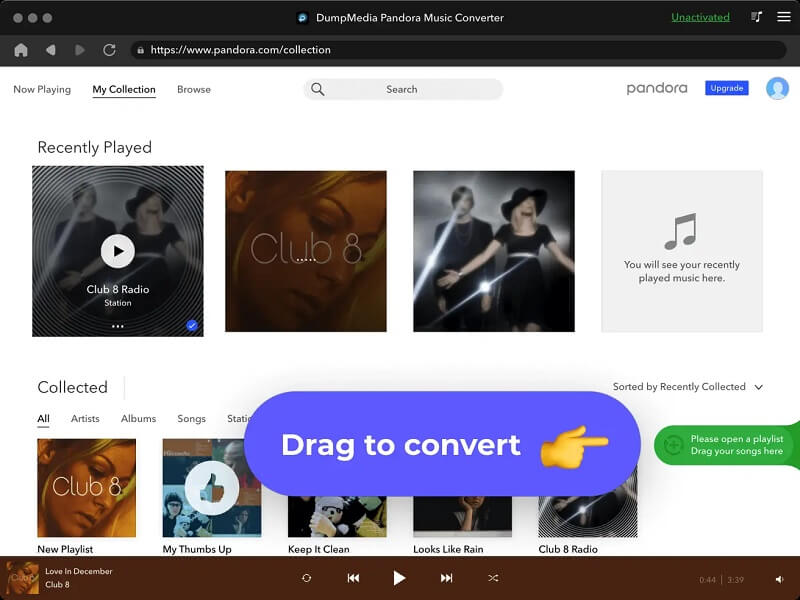
3. After doing such, you have to indeed select the audio tracks that you would like to be indeed converted and thereafter select the file type that you would like to use, which includes MP3, such as WAV, as well as this FLAC, etc.
4. Upon your desktop, choose a directory in which to could save items that have been converted. You have the option of selecting an already existing directory and otherwise creating a new guide.
5. To begin the conversion procedure, you must press the "Convert" option on that toolbar.
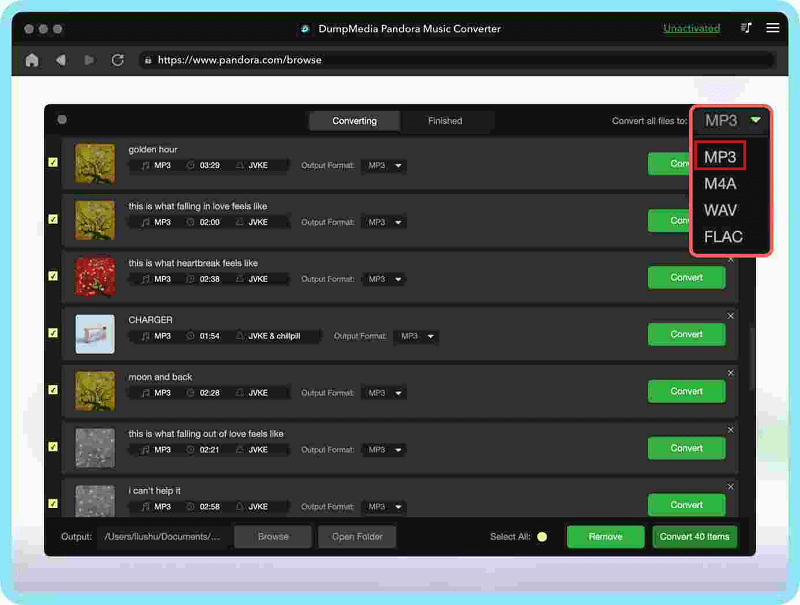
The files would be stored in the designated folder after the conversion becomes finished, at which point they will be available to be transferred to other machines and perhaps even listened to offline. With said help of the DumpMedia Pandora Music Converter, you'll be able to listen to the music you love right through Pandora throughout the format which thus caters to your specific requirements as well as tastes.
In Conclusion, Having knowledge about how to download music on Pandora, you can enjoy an ad-free and uninterrupted listening experience.
In instances that, you don’t have such premium plans, you could always rely on DumpMedia Pandora Music Converter to indeed still enjoy and listen to Pandora Music. So go get it now and have a nice day!
