Pandora is a popular music streaming service that allows users to listen to their favorite songs, artists, and radio stations. However, listening to music on Pandora requires an internet connection, which can be a hindrance if you're on a plane, in a remote area, or just want to conserve data. That's why many people are looking for a way how to download Pandora stations for offline listening.
In this article, we'll show you how to do just that. We'll provide a step-by-step guide that makes the process easy and convenient, so you can enjoy your favorite music anytime, anywhere, without worrying about internet connectivity.
Contents Guide Part 1. What Are Pandora Stations?Part 2. How To Download Pandora Station For Offline Use [Official Way]Part 3. How To Download Pandora Station For Offline Listening [Best Way]Part 4. To Sum It All Up
Before discussing how to download Pandora stations for offline listening, we should know what Pandora Stations are.
Pandora stations are personalized radio stations created by the music streaming service, Pandora. Based on a user's preferred songs, artists, or genres, Pandora automatically generates a station that plays similar music.
Stations can be further tailored by the user, who can give songs a thumbs up or thumbs down to refine the station's selection. Pandora stations offer an effortless and diverse way for users to discover new music. You can connect your Pandora account with the Echo to enjoy music.
Pandora also offers premium features such as ad-free listening, unlimited skips, and offline listening (with a paid subscription). Additionally, users can also create multiple stations and switch between them easily, offering a flexible and customizable music listening experience.
Also, Pandora stations use an advanced algorithm called the Music Genome Project to curate songs and deliver music that's tailored to a user's tastes. This means that the more you listen, the better Pandora gets at suggesting music you'll like. With its easy-to-use interface and personalized music recommendations, Pandora stations offer an enjoyable way to discover and listen to music.
The official way to download Pandora stations for offline listening is through the Pandora Premium subscription service. Here are the steps:
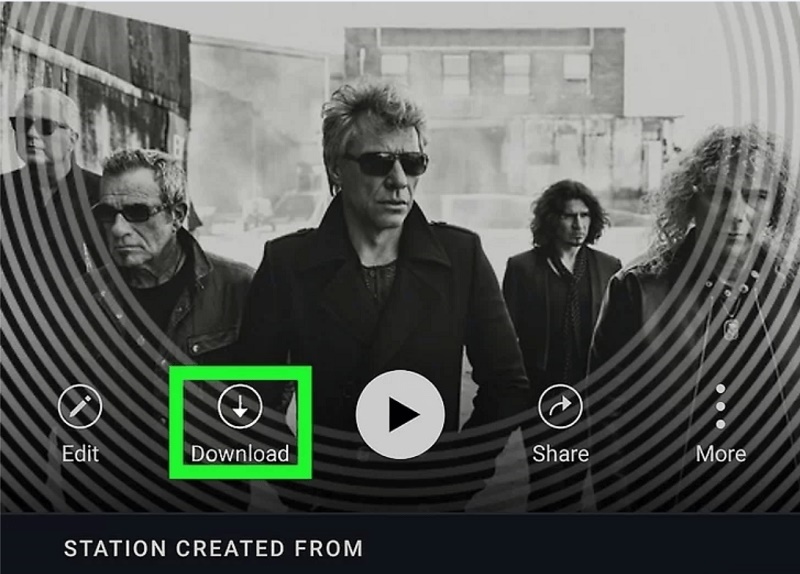
Note: The number of stations you can download and the amount of time they remain available for offline listening may be limited based on your Pandora Premium subscription.
You might want to download Pandora stations for several reasons, including:
Overall, downloading Pandora stations provides users with a flexible and convenient way to listen to music that suits their needs and preferences.
If you want to know more efficient software on how to download Pandora Station for offline listening, The DumpMedia Pandora Music Converter is the best option.
This software claims to allow users to convert their favorite Pandora music into popular audio formats such as MP3, WAV, FLAC, and more while preserving the original sound quality.
Here are the steps to follow in order to use the tool:
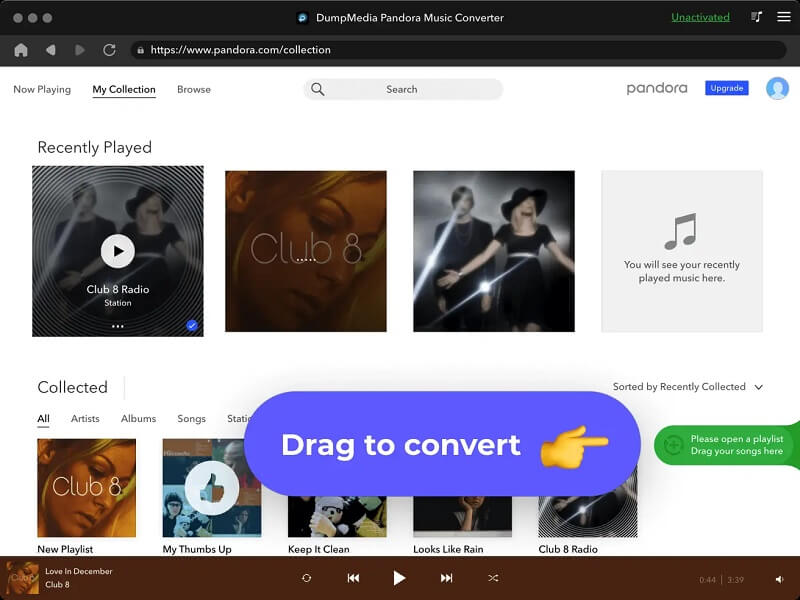
4. Specify a folder on your computer where the converted files will be saved. You can choose an existing folder or create a new one.
5. Click the "Convert" button to start the conversion process.
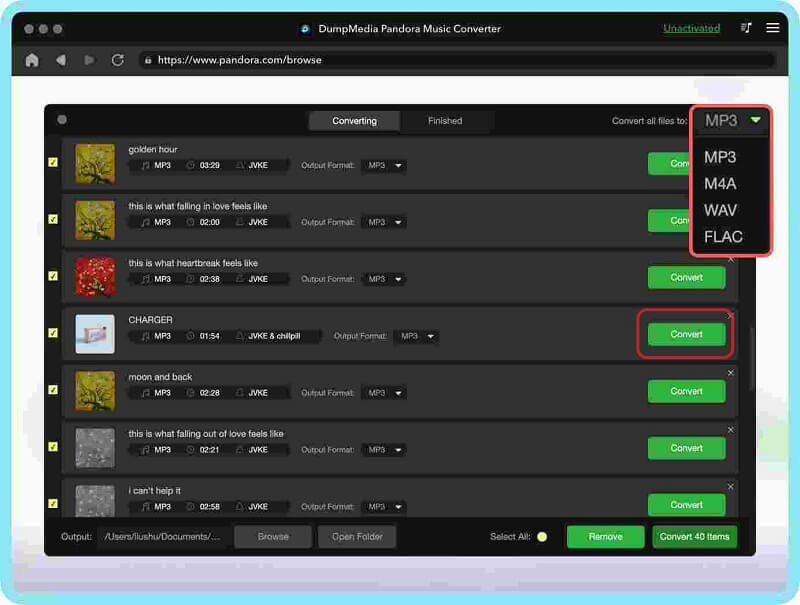
6. After the process is complete, the converted files will be saved in the designated folder, ready for transfer to other devices or offline listening. With the DumpMedia Pandora Music Converter, you can enjoy your favorite Pandora music in a format that suits your needs and preferences.
In conclusion, having the ability to listen to Pandora stations offline can greatly enhance one's music experience. The DumpMedia Pandora Music Converter provides an easy solution for converting Pandora music into various audio formats while maintaining high-quality sound.
