
Are you a fan of personalized music streaming and want to enjoy the premium features of Pandora One without paying a dime on your iPhone? Look no further! In this article, we aim to guide readers on how to get Pandora One free iPhone, granting them an enhanced listening experience without the subscription price tag. We will explore various methods and techniques, including third-party apps and tricks, to help readers unlock the full potential of Pandora's premium offering without incurring any costs. So, whether you're a music enthusiast or simply seeking a cost-effective way to enhance your listening pleasure, this guide will provide you with the necessary information to enjoy Pandora One on your iPhone, hassle-free.
Contents Guide Part 1. Overview: What's Pandora One and its features?Part 2. How to Get Pandora One Free iPhonePart 3. Best Way to Get Pandora Music - DumpMedia Pandora Music ConverterPart 4. Conclusion
Pandora One is a premium subscription service offered by Pandora, one of the most popular music streaming platforms. It provides an enhanced listening experience by offering a range of exclusive features to subscribers.
Prior to knowing how to get Pandora One free iPhone, you must then have knowledge about the key features and benefits it can give it to you. So below are some key features of Pandora One:
Pandora One's features are designed to cater to music enthusiasts who seek a more immersive and tailored listening experience, making it a compelling option for those who wish to explore music without limitations.
While Pandora One offers a range of enhanced features for subscribers, there are some limitations and restrictions to be aware of. These include:
It's crucial to review Pandora's terms of service and ensure compliance with any applicable laws or regulations prior to knowing how to get Pandora One free iPhone and into other devices as well.
Since you have familiarize with the Pandora one and its features as well as the limitations or restrictions of it, we must then move on how to get Pandora One free iPhone, which thus presented below various method you could make use of:
One way to access Pandora One for free on your iPhone is by taking advantage of the free trial period offered by Pandora. During this trial period, you can enjoy all the premium features without any cost. Below is the instructions on how to sign up for the free trial on an iPhone:
To avoid being charged for the Pandora One subscription after the free trial period ends, it's crucial to remember to cancel the subscription. Here's how to cancel it before the trial period expires:
By canceling the subscription before the trial period ends, you can enjoy Pandora One for free without incurring any charges. Remember to set a reminder to cancel the subscription a few days before the trial period ends to ensure you don't miss the deadline and get charged.
Another method to access Pandora One for free on your iPhone is by utilizing promotional codes or coupons. These codes can grant you temporary access to the premium features of Pandora One without any cost. To find these promotional codes or coupons, search online for websites or forums that specialize in sharing such offers. Look for reliable sources that frequently update their content to ensure you find valid and working codes.
Here’s how to redeem the codes in the Pandora app on an iPhone:
Note: Keep in mind that promotional codes or coupons may have expiration dates, usage limits, or other restrictions. Ensure that you read and follow any instructions or terms associated with the code you are redeeming.
Pandora One enables users to connect multiple devices to a single account, which opens up the possibility of sharing an account with someone who already has a Pandora One subscription. To utilize this method, you'll need to find a trusted friend or family member who already has a Pandora One subscription and is willing to share their account with you. It's important to ensure that both parties are comfortable with sharing login credentials and that it complies with Pandora's terms of service.
Here's the steps to sign in and access Pandora One using a shared account on an iPhone:
Note: Ensure that you respect the account holder's usage preferences and settings, such as personalized stations and offline listening, to avoid interfering with their experience.
Remember, sharing an account is contingent on finding someone willing to provide their login information and abiding by Pandora's terms of service. It's essential to maintain trust, communication, and adherence to any agreements made between the account holder and the person accessing the shared account.
In addition to Pandora One's premium subscription, Pandora also offers a free, ad-supported version of its music streaming service. While it may not provide all the features of Pandora One, it allows users to enjoy music at no cost. Here’s how to download the Pandora app on an iPhone and access the free version:
By downloading the Pandora app on your iPhone and opting for the free, ad-supported version, you can enjoy music streaming without having to pay for a subscription.
DumpMedia Pandora Music Converter is a powerful software designed to help users convert and download music from Pandora for offline playback. It allows you to bypass the limitations of streaming services and enjoy your favorite Pandora tracks without any restrictions. To make use of DumpMedia Pandora Music Converter, follow these steps:
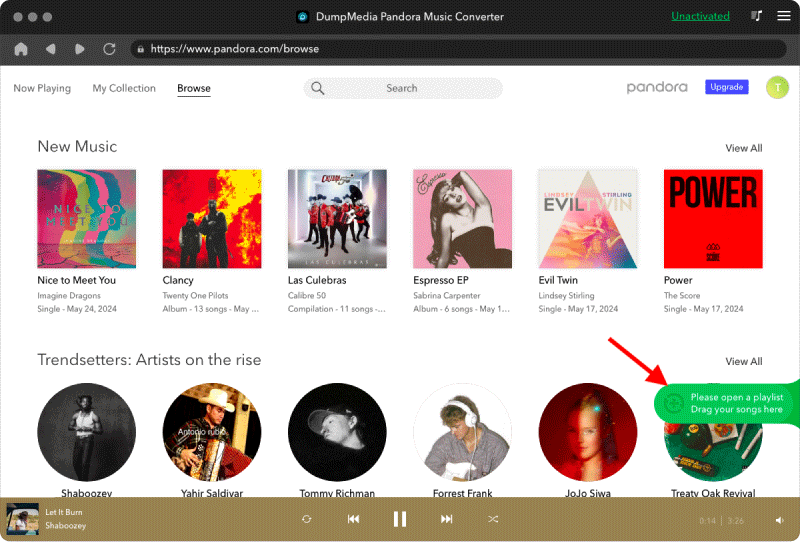
With DumpMedia Pandora Music Converter, you can enjoy Pandora music without any limitations and take your favorite tracks with you wherever you go, even without an internet connection.
In conclusion, the methods discussed in this article provide various ways on how to get Pandora One free iPhone. By utilizing these methods, users can enjoy enhanced features and a premium listening experience without incurring subscription costs.
Additionally, DumpMedia Pandora Music Converter proves to be a valuable tool for Pandora enthusiasts. It allows users to convert and download Pandora music, overcoming limitations such as DRM protection and offline access. With its ability to preserve high-quality audio and retain ID3 tags, DumpMedia Pandora Music Converter offers a seamless solution for creating a personal music library from Pandora's extensive catalog.
By combining the methods outlined with DumpMedia Pandora Music Converter, users can truly unlock the potential of Pandora on their iPhones. Whether it's enjoying ad-free listening, unlimited skips, or offline playback, these approaches provide cost-effective ways to enhance the Pandora experience and elevate your music enjoyment on your iPhone.
