
Would you like to travel with your favorite songs while taking up the least amount of space possible? If you later link your Pandora profile onto your Apple Watch, then will indeed be able to stream all of your favorite music as well as stations directly again right within onto the Apple Watch, which is essentially a little device worn mostly on the wristband.
You are also able to listen to material that you might have downloaded from Pandora provided you aren't connected to the internet when you purchase a premium subscription to the service. If you want to enjoy Pandora Offline Apple Watch when you're away, you've come to the correct place. Simply go down the page:
Contents Guide Part 1. How to Listen to Pandora Offline on Apple Watch [Official Way]Part 2. How to Enjoy Pandora Offline on Apple Watch [Recommended Way]Part 3. Conclusion:
Pandora offline on Apple Watch refers to the ability to listen to Pandora music on your Apple Watch without an internet connection. This Pandora offline Apple Watch is available to Pandora Premium subscribers, who can download songs, albums, and playlists for offline listening on their Apple Watch. This means that even if the user doesn't have an internet connection, they can still listen to the music they have saved for offline listening on their Apple Watch.

To listen to Pandora offline on Apple Watch, the music must be downloaded to the user's iPhone, which is then synced to the Apple Watch. The offline music can then be played directly from the Apple Watch without the need for an internet connection. Here are the steps to listen to Pandora offline on Apple Watch. Here’s how to do it:
4. Search for the music you want to download for offline listening on your iPhone.
5. Select the song, album, or playlist you want to download by tapping the download icon.
6. Wait for the download to complete.
7. Go to the "Downloads" section in the Pandora app on your iPhone to access the content you have downloaded for offline listening.
8. Sync your Apple Watch with your iPhone by going to the "Apple Watch" app on your iPhone and tapping on "Music."
9. Turn on the "Sync Music" option and select the playlists you want to sync to your Apple Watch.
10. Wait for the sync to complete.
11. Open the Pandora app on your Apple Watch.
12. Go to the "Downloads" section to access the content you have downloaded for offline listening.
13. Toggle on the "Offline Mode" option to listen to your music without an internet connection.
Pandora offline Apple Watch is a feature of Pandora Premium that allows users to listen to their music without an internet connection by downloading songs, albums, and playlists for offline listening on their Apple Watch. This feature provides users with convenient and uninterrupted access to their music, even when an internet connection is not available.
As such, you could always pick such DumpMedia Pandora Music Converter if you don't want to spend money on digital streaming subscriptions like the Pandora Offline Apple Watch or on such digital downloads of those favorite songs. Having physical copies of those songs from Pandora is a terrific way to listen to your favorite music.
The Pandora Music service provides expanding collection of podcasts in addition to a wide range of online and offline music listening. Downloading and converting songs into other file types is possible. These include FLAC, MP3, WAV, and M4A. These are a few of the most widely used file types and file formats that are accepted everywhere.
You may download songs with this program at lightning-fast speeds. DumpMedia Pandora Music Converter is a great deal quicker than the most popular converter on the market right now. The music you download retains its ID3 tags and metadata. To know how to make use of this amazing software converter, just go down below to know the steps to be taken on:
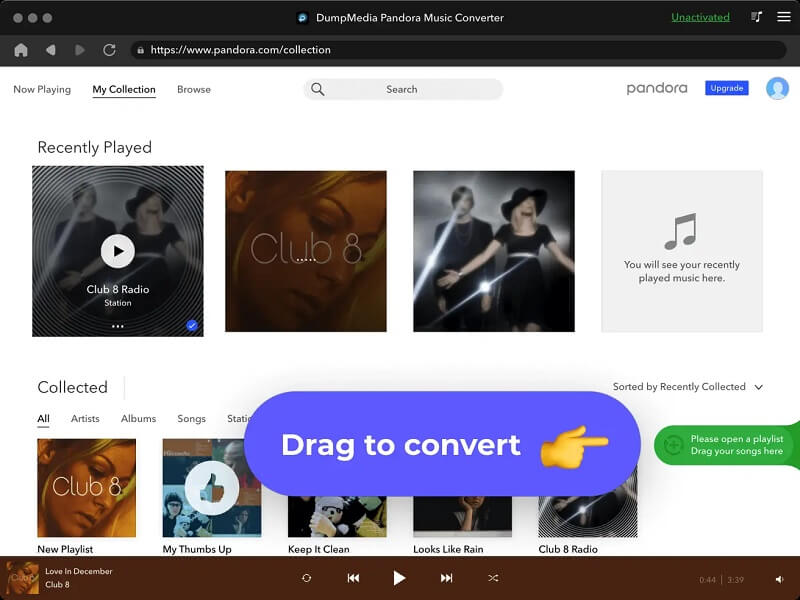
4. Thereafter, selecting the location on your computer where the converted files will be stored and picking the media file format would be indeed the next step. From that, you have then now to indeed click the “Convert” button when finished.
5. Now, you just have to wait until the conversion is complete. The files can be located in the output place you previously chose once the conversion is finished and also you could now indeed make copies of these tracks into your phones, hard drives, portable speakers, and more.
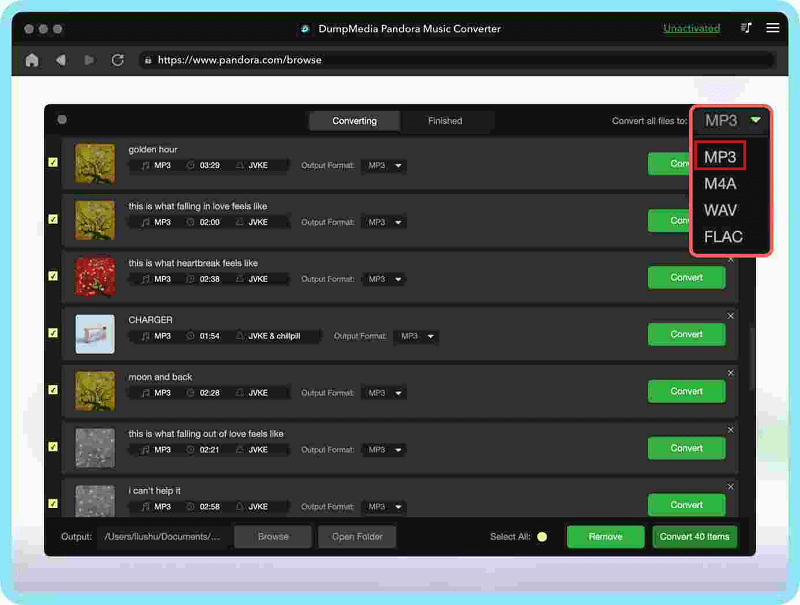
In conclusion, trying out the Pandora Offline Apple Watch feature offers many benefits for users who enjoy listening to music on the go. With the ability to download music for offline listening, users can avoid internet connectivity issues, save on data usage, and enjoy their favorite tunes without interruptions. Additionally, the convenience of having music available directly on their wrist makes it an attractive option for anyone looking for a seamless and effortless music experience.
As such, if in some instances you don’t have such a Pandora subscription or such an Apple watch, you could always utilize such DumpMedia Pandora Music Converter to get, convert as well as save, or perhaps store your preferred music tracks on various techy devices. That’s all, we hope that this indeed helps you ahead!
