
Pandora is a popular music streaming service known for its personalized radio stations and extensive song library. While it offers different subscription plans, including Pandora Plus and Pandora Premium, users on the free plan often face limitations like ads, restricted skips, and no offline listening. Even Premium users can only download music for offline listening within the Pandora app, meaning they can't transfer songs to other devices.
For those who want to keep Pandora songs permanently or listen offline for free without restrictions, recording music from Pandora is one option. By capturing the audio as it plays, you can save your favorite tracks and listen anytime, even without an internet connection. This guide will show you how to record music from Pandora. We'll also answer common questions about recording from Pandora.
Contents Guide Part 1. Record Pandora Music on Desktop/OnlinePart 2. Best Alternative to Download Pandora MusicPart 3. FAQs About Recording from PandoraPart 4. Conclusion
How to record music from Pandora? In this part, we will introduce 2 ways to record Pandora music on the computer to you. With them, you can grasp any Pandora audio clips as personal collections for offline streaming!
If you want to record Pandora music on your computer, a dedicated audio recorder is highly needed. Thankfully, many music recorders can do the job well. Here we recommend Audacity.
Audacity is a free open-source digital audio editor and recording software, which is well compatible with Windows, Mac, and Linux systems. It can be applied to record audio from a wide variety of sources, including recording sounds from the internal speaker of the computer. It supports multiple formats, including MP3, WAV, FLAC, and OGG, allowing users to convert files for different needs.
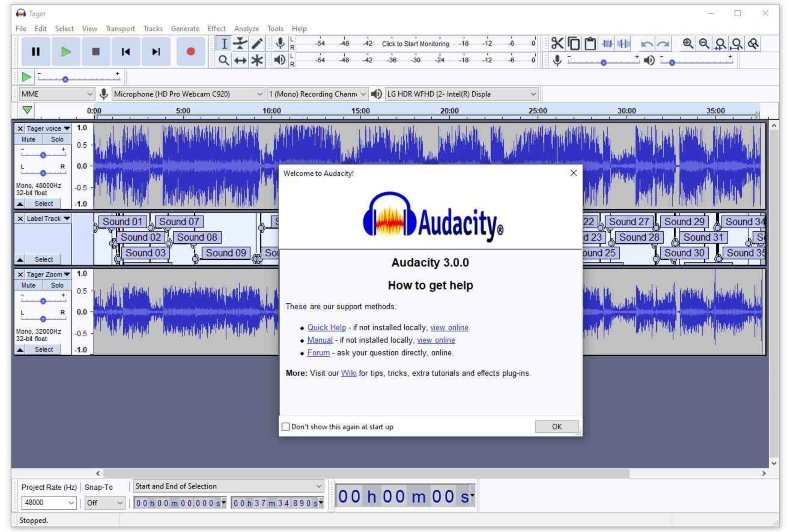
Audacity also empowers users with precise control over their Pandora recordings. With features like track splitting, noise reduction, and equalization, you can enhance the quality of your music captures to your heart's content. Whether you're a musician, podcaster, or casual user, Audacity provides a free and powerful way to record, edit, and enhance audio effortlessly.
Down below is a quick guide on how to record music from Pandora with Audacity.
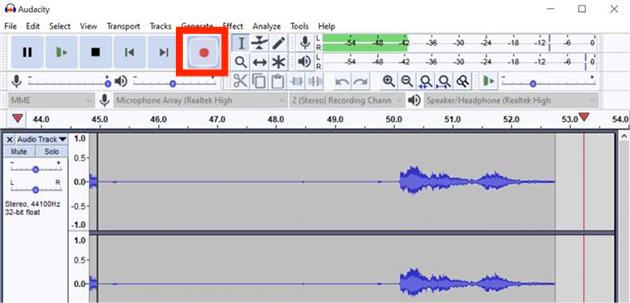
Since Audacity captures audio in real-time, the recording process can be slow and less convenient compared to direct downloading methods, especially for playlists or albums. Plus, unlike direct downloads, Audacity does not retain song information such as title, artist, or album. You must manually rename files and add metadata.
Audacity's extensive feature set may be overwhelming for beginners, requiring some patience and dedication to fully grasp. If you are looking for quick, simple recordings without software installation, you can choose online recorders to record music from Pandora.
Web-based tools like Apowersoft Free Online Audio Recorder allow you to record Pandora music directly from your browser without installing software. With its user-friendly interface and intuitive features, Apowersoft is suitable for both casual users and professionals alike.
You can follow the steps below to process free recording from Pandora via Apowersoft.
While Apowersoft Free Online Audio Recorder offers a simple way to record Pandora music, it has several limitations. For example, since it’s an online tool, you need a stable internet connection to use it, which can be inconvenient. Also, the recorded sound may not match the original streaming quality, leading to potential loss of clarity.
It is so easy to record music from Pandora. While manually recording Pandora music is a free way to get your favorites, using it has several drawbacks, such as lower audio quality, no metadata, recording with watermarks, limited features, and more. If you want a faster and higher-quality method, you can use DumpMedia Pandora Music Converter, which directly downloads music from Pandora without loss in quality. Better yet, it doesn't require a Pandora Plus and Pandora Premium account.
DumpMedia Pandora Music Converter is a third-party software that allows users to download and convert Pandora songs to MP3 or various audio formats, including AAC, FLAC, and WAV. The software is designed to remove Pandora's DRM protection and provide users with full access to their purchased or subscribed music on any device, without restrictions. It means that you can listen to Pandora Music offline on any device you want. Besides, the software flexibly retains ID3 tags of each track, including title, artist, album, artwork, track number, etc.
To make use of DumpMedia Pandora Music Converter, follow these steps:
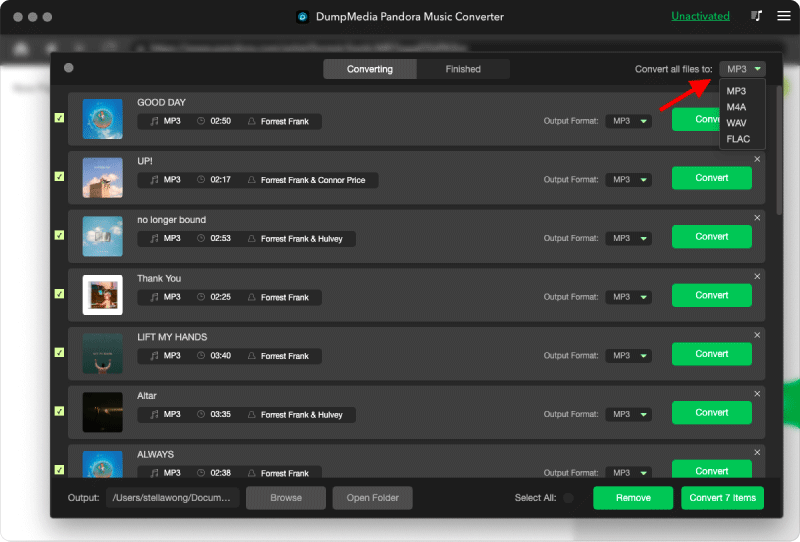
Recording music for personal use falls into a legal gray area. While recording for personal listening is generally acceptable, distributing or sharing recorded content violates copyright laws.
Only Pandora Plus and Pandora Premium subscribers can download music, but it's encrypted and can only be played in the Pandora app.
Things are different if you download Pandora music using DumpMedia Pandora Music Converter. DumpMedia is designed for not only Pandora Plus/Premium but also Pandora Free users to batch convert Pandora songs, tracks, albums, playlists, and even the whole music library to some playable file formats.
Yes! Once recorded or downloaded using Audacity, Apowersoft or DumpMedia, you can move the files to any device, including phones, tablets, and MP3 players.
You have learned about how to record music from Pandora, try the one that suits your demands. However, DumpMedia Pandora Music Converter is undoubtedly the top choice to get music from Pandora. DumpMedia offers a faster and more reliable solution. It allows you to download high-quality songs directly and keep them for offline playback. Give it a try and unlock a whole new level of flexibility and convenience in your music collection.
