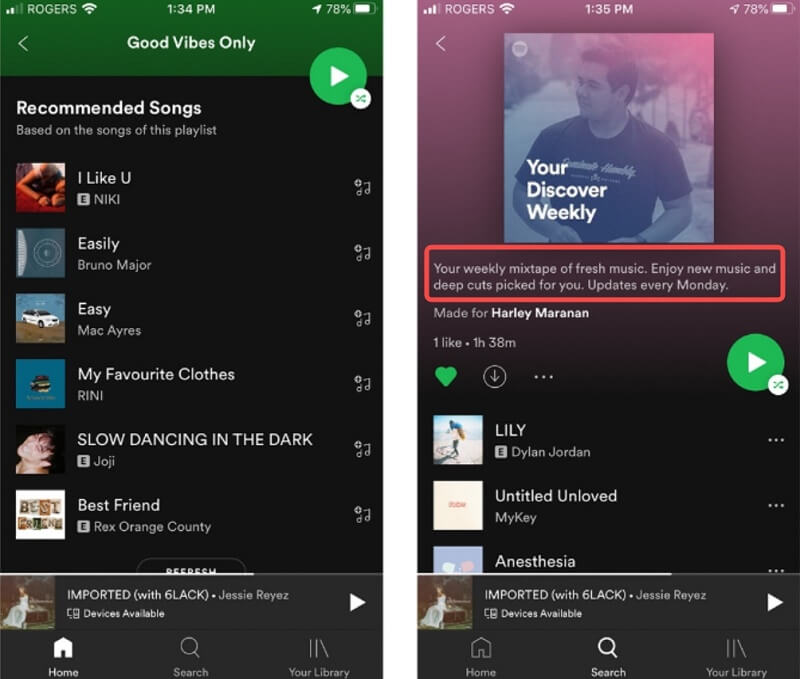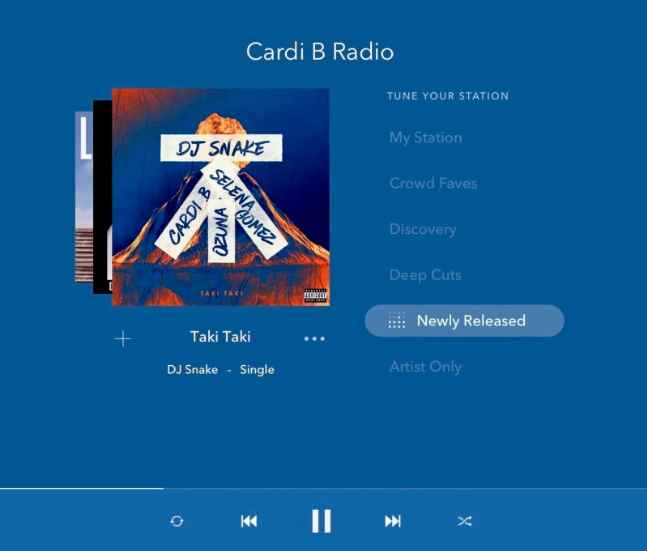Pandora Music has become the preferred way to listen to music for many people around the world. and there are also a lot of people who use Spotify. it can be tough to decide which service to use. So, which is better Spotify or Pandora ?
Here is an article discussing two popular music streaming platforms to help you make an informed choice.

Contents Guide
Part 1. A Brief History Of Spotify And PandoraPart 2. Which Is Better, Spotify Or Pandora?Part 3. Best Way To Listen To Pandora
Part 1. A Brief History Of Spotify And Pandora
Here's a brief introduction to Spotify and Pandora that you surely don't want to miss.
Spotify
Spotify is a music streaming platform that was launched in 2008 in Sweden by Daniel Ek and Martin Lorentzon. The platform quickly gained popularity due to its extensive music library, ease of use, and innovative features such as personalized playlists and social sharing options.

Over the years, Spotify has introduced several new features, including curated playlists, podcasts, and a social listening feature that allows users to listen to music with friends in real time.
The platform has also expanded beyond music to offer audiobooks, meditation, and other audio content. The company is headquartered in Stockholm, Sweden, and has offices around the world, including in New York, London, and Tokyo.
Pandora
Pandora is a US-based music streaming platform that was founded in 2000 by Tim Westergren, Jon Kraft, and Will Glaser. Initially, Pandora operated as a personalized radio service that used the Music Genome Project, an analysis of songs based on over 400 attributes, to create custom radio stations for users.

However, the company expanded its service over the years to include playlists, podcasts, and personalized recommendations. After facing initial resistance from record labels and music publishers, Pandora eventually signed licensing deals and expanded to other countries.
In 2019, the company was acquired by SiriusXM, and the two companies have since merged their music streaming services. The company is headquartered in Oakland, California, and has offices in New York, Chicago, and Nashville.
Part 2. Which Is Better, Spotify Or Pandora?
We'll compare the features, pricing, and overall user experience of each service, so you can decide which one is right for you.
Spotify
Pros:
- Large music library: Spotify has one of the largest music libraries among music streaming services, with over 70 million tracks, including rare and hard-to-find songs.
- Personalized recommendations: The platform uses advanced algorithms to provide personalized music recommendations based on the user's listening history, making it easy to discover new music.
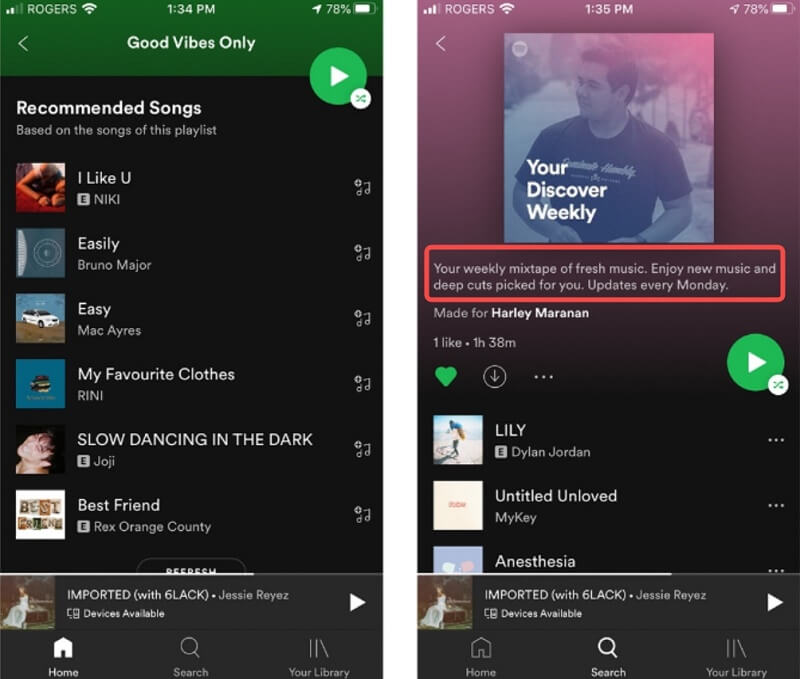
- High-quality audio: Spotify offers high-quality audio streaming options, including lossless and high-quality options, for audiophiles who prefer better sound quality.
- Social sharing: Spotify allows users to share their favorite songs and playlists with friends and family via social media, making it easy to discover new music and connect with others who have similar music tastes.
- Cross-platform compatibility: The platform is compatible with a wide range of devices, including smartphones, tablets, computers, and smart speakers, allowing users to access their music library from anywhere.
Cons:
- Ad-supported free version: The free version of Spotify includes ads that can be annoying and disruptive for some users. To remove the ads, users need to upgrade to the premium version.

- Limited offline listening: The free version of Spotify only allows limited offline listening, which can be frustrating for users who don't have access to a reliable internet connection.
- Expensive premium version: The premium version of Spotify is more expensive compared to other music streaming services, which can be a turnoff for budget-conscious users.
- No lyrics integration: Spotify doesn't have built-in lyrics integration, which can be inconvenient for users who enjoy singing along to their favorite songs.
- Limited social features: While Spotify does have social sharing features, it doesn't offer many options for social interaction with other users, which can be a drawback for users who value community engagement.
Pandora
Pros:
- Personalized radio stations: Pandora's music recommendation system, the Music Genome Project, creates personalized radio stations based on the user's music preferences, making it easy to discover new music.
- Simple user interface: Pandora has a simple and easy-to-use user interface, making it easy for users to navigate and find the music they want to listen to.
- Lower subscription cost: Pandora's premium subscription cost is lower than Spotify's, making it a more budget-friendly option for users who want an ad-free experience.
- Ad-supported free version: The free version of Pandora is ad-supported, but users can still enjoy unlimited streaming and skip a limited number of songs per day without paying for a subscription.
- Voice commands: Pandora offers voice command integration with smart speakers and devices, making it easy for users to control their music without needing to use their hands.
Cons:
- Limited music library: Pandora's music library is more limited compared to Spotify, with about 40 million tracks, and may not have as many obscure or hard-to-find songs.
- Limited control: Pandora's personalized radio station system offers limited control over the specific songs that users can listen to, as the system creates playlists based on the user's music preferences.
- Audio quality: Pandora's audio quality is not as high as Spotify's, with the maximum quality set at 192 kbps, which can be a drawback for audiophiles.
- Limited offline listening: Pandora's free version only allows limited offline listening, and its premium version doesn't allow full offline downloads.
- Limited social features: While Pandora offers social sharing features, it doesn't have a robust community feature, which can be a drawback for users who value community engagement.
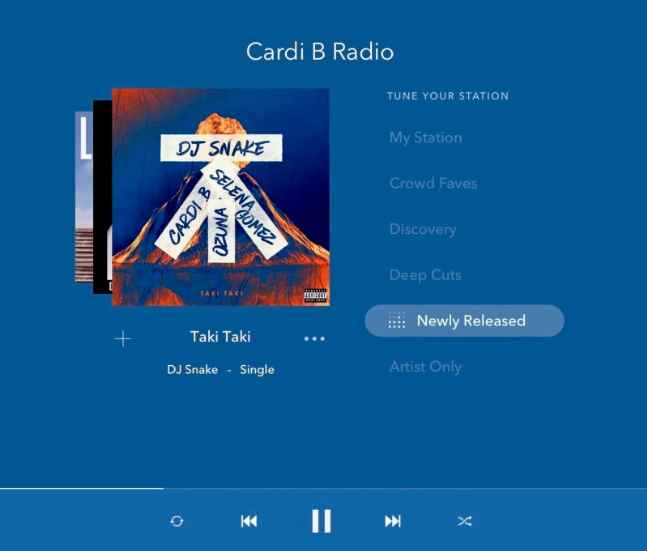
Spotify Vs. Pandora: Key Differences
Spotify and Pandora are both music streaming services, but they have some key differences that may appeal to different users. Here are some of the main differences between the two services:
- Music Library: Spotify has a larger music library than Pandora, with over 70 million tracks compared to Pandora's library of about 40 million songs.
- Personalization: Pandora uses the Music Genome Project to create personalized radio stations based on the user's music preferences, while Spotify's personalized recommendations are based on the user's listening history and behavior.
- Audio Quality: Spotify offers higher audio quality options, with its highest quality option being 320 kbps. Pandora, on the other hand, has a maximum audio quality of 192 kbps.
- Social Features: Spotify has a stronger emphasis on social features, including the ability to follow and share playlists with friends, and to see what others are listening to in real-time. Pandora offers some social features, but they are less robust.
- Podcasts: Spotify has a larger selection of podcasts and exclusive content compared to Pandora.
- Free Version: Both services offer free versions that are ad-supported, but Spotify's free version has more features and allows for more control over what you listen to.
- Price: Pandora's premium subscription is generally cheaper than Spotify's, but Spotify offers more options, including family and student plans.
Ultimately, the choice between Spotify and Pandora comes down to personal preference and what features are most important to you. Both services have their own strengths and weaknesses, so choose the one that best suits your needs according to your needs and preferences.
Part 3. Best Way To Listen To Pandora
I'm sure you've already made your choice: which is better Spotify or Pandora ? If you prefer Pandora and want to continue listening to music from Pandora, here is an alternative way where you will be able to listen to your favorite tracks from Pandora for free and without paying for the Pandora Premium service. That is the DumpMedia Pandora Music Converter.
Free Download
Free Download
This software can quickly download and convert Pandora's songs and other content into popular file formats like MP3, FLAC, WAV, and M4A. Also, it is not difficult to use the DumpMedia Pandora Music Converter. You could try it!