
AppValley is a trusted app by Apple where iOS users can download apps that are not available on their App Store. Many users were kind of wary of using this app at first but then they realized that downloading alternative apps from the AppValley app is much more worth it than those in the App Store.
One of the most downloaded apps from AppValley is AppValley Spotify or what most people refer to as Spotify++ App.
AppValley Spotify++ can let you download a version of Spotify where you can download a Spotify app for free while also enjoying some Premium features. This is also one of the many reasons why people choose to use the apps in the AppValley app.
But aside from that, this article will also guide us to use the best alternative to AppValley Spotify. If you are interested, continue reading the rest of this article.
Contents Guide Part 1: What Is AppValley?Part 2: Instruction on Download and Install Spotify++Part 3: Alternative of Spotify++Part 4: Summary
As I said, the AppValley app is an alternative digital market where you can find apps that are not available on your App Store. Many iOS users love using AppValley because it has more to offer than the App Store itself.
Another reason is that you can find another version of Spotify on the AppValley app which most people call as AppValley Spotify or Spotify++. This Spotify version is free and users can enjoy Spotify premium features on this app without subscribing to Spotify Premium.

If you want to learn more about how to download and use AppValley Spotify, you can check out the next section below. If you continue reading until the next section, you will also find the best alternative to AppValley Spotify. It could help you out in case AppValley Spotify++ not working or is unavailable.
Now that you have finally learned about the AppValley app and that Spotify++ exists, it’s time for you to learn how to download and install AppValley Spotify or what we can also call Spotify++.
To do this, all you need to do is follow all the steps we have provided below with ease and without any mistakes.
To download Spotify++ from your AppValley app follow these steps:
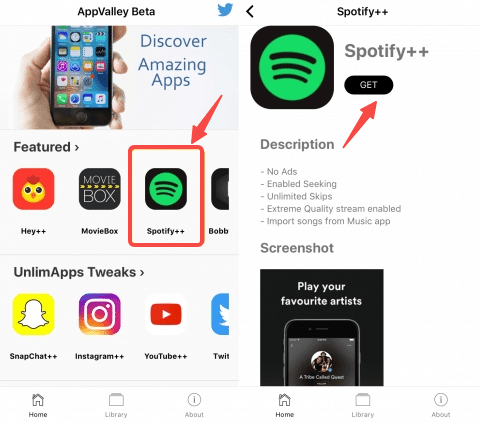
If you are interested to know about an alternative app, you can use instead of Spotify++ you can also check out the section below. This will show you which app is the best alternative to your AppValley Spotify.
The downloading process as well as the installation process of your AppValley Spotify or Spotify++ may take too much of your time and effort. That’s why you can always set out for other alternatives.
And one of the best alternatives to your Spotify++ is by using a converting tool that can help you convert and download Spotify songs even without a premium.
And what converter is this? Of course, it is no other than the DumpMedia Spotify Music Converter.
The DumpMedia Spotify Music Converter can let you convert and download any Spotify tracks of your choice in one go without losing their original quality.
After you download it you can even transfer them to your device so you can listen to them forever and without any interruptions.
If you want to learn how to use the DumpMedia Spotify Music Converter, click the below button to download the app and follow the easy step-by-step guide below:
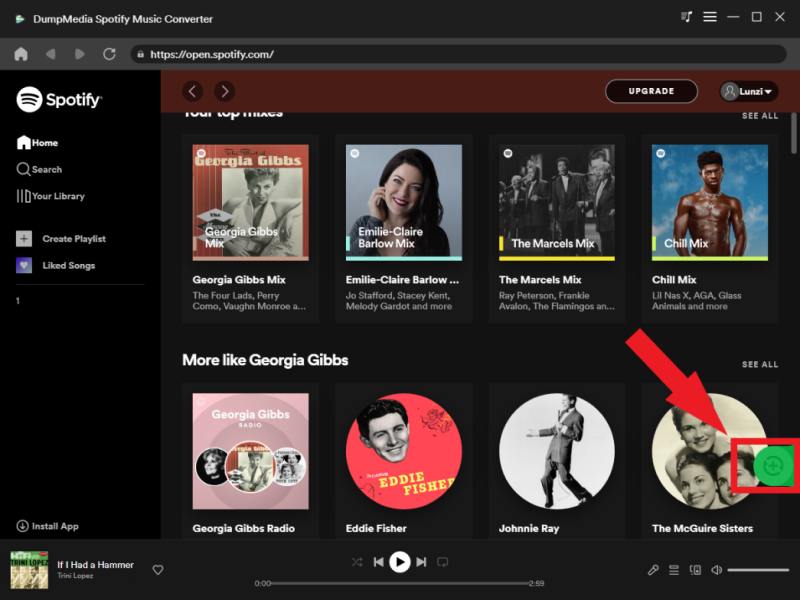

After that, you can now convert any songs from Spotify anytime you want. Aside from that, you can also have the time of your life where you can listen to these songs all the time without any interruptions and without paying for any subscription plan on Spotify.
You can even use a USB cable and transfer these Spotify songs to your device so you can also listen to your favorite Spotify tracks even if you’re on the bus or riding the car. Of course, this is all thanks to the best tool in the world, the DumpMedia Spotify Music Converter.
Now that you have finally reached this part, we hope you understand more about the AppValley app and Spotify++.
Also, you can rely on the DumpMedia Spotify Music Converter, which is the best alternative for your AppValley Spotify so you don’t have to go through so many steps just to listen to your favorite tracks from Spotify.
With the help of the DumpMedia Spotify Music Converter, you can listen to Spotify without going premium or downloading the Spotify app on your device.
