
The music streaming service called Spotify contains up to 100 million songs. You can access all the songs and albums for free or paying monthly. However, the audio files you download from Spotify will have the.aac or .ogg file extension and will be protected by DRM, which limits the devices on which Spotify subscribers can play music offline.
It is very challenging for a regular audio converter to convert protected Spotify songs because of the DRM protection. As a result, it is recommended to utilize the best Spotify Music Converter for Mac and Windows that is dedicated to convert Spotify to MP3. So, without any further ado, let us check them out.
Contents Guide Part 1. The Best and Most Recommended Free Spotify Music Converter for MacPart 2. Other 5 Best Spotify Music Converters for MacPart 3. Conclusion
The best Spotify music converter for Mac and Windows is DumpMedia Spotify Music Converter. It allows you to remove DRM protection from Spotify and convert music to MP3, M4A, FLAC, and WAV formats at the same time. DumpMedia can keep the music in original quality while removing DRM protection! You can select channels/sampling rates/bit rates based on your needs while the original audio tracks and music ID tags will be preserved as well. So, even after cancelling your Spotify Premium subscription, you can retain your downloaded tracks indefinitely.
As the best Spotify music converter, DumpMedia Spotify Music Converter is 35X faster than average downloaders. With a single click, you may convert in batches at once. You may also convert each file separately. Whatever choice you select, DumpMedia can rapidly complete your conversion requirements.
PROS:
CONS:
If you are looking for the best Spotify music converter for Mac and Windows, then you have come to the right place. Here are 4 easy steps that will allow you to easily convert Spotify to MP3 even if you are a beginner.
Step #1. First, go to the official DumpMedia and choose your operating system. As DumpMedia Spotify Music Converter is a Spotifyc converter to MP3 that works on both platforms, download the appropriate one and launch the program on your computer.
Step #2. To add Spotify music files to the program for conversion, simply run it and click the "+Add" button. Alternatively, you can drag and drop the files directly to the interface.
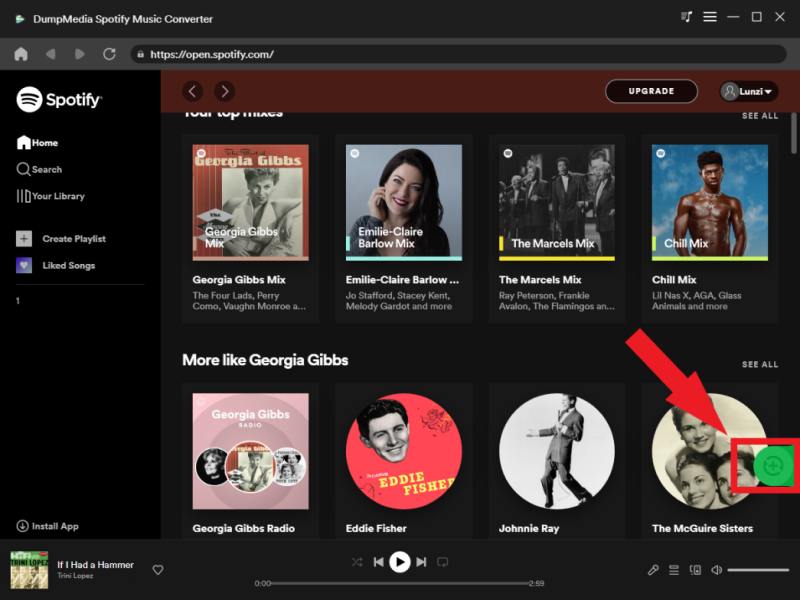
Step #3. Choose the output format as MP3 and customize other output settings like bit rate and sample rate as per your preference.

Step #4. Press Convert or Convert All to start the conversion process. Wait for it to finish.

Sidify Spotify Converter lies side by side with the best Spotify music converter for Mac. It has more output formats than the regular converters as it can also do AIFF and OGG. It also boasts of a 10x conversion speed. One of its key features is the ability to burn a CD directly and share your songs to OneDrive and iTunes Library.
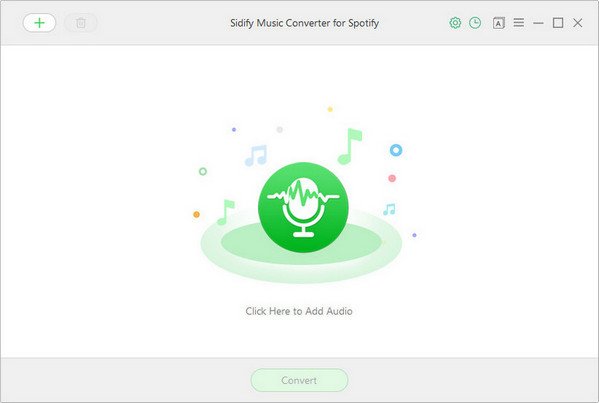
PROS:
CONS:
It’s a bit more expensive.
This is a nice Spotify Music converter that can convert to MP3, M4A, FLAC, OGG, WAV, and AIFF. Similar to Sidify, you can do drag and drop from the Spotify Web Player. You can also specify the address link in OndeSoft through the share link of the Spotify Web Player. You can adjust conversion settings with basic and advanced options. It’s commercial software so it's not free except for the free trial.
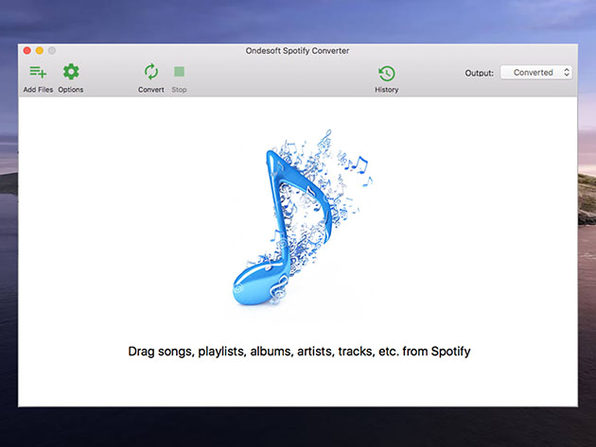
PROS:
CONS:
AudFree is another best Spotify music converter for Mac. You can use both drag & drop and share link addresses from the Spotify Web Player. You need to have both the AudFree and Spotify Web Player open at the same time. The output formats it can produce include MP3, M4P, WAV, and FLAC. It does not output AIFF and OGG. It is paid software and not free.
PROS:
CONS:
Almost similar in features to the AudFree Spotify Music Converter. Drag and drop your songs or use shareable address links. You can change basic and advanced output settings in the menu. You can also use and modify ID3 tags. Best of all it includes customer support. It is a paid software.
PROS:
CONS:
This has an embedded web browser installed that can open the Spotify Web Player. It has similar features with our best Spotify Music converter for Mac. It can convert Spotify music to many output formats including MP3, M4A, FLAC and WAV. Just pick a playlist and open the converter window to proceed. One click convert button for batch conversion. Change basic and advanced output settings.
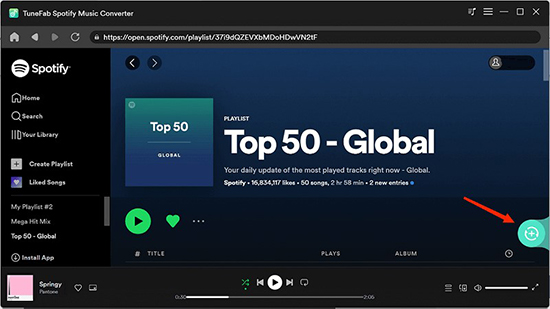
PROS:
CONS:
In summary, we’ve discussed different kinds of Spotify Music Converters and the best Spotify Music Converter for Mac. The installation of software for Mac is a bit different and it was discussed. The different Spotify Music Converters are DumpMedia Spotify Music Converter, Sidify, OndeSoft, AudFree, TuneIf, and TuneFab. Discussion of the pros and cons for each software was laid out so you can choose which one ‘s for you.
