
Spotify is a great music streaming app that is home to millions of different songs. But aside from being a great music streaming app, Spotify is also considered the source of amazing podcasts and audiobooks. That’s why, whether it comes to music or audiobooks, many people would love to convert Spotify tracks to MP3.
However, only those who have subscribed to a Spotify plan are the ones who can download and listen to them offline. But, even though they are allowed to download them, they cannot listen to these tracks outside the Spotify app.
Hence, the reason why people love to learn what is the best Spotify to MP3 converter online. In this article, we are going to teach you which converter is the best Spotify to MP3 converter online and what are its other alternatives.
Contents Guide Part 1. What Are The Features of the Best Spotify to MP3 Converter Online?Part 2. Top 10 Best Spotify to MP3 Converter OnlinePart 3. FAQs About Best Spotify to MP3 Converter OnlinePart 4. Summary
Some people treat music as a form of entertainment, while others treat music as their friend or something they can count on in times of loneliness and despair. And while thousands of songs are getting released every single day along with the rise of many musicians, online converters are becoming a huge demand as well.
Different types of music converters are available online. Of course, the easiest ones to use are website-based converters or online converters. Online converters are much more in demand since it’s very easy to use them. All you need to do is upload your music file to a website and convert it. Once the conversion finishes, you can now download it on your device.
The online music converters are what we consider the best Spotify to MP3 converters online. Why? Because they are mostly free, and easy to use. But when choosing an online Spotify converter you need to take note of a few things. For one, you need to make sure that you have a Spotify Premium account when using online converters. You also have to check if the online converter you are using is authorized.
And since Spotify tracks are protected by a DRM system, the online converter you need to use must be able to remove these DRM restrictions. You also need to make sure that it can keep the ID3 tag and other metadata that comes with your music. And the most important thing of all is that it should be able to keep the original quality of your Spotify track.
On the other hand, there are also other Spotify to MP3 converters like offline converters. Offline converters do not need the use of the internet to convert our songs. However, it still needs a Spotify Premium account and they are mostly not free, to begin with, that’s why offline converters are mostly frowned upon.
Like we said earlier, if you want to listen to good-quality music all the time, you will have to choose a converter that can deliver high-quality music for you. What’s more, is that it has to be an online converter since offline converters are quite pricey.
Fortunately for you, you do not have to look for the best Spotify to MP3 converter online since we have already listed the top 10 Spotify to MP3 online converter for you. Now, we are going to introduce to you them one by one. Keep on reading if you would like to know more about converting Spotify songs to MP3 online.
First comes the DumpMedia Spotify Music Converter. Why do we select it as the best? It’s because it has everything you need for an online converter. For one, the DumpMedia Spotify Music Converter can help you convert any file you want and convert it to a format of your choice. DumpMedia can remove DRM protection from Spotify so that you can enjoy unlimited downloads and transfer them to any device.
Aside from that, the DumpMedia Spotify Music Converter can also help you preserve 100% of the original quality of your audio, giving you high-quality music all the time. Another thing about this online converter is that it can keep ID3 tags and other metadata that your song has. What’s more, is that you can also use this software to burn your Spotify track to a CD with just one click.
But what makes the DumpMedia Spotify Music Converter stands out as the best Spotify downloader for Mac and Windows is that you do not need to have a Spotify Premium account just to download your favorite tracks from Spotify when using this software. So if you want to learn how to use the best Spotify to MP3 converter online, A.K.A the DumpMedia Spotify Music Converter, then all you have to do is follow these steps:
Step 1. Launch DumpMedia Spotify Music Converter on your Mac, and open Spotify web player. Sign in to your Spotify account to access your library. After that, drag and drop the song or playlist you like to the conversion button (a plus icon).

Step 2. When the album has been added on to the DumpMedia Spotify Music Converter, take your cursor to the top, right-hand side of the screen and click inside the field beside Convert all Tasks to. You will see a long list of formats. Choose your preferred format.

Step 3. Click the "Convert All" button to download albums from Spotify. Later, you can find the downloads in the "Finished" tab.

After that, the DumpMedia Spotify Music Converter will convert your songs to the output format you want. And if you want to transfer them to your device, you can simply do so by using a USB cable.
The DumpMedia Spotify Music Converter is guaranteed to convert your songs into high-quality audio all the time. And with the help of this software, you can now be able to convert and download any Spotify songs you want even without using a Spotify Premium account.
MuConvert Spotify Music Converter is made with an easy-to-use and user-friendly interface that allows you to easily download Spotify songs, playlists, podcasts, and albums with just one click. By utilizing the built-in Spotify Web Player, you can easily add your favorite tracks to the conversion list and let the program automatically extract music from Spotify.
In addition to the above, this Spotify tool can perform multiple tasks at once and speed up the conversion process to 35 times faster than normal, resulting in a significant boost in effectiveness. Moreover, it enables you to convert your Spotify files to MP3 format with uncompressed 320kbps audio quality. If you need to download several Spotify songs or podcasts, use MuConvert Spotify Music Converter to manage them effectively. This program saves all ID3 tags and organizes the downloaded tracks by playlists, artists, or albums.
MuConvert also offers a free trial that you can use to convert as many Spotify songs to MP3 as you want. All songs converted will sound the same as in the paid version, ensuring the best playback experience. You can try it for free by clicking the download button.
SpotifyMate is a free, innovative online tool that effortlessly converts Spotify music to MP3. Whether you're using a Windows PC, Mac, or mobile device, our converter is compatible with various devices and operating systems, making it convenient to access through any web browser. You can download and convert Spotify songs anytime and anywhere, thanks to this unparalleled versatility.
Additionally, this user-friendly online tool allows individuals with varying levels of technical expertise to convert Spotify songs to MP3s easily. Simply copy and paste the song URL into the converter, and it will handle the rest.
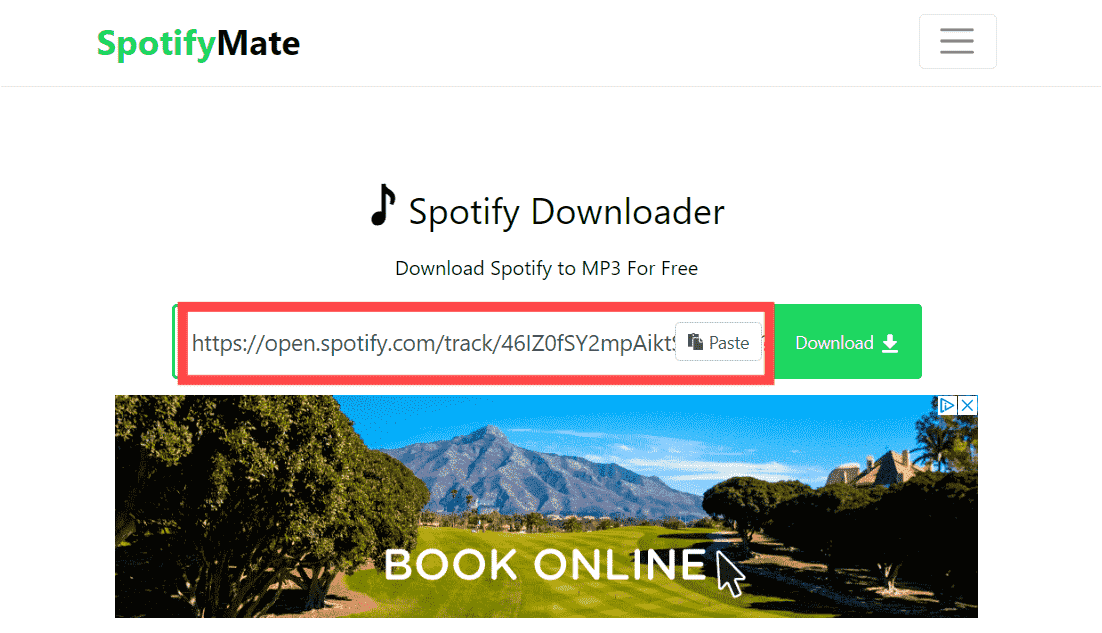
It is essential to note that song quality may be reduced to 128kpbs during the conversion process. If you're looking to get high-quality 320kbps MP3s from Spotify, consider using the DumpMedia Spotify Music Converter.
SpotifyDown is a recently launched online tool that allows you to download music from Spotify by copying and pasting the song link. It's user-friendly and doesn't require any software installation. It can parse playlists and album links, and it displays all the songs from them in a smooth manner. After analyzing all songs from the playlist or album, download each one individually and convert them to 128kbps MP3 files while preserving ID3 tags. Transfer the resulting MP3 files to your MP3 player using Spotify or burn them to CD for optimal playback enjoyment.
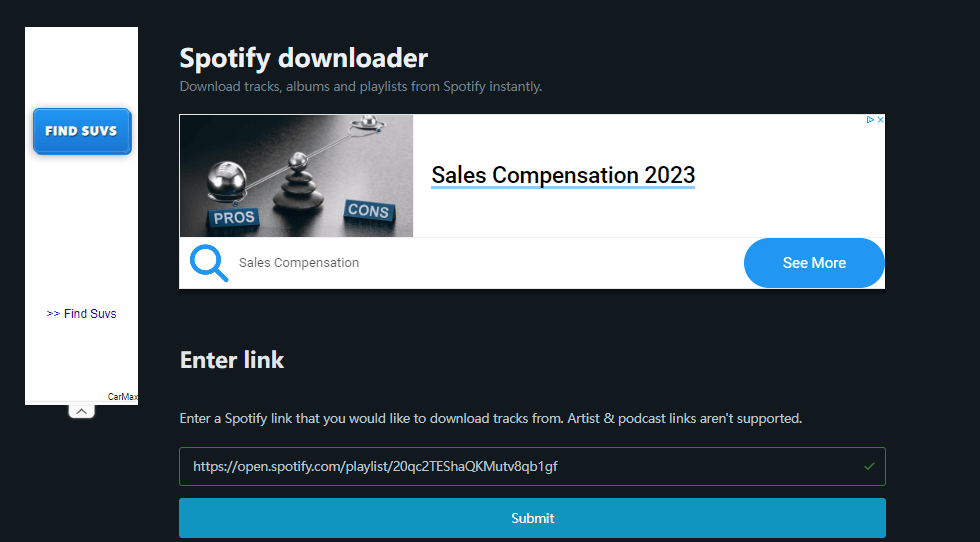
However, be advised that this online tool is inundated with advertisements. Attempting to download an MP3 file may redirect you to an advertisement page. Moreover, the downloaded file is titled with the website domain, rather than the song title and artist. If you dislike ads and desire to convert Spotify playlists all at once, then consider using MuConvert Spotify Music Converter.
Spotify-Downloader is a free online tool for converting Spotify songs, albums, and playlists to MP3s. The process is simple: create a new playlist on either the Spotify app or web player and then copy the shareable link.
After pasting the link on Spotify-Downloader's website, all songs from the playlist will be parsed and packaged into a compressed ZIP file. Clicking the download button will initiate the download of the ZIP file, which also requires watching a few ads. Additionally, once you have successfully downloaded music from Spotify onto your computer, the ID3 tag information - such as album artwork, artist, and album - can also be saved with the downloaded files.
If you find the copy-and-paste method to be time-consuming, a user script is offered for the Tampermonkey browser extension on Chrome, Firefox, and other browsers. Simply add the extension and install the Spotify Downloader version 0.3 script, and the download icon will be added to your Spotify web player.
Now it's easier than ever to get MP3 files from Spotify without the need for copying and converting links. Simply log in to the Spotify web player via your browser and click on the download icon. You will then be directed to the Spotify to MP3 converter online official website to retrieve your desired ZIP file. After a brief advertisement, you will be able to download the ZIP file.
Spotiload is a free Chrome extension that converts Spotify songs to MP3 online, without requiring the installation of additional software. Use vk.com to search for songs or playlists from Spotify, then simply copy and paste their links into the Chrome extension. Spotiload will check its catalog to locate the title and begin downloading the songs to MP3 format immediately, saving them directly into your designated folder.
Please note that this online Spotify ripper is only compatible with those who have access to vk.com. If VK is restricted in your country, you will not be able to use this extension to convert Spotify songs to MP3. But don't worry, if that occurs, you can rely on DumpMedia Spotify Music Converter, which is accessible in every country.
Soundloaders Spotify Downloader is a leading free conversion software that lets you download and store your preferred tracks from Spotify for offline listening. This desktop tool boasts advanced features that allow you to convert Spotify links to MP3 with superb 320kbps quality. Moreover, it guarantees user information security as it does not necessitate any registration or personal data during the conversion process.
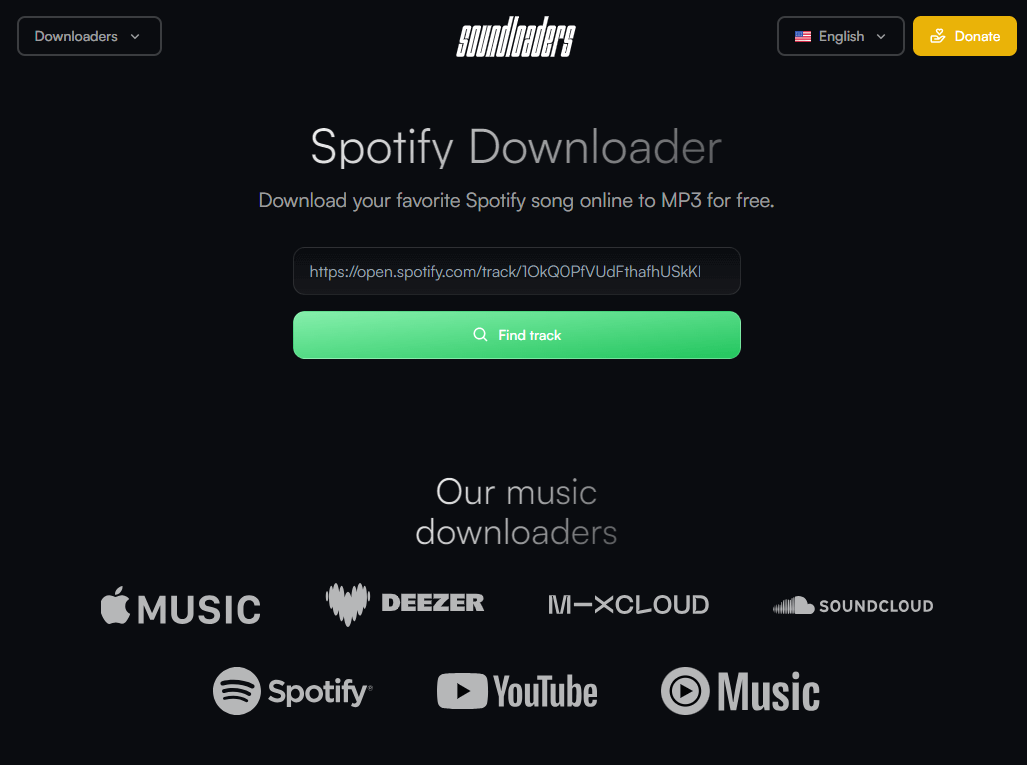
However, one drawback is its inability to batch-convert Spotify playlists. Thus, if you need to convert multiple songs or a playlist at once, DumpMedia's Spotify Music Converter may be a better option for you.
On Telegram, an instant messaging app, there's a free Spotifydl Bot that finds and converts Spotify songs or playlists into MP3. To activate the bot, copy and paste the spotifydl bot URL into Telegram and click the link to download it.
Afterward, just copy the Spotify links from the Spotify app and paste them into the Spotifydl bot. The bot will automatically analyze and convert the content into MP3 files while preserving ID3 tags. This Telegram Spotifydl Bot is compatible with both desktop and mobile devices, so you can convert your Spotify music to MP3 on your mobile phone with ease.
Installing Telegram on your mobile device is necessary to scan the code for login on the desktop application. If you have trouble installing the Telegram app on your computer and phone, use DumpMedia Spotify Music Converter instead. DumpMedia Spotify Music Converter offers a more convenient drag-and-drop conversion process.
SpotiFlyer is a user-friendly conversion tool that allows you to download music from popular streaming platforms such as Spotify, SoundCloud, and even YouTube Music. Simply copy and paste the shareable link of a song or playlist you want to acquire into the download bar on SpotiFlyer's main interface. The software swiftly detects the music stream and automatically grabs and converts it to an MP3 audio file.
When examining the downloaded MP3 files, I discovered that the bitrate can go as high as 320 Kbps and that the converter can automatically embed all album artwork in the output file. Furthermore, the converter can function on Windows, Mac, and Linux, in addition to Android.
It can be challenging to convert Spotify music to MP3 on iOS devices due to the closed nature of Apple's ecosystem. Nevertheless, I fortunately discovered Spotifydl, a shortcut that enables all Spotify users to convert their favorite tracks to MP3 format exclusively on iOS devices. The process is straightforward and doesn't require technical skills.
Nonetheless, please be advised that mobile tools may be easily banned or lack maintenance. So if Spotify stops supporting MP3 format for their songs, I plan to use the DumpMedia Spotify Music Converter desktop tool to convert and download the songs before transferring them to my mobile phone.
Q1. Is it legal to use a Spotify to MP3 converter?
The utilization of Spotify to MP3 converters is pervasive, and several individuals contend that it falls within the domain of fair use. Fair use is a provision of copyright law that authorizes limited usage of copyrighted material without consent from the proprietor. The objective of fair use is to advance creativity, innovation, and learning.
Q2. Can I burn a CD from Spotify?
Yes, you can burn a CD from Spotify. To do so, you need to make sure that your computer has a CD burner. Then, open Spotify and find the songs that you have downloaded from Spotify using the above methods. After that, open the Windows media player and select File > Export > Create CD.
Q3. How do I convert Spotify to MP3 for free?
To convert Spotify to MP3 for free, you can use DumpMedia Spotify Music Converter. All you need to do is paste the Spotify song link or playlist link into it and press Enter to start downloading the music. After downloading, most ID3 tags will be included in the downloaded MP3 files.
And now that you have finally learned how to convert your favorite Spotify songs using the best Spotify to MP3 converter online, we hope you can now convert any Spotify songs you want anytime and anywhere. With the help of DumpMedia Spotify Music Converter, all of these would be possible. And the most important thing of all is you do not need to subscribe to Spotify Premium just to have your favorite Spotify songs.
