
This article is going to show you about blocking Spotify ads. Spotify is a very huge and popular music streaming platform. It offers millions of songs and different audio tracks that will keep you entertained all day and night. Spotify, like other music streaming apps, also offers two different versions for its users; one free and the other for those who want to pay.
Spotify Premium is for those who want to maximize their experience on Spotify and pay for a subscription plan to enjoy all the features on Spotify. The other, Spotify Free, is for those who just want to listen to Spotify songs even without having any freedom on the app.
But the other thing that most people find annoying on Spotify Free is that there are ads that just keep on appearing out of nowhere. So, if you want to learn how to block Spotify ads, we know just the right tool.
Contents Guide Part 1: The Best Way to Block Spotify AdsPart 2: How to Block Spotify Ads on MobilePart 3: How to Block Spotify Ads on DesktopPart 4: How to Block Spotify Ads on Spotify Web PlayerPart 5: FAQs About Blocking Spotify AdsPart 6: Summary
The easiest way to block Spotify ads is of course to subscribe to Spotify Premium.
Spotify Premium is the dream of most music lovers. With this subscription plan, you will be able to use all features offered by Spotify. From choosing a song you want with unlimited skips and being able to download them for offline listening, to listening to these songs and audio tracks without any ads at all, everything about Spotify Premium screams perfection.
But how about Spotify Free users ? Is there no other way for them to block Spotify ads and enjoy Spotify without being interrupted by such ads? As we said, the best way to block Spotify ads is through the help of Spotify Premium but for those who are not ready to commit to a subscription plan on Spotify, you can always use an alternative way which we love using!
This is no other than using a converting tool, specifically a professional converter known as the DumpMedia Spotify Music Converter.
The DumpMedia Spotify Music Converter is a professional converter that lets you convert any songs from Spotify and have them downloaded on your device forever. It removes the DRM restrictions from any Spotify track so you will be able to download and convert it to a format of your choice.
The DumpMedia Spotify Music Converter is a trusted app that preserves the original quality of any Spotify track so users can keep listening to high-quality audio all the time and without any interruptions. What’s amazing about using the DumpMedia Spotify Music Converter just to listen to Spotify songs is that you can listen to such songs offline forever and without paying for a Spotify Premium account.
So, if you want to learn how to use the DumpMedia Spotify Music Converter and convert all your favorite Spotify songs all you need to do is click the above icon to download and read these steps below and follow them one by one:
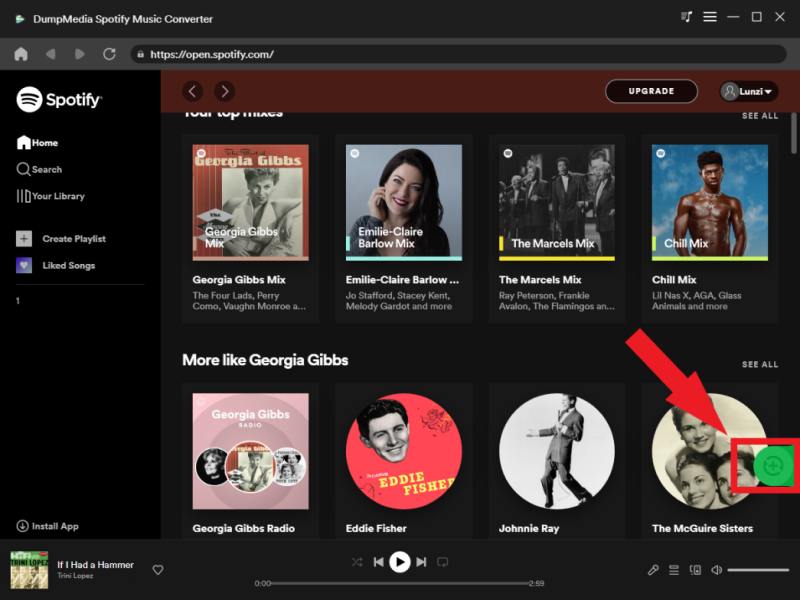

And just like that, you can have all the Spotify tracks you want without paying for any subscription on Spotify all thanks to the number one converting tool in the world, the DumpMedia Spotify Music Converter.
Are you using your mobile phone when listening to Spotify? Perhaps you want to learn how to block Spotify ads on your phone using an adblocker? Then worry not for we know which ad blocker works well with any mobile device.

All you have to do is choose an ad blocker available on your Google Play Store or App Store. We highly recommend using Mutify. Mutify is known for being the best Spotify ad blocker right now for all mobile phones. To learn how to use Mutify follow the steps we have provided below:
Now for those who are listening to Spotify on their desktop, you can also block Spotify ads using desktop apps. For desktop versions, we recommend using EZBlocker to block Spotify ads. Follow the steps below and learn how to use it:
For those who are using Spotify Web Players, you can also learn how to block Spotify ads using the Chrome extension. To do this all you need to do is:
Q1. Is it possible to skip Spotify ads?
No. However, you can use a Spotify ad blocker to mute or block audio ads while listening to music on the app. Can I skip Spotify ads without a Premium account?
Q2. How can I block banner ads on Spotify?
If you want to stop seeing banner ads on Spotify, use EBlocker to block them. Run EZBlocker with administrator privileges and tick the "Block Banner Ads" box to remove them.
Q3. Can I listen to uninterrupted Spotify music without ads?
Switching from Spotify's free account to the Premium version may be an excellent choice to eliminate ads on Spotify. Therefore, you can hear Spotify tunes on your computer or mobile without ads in high quality, up to 320kbps.
Q4. Can ads on Spotify be blocked using an adblocker?
You can stop all Spotify ads while listening to music, but you risk being banned.
Q5: What's the average duration of Spotify ads?
If you want to avoid ads on the free version of Spotify, think about using DumpMedia Spotify Music Converter. Spotify ads can last up to 30 seconds and play after several songs on your device.
All these methods are available for all those who want to learn how to block Spotify ads on their Spotify app. But of course, the best way to block Spotify ads is still through the use of the DumpMedia Spotify Music Converter. You can enjoy ad-free Spotify music without doing much or without paying for any subscription plan at all.
