
How can you download podcasts on Spotify to MP3? Just read the post below, and you'll find the best solution.
With over 6 million podcast titles on the platform to choose from, Spotify is one of the most popular places for podcasts. However, sometimes, we don't always have a stable network connection to smoothly stream the podcasts. Luckily, we can download podcasts on our computer or mobile devices to easily avoid a network issue. Without further ado, here's how to download podcasts in MP3 format with quick and easy steps.
Contents Guide Part 1. How to Download Podcasts on Spotify?Part 2. How to Download Podcasts on Spotify to MP3?Part 3. FAQs About Downloading Podcasts on SpotifyPart 4. To Sum It All Up
Spotify is best known as a music streaming service, but it also offers podcasts. Almost every popular podcast, including some exclusives, can be accessed on Spotify online. But can you download podcasts on Spotify for offline listening? Absolutely yes! Unlike songs, albums, and playlists (which require a paid Premium subscription to download), all Spotify users can download podcasts to listen to them offline.
Without further ado, here's how to do both on desktop and mobile!
Step 1. Open the Spotify app on your Android/iOS and make sure you’re connected to wifi or mobile data (Note: Downloading over mobile will impact your mobile plan’s data limits.)
Step 2. Find the podcast you want to download. To download an individual episode, tap the name of the podcast. To download an episode to your device, scroll down the episode list and hit the down arrow icon to the right of an episode.
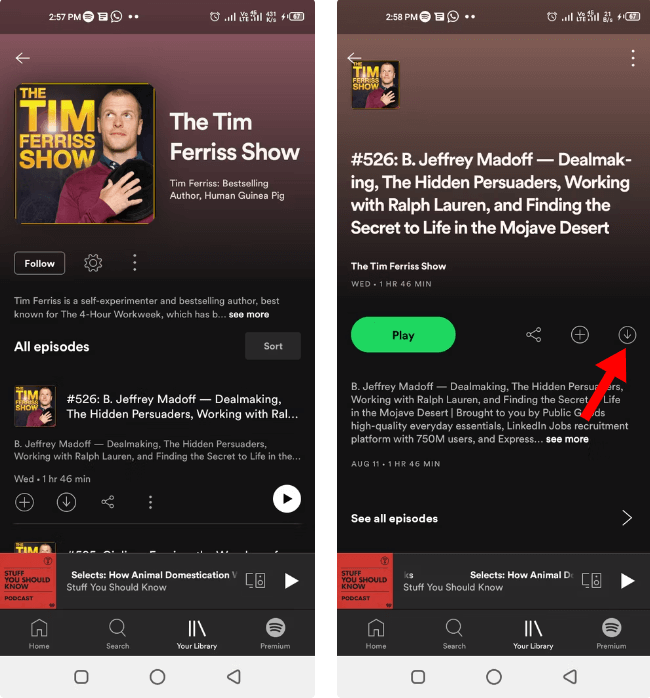
Step 3. The down arrow indicator will turn green once the episode has finished downloading. The podcast episode list or Your Library > Podcasts > Downloads can be used to play downloaded episodes.
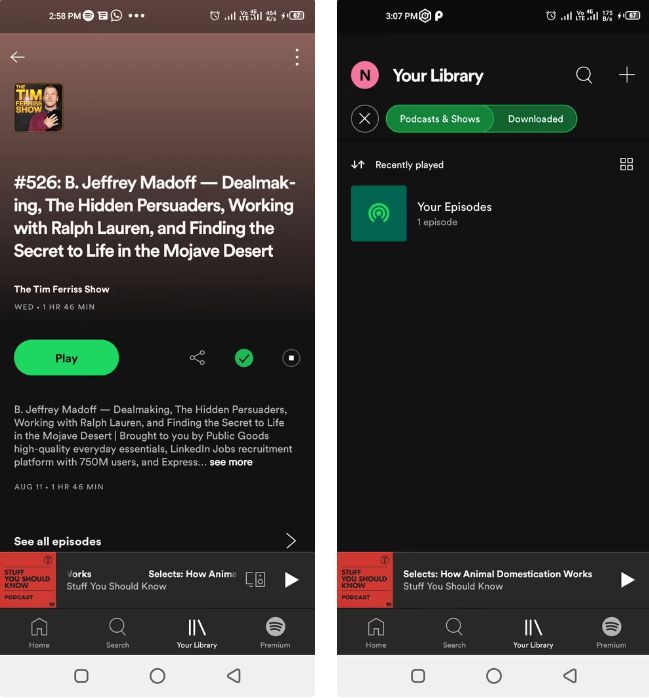
Remember that you need enough storage on your phone to download episodes from all your podcasts. Otherwise, selecting just a few podcasts from your library might be a better idea.
How can you download podcasts on Spotify using your computer? Downloading Spotify podcasts to your computer is easy, but it can only be done on its desktop app. Follow these steps:
Step 1. Open the Spotify desktop app. Sign in to your account, and make sure your device is connected to the internet.
Step 2. Choose the podcast you want to download. Click the downward arrow button next to the episode’s name. Wait for the download(s) to complete. Downloaded content is saved in Your Library, and will show a green arrow.
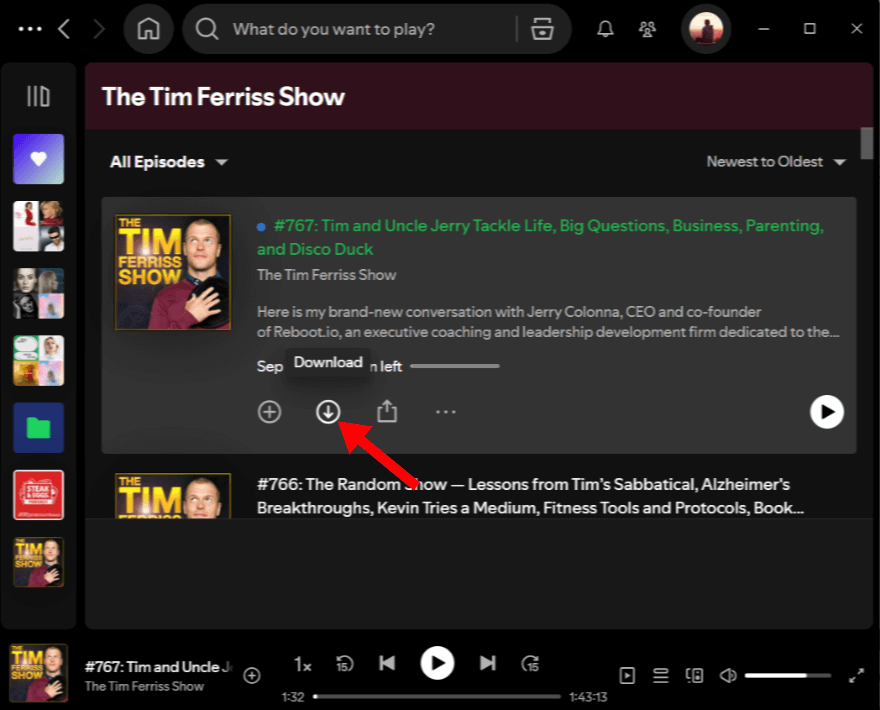
Downloading podcasts on Spotify is easy by using its app. Some users are likely to move podcast downloads to other devices such as MP3 player or USB flash driver for car. Unfortunately, all songs, albums and podcasts on Spotify are encoded in OGG Vorbis format with digital rights management (DRM). It means that you can only play downloaded podcasts using Spotify or authorized devices.
How can you download podcasts on Spotify for your personal use without limitations? Here you should first get a DRM removal tool to make those Spotify songs DRM-free and download them in MP3, a format that is compatible with most devices and players. To bypass DRM on Spotify, DumpMedia Spotify Music Converter is your top pick.
This program can help you convert Spotify podcast/song/playlist/album to MP3 in high quality, which is almost the same as the original one. Besides, unlike some ordinary audio converters, this tool can remove DRM from Spotify, making it possible for you to listen to Spotify offline not only on the app itself but also on an MP3 player, iPod, mobile phone and so on.
🏅More Amazing Features of DumpMedia Spotify Music Converter:
How can you download podcasts on Spotify to MP3? Now, let's learn how to convert Spotify podcasts to MP3 in batches with only one click using DumpMedia Spotify Music Converter:
Step 1. Download and install DumpMedia Spotify Music Converter to your Mac/Windows. Launch it and you will see the interface. Use your Spotify Premium/Free account to log in.
Step 2. After signing in to the web player, you can browse the Spotify library to access any podcast to download for streaming offline. Only by dragging and dropping them to the conversion list (the plus button), all the podcasts contained will be added to get ready to process the conversion.

Step 3. How can you download podcasts on Spotify to MP3? You can now set up the output format as MP3 and the output folder you like to use.

Step 4. Finally, tap the "Convert" button at the bottom of the page, and the software will begin the conversion process.

Within only a few minutes, you should expect to have the transformed Spotify podcasts saved on your computer. These will now be free from protection and so you can have them saved, accessed, played, on any device or media player you’d like to use. Sharing Spotify downloads with friends or family members without incurring any fee will also be possible!
Converting Spotify podcasts to MP3 without permission is illegal in many countries and also might violate Spotify’s terms of service, especially if you use these converted podcasts for profit. However, if you just convert Spotify podcasts for personal collection, it is also acceptable.
For those pursuing excellent sound quality, you can download podcasts, songs, albums, or playlists as a FLAC file using DumpMedia Spotify Music Converter.
Whether you are a free user or a Spotify Premium subscriber, you can easily download your favorite podcasts by following the steps in our blog. However, if you are looking for how can you download podcasts on Spotify to MP3, DumpMedia Spotify Music Converter is strongly recommended here. This software allows you to download your favorite podcasts to your computer for easy transfer to most media devices. Have fun listening to your favorite podcasts with DumpMedia anytime, anywhere!
