How to Convert Spotify Music to MP3 in 2026?
In today's digital age, streaming services have revolutionized the way we listen to music. Among the various platforms available, Spotify stands out as a popular choice, offering an extensive collection of songs from different genres and artists. However, one limitation of Spotify is its strict digital rights management (DRM) policy, which prevents users from directly downloading music in MP3 format for offline use.
But fear not! There are effective ways to convert Spotify music to MP3, allowing you to enjoy your favorite tracks without any restrictions. Whether you want to listen to music on a non-Spotify device, create a personal music library, or simply have the freedom to listen offline, this article will guide you through the process step by step.
In this comprehensive guide, we will explore the best methods and tools that could satisfy different needs to convert Spotify music to MP3 format. Let's dive in!
Contents Guide Part 1: Can We Convert Spotify Music to MP3?Part 2: How to Convert Spotify Music to MP3 [Recommended]Part 3: How to Convert Spotify Music to MP3 [Online/Offline]Part 4: How to Convert Spotify Music to MP3 [Andriod/iOS]Part 5: To Sum Up
Part 1: Can We Convert Spotify Music to MP3?
When it comes to downloading music from Spotify, the platform has implemented strict digital rights management (DRM) measures to protect the rights of artists and copyright holders. This means that by default, Spotify does not offer a direct option to create mp3 from spotify. Instead, the platform encourages users to stream music online through their app or website.
However, despite the limitations imposed by Spotify, there are still ways to download Spotify music in MP3 format. These methods involve using professional third-party software or online converters that allow you to bypass the DRM restrictions and save your favorite songs as MP3 files.
One option to convert Spotify music to MP3 is to utilize online converters that can directly convert Spotify tracks into MP3 files. These websites typically require you to provide the URL or link to the specific Spotify song or playlist you want to convert. The converter then processes the file and generates a downloadable MP3 version for you to save and listen to Spotify offline.

Another popular approach is by using specialized software. These applications usually require you to install a separate program on your computer, which integrates with the Spotify app and enables you to record or capture the audio stream as it plays. By recording the audio, you can then save it as an MP3 file on your device.
It's important to note that while these methods exist, they may be against Spotify's terms of service, so proceed at your own risk. Now, we will first introduce you to a most recommended professional Spotify Music converter.
Part 2: How to Convert Spotify Music to MP3 [Recommended]
When it comes to converting Spotify music to MP3 format, one of the highly recommended tools is the DumpMedia Spotify Music Converter. This software offers a seamless, high-quality and efficient solution to convert Spotify tracks, playlists, or albums to MP3 files. Let's explore the features and steps to use DumpMedia Spotify Music Converter.
- Wide Format Support: DumpMedia Spotify Music Converter supports multiple output formats, including MP3, M4A, WAV, and FLAC. This enables you to choose the format that best suits your needs and preferences.
- High-Quality Conversion: The software ensures that the audio quality of the converted files remains intact. It preserves the original metadata, including album artwork, artist information, and song titles, so you can enjoy a seamless listening experience.
- Batch Conversion: DumpMedia Spotify Music Converter allows you to convert multiple Spotify songs simultaneously. You can add entire playlists or select specific tracks for conversion, saving you time and effort.
- No Spotify Premium Required: Unlike some other tools, DumpMedia Spotify Music Converter does not require a Spotify Premium subscription. You can convert Spotify music with either a free or premium account.
DumpMedia Spotify Music Converter has a user-friendly interface, making the converting process very easy. Click the above button to download and follow the step-by-step guide below:
Step 1. Install and Open the DumpMedia Spotify Music Converter on your computer.
Step 2. Select the tracks, albums, and playlists you want to convert and add them to the conversion queue.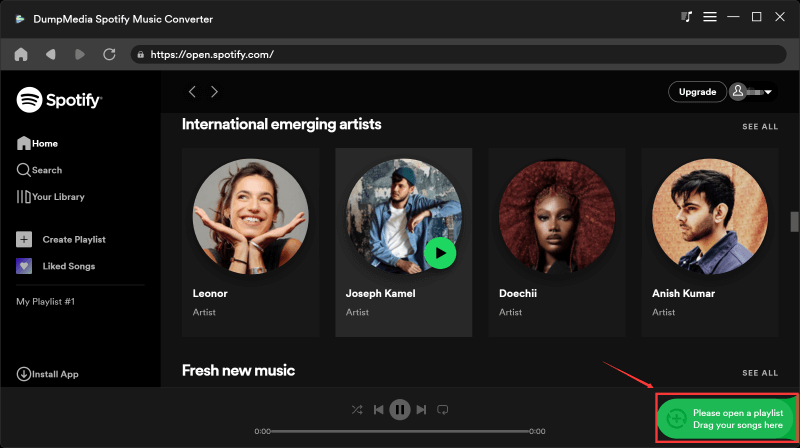
3. Select the output format as MP3.
4. Choose the desired output folder to save the converted MP3 files.
5. Click the “Convert” button to start the conversion process.
DumpMedia Spotify Music Converter offers a reliable and efficient way to convert Spotify music to MP3 format while maintaining high-quality audio. It provides a user-friendly interface and a range of features to enhance your music conversion experience.
Please note that when using any third-party software, it's essential to comply with copyright laws and the terms of service of both Spotify and the conversion tool. Use DumpMedia Spotify Music Converter responsibly and for personal use only.
Part 3: How to Convert Spotify Music to MP3 [Online/Offline]
In the previous part, we discussed how to convert Spotify Music to MP3 through a professional music converter-DumpMedia Spotify Music Converter. Now, let's explore some of the popular tools and techniques you can employ to convert Spotify music to MP3 online or offline.
Online Converters:
Online converters provide a convenient and accessible method to convert Spotify music to MP3 without the need for additional software installations. These websites usually require you to enter the URL or link of the Spotify song or playlist you want to convert.
Once you submit the link, the converter will process the audio and provide you with a downloadable MP3 file. Some popular online converters include SpotifyMate, SpotiDown, and SaveFrom.
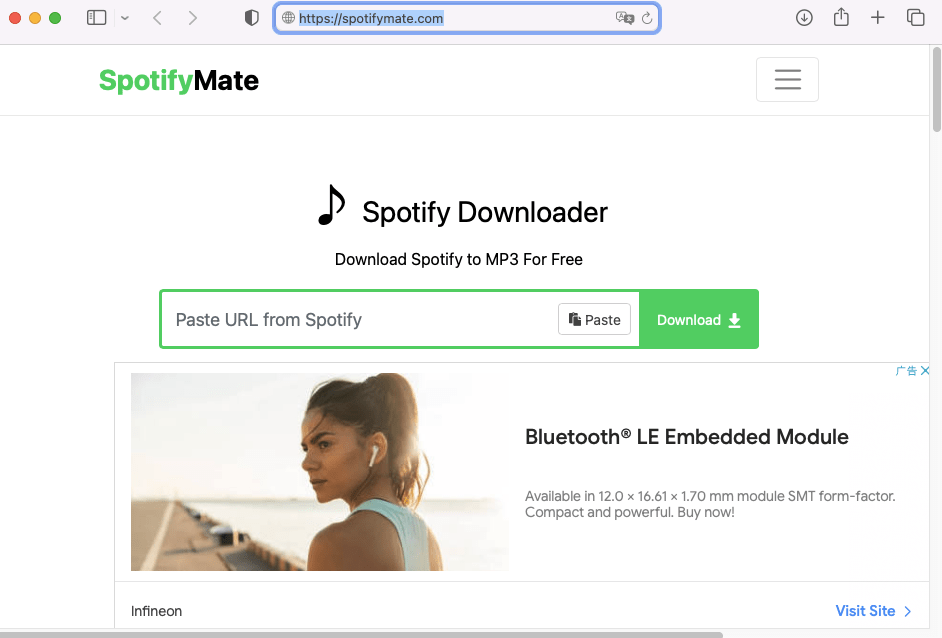
When using online converters, it's important to consider the limitations and potential drawbacks. Some converters may have restrictions on the number of songs you can convert per day or the length of the playlists they support. Additionally, the audio quality of the converted files may vary, depending on the converter and the source audio.
Offline Software:
Offline Software: There are several offline software options available that allow you to convert Spotify music to MP3. These applications often provide additional features and customization options.
One such software is DumpMedis Spotify Music Converter, which enables you to download and convert Spotify music to MP3, FLAC, or WAV formats. With offline software, you can convert entire playlists or individual songs with ease.
Audio Recording Software:
Another approach to converting Spotify music to MP3 is by using audio recording software. These programs capture the audio stream from Spotify as it plays and save it as an MP3 file on your device. Audacity is a popular and free audio recording software that allows you to record Spotify music and export it as an MP3 file. However, keep in mind that recording music through this method may result in some loss of audio quality.
In addition to online converters and offline software, another method for converting Spotify music to MP3 format is by using audio recording software. This approach involves capturing the audio stream from Spotify as it plays and saving it as an MP3 file on your device. Let's explore this method further.
- Audacity: Audacity is a popular and free audio recording software that can be used to convert Spotify music to MP3. It is available for Windows, Mac, and Linux operating systems. To use Audacity, you need to play the desired Spotify track or playlist on your computer while simultaneously recording it using Audacity. Once the recording is complete, you can export the audio as an MP3 file.
- OBS Studio: OBS Studio, primarily used for video recording and streaming, can also be utilized to record Spotify music and save it as an MP3 file. This software is available for Windows, Mac, and Linux. You can configure OBS Studio to capture the audio output from your computer while Spotify is playing, and then save the recorded audio as an MP3 file.
When using audio recording software, it's important to note that there may be a slight loss in audio quality compared to directly downloading from Spotify or using other methods. The quality may be affected by the sound settings on your computer, the audio source, and the recording settings in the software.
Part 4: How to Convert Spotify Music to MP3 [Andriod/iOS]
If you use Spotify more on your phone, you might want to know if you can convert Spotify music to MP3 format on your phone. The answer is yes. In this chapter, we introduce three tools to help you do this.
Spotify-Downloader
Spotify-Downloader is a dedicated online platform tailored for the purpose of downloading Spotify music tracks, albums, and playlists as MP3 files. This service enables you to savor your beloved tunes offline on various devices. As an online Spotify downloader, Spotify-Downloader is accessible through web browsers on both desktop and mobile devices.
Fildo
Fildo stands as a well-received mobile application that offers users a versatile platform for streaming and downloading music from a range of sources, including Spotify. It's accessible as a mobile app on both iOS and Android devices, ensuring convenient use for a wide user base.
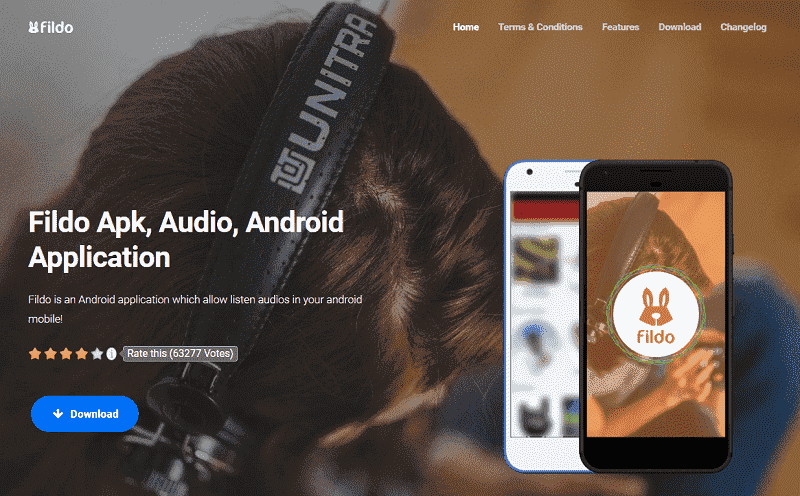
SpotiFlyer
SpotiFlyer is a cross-platform and user-popular music downloader for Android, Windows, macOS, and Linux. It allows you to download your favorite songs from various platforms, including Spotify, Ganna, JioSaavan, SoundCloud, and others.

Part 5: To Sum Up
In this comprehensive article, we explored various methods and tools for converting Spotify music to MP3 format, allowing you to enjoy your favorite tracks offline. While Spotify itself does not offer a direct option to download music in MP3 format, third-party solutions can help bypass these restrictions.
Among the options discussed, one standout tool is the DumpMedia Spotify Music Converter. This software provides a user-friendly and efficient solution for converting Spotify tracks, playlists, and albums to high-quality MP3 files. DumpMedia Spotify Music Converter supports multiple output formats, preserves original metadata, and offers batch conversion capabilities.
By using DumpMedia Spotify Music Converter, you can easily convert Spotify music to MP3 with just a few clicks, enabling you to enjoy your favorite tracks on any device without internet connectivity. The software does not require a Spotify Premium subscription, making it accessible to both free and premium users.
In conclusion, DumpMedia Spotify Music Converter stands out as an excellent choice for converting Spotify music to MP3 format, providing a seamless and high-quality audio conversion experience. With this powerful tool, you can unlock the full potential of your Spotify music library and enjoy your favorite tracks anytime, anywhere.

30% Off >>>
