
Convert Spotify to mp3 online? Spotify is a music streaming service with over 75 million active users in over 50 countries. But if you're like me, you probably have a lot of favorite songs that aren't on Spotify (and you don't want to pay for the premium version).
Spotify's free version allows users to listen to music through ads, but the premium version removes these ads and offers additional features like offline listening and unlimited skips on songs.
However, there are some limitations to Spotify's free version: you can only skip six songs per hour and only save playlists offline for 30 days before they expire. Additionally, there are limits on how many times you can rewind or fast-forward songs during an hour.
That's where converting Spotify to mp3 online comes in. We'll show you how to convert Spotify songs into MP3 files so you can listen to them wherever and whenever.
Contents Guide Part 1: Why People Need to Convert Spotify to MP3Part 2: Methods on Convert Spotify to MP3 OnlinePart 4. Summary
Why Should You Convert Spotify Songs? Some people may not know why they should convert Spotify songs into MP3s. There are many reasons why someone would want to do this, including:

In this part, we will introduce you to a few methods that can help convert Spotify to MP3 online.
The first method is to use a website that supports converting Spotify music files into MP3 format, but there are many disadvantages. For example, the website is not stable; the output sound quality is poor; the conversion speed is very slow.
In addition, there are many websites that provide such services for free or for a fee, but because of the large number of websites like this one, how can we find the best one? The answer is in Method 2 - DumpMedia Spotify Music Converter.
Spotify is one of the most popular and convenient music streaming services. But what if you want to listen to your favorite songs on the go? If you're looking for an alternative way to convert Spotify music to MP3, then DumpMedia might be just what you need.
DumpMedia Spotify Music Converter provides users with high-quality music files while preserving the original quality of audio files. This tool also allows users to convert multiple songs at once and supports batch conversion functions. It also has an intuitive user interface design which makes it easy for users to operate without any problems.
It can convert all types of media formats including video clips and music into other formats quickly and easily without losing any quality in file size. So obviously, you can use it to convert Spotify to MP3 online. In addition, DumpMedia removes the DRM protection from this music, enabling you to import it into any music platform you want.
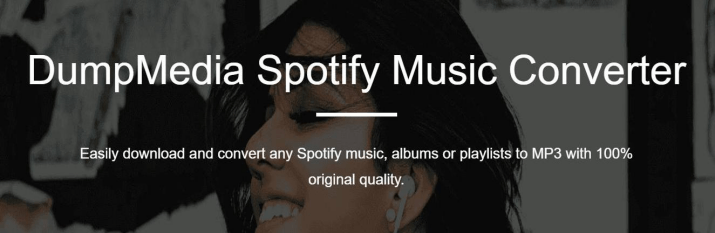
DumpMedia Spotify Music Converter is a free online tool that allows you to convert any song from Spotify into MP3 format. It's very easy to use: all you have to do is enter the URL of the song you want to convert in the search box and hit Enter. The website will automatically detect it and provide the download link for you.
You can also choose whether or not you want high-quality audio or low-quality audio. Additionally, it can also transform the songs to other common formats available like WAV, FLAC, and M4A.
I have a quick tip for you! There's an awesome way to convert Spotify music to MP3. You can do this with DumpMedia Spotify Music Converter. It's super easy, and it works like a charm.
Just follow these steps:
Step1. Install the app and then launch it to begin.
Step2. Once the app is launched, click the "Open the Spotify Web Player" button. You'll be prompted to sign in to your Spotify account. To proceed, simply enter your login credentials.
Step3. Select the converted tracks and playlists you want to convert, and drag and drop them on your screen's green sidebar button.
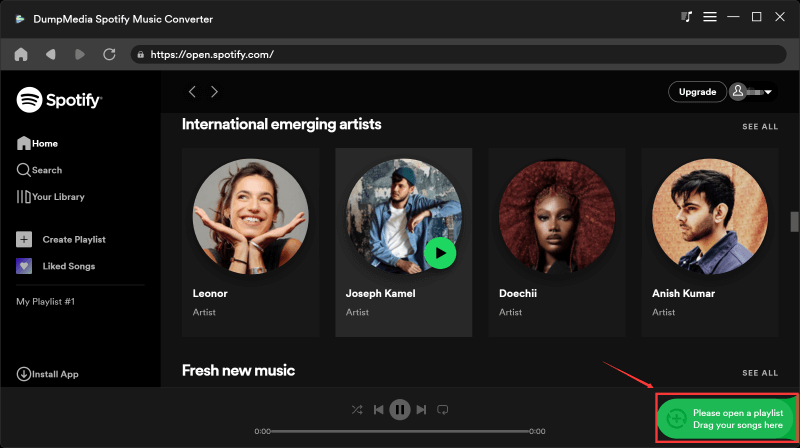
Step4. Set up the output settings. Select the MP3 format and choose the output folder you want. Just make sure you can find these files easily after a while.

Step5. When everything is settled, click "Convert All" at the bottom right corner of this window.

We used DumpMedia's converter because it's super easy to use and does a great job at converting Spotify songs into MP3 files for free. It's also really fast—the whole process took us under two minutes!
Finally, we have reached the end of our article about the Spotify music converter. I hope you have learned a lot from this article. I also hope that you will be able to use these tools and convert Spotify to mp3 online easily.
Spotify is a great way to discover and listen to music. But sometimes, it's hard to find the time to listen to every song you'd like. With DumpMedia Spotify Music Converter, you can convert Spotify music to mp3 so that you can listen to them whenever you want! It has no limitation on the number of times you can convert and it supports batch conversion which means that you can convert multiple songs at once!
