
Spotify has established itself as a popular music streaming platform. So, if you want to learn how to convert Spotify to MP3 on Windows, keep reading!
If you have been an avid user of the Spotify app, you are surely well aware of the advantages one can get from a Spotify subscription plan. One of the best advantages of Premium Spotify account owners is that they have the ability to stream songs offline. However, you can only listen to the downloaded files within the Spotify app, while not on other unauthorized devices like Windows Media Player. To liberate your music for playback on any device you desire, we'll explore the simple and effective methods to convert Spotify songs to MP3 on Windows in this guide.
Contents Guide Part 1: Why People Need to Convert Spotify to MP3?Part 2: Convert Spotify Music to MP3 on Windows Using Desktop AppPart 3: Convert Spotify Music to MP3 on Windows Using Online WebsitePart 4: Summary
If you are a new user of the Spotify app, you might be curious why most people are looking into the methods of how to convert Spotify to MP3 on Windows PC. Let's expain the reason in this part.
While you can enjoy your downloaded songs anywhere, you must connect to the Spotify app in a supported country at least once every 30 days to maintain access to your offline music library. Downloaded songs will be removed if you are kept offline for over 30 days or cancel your Premium subscription.
Some subscribers are likely to keep Spotify downloads by moving them to other devices before ending their subscription. Unfortunately, all songs, albums and podcasts on Spotify are encoded in OGG Vorbis format with digital rights management (DRM). It means that you can only play downloaded songs using Spotify or authorized devices.
With such limitations set by Spotify, it would be more convenient if we can convert Spotify songs to MP3 because MP3 is by far the most famous and most used file format for audio files. Having the songs saved in MP3 format opens more flexibility and the removal of compatibility issues. Additionally, MP3 files can easily be modified. So, if you are looking to customize or change something on your files, that would be very handy and manageable to do (with the aid, of course, of effective app-editors).
If you're looking for an efficient and user-friendly solution to convert Spotify to MP3 on Windows without sacrificing quality, we highly recommend using DumpMedia Spotify Music Converter.
It provides a fluent music conversion function to convert all Spotify songs, playlists, and podcasts to digital media files of MP3, AAC, WAV, FLAC, ALAC and AIFF formats for more flexible offline playback. Also, DumpMedia can remove DRM protection from Spotify, making it possible for you to listen to downloaded songs on any device you like. For example, you can add them to USB for car driving playback, or you can transfer them to your phone and make a ringtone to wake you up every morning. You can also easily keep Spotify music after unsubscription.
Now, let's learn how to convert Spotify to MP3 on Windows without Premium using DumpMedia Spotify Music Converter:
Step 1. Download and install DumpMedia Spotify Music Converter to your Windows. Launch it and you will see the interface. Use your Spotify Premium/Free account to log in.
Step 2. Now you can navigate to the songs that you wish to play on Windows. You can directly drag an album or playlist to add all songs to the convert list.

Step 3. To convert Spotify to MP3 on Windows, you should select the MP3 format to convert all Spotify contents by going to the "Convert all files to" format menu. Also choose a folder where the music files will be saved.

Step 4. The conversion process as well as the DRM removal procedure will start once the "Convert" button has been ticked off.

Within just a few minutes, you shall expect that the converted Spotify songs will be available in the destination folder that you set. Those songs are already DRM-free. You are now free to save them on external drives, burn them on CDs, or modify them if you wish to.
As an online tool that doesn't require you to install other software, SpotifyDown offers you effortless and quick conversion to convert Spotify to MP3 on Windows. SpotifyDown is compatible with desktop and mobile browsers, including Google Chrome, Safari, Opera, Firefox, Microsoft Edge, and more. Apart from downloading a single Spotify song, the platform can even support downloading a whole playlist as ZIP files. To know its operation, details are as follows.
Step 1. Copy a link to a track, playlist, or album from the Spotify app or its web player.
Step 2. Paste the link to SpotifyDown’s search bar. Click "Download" and wait until parsing is done. Then you can download ZIP or the single.
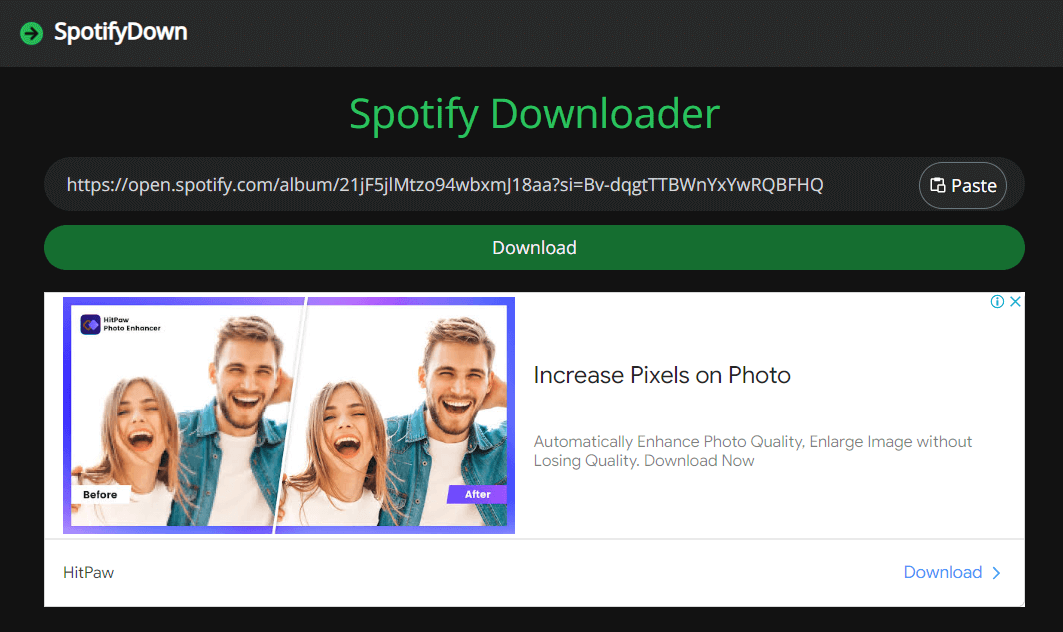
Step 3. Then you can download ZIP or the single.
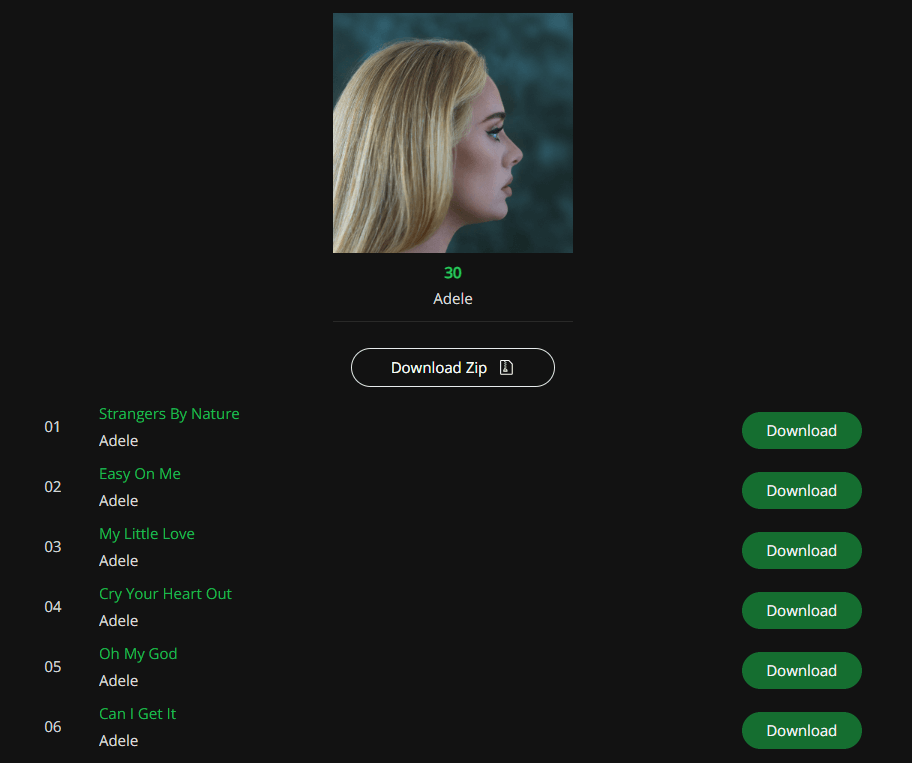
When you process the conversion with SpotifyDown, you may be interrupted by annoying ads. Furthermore, the downloaded music files you get doesn't include essential metadata like cover images, release dates, etc. Moreover, SpotifyDown supports only MP3 and doesn't allow for customizing the bitrate and sample rate. High sound quality can not guaranteed on SpotifyDown, too. Spotify songs will be downloaded at 128kbps.
When you know about the main limitation of Spotify Premium, you can convert Spotify to MP3 on Windows to have more flexible music playback offline. Among the many options to download Spotify songs, to MP3 for free, the best is to still rely on the use of professional converters. DumpMedia Spotify Music Converter is a reliable tool that helps you rip any type of Spotify songs to common audio files with original quality. You are sure to enjoy the same music streaming experience after ripping the music offline.
