
People stream music to their phones or PCs using the Spotify Music app. Unfortunately, if you download their music for offline listening, it will be encrypted with DRM. This is the reason why people convert Spotify to MP3. DRM (Digital Rights Management) proves to be very hard to circumvent since it contains encrypted keys. Because of the way, it’s encoded it’s illegal to touch the DRM part.
This is where some Spotify Music converters came to light. They seem to have found a way to record audio directly from Spotify and not touch anything about DRM. They were created by audio enthusiasts, programmers, and sound engineers. It would be a bit hard to discuss every detail of the conversion process since not all of us can grasp technical terms. However, we can relay your basic concepts on converting Spotify to MP3.
In the next section, we’ll explain what a Spotify to MP3 converter can do. We’ll explain the process of conversion and things you can do with the converted media. Indeed, it is a very interesting topic to discuss.
Contents Guide Part 1. What Can a Spotify to MP3 Converter Do for You?Part 2. The Best Spotify to MP3 Converter 2023Part 3. How to Download Spotify to MP3?Part 4. Alternatives to Spotify to MP3 ConvertersPart 5. FAQs About Spotify to MP3 Converters Part 6. Summary
To convert Spotify to MP3 you must have a Spotify to MP3 program. There are many Spotify Converters out there, some even free. You can find them as an application or as a service on the web. For the free ones, you don’t have to pay anything. But there can be consequences, not all free items are secure. We’ll suggest a safe and complete alternative in the next section.
So, what can you do with the converted music? Many things!
🎶 You can burn them on a CD to play them on a CD-MP3 capable player.
👂 Transfer them from the PC to a portable MP3 player for offline listening.
🔐 Use them as a backup if you don’t feel secure about Spotify’s terms.
💕 Share them with your household family members (without DRM encryption)
The only thing we can stress about Spotify Music converters is to find one that will not be abandoned by its authors. Many Spotify to MP3 converters out there already stopped updating themselves, making the end-user vulnerable to bugs and issues. Add into its customer support where surely, these free services and apps cannot be given to their end-users.
If you want the best software to convert Spotify to MP3, then we can suggest some versatile 3rd-party tools for you. These tools are Spotify Music converters such as DumpMedia Spotify Music Converter. With these tools, you can download your Spotify Music songs even with a Spotify Free account. We've selected the top 5 Spotify Music converters for you. Go ahead and see all the features of them.
No.1 🥇 DumpMedia Spotify Music Converter ⭐⭐⭐⭐⭐
The DumpMedia Spotify Music Converter is a converter and DRM removal tool-in-one. It’s available for both the PC and Mac and you can download a free trial software. Many customers highly regard this tool as it’s fast, safe, and reliable. It’s not like those free software or online converter tools that leave your PC vulnerable to attacks. It may contain adware, malware, and spyware. It’s always best to buy original quality software. This is where DumpMedia is good at.
PROS:
🥰 Ultra-fast conversion rate.
🥰 Adjustable Settings including music format.
🥰 Customer support & 1-month money-back guarantee.
🥰 Friendly GUI, easy to use.
🥰 It’s available for both PC and Mac.
CONS:
😣License key to unlocking full operation.
Free Download Free Download
After knowing the best Spotify to MP3 converter-DumpMedia Spotify Music Converter, here is the step-by-step guide teaching you how to use it. Click the above button to download and have a try.
1. Open DumpMedia Spotify Music Converter. Then click the Open Spotify Web Player icon.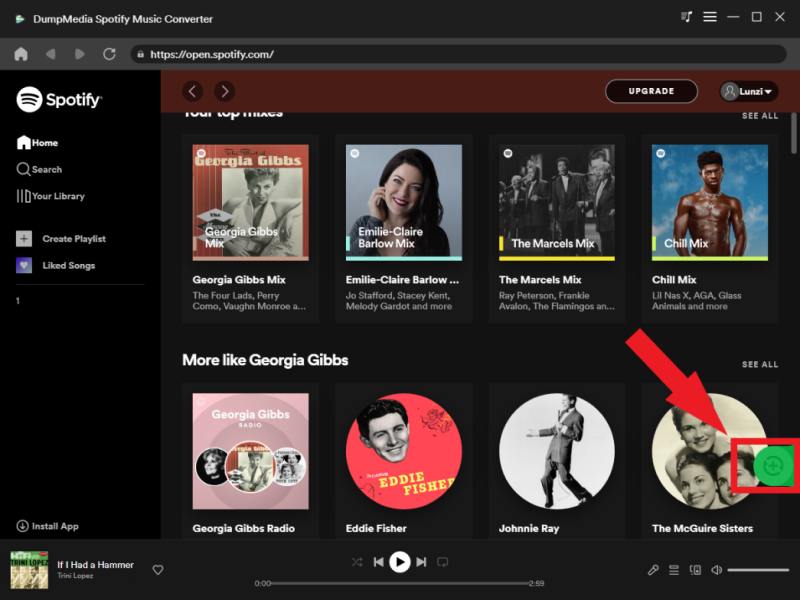
2. Open the Playlist or Album you want to convert. In the playlist area below, click the Open the Converter icon.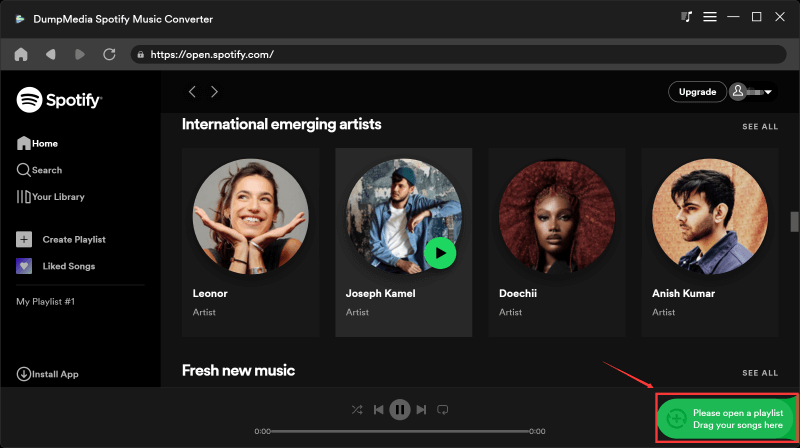
3. Choose the songs you want to convert in the Converting tab. You can optionally change the output directories below and the output formats above. You can also change advanced settings on the musical list menu above, then go to Preferences, then Advanced.
4. Press Convert or Convert All to start to convert. Wait for it to finish.
5. The Finished tab will contain all finished conversions. Click Open to File to open a browser window. This will open the output directory.
If you’re satisfied with the free software trial, purchase a license key. This will give you the privilege of timely software updates. Additionally, it includes a 30-day money-back guarantee. DumpMedia implements a guaranteed 24-hour reply email support system. With all these added features, converting Spotify to MP3 will be such a gratifying experience that you won’t regret it.
In addition to DumpMedia Spotify Music Converter, this article lists four other excellent Spotify playlist to mp3 converters for you to choose from. Each has its characteristics. You can compare and choose according to your needs.
TuneSolo Spotify Music Converter ⭐⭐⭐⭐
Free users can only stream Spotify music online. The TuneSolo Spotify Music Converter assists all Spotify users in downloading songs and playlists. Once downloaded, you'll be able to enjoy all Spotify songs offline even without a Spotify Premium subscription. You can convert any Spotify song, album, playlist, and podcast to MP3 / M4A / WAV / FLAC format and listen to them offline.
PROS:
🥰 Download Spotify songs in up to 320 kbps MP3 audio.
🥰 Fast download and conversion in batch with built-in Spotify web player.
🥰 Preserve 100% lossless Spotify music after conversion.
🥰 Free update & technical support.
CONS:
😣License key to unlocking full operation.
😣It costs $13.95 to unlock the ripping length limitation.
TunesFun Spotify Music Converter ⭐⭐⭐⭐
ID3 tags and metadata info are important for recognizing Spotify Music. Being different from the previous ones, TuensFun Spotify Music Converter allows you to keep all ID3 tags and metadata with track ID preserved. You can also manage the output files folder with ease. Now you can easily customize the output music library by artists and albums without sorting them one by one manually.
PROS:
🥰 Download and convert Spotify music to MP3/AAC/WAV/FLAC.
🥰 Fast download and conversion, 5X speed available.
🥰 Preserve 100% lossless Spotify music after conversion.
🥰 Keep all ID3 tag information after conversion.
CONS:
😣Version upgrade is required to unlock limitations.
AMusicSoft Spotify Music Converter ⭐⭐⭐
By using AMusicSoft Spotify Music Converter, you can conveniently download Spotify songs, albums, or playlists to MP3 and other commonly used formats. After the download is complete, you can enjoy your Spotify songs offline on multiple devices without a Premium subscription.
PROS:
🥰 Download Spotify songs, playlists, podcasts for offline listening.
🥰 5X conversion speed and keep 100% original quality
🥰 Preserve 100% lossless Spotify music after conversion.
🥰 Convert Spotify music to MP3, AAC, M4A, AC3, FLAC or WAV.
CONS:
😣The price is higher than others: $45.95 for a year's license.
Q1. Why Do You Need Spotify Converter to MP3?
Spotify uses a digital rights management (DRM) system to protect the songs and ensure that they cannot be accessed or played outside of the Spotify app. But you could also use third-party tools such as DumpMedia Spotify Music Converter.
Q2. Is It Legal to Convert Spotify Music to MP3?
Converting Spotify to MP3 for personal use is legal. However, distributing all Spotify downloads and sharing them with others is forbidden.
Q3. What is the fastest way to convert Spotify to MP3?
The fastest way to convert Spotify to MP3 is to use DumpMedia Spotify Music Converter. It supports 5X conversion speed and keeps 100% original quality.
In summary, we’ve discussed the ways to convert Spotify to MP3. There are different methods, get a free online Spotify Music Converter, get a free app-based Spotify Music Converter, or get a trusted commercial tool such as the DumpMedia Spotify Music Converter. Click to have a try! It's 100% secure!
The free tools are not reliable. Many of their authors have already abandoned their apps. It’s simply because it’s open-source and they have no budget to update them. If you truly want the best Spotify Music Converter, then go with DumpMedia Spotify Music Converter.
After you’ve done the convert Spotify to MP3 process, you can now do more things with your Spotify Music. You can share them with your household family members. Play them on a portable MP3 player. Alternatively, burn them on a CD-MP3 capable device. You are now limitless with the things you can do with your music. All thanks to DRM removal by DumpMedia Spotify Music Converter.
Once you’ve learned these cool features, don’t hesitate to download DumpMedia Spotify Music Converter’s free trial software. Then purchase a license key to unlock all of its features. You’re guaranteed a 30-day money-back process and a complete customer support system. All thanks to this commercially available software.
