
Deezer or Spotify? When it comes to choosing the best music streaming service now, it boils down to pricing, audio quality, library size and features. Both platforms offer huge music libraries, but cater to slightly different audiences. Let's break down the key differences of Deezer vs Spotify to help you decide which streaming service is the best fit for you.
Contents Guide Part 1. Differences Between Deezer and SpotifyPart 2. Bonus: Play Spotify Offline Without PremiumPart 3. To Sum Up
Spotify, launched by Swedish public company on 23 April 2006, is a music streaming service. In the second year, in 2007, a French music streaming service, Deezer was founded, which has been a subsidiary of Access Industries since 2016. Both music streaming services are popular and have a large number of listeners. Deezer vs Spotify, which one is better? You might be confused about choosing the most suitable one between them.
Don’t worry! In this part, we are going to compare Deezer and Spotify in terms of the subscription, audio quality, compatibility, and features, so as to help you make a decision.
Both Deezer and Spotify are freemium services, which means that you can listen to songs or podcasts you love online with a modest value audio quality for free. That said, Deezer and Spotify set a few limitations while you can enjoy your free music, such as ads and restricted playback controls. To enhance your listening experience, you can pick their paid subscription.
In this article pitting Deezer vs Spotify, we are comparing Spotify Premium with Deezer Premium first here. There are actually many different options for subscriptions available on both of these streaming services (Prices as of August 2024):
Spotify Premium
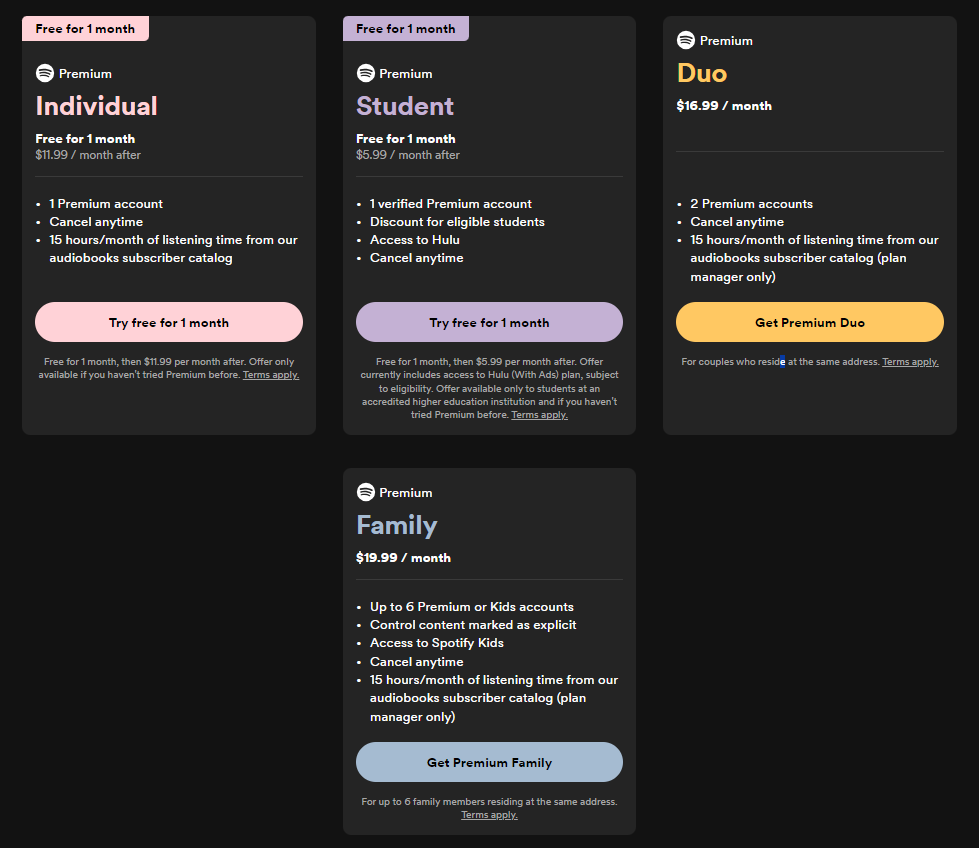
🔹See Spotify Free vs. Premium to know which one piques your interest if you’re interested in learning the difference between the free account and paid account.
Deezer Premium
All Deezer Premium and Spotify Premium subscribers enjoy unrestricted access to any song, album, playlist or radio station, in addition to the ability to download music for offline listening, all ad-free. Premium plans also upgrade the audio quality to a higher levels compared to their free plans! Still unsure? Spotify and Deezer both offer 30-day Premium trials.
Deezer vs Spotify, which has better content? To choose the better one, think about the library size. While both Deezer and Spotify have large libraries of available music, Spotify tends to offe lots of variety on audio content.
Spotify's library boasts more than 100 million songs. Beyond music, Spotify also offers diverse audio content, which includes podcasts, talk shows, comedy, over 350,000 audiobooks titles, concerts, etc. If you subscribe to Spotify Premium, you may get early access to new music releases or exclusive content, whereas Free users will have to wait a couple of weeks.
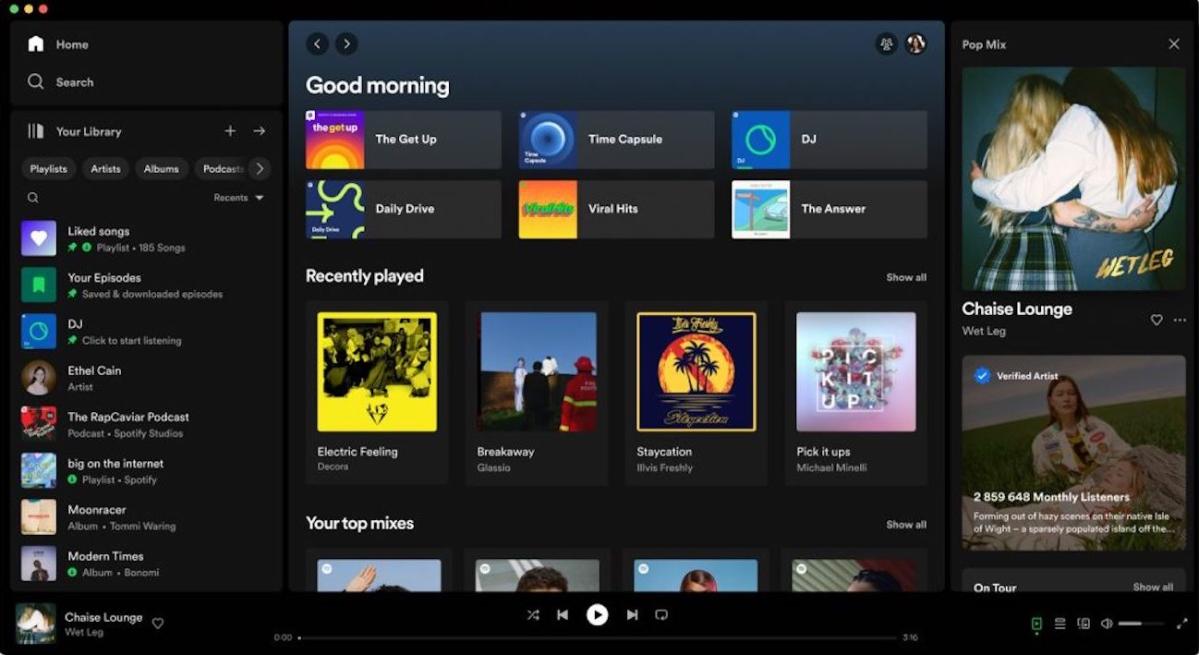
For the available music resources, Deezer also can provide 120 millions of songs covering all categories to audiences. Except for songs, it also provides other types of audio resources to enjoy, including more than 160000 podcasts and 32000 radio stations. For audiences who like to discover more types of audio tracks to stream online, Deezer can be a really good place to access these resources. But audiobooks on Deezer are only available in Germany, Austria, and the Netherlands.
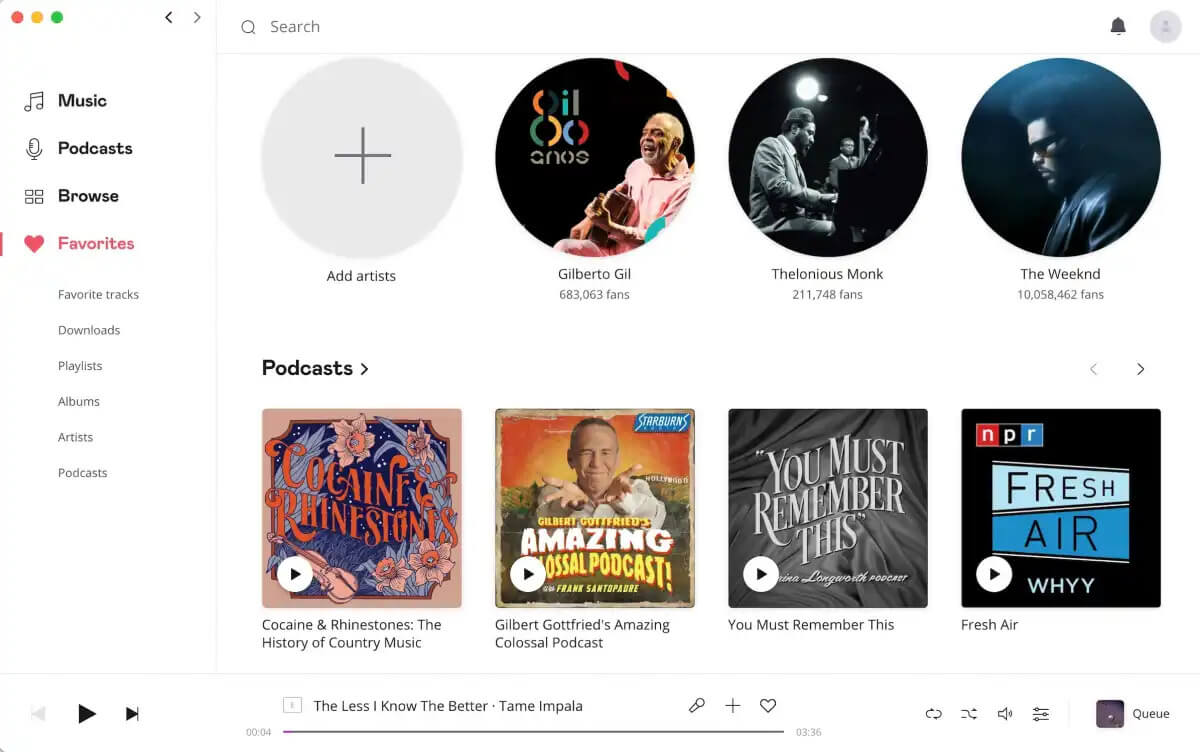
Considering the factors of volume, variety, and accessibility, Spotify emerges as the victor in this comparison, offering an unparalleled content library that slightly outshines Deezer’s formidable collection.
When it comes to the device compatibility of both Deezer and Spotify, they are supported on many different systems and device models today. You can use Deezer and Spotify through its apps on desktops, mobile phones, and tablets, as well as via a web player. Deezer and Spotify are also compatible with Apple Carplay and Android Auto so long as your car has that functionality.
Some wearables, speakers, TVs and more can work with Deezer and Spotify well. Their integration with smart assistants, like Alexa, Apple Siri and Google Assistant also works really well. For Deezer, it also releases a feature like Spotify Connect, letting you enjoy music playback experience across different devices.
In terms of cross-platform support, both are equally accessible, offering apps for a wide range of devices and operating systems. But Deezer's support for game consoles is anemic. The Deezer app is available on the Xbox consoles only, such as Xbox One, Xbox One S, Xbox One S All-Digital Edition, Xbox One X, Xbox Series S and Xbox Series X. Spotify is integrated with Sony PlayStation, Xbox One, Nintendo Switch and more, making it competitively matched in that aspect. For playing music while gaming, Spotify is better.

🔹For more details, check the guide on how to play Spotify on PS4 while playing a game.
Deezer vs Spotify, which can offer better streaming quality? The most important thing to get your money’s worth on music is the audio quality. Deezer is slightly better than Spotify in terms of audio quality. Deezer provides its High-fidelity tier for Premium subscribers, which streams music in FLAC format at 16-bit, 44.1 kHz, equivalent to CD quality. This ensures that listeners can enjoy their favorite tracks with clarity and depth without any compression losses.
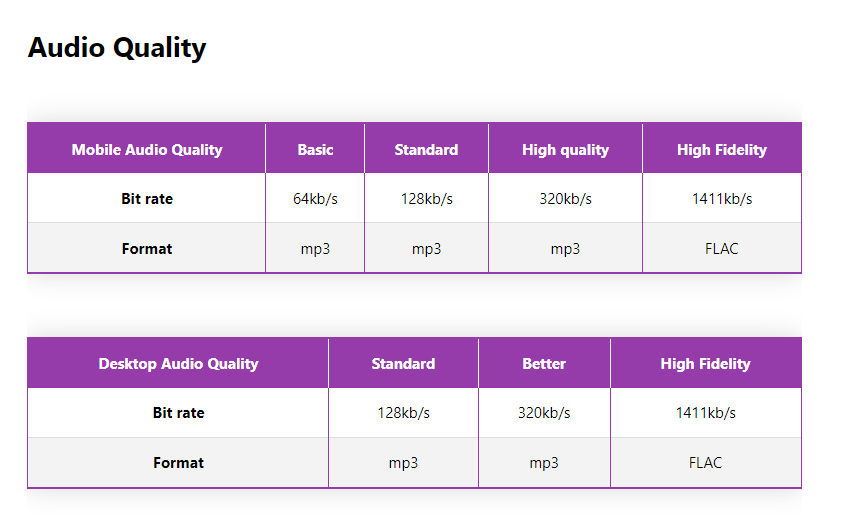
Spotify Premium offer any high quality streaming options, the maximum streaming quality on Spotify is Ogg Vorbis at 320kbps (for Premium subscribers only). For Free Spotify users, the maximum bitrate they can stream is AAC at 128kbps on the web player and 160kbps on the mobile and desktop apps. Though Spotify announced Spotify HiFi, which would offer streaming in lossless CD-quality, back in 2021 and we haven’t heard an update since then.
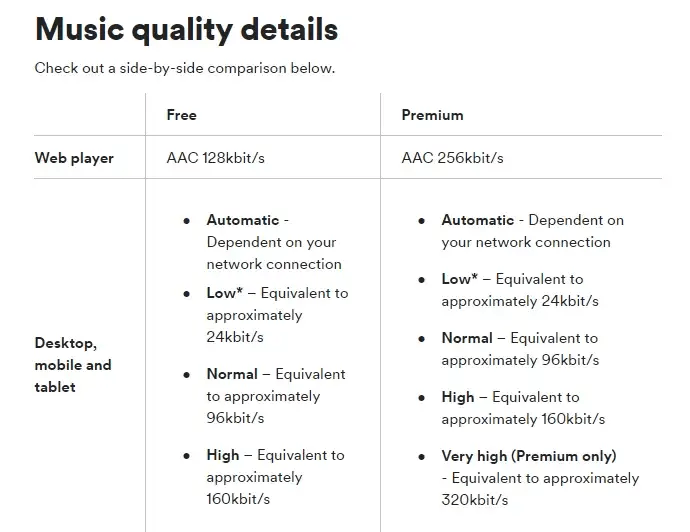
If you’re going to pay for a streaming service, you may as well get your money’s worth. Look for services that offer better audio quality. These high-class music streaming settings can let you enjoy clear music playback. It’s clear that Deezer slightly edges out with its broader range of lossless audio options, making it a preferable choice for audiophiles prioritizing a wider selection of high-resolution audio.
🔹When it comes to audio quality, this is a personal thing, and you’ll need to make use of both trials and test the sound settings for yourself. For music lovers who want the best experience, go with Tidal, Apple Music or Amazon Music Unlimited. With their subscription, you can play music with HiRes FLAC, Dolby Atmos, and more. For further info, we also have a Spotify vs Tidal head-to-head, giving you the audio quality on how they compare.
Deezer vs Spotify, which has better social features? One of the best things about Spotify is its social functionality, specifically the ability for users to create collaborative playlists with friends. Additionally, you can find and follow your friends, explore their listening history, playlists they’ve made, and, on the desktop app you can view their live listening activity. You can integrate Facebook with Spotify to make finding friends easier. In addition, Spotify has partnerships with Tinder and Instagram, making it easy to share your music tastes with your suitors and followers.
Deezer also has social features. You can follow your friends and look at their playlists, but you can’t view their active listening history or create collaborative playlists.
Which has better additional features, Deezer or Spotify? Here are some notable extra features on Spotify and Deezer:
Spotify
Deezer
Deezer vs Spotify, which should you choose? Though their close pricing, Deezer affords you better audio quality, whereas Spotify does not. If you don’t mind ads and aren't focusing on the details of the music, you should go with Spotify's free tier. But from the part above, you have already known that only the Spotify Premium can play music offline. Can we play music from Spotify offline for Free?
There is such a software strongly recommended: DumpMedia Spotify Music Converter, which enables you to download the music on Spotify with one click for free. DumpMedia Spotify Music Converter is designed for converting and downloading Spotify songs, playlists, albums or songs to the non-DRM file format, like MP3, WAV, FLAC, AAC, and ALAC. So you can play Spotify downloads on any device you want. You will have a chance to listen to Spotify songs offline like a premium user. Besides, it maintains all the metadata when converting.
This downloader ensures all music downloads at up to 320Kbps for an exceptional listening experience. Also, the 35X faster batch downloading speed will be ensured. Next, please take one more minute to learn how to play Spotify music offline for free with DumpMedia Spotify Music Converter:
Step 1. Install DumpMedia Spotify Music Converter first. Then open it and enter the built-in Spotify Web Player to log in to your Spotify account. Feel free to browse any tracks, albums, and playlists you like to download. Select all the songs or playlists you want to download by dragging them to the "+" button.

Step 2. Select the format of conversion. You may choose from MP3, WAV, FLAC, AAC, FLAC, AIFF and M4A. Then choose the end location as well to easily locate the songs after conversion.

Step 3. After completing the output settings, tap the Convert All button, and DumpMedia Spotify Music Converter will download all Spotify songs for you in no time.

So, Deezer vs Spotify, which service is best? Both Deezer and Spotify hold up among the best streaming services. Would you prefer Spotify because of its free version, great music discovery algorithm and wide playlist selection? Or maybe you consider Deezer better than Spotify because of its lossless audio? The real music fan may prefer to enjoy the hi-res quality of Deezer. The choice is yours!
If you lean more towards Spotify based on the above comparison, then you definitely shouldn't miss out on DumpMedia Spotify Music Converter. With the support of this powerful downloader, you can surpass various limitations and enjoy Spotify's vast music library offline anytime and anywhere.
