
Spotify has been the go-to for millions of music lovers around the world, and with its new updates, it just keeps getting better and better. If you're willing to put up with ads, you can still stream music on Spotify without spending a dime. But what if you want to take it one step further and download your favorite songs from Spotify? We know what you're thinking, isn't that only available for Premium subscribers? Well, not necessarily. In this guide, we'll show you how to download music from Spotify for free. So whether you're an avid music fan or just want to have a few tunes handy when you don't have access to the internet, read on!
Contents Guide Part 1. Can You Download Spotify Songs with a Free Account?Part 2. How to Download Spotify Songs Without Premium (PC/Mac)Part 3. How to Download Spotify Songs Without Premium (Android/iOS)Part 4. FAQs About Downloading Music from Spotify for FreePart 5. In Conclusion
Spotify Music has a Free and Premium service. The Free version is fine if you’re evaluating Spotify, however, you might be missing out on a lot of things. In Free, downloading music for offline listening is disallowed unlike in Premium.
The reason to download for offline listening is to be able to play Spotify even without an internet connection. Spotify downloads this music in an area on your device’s storage. It’s a perfect opportunity to play these offline songs when you’re outdoors.
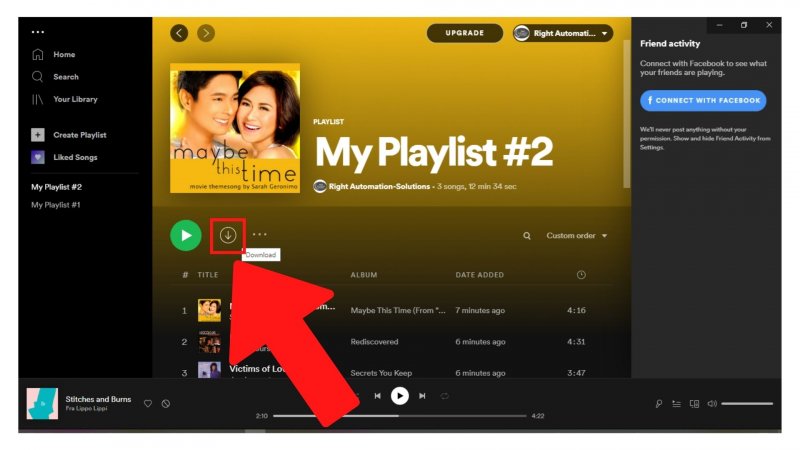
But do you know that you can’t play these downloaded songs with any other media player except the Spotify app? You’re probably wondering, how they implement that kind of protection. The answer is DRM, which stands for Digital Rights Management. It’s a protection mechanism employed by Spotify to protect its content from evil media pirates.

So basically, it’s impossible to download music from Spotify for free. However, there are many Spotify Converters that have mushroomed out. Picking one can be a real challenge. Choosing a Spotify Converter requires some technical skills and we’re here to help you out. We’ll list some professional tools you can use for your conversion both on your PC and mobile phone without a Spotify Premium account. We highly recommend staying away from the free tools for obvious reasons. Professional tools will always be safer.
If you want to download music from Spotify for free and safely without Premium, then we have this professional tool for you. This professional tool is called the DumpMedia Spotify Music Converter. This tool stands out among the free and professional ones with its high security and stable performance.
No matter if you’re a user of Spotify Free or Spotify Premium, you can download and convert Spotify songs, playlists, and albums to MP3, AAC, ALAC, FLAC, or other formats using DumpMedia. With the help of DumpMedia, you can remove DRM from Spotify. So, you can play Spotify tracks for offline streaming on any device.
Now, let's learn how to download music from Spotify for free using DumpMedia Spotify Music Converter:
Step 1. Download and install DumpMedia Spotify Music Converter to your Mac/Windows. Launch it and you will see the interface. Use your Spotify Premium/Free account to log in.
Step 2. Now you can navigate to the songs that you wish to download. You can directly drag an album or playlist to add all songs to the convert list.

Step 3. On the conversion interface, you can choose output format as MP3, and set Sample Rate or Bitrate on Preference. Also choose a folder where the music files will be saved.

Step 4. Finally, tap the "Convert" button at the bottom of the page, and the software will begin the conversion process.

Using the tools mentioned above, you can download your loved tracks from Spotify onto your computer, regardless of whether you have a Free account or a Premium subscription. However, there is a demand among users to store Spotify songs on their mobile devices for offline enjoyment. How to download music from Spotify for free on a mobile phone? In this regard, you can explore SpotiFlyer and Spotify++.
SpotiFlyer is the best music downloader for Spotify, Youtube, Gaana, Jio-Saavn and SoundCloud. This provides users with the best offline music alternative. It's totally free and helps you download Spotify songs as MP3 on Android mobile phones and tablets. Follow these steps to get started:
Step 1. Head to https://spotiflyer.app/. Choose the right version to make SpotiFlyer download on your device.
Step 2. Launch the SpotiFlyer app and grant the required permissions.
Step 3. Open Spotify and go to the song you want to convert. Tap the... button of the song, tap "Share" and then tap "Copy Link" to get the URL of the song.
Step 4. Paste the URL of the Spotify song in SpotiFlyer's search box. Tap Download to download the Spotify song on your Android device.
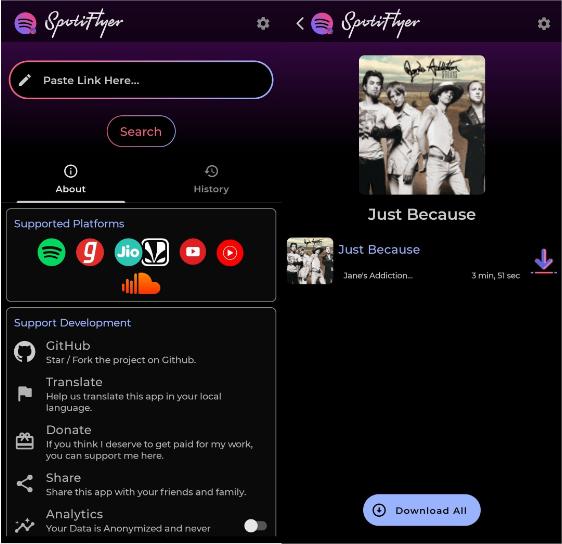
However, it's important to note that SpotiFlyer has a limitation when it comes to download quality. Although it has an option of 320kbps in the audio quality output format, it can only output 128kbps in actual use. SpotiFlyer, as a free tool, may not have enough server resources to speed up the download and conversion process. Its conversion speed is slow.
Moreover, a significant drawback of SpotiFlyer is that its output format is limited, only MP3 format is supported. For those pursuing excellent sound quality, you can download podcasts, songs, albums, or playlists as a FLAC file using DumpMedia Spotify Music Converter and then upload them to your mobile phone. FLAC will maintain the source file's original sound quality, employing lossless compression that retains all audio data.
SpotiFlyer is available on Windows, Mac, Linux, Android and web, as to iOS version, it is still under development. If you need to download music from Spotify for free on your iPhone, you may also install a modified version of the Spotify app. Here we will take Spotify++ as an example.
Spotify++ is a modified version of the most demanding music streaming platform, Spotify, for iOS devices, including iPad and iPhone. Spotify ++ comes with additional content as well as premium stuff free of charge that is not available in the basic version. It includes unlimited skips, offline listening, ad blocking, and more. See the steps to download music from Spotify without Premium using Spotify++:
Step 1. Open Safari on your iPhone or iPad and go to App Valley website to access AppValley, an alternative app store offering a plethora of modified apps. Scroll down on the website and tap "Install AppValley" to kickstart the installation process.
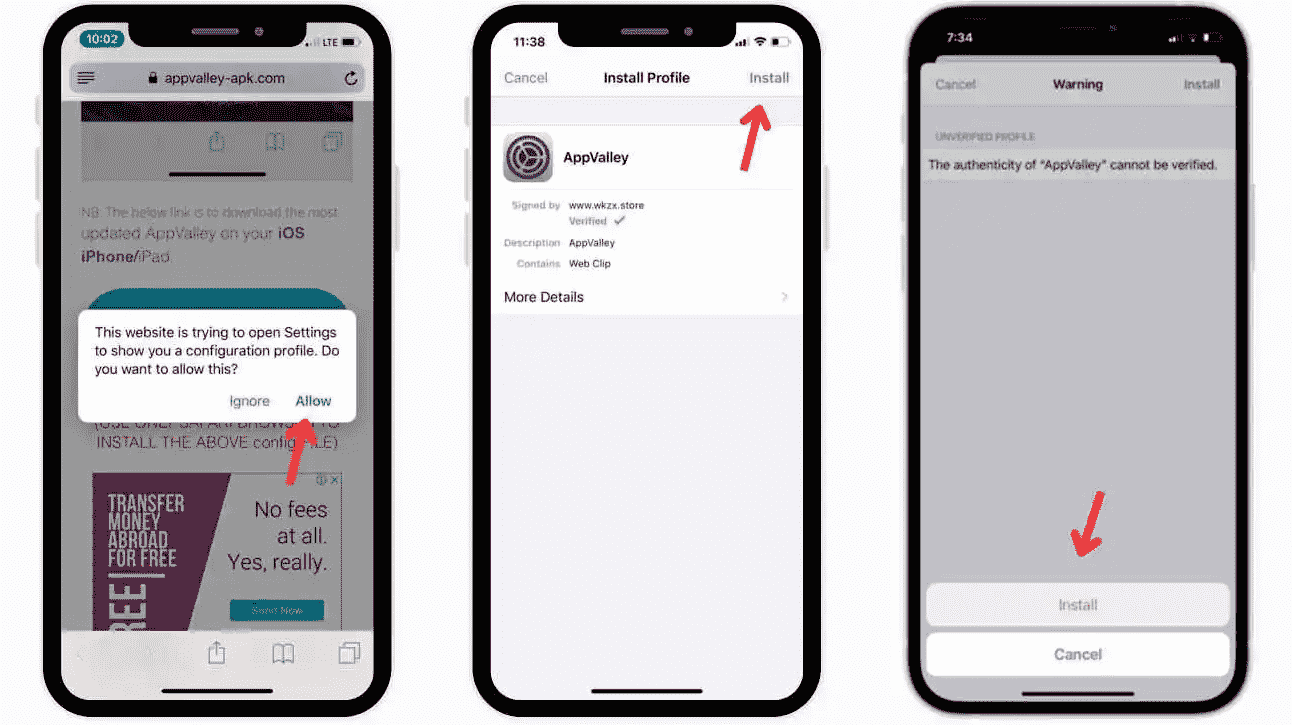
Step 2. Navigate to Settings > General > Profiles to trust the AppValley profile on your iPhone.
Step 3. Open AppValley and use the search function to find Spotify++. Once located, tap "GET" and then "Install" to begin the installation of Spotify++ on your iPhone.
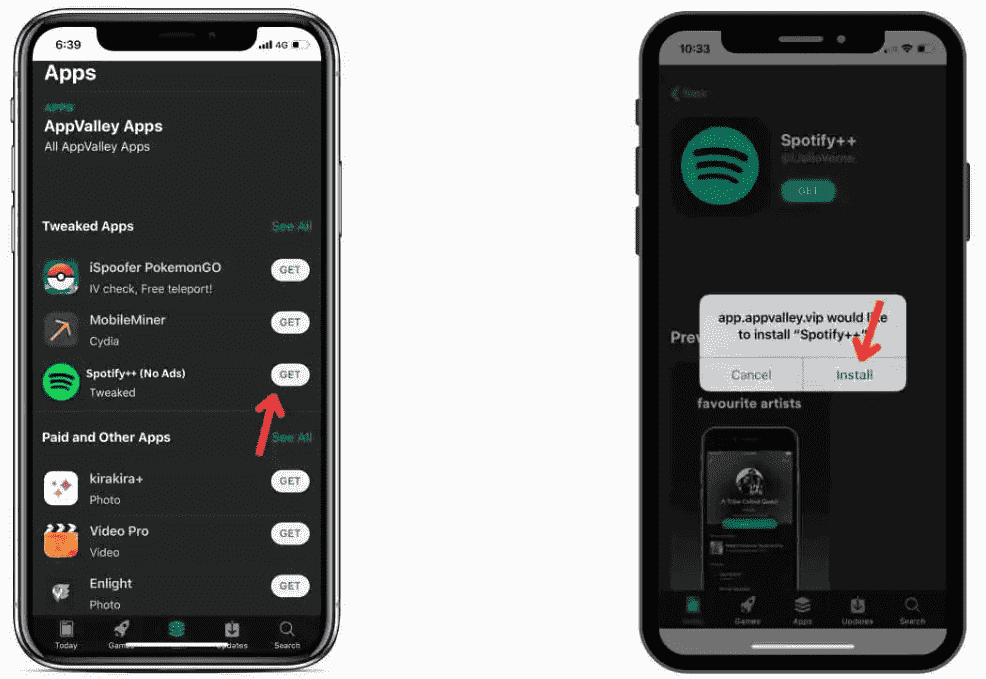
Step 4. Run Spotify++ after Installation. Similarly, go to Settings > General > Device and Profile Management on iPhone to trust the developer. With the process completed successfully, immerse yourself in your favorite songs with ads-free on your iPhone and download them for offline listening.
Although modified Spotify apps open the door to getting a realm of premium features for free, using them is not safe to use modified versions of applications. These modified versions of apps are not authorized by the developers and can contain malicious code that can harm your device or compromise your personal information. It may be a violation of Spotify's terms of service, which can have legal repercussions. If Spotify detects your license-infringing behavior, your account will be banned.
Beginning in July 2024, Spotify’s subscribers will pay $1 more per month for its ad-free premium plan, rising to $11.99 per month, a 20% increase over the past two years. The monthly cost of Duo is rising by $2, to $16.99. The family plan is increasing prices by $3 to $19.99 per month. So, some may consider Spotify's paid subscriptions quite pricey and want to cancel it or switch to other cheaper music services.
However, the cached Spotify downloads are inaccessible once the Premium ends due to DRM. Plus, all Spotify tracks are encoded in Ogg audio format which isn't compatible with most media devices such as MP3 players. So, in this complex case, some users start turning to the Spotify downloaders launched on the market to download music from Spotify for free.
With Spotify downloaders like DumpMedia, SpotiFlyer and Spotify++, you can store your downloaded songs as MP3 files, making them compatible with nearly all music players and platforms. No need to worry about compatibility issues. Additionally, you can enjoy Spotify for offline listening without ads, even if you decide to cancel Spotify Premium.
Downloading Spotify to MP3 for personal use is legal. However, distributing all Spotify downloads and sharing them with others is forbidden.
With SpotiFlyer and Spotify++, you can download music in MP3 only. Try to use DumpMedia Spotify Music Converter. With it, you can download and convert Spotify songs, albums, or playlists to AAC, M4A, WAV, or FLAC.
Now you should have a clear understanding of how to download music from Spotify for free. If you have a computer, either Windows or Mac, then DumpMedia Spotify Music Converter is absolutely the best Spotify music downloader for you. It provides an easy-to-use interface, diverse output formats, wonderful features, flexible output options, and 35X faster conversion speed. It helps you download Spotify albums and playlists in batches in only a few clicks. You can also move Spotify downloads to your mobile phone.
