
Music is an integral part of our daily lives, and most of our daily needs come online through music streaming. Luckily, Spotify offers an offline mode where users can download tracks. You need a Spotify Premium subscription, as you can’t do it with the free version. Also, if you unsubscribe from Spotify Premium, the music you downloaded will no longer play.
So, how to download Spotify songs free if you're on a tight budget or just tired of paying for subscriptions? Today, we're going to share some tips on how to get Spotify songs for free. Let's find out how you can get Spotify songs for free forever, without having to pay a monthly fee.
Contents Guide Method 1: Download Spotify Songs for Free Using Desktop Music ConverterMethod 2: Download Spotify Songs for Free Using Audio Recording SoftwareMethod 3: Download Spotify Songs for Free Using Online Conversion SitesConclusion
Only Spotify Premium allows you to download songs and podcasts to your device and listen anywhere, anytime, regardless if you have a data signal or Wi-Fi. It’s important to note that with offline listening you still need the Spotify app. The song files are not stored on a separate file to be played in a different app because all songs are DRM-protected. So, how to download Spotify songs free and play them on any device you want?
Fortunately, professional desktop Spotify converters can help you a lot. DumpMedia Spotify Music Converter is considered to be the best Spotify downloader overall. With it, you can easily download songs, playlists, and albums from Spotify, even without a premium subscription. DumpMedia Spotify Music Converter can also convert OGG format Spotify songs to DRM-free MP3, M4A, WAV, FLAC, AIFF, AAC, and ALAC without quality loss. So you can easily keep Spotify music after unsubscription, or listen to Spotify music offline using any media device you own.
🏅More Amazing Features of DumpMedia Spotify Music Converter:
How to download Spotify songs free using DumpMedia Spotify Music Converter? The steps are typically simple, you just need to download the program on your computer and follow the instructions below.
Step 1. Download and install DumpMedia Spotify Music Converter to your Mac/PC. Launch it and you will see the interface. Use your Spotify Premium/Free account to log in.
Step 2. After you enter the built-in Spotify web player on DumpMedia, you can directly search for the songs you want to convert, drag and drop them to the "+" button, and add them to the converting list.

Step 3. Select your preferred output format and adjust other settings like output quality, sample rate, and bitrate according to your preferences. Choose a folder where the files will be saved.

Step 4. Click on the "Convert" button to begin the conversion process. DumpMedia Spotify Music Converter will swiftly convert the Spotify songs to your chosen output format, saving them to your specified location on your computer.

DumpMedia Spotify Music Converter provides a user-friendly interface and efficient conversion process, making it a reliable tool for downloading and converting Spotify songs for offline listening. However, it's important to note that the tool should be used for personal use only.
Another method to download Spotify songs free is by using audio recording software. This approach involves playing the desired song on Spotify while simultaneously recording the audio output using specialized software.
Programs like Audacity, OBS Studio, or streaming audio recorders can capture the audio stream directly from your computer's sound card. Keep in mind that this method requires manual playback of each song, making it suitable for downloading individual tracks rather than entire playlists.
Audacity
Audacity is a widely used and feature-rich audio recording and editing software available for Windows, macOS, and Linux. It offers a simple interface and powerful recording capabilities. With Audacity, you can record any sound playing on your computer, including Spotify songs. Simply play the desired track on Spotify and hit the record button in Audacity to start capturing the audio.
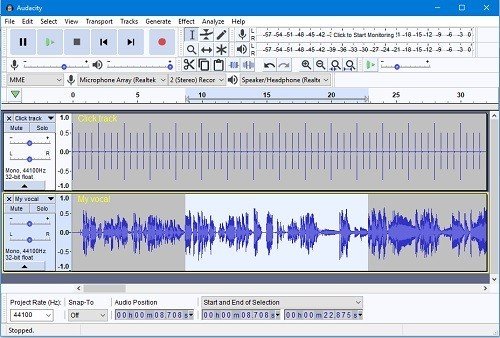
OBS Studio
OBS Studio is primarily known as live streaming software, but it can also be used for audio recording purposes. It allows you to capture the audio output from your computer, making it suitable for recording Spotify songs. OBS Studio is available for Windows, macOS, and Linux and offers a range of customization options to optimize your recording settings.
Streaming Audio Recorders
Several dedicated streaming audio recorders are designed specifically for recording audio from streaming platforms like Spotify. Examples include Audials One. These tools typically provide a user-friendly interface and additional features like automatic song splitting, ID3 tag identification, and audio format customization.
Online conversion sites offer a convenient way to download Spotify songs by converting them into downloadable formats. Websites like YouTube to MP3 converters or Spotify to MP3 converters enable you to enter the URL of a Spotify song or playlist and convert it into a downloadable audio file.
However, it's important to note that the legality of these conversion sites varies, and it's crucial to respect copyright laws. Ensure that you only use these services for personal use and avoid distributing copyrighted material.
SpotifyMate
SpotifyMate is a popular online conversion site specifically designed to convert Spotify tracks to MP3. Simply copy and paste the URL of the Spotify song or playlist into the converter, choose the desired output format (e.g., MP3), and click the convert button. The converted file will be ready for download shortly.
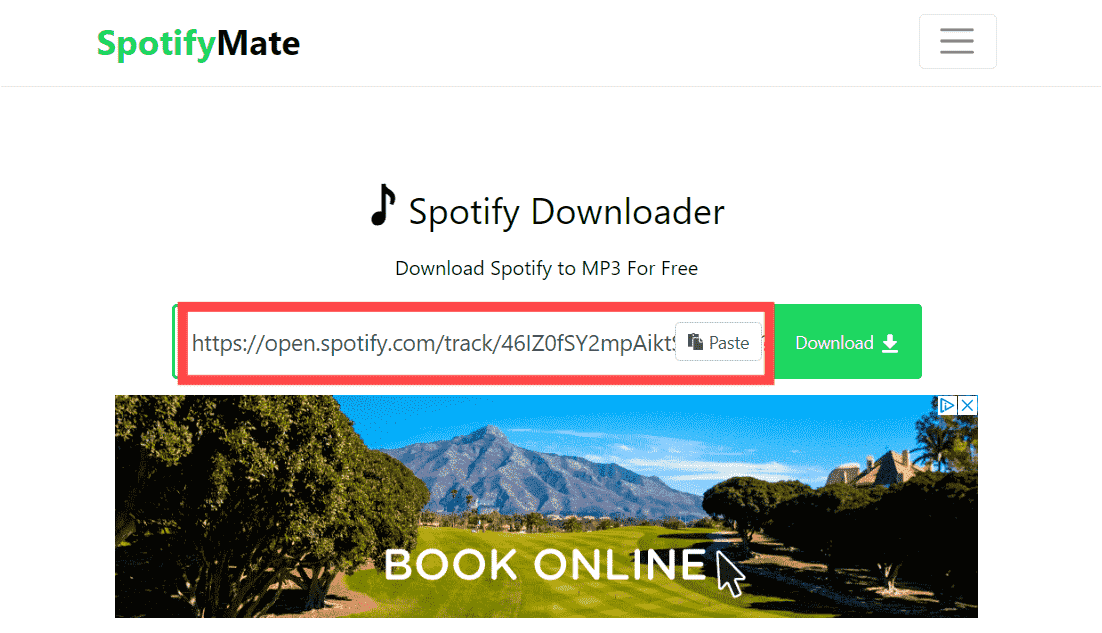
YTMP3.cc
While primarily known as a YouTube to MP3 converter, YTMP3.cc also supports converting Spotify songs. Copy the Spotify song or playlist URL, paste it into the converter, select the MP3 format, and initiate the conversion. Once the process is complete, you can download the MP3 file to your device.
SpotiSongDownloader
SpotiSongDownloader is a versatile online conversion site that supports various formats, including MP3. It allows you to convert Spotify songs by entering the URL, selecting the format (MP3), and converting the file. The website provides options to adjust the audio quality and also offers a browser extension for easy conversion.
When using online conversion sites, it's crucial to be aware of copyright laws and respect the rights of artists. Ensure that you use these services solely for personal use and avoid distributing copyrighted material without permission.
In this comprehensive guide, we have explored various methods to download Spotify songs free and enjoy them offline without a premium Spotify subscription. By leveraging the methods discussed in this guide, including DumpMedia Spotify Music Converter, you can enhance your music experience, create offline playlists, and enjoy your favorite Spotify songs anytime, anywhere, without the need for a premium subscription.
