
Spotify is one of the best platforms offering music streaming services to its users. Many audiophiles love the app because of the perks they can get from subscribing to its plans. Also, Spotify’s free version has been an advantage, especially to those users who are not into paying a monthly fee just to listen to songs and playlists.
You are on this page as you are also curious about this article’s main topic – how to download Spotify music to MP3 online. You won’t be disappointed as we are indeed to share those ways to download Spotify songs to MP3 online as you read this post’s content.
We will help you further enhance your music streaming experience using the Spotify app and we’ll also share a great way to keep your favorites playable and save Spotify songs on any device that you like!
Let us now get into the first part of this article.
Contents Guide Part 1: Things About Downloading Spotify Songs OnlinePart 2: Best Method To Download Spotify to MP3 OnlinePart 3: Alternative Method on Download Spotify to MP3 OnlinePart 4: Summary
If you have been using the Spotify app, you are surely aware that this platform is offering paid plans as well as a free version. Of course, if you decided using a free Spotify account, you will be limited to enjoying the advantages that are exclusive only to Premium account owners.
Those users who are interested in getting a subscription plan can choose from the three tiers being offered by the app – the individual plan, the family plan, and the plan for students (priced at a discounted rate). Each of these plans is, of course, priced differently. If you are an eligible student, after proving your eligibility, you can enjoy the discounted rate of 5.99 USD.
The normal plan, the individual plan, costs 11.99 USD per month. And lastly, the Family plan is priced at 19.99 USD monthly (allowing up to 6 members to share an account). Spotify also offers two people Premium access for just $16.99 per month, calling Premium Duo.
By subscribing to any of the mentioned paid Spotify plans, a user can get to enjoy all the exclusive perks that are being offered by the platform – unlimited skips, high-quality audio output, a selection of tracks to play, downloading songs for offline streaming, and more.
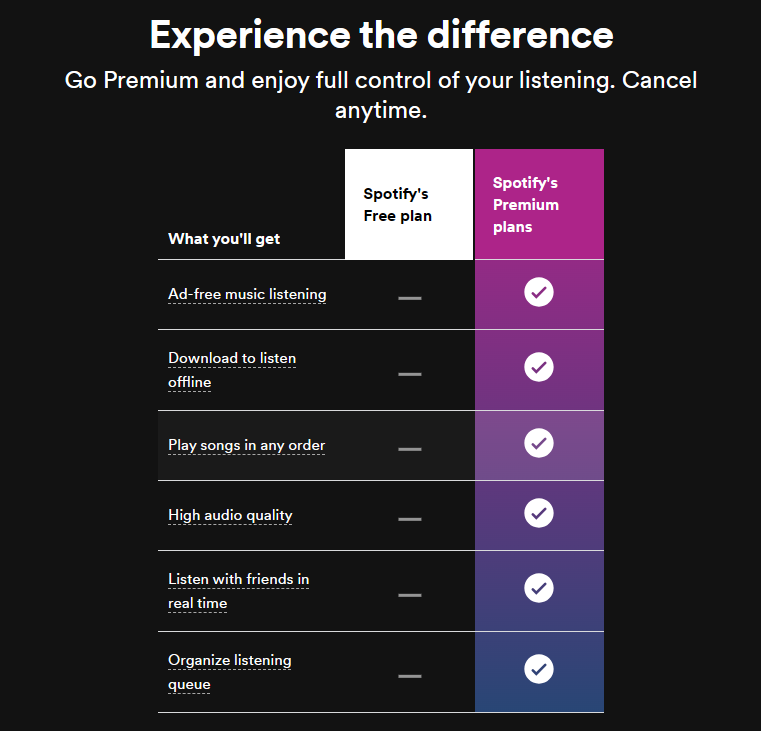
Since this article will focus more on how to download Spotify songs to MP3 online, we will be further discussing here the offline playback feature for Spotify Premium users.
It is a good thing that Premium subscribers are entitled to this offline streaming benefit. However, one must know these important things.
Since we had stated that Spotify songs are protected files and can’t be played on unauthorized devices, it would be hard for some users to try saving them on any media player or gadget that they’d like to use. Thus, users tend to look for methods to download Spotify songs to MP3s online.
MP3 files can be accessed on almost all devices as this file format is considered a universal, flexible, and common format. Learning how to download Spotify songs to MP3 online will definitely make a difference.
In fact, we have some common methods to download Spotify songs to MP3 online presented in the third part. But, before going to that section, we will first share the best tool to use when converting and downloading Spotify songs to MP3 format in the second part.
Though there are common and free methods to download Spotify songs to MP3 online, one should still see to it that the best way is being utilized. DRM removal is quite tricky for some users who haven’t heard of this before. Good thing, there are several professional tools that can help with the process. In fact, the best one – the DumpMedia Spotify Music Converter, is what we are to present in this part of the post.
The DumpMedia Spotify Music Converter is a professional converter that can easily aid in the removal of the DRM protection contained by Spotify songs. Apart from this great feature, it also supports the transformation of the tracks to common formats like MP3, WAV, FLAC, and even M4A.
Having the protection removed and the tracks converted, you’ll be able to finally save and play them on any device or media player that you like without thinking of any limitations or hindrances along the way.
Click to have a try! It's 100% secure!
While converting, you can also be assured that the ID tags of the Spotify songs as well as their great audio quality will be maintained. Thus, assuring the DumpMedia Spotify Music Converter users with high-quality output files. In addition to this, the app also has advanced features – multi-language allows the dragging and dropping of files, and even personalization of settings.
Of course, this was designed to have a simple interface allowing even beginners to use this well. For your reference, here is a guide to downloading Spotify songs to MP3 via the DumpMedia Spotify Music Converter.
Step #1. Once installed on your PC, launch the DumpMedia Spotify Music Converter and start adding the Spotify songs to be converted and downloaded to MP3 format. A bunch of songs can be processed in one go so adding a lot is fine.

Step #2. Of course, you have to set MP3 as the output format. Once done, check those other output parameter settings and modify them as you like.

Step #3. Just tap the “Convert” button once done with setting up. The app will then start converting the songs as well as remove the DRM encryption.

Within a few minutes, you will then have the MP3 versions of the Spotify songs uploaded. Those can now be played, accessed, and saved on any media player or gadget.
As previously mentioned, apart from highlighting the best way to download and convert Spotify songs to MP3 (via a professional tool like the DumpMedia Spotify Music Converter), we will also share here some common ways to download Spotify songs to MP3 online. Remember that when using such online platforms, the quality of the output files isn’t always guaranteed.
And, the processing can’t be as smooth as expected. There could possibly be issues with stability. It should also be noted that a stable network would be needed when using online platforms.
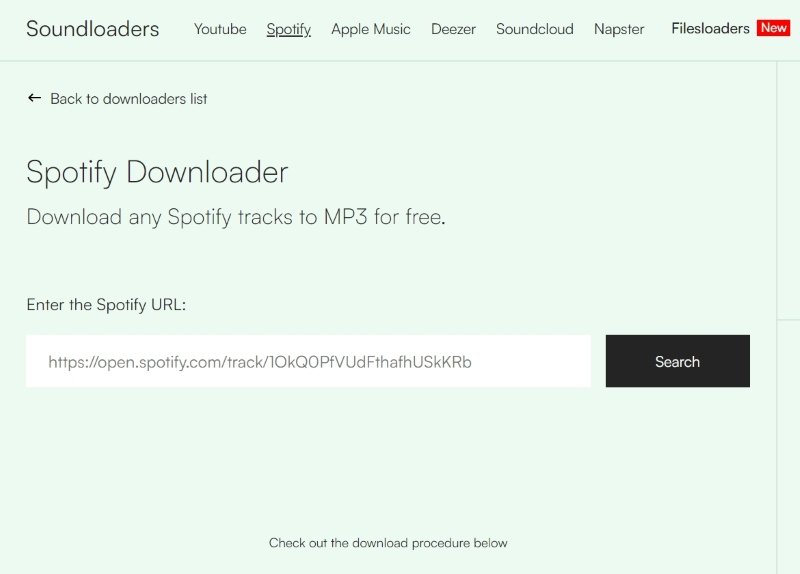
One of the tools to download Spotify songs to MP3 online is this Soundloader Spotify Downloader. This one’s popular as it can support downloading not only Spotify songs but as well as audio from YouTube, SoundCloud, Apple Music, Deezer, and even Napster. The quality of the output files is expected to be 320 kbps.
When using this, you only have to copy the URL of the Spotify song to convert and just paste it to Soundloader Spotify Downloader’s “text input” bar before tapping the “Search” button. When the “Download track” option appeared, you can just tick this. The track will then be downloaded as an MP3 file.
Apart from the first tool, to download Spotify songs to MP3 online, you can also try some Google Chrome extensions. One of the most used and most popular is this Spotify & Deezer Music Downloader. All you have to do is just look for it on the Chrome web store and just install it. After installing, you can just launch it and then start choosing the Spotify songs to convert to MP3 format.
It’s just that sometimes, there are instances where it would download the wrong tracks. Also, the downloading is a bit tedious as this can only download songs one by one.
Aside from the abovementioned two online tools, there are still lots of platforms that can help you download Spotify songs to MP3 online. When checking and trying them out, just make sure that you’ll be keen as there could be risks when using them.
To download Spotify songs to MP3 online, you can look and browse the web to see bunches of methods and tools. Keep in mind that when using online methods, you shall always make sure that your computer is connected to a stable network and that the output files aren’t always guaranteed to be high-quality. To ensure the best quality of output files and a smooth conversion process, always use the best tools such as this DumpMedia Spotify Music Converter.
