
It's well-known that Spotify songs are protected by digital rights management (DRM), which prevents copyright infringement as well as accessibility on non-authorized even though users have downloaded them with Spotify Premium. If you want to make those tracks DRM-free for your personal use without limitations, you should first get DRM removal software to get rid of these limitations. To help you out, this post will show you different and powerful DRM removal tools for Spotify. Read on to get detailed information.
Contents Guide Part 1. Can DRM Protection Be Removed from Spotify Music?Part 2. 5 Best DRM Removal Tools for Spotify MusicPart 3. Conclusion
DRM actually is a short term for Digital Rights Management. DRM technology appears on a range of digital materials, from videos, music, and e-books, to proprietary business information, database subscriptions, and software. For instance, music streaming services like Spotify use DRM technology to limit the number of devices that can be used to play downloaded audio and video files. Songs and videos downloaded from these services will only play on authorized devices and platforms. Plus, you can't access Spotify downloads anymore if you end a Spotify Premium plan.
This DRM encryption is some sort of advantage for copyright owners to impede unauthorized copying, but also to prevent people from changing their works or using them in illegal ways. However, there are limitations for legitimate consumers, affecting how, when, and where they can access copyrighted material they've legally acquired. Being forced to renew Spotify Premium plan to play what you've downloaded for every time you want to play downloads.
Luckily, there are various DRM removal software and techniques available for cracking DRM protection. You don't have to be bothered about finding the right tool. In the following part, you will get to know various DRM removal tools for decoding Spotify songs.
There are lots of DRM removal tools that can help you get DRM-free Spotify with ease. I have rounded up the most useful ones and you can choose the best one you like.
If you're a music enthusiast, you may have encountered DRM restrictions that prevent you from enjoying your Spotify downloads on various devices such as portable MP3 player. DumpMedia Spotify Music Converter offers a robust solution to this problem with its DRM removal feature. It is a handy DRM removal software that provides you with a built-in Spotify web player, enabling you to directly download Spotify songs as unencrypted MP3, M4A, WAV, and FLAC audio files. Then, you can transfer and play songs any device. Even if the Spotify app is stopping on your device, you can play them on other music players immediately. You can also keep downloaded Spotify music after unsubscription.
With a batch conversion feature, it can download playlist and albums with only one click and the conversion speed can be up to 35X faster. Furthermore, all the ID3 tags and metadata info of your Spotify songs can be preserved as well after conversion. You can even reset parameters such as bitrate and sample rate. Also, DumpMedia Spotify Music Converter can maintain the original audio quality of your audiobooks, ensuring you enjoy them without any loss in sound fidelity.
Here's how to remove DRM from Spotify songs using this DumpMedia Spotify Music Converter.
Step 1. DumpMedia Spotify Music Converter supports Windows and Mac. Choose the right version and download it from the download button above on your computer. After the installation, launch the program, and enter Spotify web player.
Step 2. Now you can navigate to the songs that you wish to remove DRM from. You can directly drag an album or playlist to add all songs to the conversion button (a plus icon).

Step 3. Click on the Output Format dropdown to select your preferred output format.

Step 4. Click the Convert button to initiate the DRM removal process. The software will quickly and efficiently convert your songs to the chosen format.

Warning: Never send any of the DRM-free songs you convert from Spotify to others and keep these songs only for personal, non-commercial use.
AMusicSoft Spotify Music Converter is also the DRM removal software for you to convert Spotify songs, playlists, albums, etc. to common MP3, M4A, WAV, and FLAC formats without Spotify Premium account. It also maintains up to 10x conversion speed while keeping ID3 tags and original sound quality for all converted content. Known for its stable performance, this software offers a 30-day free trial for you to explore its features and legally bypass DRM for free, making songs playable on any personal device.
Here's how to remove DRM from Spotify songs using AMusicSoft Spotify Music Converter.
Step 1. Download and install AMusicSoft Spotify Music Converter on your computer. After launching it, log into the Spotify web player with your account.
Step 2. Select the songs you want to convert and add them to the conversion page.
Step 3. Choose the output format you prefer from the list of available options.
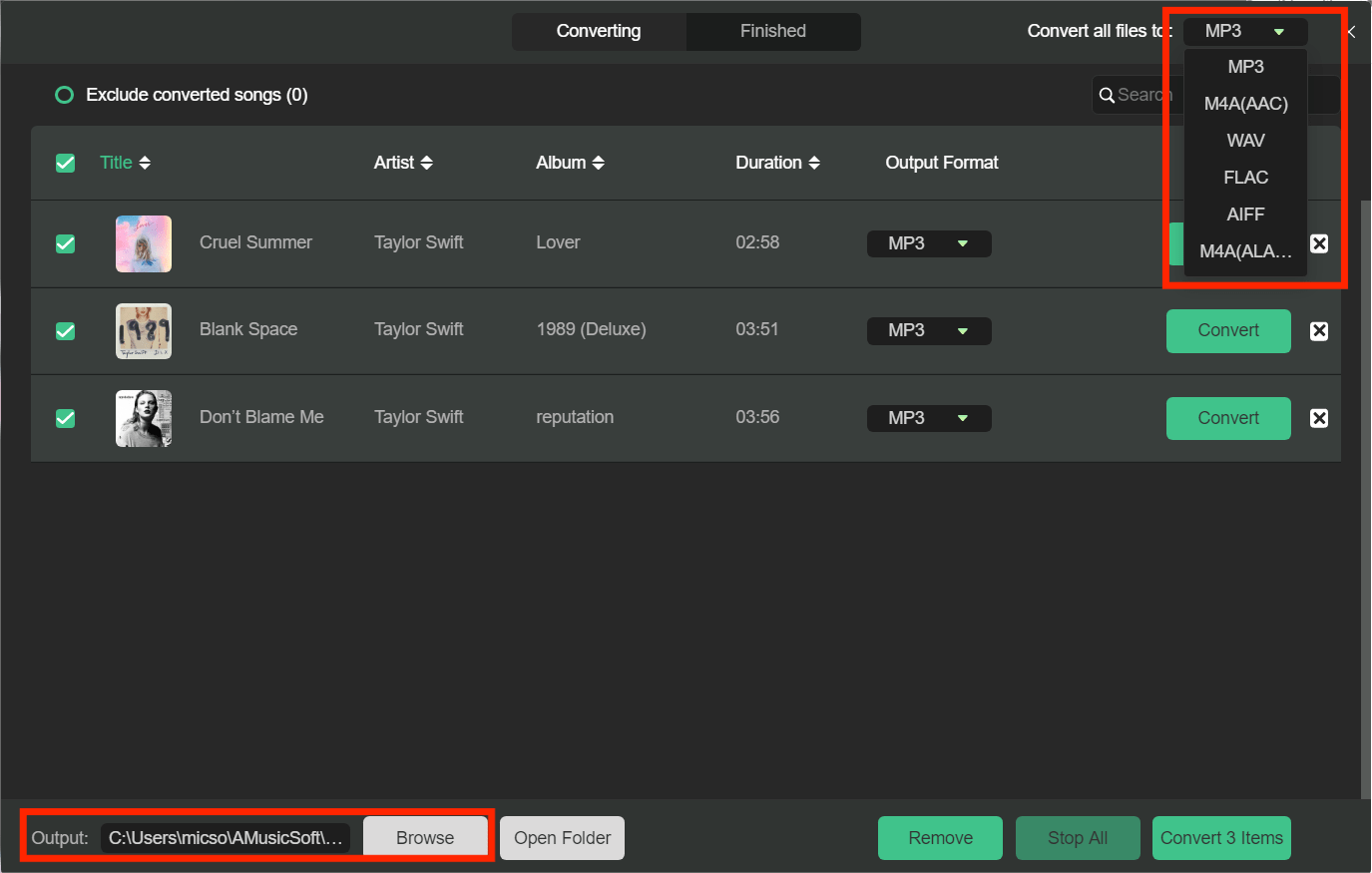
Step 4. Click the Convert button in the bottom right corner to start removing DRM from protected Spotify music files. You will see the converting progress in a window. When it is finished, click the "View Output File" button and you'll get the personal copies of your music without DRM encryption. With these unprotected versions, you can play songs on any device.
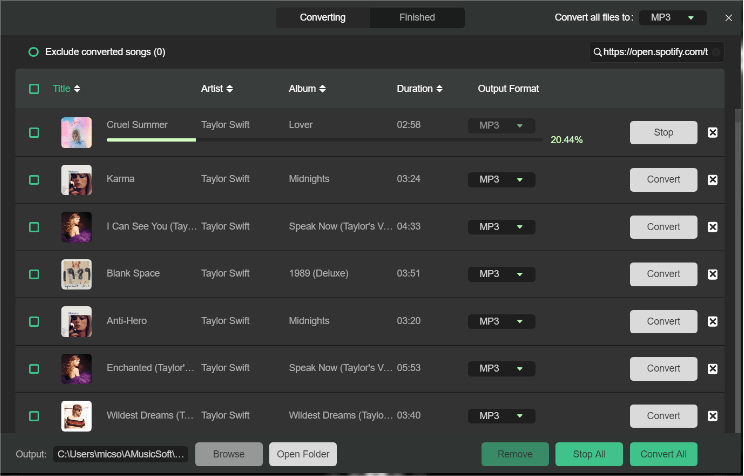
However, it's important to note that the free trial of AMusicSoft Spotify Music Converter is 30 days only. The 10x converting rate is slower than DumpMedia Spotify Music Converter's 35x speeding.
Ondesoft Spotify to MP3 Converter is a specialized tool for removing DRM protection from Spotify. It offers a straightforward solution for users looking to enjoy their downloaded content on any device without restrictions. The DRM removal software efficiently converts DRM-protected files to a variety of formats such as M4A, MP3, AAC, FLAC, WAV and AIFF, ensuring compatibility with a wide range of devices and media players.
Also, you don't have to worry about the output quality after conversion. Ondesoft Spotify to MP3 Converter can retain the original quality of Spotify. With 5 simple steps, you can get an unprotected Spotify songs and play it on multiple devices.
Step 1. Download, install and run Ondesoft Spotify Converter on your computer, log in Spotify account.
Step 2. Now, click on the Settings cogwheel from the top-right corner to select the output format, quality, output folder, output file name, how output organized and interface language as you like.
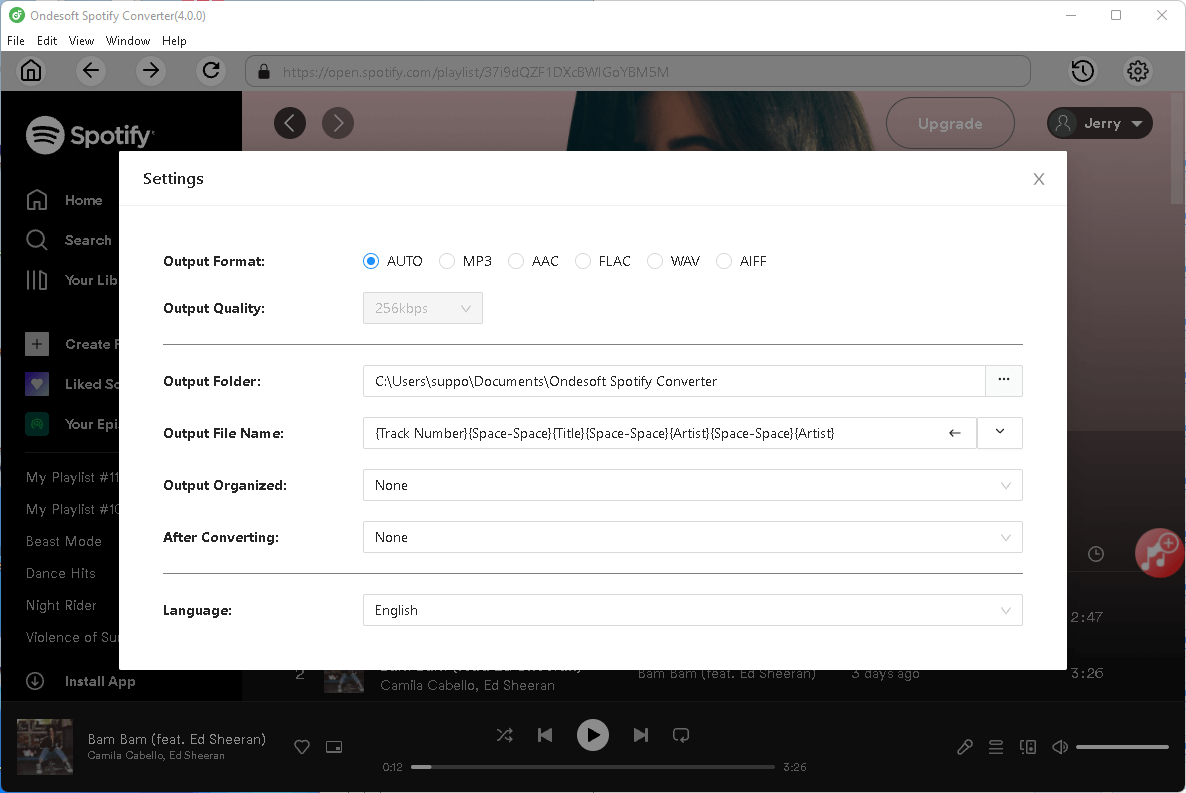
Step 3. Click the Add Files button on the top-left. Then choose the songs or playlist you would like to convert in Spotify, and drag them to the main interface of Ondesoft Spotify Converter.
Step 4. When finish customization, click the Convert button to start the conversion.
Step 5. After the conversion done, you can find the output Spotify songs by clicking below folder icon. All converted Spotify music is DRM-free.
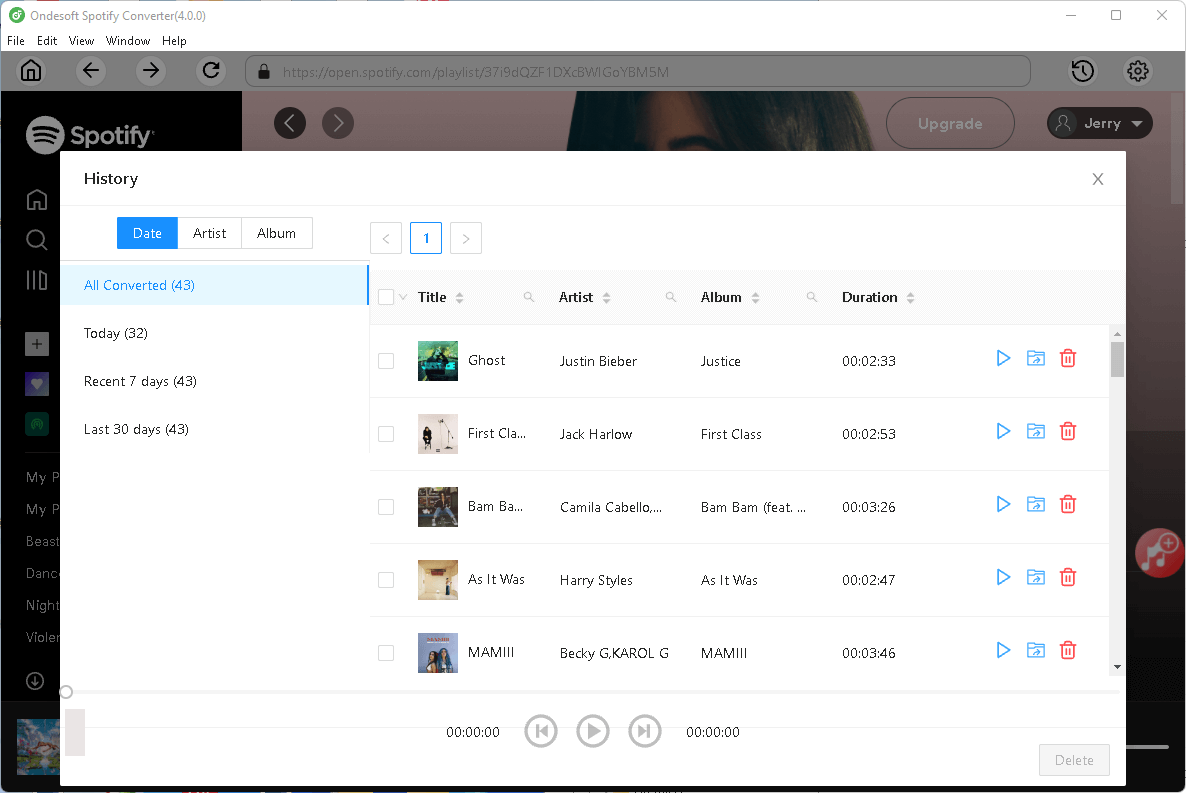
Note that the free trial version of Ondesoft Spotify to MP3 Converter only supports saving the first 3 minutes of each song. To get the full version, please purchase a license at $13.95 per month.
TuneFab All-in-One Music Converter is also one of the DRM removal software you can try that can help you remove DRM encryption from Spotify. Not only Spotify it can also remove DRM from Apple Music, Amazon Music, YouTube Music, Deezer Music, and Pandora Music. With this versatile copyright removal tool, you can get DRM-free audio formats with high efficiency and ID3 tags preservation. Then you can make better management for them and enjoy them on any device or player as you like.
What's even better is that TuneFab All-in-One Music Converter is equipped with built-in music web players for each platform. This means that you can not only remove DRM from the streaming service, but also you can directly browse and listen to songs like you are on the official platform.

Currently, you have to pay at least US$29.95/month to get a monthly license for the TuneFab All-in-One Music Converter, which is more expensive than the DumpMedia Spotify Music Converter. If want a one-stop DRM removal tool for almost all streaming services and have enough budget, you can choose TuneFab All-in-One Music Converter.
If you want to download DRM-free songs from Spotify without installing any DRM removal software, then the online music downloader might be a top pick. SpotifyMate is a free online tool that allows you to download songs from Spotify to an MP3 file while removing DRM. Then, you can keep the downloads locally and upload them to any device you like for offline listening anywhere and anytime. SpotifyMate is incredibly user-friendly, so much so that even those with little tech knowledge will find it convenient. To get DRM-free Spotify songs, just copy and paste the song link to its website.
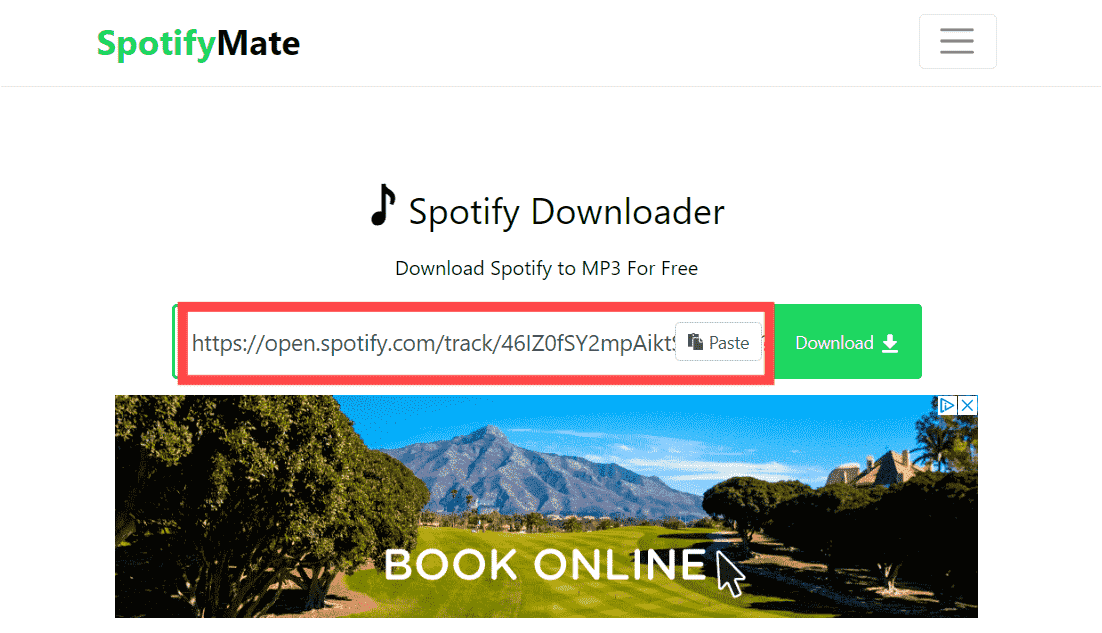
Since SpotifyMate is a web-based tool, so the conversion speed may be a little slow and you need to be patient. What's more, SpotifyMate only supports MP3 as the output format for Spotify songs. Also, it will fail to download songs from Spotify in bulk sometimes. Once you face this situation, you can use another program, like DumpMedia Spotify Music Converter, as an alternative.
After a quick browse 5 different DRM removal software, you can easily remove DRM protection from Spotify. For those who prefer to make streaming Spotify songs DRM-free, DumpMedia Spotify Music Converter is the better option, instead of other desktop app with low speed and online music downloader with poor sound quality. As the most effective DRM removal tool, it is quick, easy and powerful, lets you remove DRM from all music on Spotify, and guarantees the best music quality with multiple output format options. Download it and play the DRM-free songs on any device without limitation!
