Spotify has a vast library of music. It caters to all kinds of music enthusiasts. Classical music enthusiasts aren’t left out. They, too, can find a huge database of classical music on Spotify. Needless to say, it’s pretty easy to create a classical music playlist on Spotify.
If you’re wondering if you can get a free download Spotify classical music playlist, the answer is, yes. You might be wondering how that could be done on a free account. Well, wonder no more. Instead, go on reading to find out how you can get a free download Spotify classical music playlist.
Contents Guide Part 1. The Advantages of Listening to Classical MusicPart 2. Three Ways to Download Free Classical Music PlaylistsPart 3. Conclusion
Here’s the thing. Classical music is for everyone. It’s not just for classical enthusiasts. Any kind of music lover should have a deep appreciation of classical music, to say the least. Ideally, everyone should have some kind of understanding of classical music. But then again, that’s ideally speaking, right?
There are advantages to listening to classical music. Some say it helps you relax. Well, yes, to a certain extent. Truth be told, it does more than that.
Classical music expands your mind as you listen to it. It takes you on an emotional journey. When you take some time to get to know the composers behind it, you get to understand their music more. Then somewhere along the way, you get transformed.
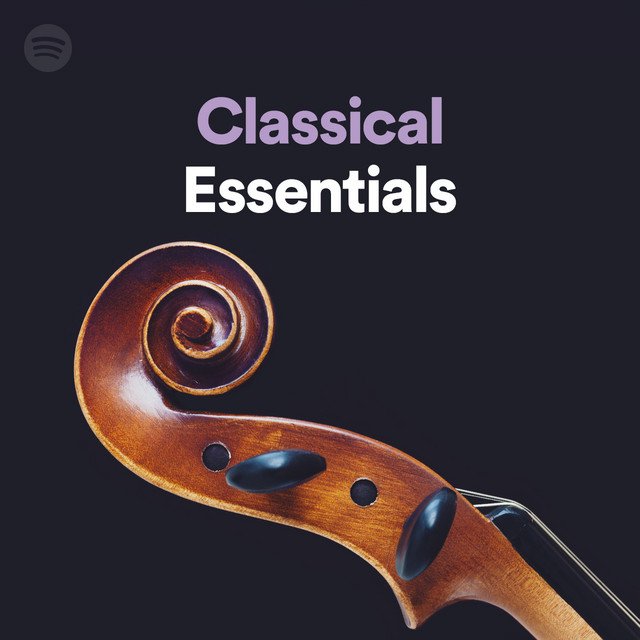
If you’re now curious about classical music, then Spotify is a great platform for you to explore it. You can find classical composers within the Spotify app. You don’t need to go far to get a taste of classical music.
You can listen to classical songs and eventually create a playlist out of them. The good thing about Spotify is that you can download your playlist for free. With the use of the three programs below, you can get a free download Spotify classical music playlist.
The DumpMedia Spotify Music Converter is the most convenient way to download your classical music playlist for free. While it downloads your playlist, it also removes the DRM from the songs. With that removed, you can transfer and listen to your classical music playlist on any device.
Check out the steps below to see how you can use the DumpMedia Spotify Music Converter.
Step 1. Visit the DumpMedia Website
Step 2. Add the Songs to the DumpMedia Spotify Music Converter
Step 3. Select a File Format
Step 4. Select a Location and Convert
Keep on reading to learn more about the detailed steps that can help you free download a Spotify classical music playlist for free.
This link takes you to the DumpMedia website where you can immediately download the Spotify Music Converter. When you’re done downloading it, run and open it on your computer.

Go back to your Spotify account and right-click the classical music playlist you want to download. Paste the link on the DumpMedia Spotify Music Converter. You can also drag the songs onto the interface of the DumpMedia Spotify Music Converter but that’s going to take some time to do.

You can also convert your classical playlist into a format that you like. Take your cursor to the Convert all tasks and choose a file format for your classical music playlist.

Before you download, select a location for your classical music playlist on your computer. After that, click on the Convert button to free download Spotify's classical music playlist.

This is another option that you can consider. However, this is a recording program that can record the whole playlist. Nonetheless, it’s a way to free download Spotify's classical music playlist. The steps below will show you how you can use it.
You need to go to their official website to be able to gain access to the program. Choose the Cinch Audio Recorder and download it. Install and open the program on your computer.

It doesn’t matter what kind of Spotify account you have, just log in. At this point, both your Spotify and Cinch Audio Recorder are launched on your screen.

On your Spotify, choose the playlist you want to record. Play it. As you play it, you will notice that the Cinch Audio Recording is picking up the music.
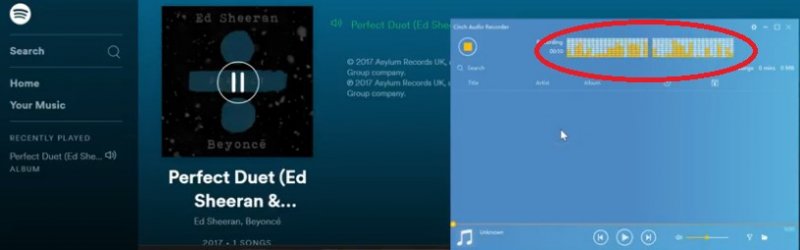
Click on the orange button on the Cinch Audio Recording to automatically record the whole playlist. As it’s being recorded you will see that the playlist on the Cinch Audio Recoding program.
The Spotify VK Downloader is a Chrome extension. That said, you would have to use Chrome to be able to add it. Check out the steps below to see how free to download Spotify classical music.
Go to the Spotify website and log into your account. Choose a playlist you want
Type in download Spotify VK downloader chrome extension in the search box of Google. Hit enter and click on the first result on the next page.
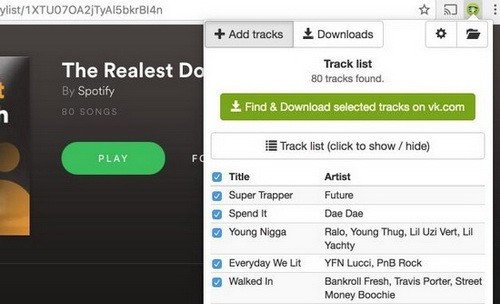
Click on the blue button you see on the top, right-hand side of the screen to add the extension.
Go back to your Spotify account. Refresh the page and then click on the extension on the top, right-hand side of the screen. You will see your playlist there. Click on the blue Download Songs button.
Take some time to listen to some classical music on Spotify. You won’t regret it. if in case, you want to free download Spotify's classical music playlist, you have three easy ways to go about it. Do you like classical music? Share with us your thoughts.
