
Listening to songs anytime and anywhere you are, it is always a good idea most especially if you got long rides, if you are on a business trip and wanting to relax and escape from reality, or even if you just went out to go for a jog or even do some workout routines at the gym.
If you have subscribed to music streaming services such as Tidal, Apple Music, or Spotify, listening to your most loved songs even if you are offline is too easy to do. But what if you are not? We are here to teach you the ways of free MP3 download !
Actually, there is nothing wrong with using free Spotify. However, you are to face numerous disadvantages such as interrupting advertisements, limited skips, no capability of choosing songs to play, the need to use data connection, and a lot more. If you are fine to deal with these things, then you can use Spotify for free.
If not, you should keep on reading this article.
Contents Guide Part 1. Ways To Download MP3 For FreePart 2. Additional Information – Remove Songs’ DRM ProtectionPart 3. In Summary
In this portion, we are to present two options for you about free MP3 download. Let us begin with the first one.
Online tools are very much in demand nowadays. If you got a stable internet connection, relying on online tools would be a great option for you. The great advantage of using such tools is that you won’t be needing to pay any amount to proceed. Here are two of the many options wherein you can choose from.
DoremiZone is one of the many online MP3 downloading websites which you can make use of. This website lets you download any MP3 songs you want ensuring that you won’t be facing any virus or plugins while using this.
This has been known as well as one of the most powerful and most used search engine in town. You can have any songs pasted on the search bar and the site will do its searching job.
In order to use this, you can just simply follow three easy steps to free MP3 download.
Apart from offering an online downloading site, DoremiZone as well offers its DoremiZone Pro Downloader. This one is an application which you would be needing to install on your personal computer. The difference it has with the online way is that you can of course unlock the many features of DoremiZone.

Aside from knowing DoremiZone, another online tool that you can take advantage of is this Amoyshare free MP3 download. This as well is capable of downloading your favorite MP3 files for free. This is fully supported by a number of famous browsers including Google Chrome, Opera, Internet Explorer, Safari, Firefox, and more. You can also assure that you will not be facing any viruses, spyware, or plugins while using this tool.
Same with the first one, you just need to input the songs or file’s URL onto the bar you will be seeing on its interface once you arrived on Amoyshare Free MP3 Finder’s official website, hit the “MP3” button to finally begin the downloading process, tick the “More” option to check out the list of the formats you wanted to use, and then finally play all the downloaded songs on your device once download process has been completed.
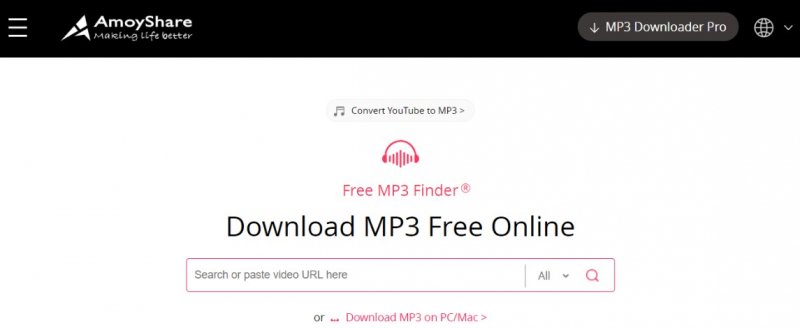
Apart from utilizing the first option – the use of online tools, you can also try using several trusted applications which you can install on your devices and gadgets.
One of the many free applications you can choose from is this Free Music Downloader & Mp3 Music Download. You can easily find this in Google Play Store and easily install it since you can use this for free. This application lets a user search, download, and play any songs or music anywhere and anytime.
One of the amazing features it has is that it can play even those free MP3 download songs from other downloader applications. In using this, you can also be assured that songs and music to be downloaded are amazing and great quality. Many people have been using this application because of the many good functions it has.
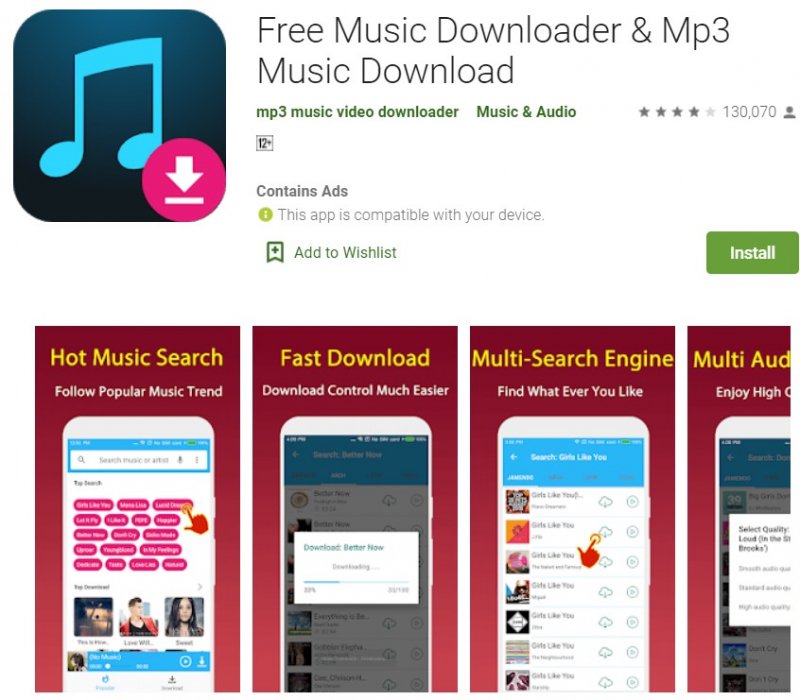
The next application which is as well capable of free MP3 download is this AnyMusic MP3 Juice Music Downloader. This application is highly supported by numerous devices such as Mac computer, Windows Computer, and even your Android mobile phones.
Having this application on your gadget, you will be capable of downloading not only songs but as well as videos. You just need to follow almost the same steps initially mentioned – download the application, paste the URL and hit the “Search” button, and finally choose the “MP3” button to begin the downloading process.
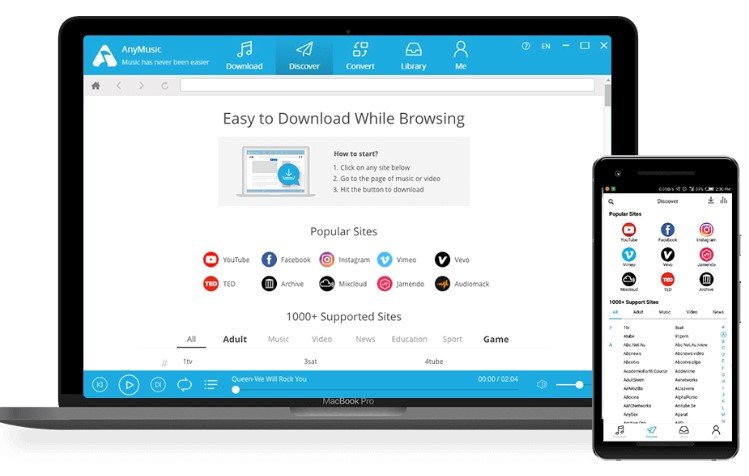
Now that we got to know the methods on how we can get MP3 files for free easily, we wanted to give additional information to readers like you and introduce another amazing tool which is capable of free MP3 download songs and converting those songs to MP3 format while removing the songs’ DRM (Digital Rights Management) Protection. Here it is.
One of the best innovators of amazing software applications in town is this DumpMedia. It is known to have created a number of great tools that served as both video and audio converters for those users who are in need.
Aside from introducing amazing video and audio converters, it also has produced a tool that has the capability of converting Apple Music to any format possible and they have also launched the ability to use it as a Spotify Music Converter!
This DumpMedia Spotify Music Converter enables one to easily remove the DRM (Digital Rights Management) protection which enables one to download his favorite Spotify songs for offline streaming.

Using the tool initially mentioned, you will have the chance of transforming your favorite Spotify songs to any format you desire, free MP3 download all those popular and even the unknown ones. In addition to that, you should not worry about the speed of the conversion process because this offers too fast downloading and conversion speed without even losing the songs’ quality.
The downloaded ones look exactly the same as the original. This has been proven as well to be user-friendly and can be used easily by anyone.
You are probably asking how you can use this DumpMedia Spotify Music converter to finally download your most loved Spotify songs? Well, of course, we are to show you how.
Of course, the first thing you need to do is to have this DumpMedia Spotify Music Converter downloaded and installed on your personal computer. Once done, just open and launch the program to start as well as your Spotify application.
You can begin adding the files by performing dragging and dropping or even adding just the song’s URL (link). This program supports batch conversion which makes it possible to convert not only a file but a number.

Upon importing and uploading the songs to be converted, the next step would be the selection of the output format. Make sure that you will choose any format you desire among those that you will be seeing on the screen.
In this case, we ought to convert the songs to any format desired by the user which in this case is MP3. You can do this by heading to the “Convert All Tasks To” button located at the top right corner of the screen.

The last step would be hitting the “Convert” button to begin the conversion process. This will only take some time since the program is designed to function five times faster than any other converters.

While conversion is being done, status bars will be shown on the screen wherein you can monitor the progress of the process for each song.
By performing just these three easy steps, you can have your Spotify songs converted to any format you desire.
This post had exposed the two best ways on how you can free MP3 download for free easily. You can either use any online tools which are readily available on the web or make use of applications that you can install on your devices and gadgets. Apart from this, we also highlighted an application that is capable of converting your songs to MP3 format easily, the DumpMedia Spotify Music Converter.
Have you used any of these before? Why not share your knowledge in the section below?
