
What’s a video without music? Boring. That’s for sure. If you’re going to create a video, you might as well go all the way with the works. Can’t do without music, that’s for sure. Hence, that’s why it’s a must to know how to add music to Movie Maker.
You can never go wrong with the knowledge of how to add music to Movie Maker. Especially now that music is very portable through music streaming services such as Spotify, there’s just no way that you can do without it. Even if you’re just making a personal video, it would never be complete with some music in the background.
So, why not level up your video creations by adding some of your favorite songs to them. Take some time to read this article to learn how to add music to Movie Maker. Let’s begin.
Contents Guide Part 1. What Is Movie Maker And Know About Adding Music To Video?Part 2. The Ways Of How To Add Music To Movie MakerPart 3. Conclusion
You have probably heard about Movie Maker. It’s one of those free programs bundled with Windows. You could say that it’s a pretty easy program to use. It has simple effects. You can pretty much say the same thing for their title cards and transitions. To appreciate Movie Maker, you would have to look beyond its simplicity and know how to add music to Movie Maker.
As a matter of fact, there are a lot of things that you can do with it. You can edit your videos with it as well. It accepts videos of all lengths. You can create long or short videos. There is no time limit. It’s a pretty good program to work with considering it’s free. Adding some music to it isn’t all that hard.
There is just this one thing that you need to consider when adding music to Movie Maker and that is something that is called DRM or Digital Rights Management. Without getting too technical, DRM is the way the songs are protected from piracy.
So, if you’re thinking of getting some songs from your Spotify library to add to your Movie Maker, be careful. For starters, you won’t be able to transfer any of your Spotify songs. Even as a paid Spotify user, you won’t be able to do it. The most you can do is to download your music and listen to it offline. That’s all.
Unfortunately, there is no way for you to transfer it to a video, let alone to the Movie Maker. You would have to remove the DRM first to be able to do so. It’s critical that you remove the DRM because if in case, you decide to post your video online, you will not end up violating copyright laws. If you continue reading, you will learn how you can remove DRM from the songs so that you could do of how to add music to Movie Maker.
Before you add music to Movie Maker, you would have to remove the DRM first. There are a lot of ways to do that. Instead of figuring out which one is good enough, take a look at the list of recommended options below.
Your best option would be the DumpMedia Spotify Music Converter. The reason for that is because this is an easy program to navigate. You would just have to click a couple of times to convert and to download your music from Spotify. You can also transfer your Spotify songs to Apple Music.
Aside from that, this particular program offers a ton of file formats for you to choose from. Hence, you can convert your favorite Spotify song into your preferred file format for easy transfer. That will make your video playable on a lot of other devices.
Take a look at the steps below on how to use it so that you could do of how to add music to Movie Maker.
Now, go over the detailed steps below to see how you can use the said program to convert your favorite Spotify songs so that you could transfer them to Movie Maker.

Click on this link to access the recommended Spotify Music Converter. Once you’re on the website, look for the download button. Click on it. Then install and launch the program.
Once you have downloaded, installed, and launch the program, you can add your favorite Spotify songs. Just drag the songs you want to add on to the interface of the DumpMedia Spotify Music Converter. You can also copy the link of each song to paste on to the field of the DumpMedia Spotify Music Converter. Keep in mind that it’s easier to drag them. That way, you can add more than just one song.

Take your cursor to the top, right-hand side of the page to choose a file format of your choice. As you will see, this particular program offers a long list of file formats.

You can download the songs simply by clicking on the Convert button. That will automatically remove the DRM. Once the DRM is removed, you’re all set to add it to Movie Maker. Launch Movie Maker and make sure that your video has already been added to it. Then go to the top menu of Movie Maker and click on Home.
You will see a music icon represented by a musical note. Click on it. You will get a drop-list of options. select Add music from the list. You shouldn’t have any trouble finding the Spotify song that you have just converted and downloaded at this point. Automatically, the music adds just to the length of the video itself.
Another option you can consider is the Aimersoft DRM Media Converter. The steps will show you how to add music to Movie Maker use it.
You can download the said program from their official website. Once you have downloaded it, run the program and open on it your computer.
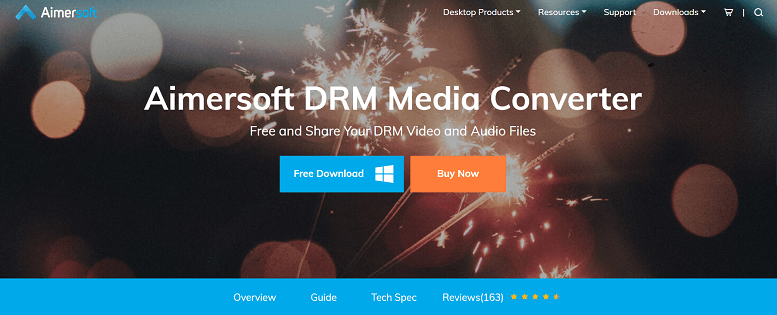
If you want to add music from your Spotify account, you would have to launch the said app first. From there, you can drag the song you want to add. You will soon see the audio files added to the program.
Once you have added an audio file, you can even play it just to check it out. Click on the play button to check it out. Once you have done so, you can also adjust the settings by clicking on the Settings tab you see at the button part of the screen. You won’t miss it.
You can just click on the Start button at the lower, right-hand side of the screen to start converting and downloading the song. Then once you’re done, you can add the song to the Movie Maker. Just load the video first on Movie Maker. Then click on the Add Music on the Movie Maker to add the song.
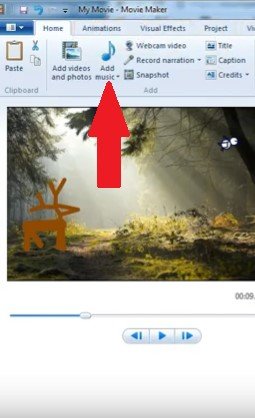
The Noteburner is also worth considering. Take a look at the steps below to see how you can use it of how to add music to Movie Maker.
Noteburner is available on their website. You can go there to download it. Then launch it on your computer once you’re done downloading it.

If you want to add songs from Spotify, make sure you have both your Spotify and the Noteburner launched on your screen. Drag the songs from Spotify to Noteburner.
You can also adjust the output settings on the Noteburner. Just take your cursor to the gear icon on the top, right-hand side of the screen and click on it. A window will appear where you can adjust the settings of your output.
Once you’re done adjusting the settings, click on the Convert button. Then launch Movie Maker and load the video. Then add the music you have just downloaded to Movie Maker.
Now, you can make awesome videos with the use of a DRM removal program like the DumpMedia Spotify Music Converter. Removing the DRM is the first step to add music to Movie Maker, most especially if you’re using a song from Spotify or any of the other music streaming services. In this day and age, a DRM removal program like the DumpMedia Spotify Music Converter is one handy program to have.
Have you ever tried creating a video? How to add music to Movie Maker? Feel free to share your tips with our readers.
