
Music is life. You can’t live without it. You play in the car, in your office, in your house, and just about anywhere. It’s a huge part of your workout routine and it’s something that you need when you’re chilling.
If you play the same old songs, you can get sick and tired of them. You need new and great music all the time. Here is your ultimate Spotify guide on how to find good music.
Contents Guide Part 1. Why Spotify? Part 2. Ways on How to Find Good Music on Spotify Part 3. Bonus: How to Download Good Music on Spotify Part 4. Conclusion
You might wonder why you should use Spotify to find good music. Well, for starters, it is the most popular music streaming. Just about every single artist is on Spotify. They use it to promote their music.
Second of all, most of your friends are probably on it already. Listening to the kind of songs they play on Spotify is one good way to find good music. There is no shortage of good music on Spotify.

Here’s your ultimate Spotify guide in finding good music. Continue reading below to learn more about this ultimate guide.
They update every single Monday. Every Monday, they upload it with songs based on what you've been listening to. Hence, it's personally customized for you. You get a list of new music and chances are, you will end up loving them because they’re pretty similar to the type of music you have been listening to on Spotify. The steps below will show you how to find good music using the Discover Weekly of Spotify on iOS system.
Go down to the bottom of the screen and look for the Search tab. That is alongside the Home and Your Library tabs.
Inside the Search screen, look for the Discover in the section of "Browse all". Click on Discover.
Once you click on Discover, Discover Weekly pops up on your screen. Choose a track from the playlist and listen to it. If you like it, click on the heart on top in order to add the whole playlist to your own library. If you want to add your favorite single song to your playlist, just hit the three-dot in the right side of every song. Then choose "add to playlist".
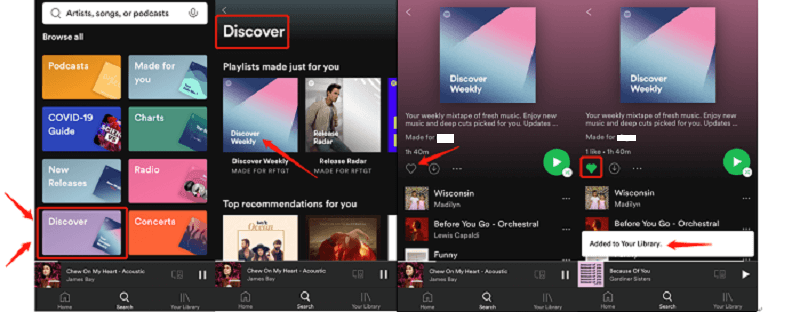
What’s nice about this particular playlist is that it’s easy to find on Spotify. it's literally at the top. You won’t miss it because it says New Music Friday. Every single Friday it’s updated. It comes with a playlist of brand-new music. A bunch of different artists is posting so you get a variety of genres on it. You won’t have a hard time finding New Music Friday.
Launch the Spotify app on your phone by clicking on the icon. The New Music Friday should appear but if it doesn’t, proceed to step 2.
Take your cursor to the Search tab below. Type in "New Music Friday". Once you click on it, you should be able to see it.
You can follow the New Music Friday by simply clicking the heart on the top of the playlist.
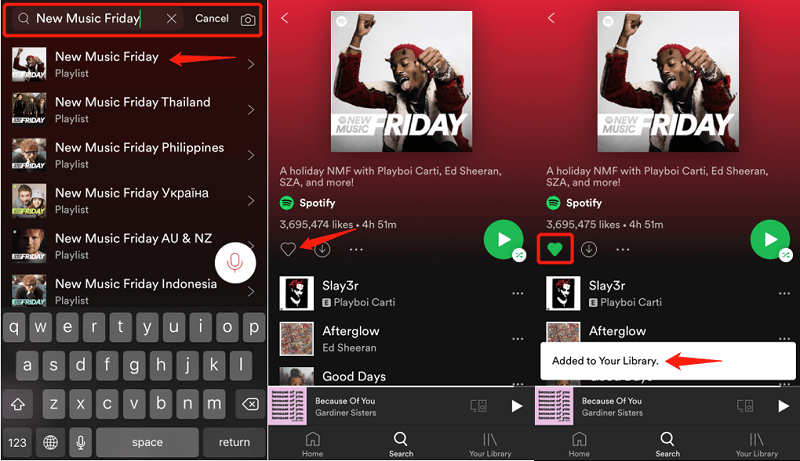
What better way to find good music but to listen to the Radio feature of Spotify? This particular feature of Spotify can expose you to some great music. it’s pretty easy to use this feature.
Click on the Spotify icon on your phone’s screen to launch the app. The Home screen will appear.
There are two ways for you to find the Radio tab. First, you can go down to the bottom of the screen of your phone to find it there. Second, you can use the Search bar.
Once the Radio screen appears, you will be able to choose a station. Just click on one to start looking for good music.
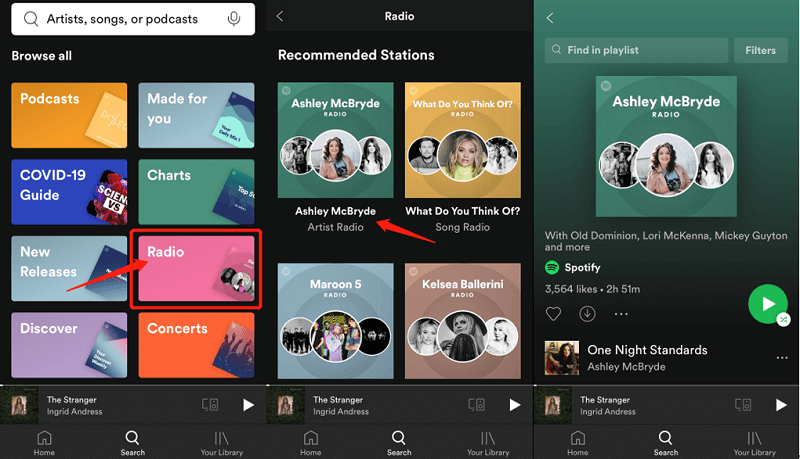
One of the coolest things about Spotify is that you can follow your friends. It’s like a social media platform that allows you to stay connected to your friends through music. Checking out what your friends are listening to is another way to find good music on Spotify.
You can search for friends on Spotify. Once you find him or her, tap on the Follow tab.
Now that you have added your friends, click on the Settings tab. Choose Display Options. Then turn on Show Friend Activity. Color green means it’s on and color gray means it’s off.
You can always check out the public playlists of your friends. Click on any of your friends on Spotify to see their published playlists.
Now that you know how to find good music on Spotify, you will surely want to play them over and over again, right? Well, you can do that within the Spotify app. However, if you’re on a free Spotify account, you will have to bear with a lot of ads.
Unfortunately, the more you listen to the same old playlist, the more ads you end up with as well. If you’re a premium Spotify account holder, you can listen offline but only on limited devices.

If you want to listen to good music on any device without having to upgrade to a paid account, then the DumpMedia Spotify Music Converter is for you. It will convert the songs from Spotify to any of your preferred file formats so that you can listen to them on any device.
While it converts your songs, it will download and remove the DRM. It does a lot of things for you so that you don’t have to upgrade your account and you can listen to good music anytime and anywhere, without the need for an internet connection. Click here to learn more about it.
Now that you know how to find good music on Spotify, you will never run out of songs to play. Best of all, you will never get bored with the songs you play.
How do you find good music? We would love to hear how you do it on Spotify.
