
There are actually a lot of media players that have been introduced because of the advancement in technology. You got Apple devices such as iPhones, iPads, Mac computers, and more. Android devices and tablets are as well in the run. Technology also brought gaming consoles to the next level. One of the best is Xbox 360.
This was developed as an improved version of a normal gaming console, but it lacks the ability to download Spotify application. The problem “listen to Spotify on Xbox 360 ” has been raised as of the concerns of many users. Upon finishing this article, consider that dilemma as solved as we are to present the best solution you ought to know.
Before heading on to that solution initially mentioned. Do you have some idea about what an Xbox 360 is and why many are using it?
Contents Guide Part 1. Can You Play Spotify on Xbox 360?Part 2. The Easiest Way on Listening to Spotify on Xbox 360Part 3. In Summary
Xbox 360 is a video game console that was created and developed by Microsoft. It has been recognized as the improved version of an ordinary gaming console since Microsoft made way to make this one not only a gaming tool but a media center as well.
What does that mean? Well, an Xbox 360 has the capability to download all types of media act as a media player which lets one stream music, watch high definition movies, and even check out images. It actually has lots of amazing features that made its way to be considered a great tool by people.
However, although Xbox 360 contains numerous advantages that can be enjoyed by many, still, it is lacking one important capability – which is to be able to download the Spotify application. As we all know, Spotify has been a great music streaming site wherein millions of songs are stored and can be played by anyone anytime and anywhere.
If you are one of the many Spotify users and lovers and you got an Xbox 360, this guide will surely help you out listen to Spotify on Xbox 360. Check out the solution in the next part of this article.
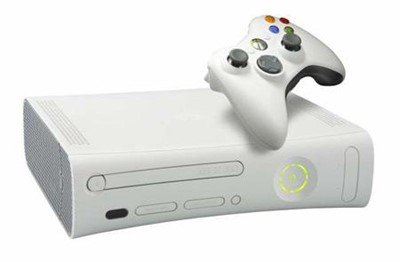
In this part of the post, we are to highlight an amazing software application that will help you solve the dilemma of listen to Spotify on Xbox 360. And, the program is called DumpMedia Spotify Music Converter. DumpMedia, aside from being a great tool offering video and audio converters for those in need, also has other amazing features. Having the capability to convert Spotify songs to any format possible, they also launched the ability to use it as a Spotify Music Converter!
This DumpMedia Spotify Music Converter lets you easily remove DRM (Digital Rights Management) protection which will result to easy downloading for streaming offline.

With this tool, you will be capable of converting your favorite Spotify songs to any format you desire – MP3, WAV, FLAC, or even M4A. In addition to that, this offers faster downloading and conversion speed without thinking about losing the original quality of each song. Being too user-friendly, you cannot find any other amazing converter.
How will you be able to use this DumpMedia Spotify Music Converter to transform your Spotify songs to any other format such as MP3 or FLAC and eventually have those Spotify songs listen to Spotify on Xbox 360?
Of course, the first thing you need to do is to have this DumpMedia Spotify Music Converter downloaded and installed on your personal computer. Once done, just open and launch the program to start as well as your Spotify application.
You can begin adding the files by performing dragging and dropping or even adding just the song’s URL (link). For a Spotify playlist, you just need to directly drag the whole playlist. This program supports batch conversion which makes it possible to convert not only a file but a number.

Upon importing and uploading the songs to be converted, the next step would be the selection of the output format. Make sure that you will choose any format you desire among those that you will be seeing on the screen.
In this case, we ought to convert the songs to any format desired by the user such as FLAC or MP3. You can do this by heading to the “Convert All Tasks To” button located at the top right corner of the screen.

The last step would be hitting the “Convert” button to begin the conversion process. This will only take some time since the program is designed to function five times faster than any other converters.
While conversion is being done, status bars will be shown on the screen wherein you can monitor the progress of the process for each song.

By performing just these three easy steps, you can have your Spotify songs converted to any format you desire.
Once done with the conversion process, you can just open the folder wherein the converted Spotify songs are saved and stored and use any USB cable to transfer the songs from your personal computer to your Xbox 360 console.
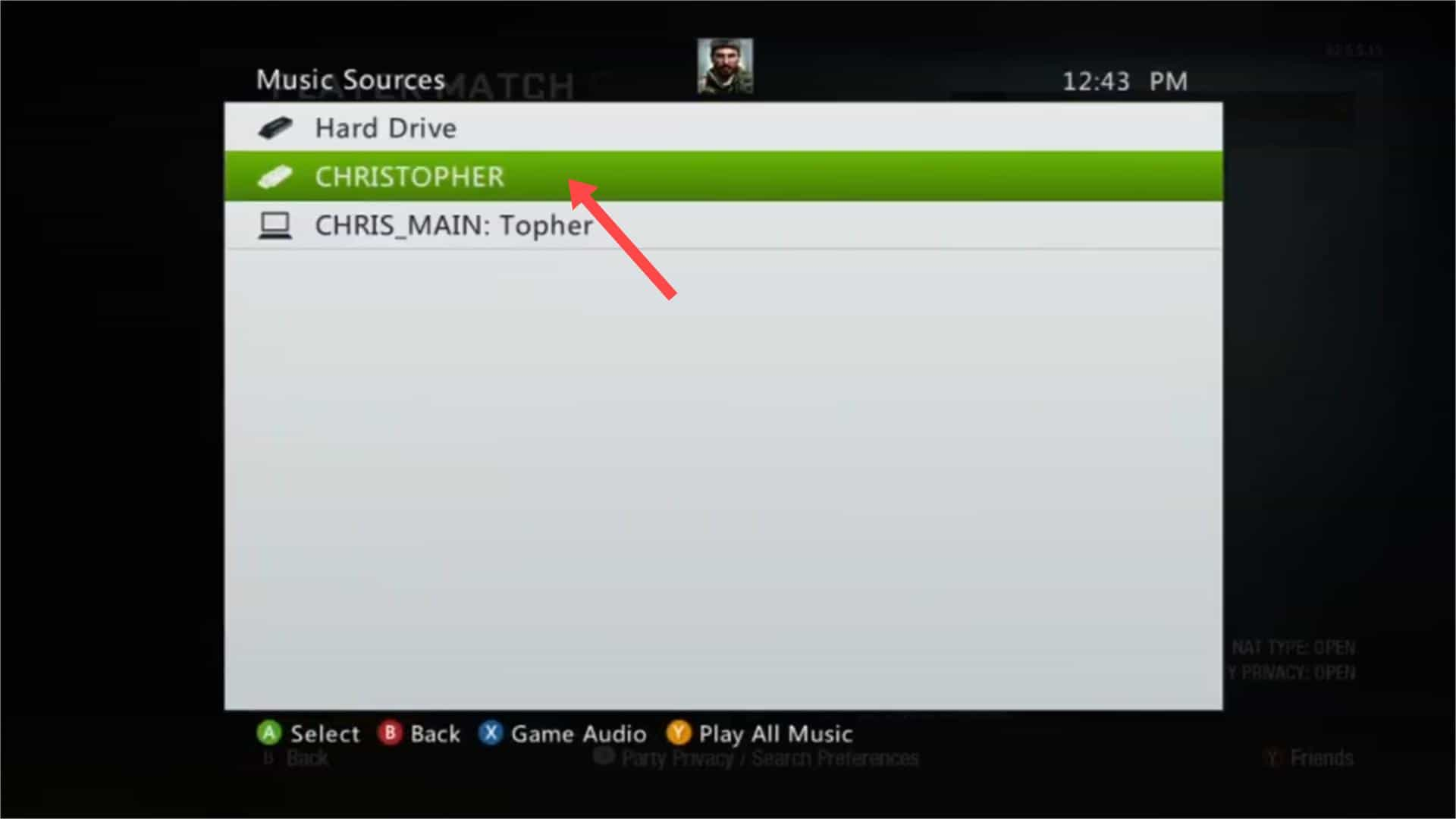
Being unable to download the Spotify application on your Xbox 360 should not hinder you to listen to Spotify on Xbox 360. Although Xbox 360 lacks the mentioned capability, this tool has indeed a lot of things to offer to every user (as mentioned as well in the first part of this article).
And, with the help of DumpMedia Spotify Music Converter, this gap can be filled. The conversion and transfer of your Spotify songs are now as easy as you can imagine. Are you experiencing the same problem? Why not try using our DumpMedia Spotify Music Converter?
