
You know that feeling when you’re listening to your favorite song on Spotify, and the chorus is about to come up or the beat is about to drop… and the song stops playing. Listening to music online can be challenging, especially when you’re on the road with an unreliable internet connection. The Spotify app tends to consume much of your valuable mobile phone data, too.
Luckily, Spotify offers the option to download songs for later use. This way you can avoid streaming the music while using your data, and it saves you the hassle of loading the songs later too. To listen to Spotify offline, you'll need an active Spotify Premium subscription. For those who wish to listen to Spotify offline free, there are some robust ways accessible to all. Now let's see how to listen to Spotify offline for free!
Contents Guide Part 1. Listen to Spotify Offline for Free via Premium Free TrialPart 2. Listen to Spotify Offline for Free via Best Music ConverterPart 3. Listen to Spotify Offline for Free via Online Music DownloaderPart 4. Summary
How can you listen to Spotify offline free? The first method to listen to Spotify offline for free is using Spotify Premium's free trial. Generally speaking, new subscribers can try Spotify Premium for free for 1 to 3 months (the period depends on your country). Spotify Premium gives you access to all the streaming features that Spotify has to offer, such as on-demand playback, ad-free listening for the entire catalog, and offline listening.
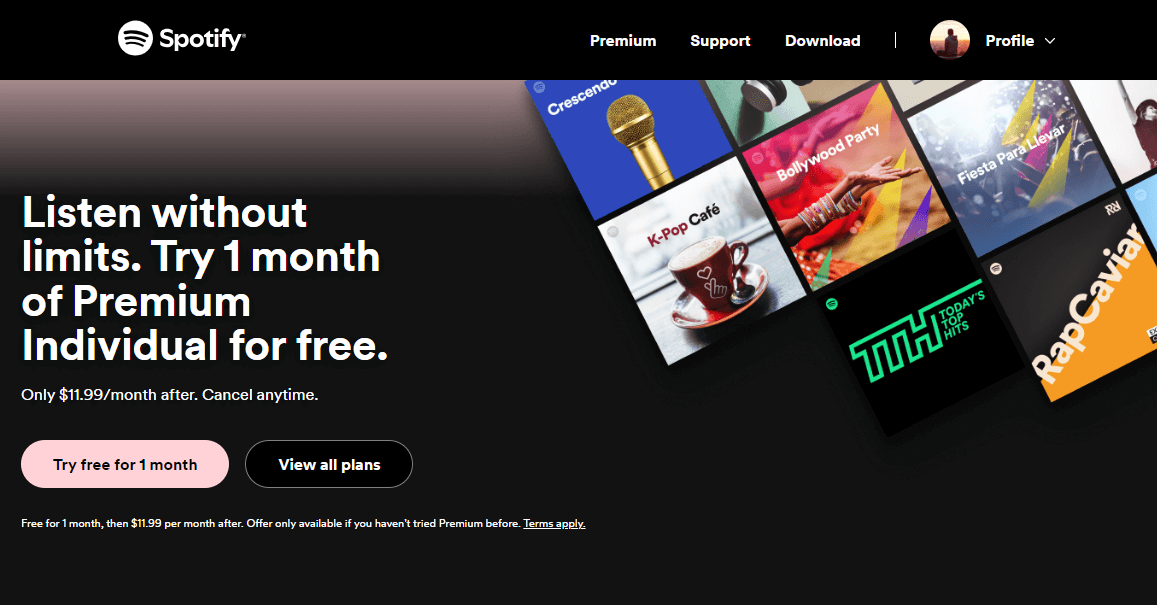
Your premium Spotify free trial is automatically started when you sign up, and it lasts for 30 days. That’s a full month to stream any song or podcast you like to your heart’s content with no ads. To listen to Spotify offline free with free trial, open Settings > Playback > tap Offline on the mobile app. To turn on the Offline Mode on Spotify’s desktop version, launch the app, click the … icon > File > Offline Mode, and turn it on.
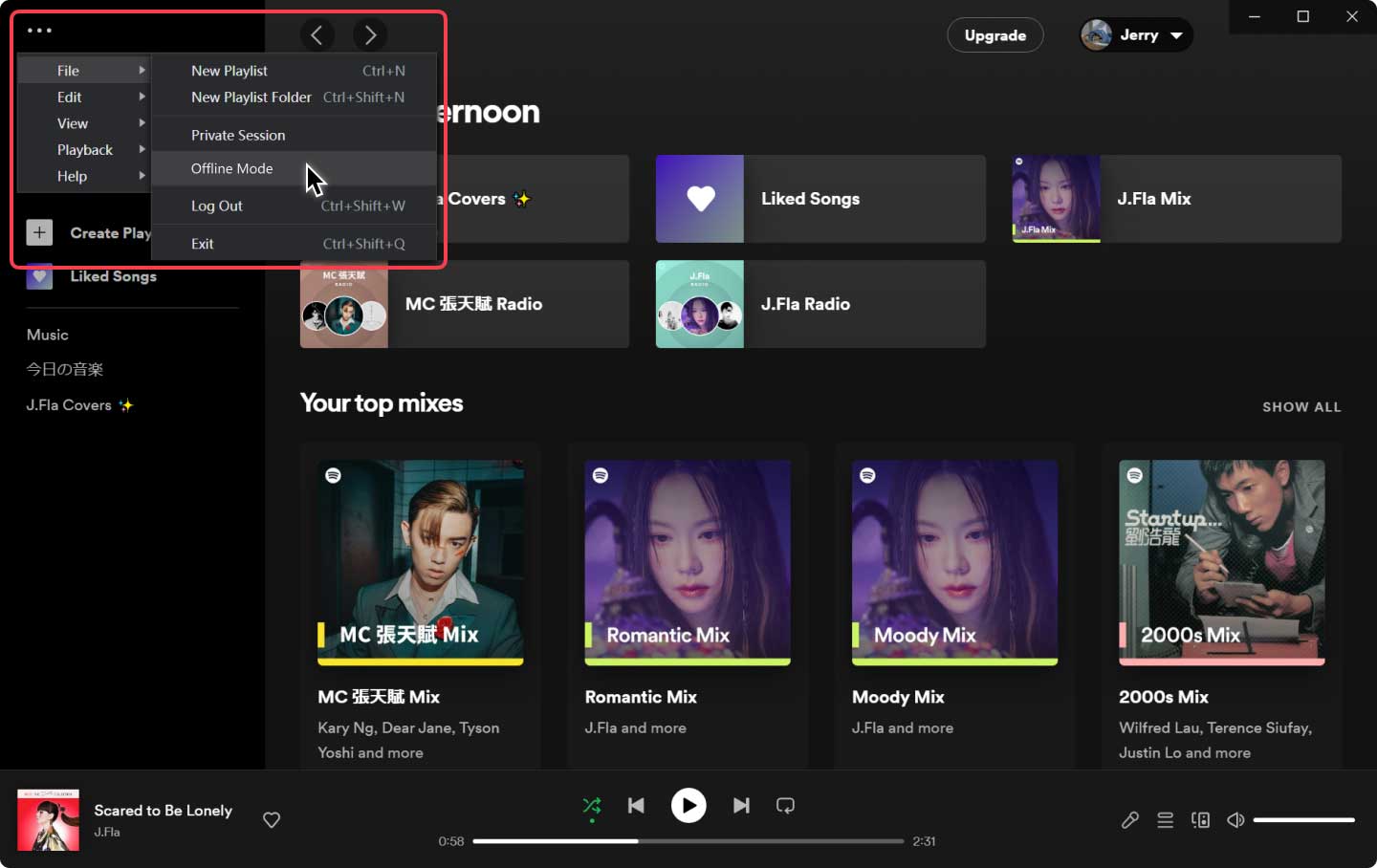
But the free trial applies to people who are new Spotify users only. The subscription will automatically renew at the standard monthly rate after the trial period. If you want to avoid being charged, simply cancel Spotify Premium before that happens.
🔹Are there any other Spotify deals? Some third parties often team up with Spotify to offer free Premium memberships (or at least an extended free trial period) under certain circumstances. Check out the deals here to Get Free Spotify Premium Forever.
After the trial period, your membership reverts to the free tier unless you decide to upgrade to Spotify Premium. When you switch to a Spotify free account, you can't access your downloaded podcasts and playlists. Due to DRM restrictions, you can't transfer them to other devices for playing even though you know where Spotify downloads are stored on your device.
Here's an ultimate workaround if you'd like to keep Spotify downloads forever and listen to Spotify offline free all the time. You can download Spotify songs as offline audio files using this groundbreaking DumpMedia Spotify Music Converter. The downloaded audio files of Spotify are stored on your computer, allowing regular playing on any other player or audio device. With the help of DumpMedia, you can remove DRM protection from Spotify.
Adjusting the output parameters, this tool effortlessly converts Spotify songs, playlists, albums, podcasts, and audiobooks to MP3, AAC, WAV, or FLAC, with all music metadata information preserved. Unlike any other application wherein during the conversion process the music quality deteriorates significantly, DumpMedia Spotify Music Converter offers 100% of the original Spotify bitrate up to 320kbps, providing you great offline listening experience.
Here is how to use DumpMedia Spotify Music Converter to listen to Spotify offline free.
Step 1. DumpMedia Spotify Music Converter supports Windows and Mac. Choose the right version and download it from the download button above on your computer. After the installation, launch the program, and enter Spotify web player.
Step 2. In the built-in Spotify web player, log in to your free or Premium Spotify account and choose the songs you need to play offline. After that, drag and drop the song you like to the conversion button (a plus icon).

Step 3. Customize the file format, bitrate,sample rate and other output settings. And as for the file format, DumpMedia offers several popular file formats. Here we recommend choosing MP3 as the output format.

Step 4. When all the settings are done, now start downloading the selected songs by pressing the Convert button. This converter uses advanced technology, you will have a fast and smooth conversion, but may also depend on your internet speed. Go to the destination folder to see your downloaded files.

After downloading, you'll quickly locate the Spotify audio files in the local folder, and even you can transfer them to MP3 players, smart speakers, or the car via a USB drive and listen to them offline for free.
SpotifyMate is a no-cost online music downloader designed to assist you in downloading Spotify songs as MP3 files online. It is entirely free. There’s no requirement to install any applications or extensions. SpotifyMate is compatible with a variety of web browsers, including Google Chrome, Safari, Opera, Firefox, Microsoft Edge, and more. The operating process is user-friendly. All you need is a Spotify track, playlist, or album link to paste into the input field on the SpotifyMate website, enabling you to download MP3 files hassle-free. You can listen to Spotify offline free now.
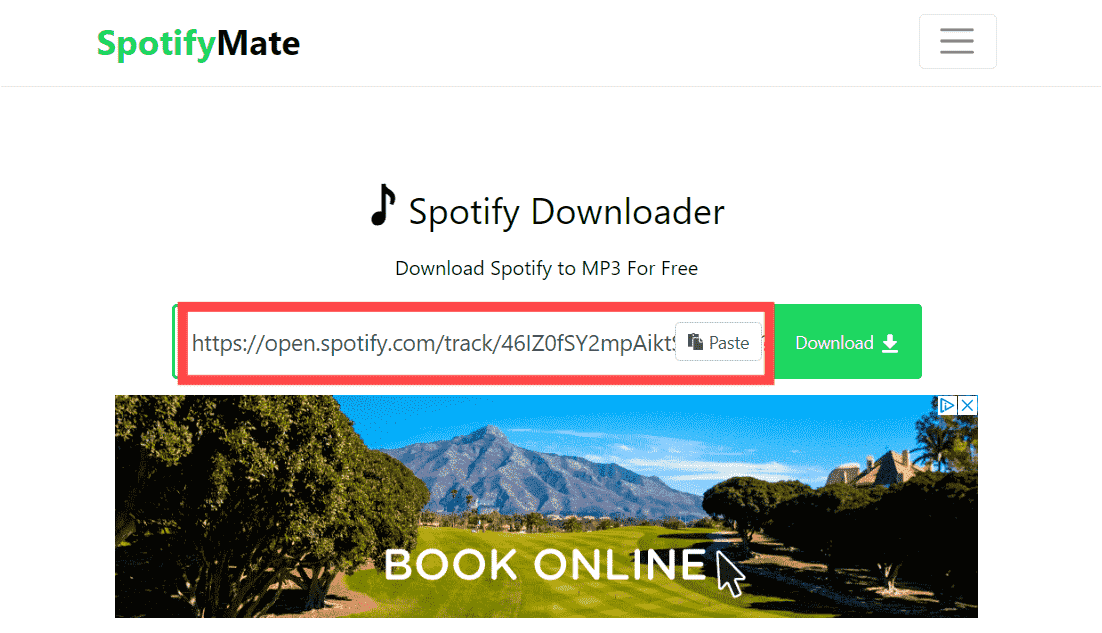
SpotifyMate only supports MP3 as the output format for Spotify songs. MP3 is a widely compatible audio format that can be played on a majority of devices. However, the MP3 format may compress the audio data and reduce sound quality. SpotifyMate also lacks the ID3 tag. It means that when you transfer and listen to your converted songs on your MP3 player or your car, the song metadata can't be well-displayed. For those pursuing excellent sound quality and important ID3 tags, you can convert music to FLAC (Free Lossless Audio Codec) using DumpMedia Spotify Music Converter.
Now that you know how to listen to Spotify offline free, you can start planning to use one of the strategies and play music offline immediately. It is worth noting that Spotify Premium's free trials are time-limited. After ending the free trial, you need to pay to keep Premium features. Alternatively, If the free trial offer isn't enough, and you want to enjoy your songs offline a bit longer, try the best workaround - keep songs permanently after unsubscribing. The required tool is DumpMedia Spotify Music Converter, which helps you save Spotify songs to DRM-free local audio. At this point, you can free access downloaded Spotify tracks, without any time limits.
