
People make ways to personalize phones by changing the wallpaper, themes, and use of launchers or even designing the phone's case. We like customizations. It makes our phones unique and exciting. One of the coolest you can do is to set the ringtone. At no cost, make your phone stand out and recognize it among the noise from other devices by a ring from your favorite song.
Can you make ringtones from Spotify? –a logical question. Since you probably are a subscriber already, why not get ringtone tunes from the world's largest music streaming service? Choose from millions of songs and regularly update your sound.
Spotify allows its premium users to download songs but only for offline playback. In its client app, you can't download the tracks for copying or transferring to another device. But "Spotify is all the music you'll ever need," they say. Well, this can be true, even for your phone. Read on.
Contents Guide Part 1. Can You Use Spotify Songs as Ringtones? Part 2. How to Make Ringtones from Spotify?Part 3. To Summarize
Unfortunately, you can't select Spotify songs directly for your ringtone setting. As explained above, Spotify Music is restricted to its application for listening only.
Tracks are encoded in OGG file format. And even if your phone supports ringtones in OGG, Spotify encrypted DRM to its audio content to prohibit playback or access by other applications. You can only play Spotify songs in their client app that does not export music.
However, there is a way to make ringtones from Spotify. By downloading from Spotify, removing the DRM protection, and converting the song into a more portable format.
Then, you can trim the song length to make it suitable for a ringtone. And import the edited track to your iPhone or Android smartphone. Does the process seem complicated? You might find that it's not as difficult with the steps provided in this article and the tools at hand.
Again, the first step to making Ringtones from Spotify is to download your selected Spotify track. Then, convert the song into a standard format like MP3. To accomplish this, the best tool you can use is DumpMedia Spotify Music Converter.
This powerful software can download and convert DRM-protected Spotify music to MP3 and other popular music formats. Performance is incredibly fast without sacrificing the original music quality. Also, ID3 tags and metadata are retained, so you don't lose the title, artist, and other useful information. The download is free and available for Windows and Mac.
The procedure for song download and conversion is straightforward. Start to make ringtones from Spotify with the following steps:
Step 1. Select song(s) to convert
Launch the DumpMedia Spotify Music converter on your computer. It will also launch Spotify if not yet running. Then, drag and add the selected Spotify song to the program. You can also choose a playlist or album for multiple files.

Step 2. Configure the output format
Choose MP3 as the output format, and set the output folder for the converted Spotify song.

Step 3. Convert Spotify track to mp3
Click on the Convert button to convert your chosen Spotify song to mp3. Wait for a few seconds, and the program will prompt completion.

The converted file is DRM-free, high-quality, open-format music that you can play on any device, offline, even without the Spotify app. Also, note that the DumpMedia Spotify Music converter can download playlists and albums, so you can have many songs to choose from. Plus, you don't even have to be a Spotify premium subscriber to enjoy the benefits of this software!
Note that the trial version of the DumpMedia Spotify Music converter can convert only the first 3 minutes of the song. This can already get you a ringtone-length track. But do check out the benefits of the full version. You'll get so much more!
You can edit and set the song as your iPhone's ringtone now that you have converted the Spotify track to a portable format. Use iTunes to change the length and format more suitable for ringtones. Follow these steps:
Step 1: Run iTunes on your computer and add the converted track to the library.
Step 2. The music track should appear on the iTunes library. Highlight and right-click, then select "Get Info."
Step 3. Click on the 'Option' button. Set the appropriate length by inputting start and end times. Click OK.
Step 4: Make sure your Import setting is set to "AAC Encoder." To set it, click on the menu “Edit -> General Preferences -> Import Settings… -> Import Using: AAC Encoder.” Click OK
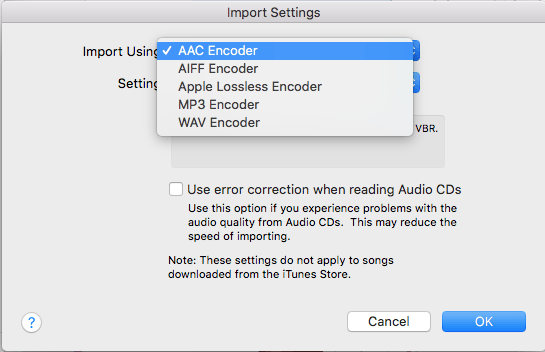
Step 5. With the track highlighted, click on the menu "File -> Convert -> Create AAC Version."
Step 6: Drag the created AAC version of your track from iTunes to a Windows folder. Change the extension to 'm4r' from 'm4a.'
Step 7. You can remove the original and AAC version tracks in the library. Then, double-click on the m4r file to open the file in iTunes. Find it under 'Tones.'
Step 8. Sync iTunes with your iPhone to use the ringtone.
Step 1. Synchronize the converted Spotify song to your Android device.
Step 2. Once the file is stored locally on your device, go to your Ringtone setting. You can see a list of ringtone categories available on your device. Browse for your song, then set it as your ringtone.
You can also use a free device manager tool with a Ringtone maker like Syncios Android Manager.
Step 1. Download the free Syncios Android Manager and install it.
Step 2. Connect your Android device to your computer via a USB cable.
Step 3. Run the software and choose the Ringtone Maker under the "Toolkit -> Common Functions" category.
Step 4. Click on Choose button to upload your song. Edit the length of the ringtone by setting the start and end times.
Step 5. Complete the process with "Save and import."
From this article, you have obtained the step-by-step procedure on how to make ringtones from Spotify for your iPhone or Android smartphone. As you have discovered, it is possible to make ringtones from Spotify. You only need a downloader and conversion tool like DumpMedia Spotify Music converter to create customizable tracks to be imported to phones as ringtones or any sound setting.
Ringtones make your phone interesting, and we like it to suit our personality. Can't decide which music to choose? Go ahead and pick a song from your Spotify playlist. You are free to do so with the DumpMedia Spotify Music converter.
Which song did you set as a ringtone? Put your recommendations in the comment below!
