
Whether it’s a short-haul flight or an intercontinental adventure, the right playlist can transform long hours of travel into moments of serene relaxation or energetic inspiration. With this guide, you can check a list of top music apps that work on airplane mode, so your next flight can be accompanied by an uninterrupted soundtrack of your favorite tunes. Buckle your seatbelt, sit back, and prepare for an auditory adventure at 35,000 feet. We’re gonna look at how to listen to music on a plane using these apps.
Contents Guide Part 1. 7 Best Music Apps that Play Music on Airplane ModePart 2. Bonus Tips: Listen to Spotify on Airplane Mode for FreePart 3. Conclusion
What music apps can work on Airplane Mode? See below the list of top music apps that work on airplane mode.
Apple Music is a popular music streaming service developed by Apple Inc. It brings more than 100 million songs and a strong music video catalog to iOS, macOS, tvOS, watchOS, Android, CarPlay, HomePod, Windows, Chrome OS, Amazon Echo, Sonos, and web browsers. So, if you own a consumer tech device, there's a good chance that you can use it to play Apple Music.
Can you listen to Apple Music while in airplane mode? Of course, Apple Music grants ad-free music listening, ad-free video watching, offline listening, and access to Apple Music radio (Apple's three human-curated, 24/7 channels). Signing up is easy. Apple Music offers a one-month trial, which is a decent amount of time to try before you subscribe (you'll still need to supply credit or debit card info, though). After that, you must sign up for a subscription plan to continue using the service.
Spotify is another one on the list of top music apps that work on airplane mode. It is a great all-around music streaming service with an intuitive interface, slick social features, and a large selection of music and podcasts. Unlike subscription-based service Apple Music, Spotify is free to play. The free version lets you listen to 160Kbps streams, manage your digital music files, and connect with people via the built-in social networking features. But, you must endure audio and banner ads.

If you want to enjoy music while on a plane, traveling, or in areas with poor internet connectivity, you need to upgrade to Spotify Premium tiers. Spotify Premium lets you hear select albums before they're released and play songs on demand. You can also cache songs for offline playback on your computer, phone, or other devices. This tier also increases audio quality to 320Kbps.
Tidal stands out as one of the best and most unique streaming music services thanks to its large catalog, excellent curated content, and audiophile-friendly sound formats. However, the service no longer offers a true no-cost tier. Tidal brings access to Tidal's entire lossless and hi-res (up to 24-bit/192kHz) audio library, as well as Dolby Atmos and Sony 360 Reality Audio content for $10.99 per month. That's the same price as Apple Music.
Tidal is also one of the top music apps that work on airplane mode. If you've subscribed to Tidal or are trying out the free 30-day trial, you can download music to play offline, when you have no internet connection, on the mobile app.
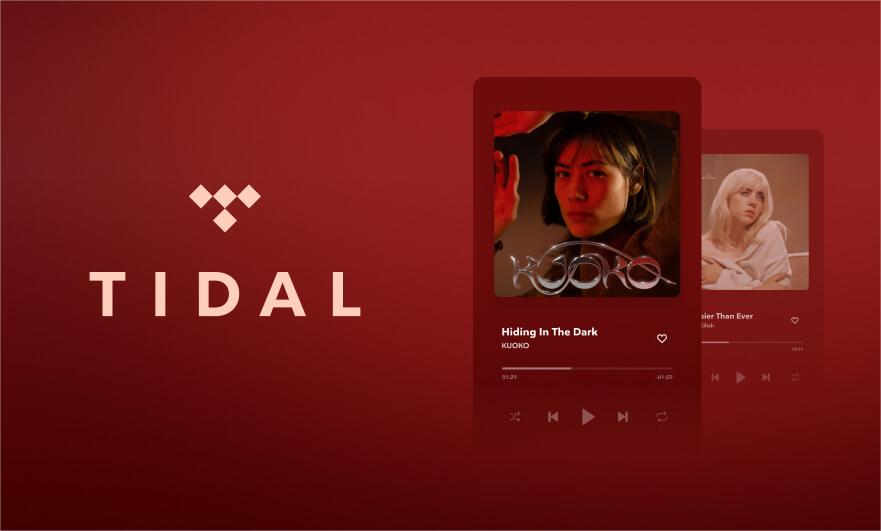
Amazon Music is a music streaming service offered by Amazon. Unlike Apple Music and Tidal, Amazon Music has a free tier, so you can sign up and start listening without paying a single penny. However, it’s a bit restricted: you can only listen to Amazon's library of 100 million songs on shuffle mode. If you require an offline feature on Amazon Music, paid Amazon Music Prime and Amazon Music Unlimited can be better.

Deezer is also one of the top music apps that work on airplane mode. It provides users with access to over 70 million tracks, albums, and playlists. One of its standout features is "Offline Mode," which enables users to play their music without an internet connection. It is an excellent option for people who travel frequently or are in areas with poor connectivity.
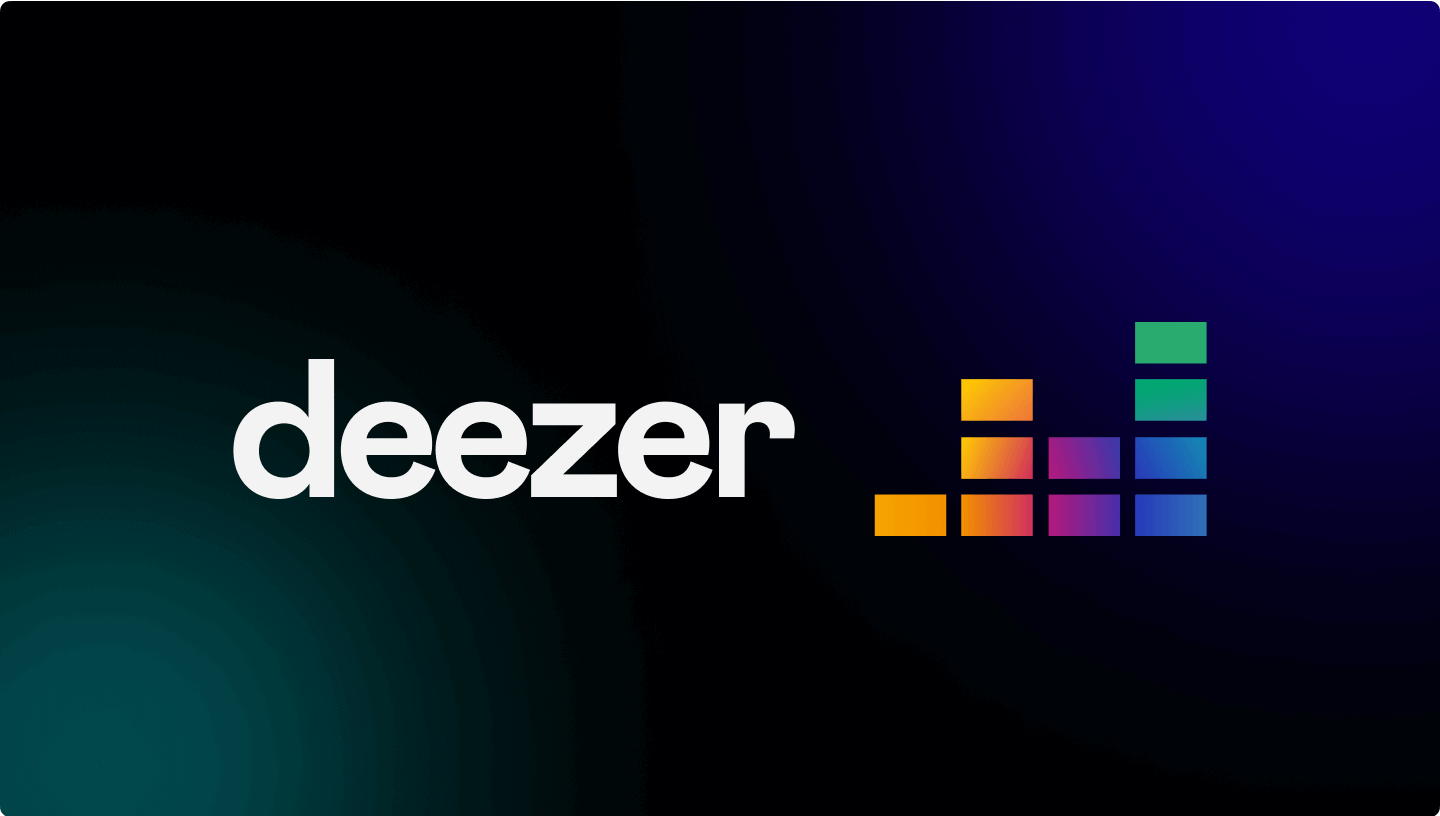
Aside from offline playback, Deezer offers personalized playlists, live radio stations, and podcasts, as well as a social component that lets users share their music and playlists with friends, or follow them to see what they're listening to.
SoundCloud is a popular music streaming and audio distribution platform that allows users to upload, share, and discover music and other audio content. It offers access to a vast library of songs, albums, and playlists from independent artists and established artists.
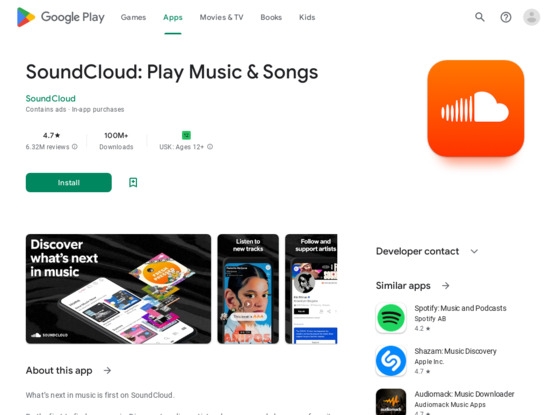
SoundCloud has an offline playback option called "Offline Sync" that enables users to listen to their playlists and favorite tracks even when they don't have an internet connection. This feature makes SoundCloud a great option for users who want to enjoy their music while traveling, on a plane, or in areas with limited internet connectivity.
In addition to offline playback, SoundCloud offers a range of other features such as personalized playlists, live streaming, and the ability to comment, like, and repost tracks. SoundCloud is available on a wide range of devices, including iOS, Android, and web browsers. With SoundCloud, users can discover new music, interact with the audio community, and enjoy their music offline.
Google Play Music is a comprehensive music streaming service offered by Google, that boasts a massive collection of over 50 million tracks, albums, and playlists. In addition to providing users with a diverse array of music to choose from, Google Play Music offers features like personalized playlists and live radio to enhance the listening experience.
One of the standout features of Google Play Music is the ability to download music for offline listening. This allows users to listen to their favorite music without an internet connection, making it an ideal option for travelers, or for those in areas with limited connectivity.
Google Play Music can be accessed through a variety of devices including Android, iOS, and the web, and it also integrates with Google Assistant for voice-controlled playback. Whether you're looking for a new song to add to your playlist or want to enjoy your favorite tracks offline, Google Play Music has you covered.
At a glance, the streaming music field is saturated with seemingly similar music apps that work on airplane mode. You can wade through the numerous music apps to find the one that best suits your listening needs. If you decide to choose Spotify, we will introduce a good helper here that can help you enjoy music in airplane mode even without Spotify Premium.
Whether you have Spotify Premium or not, DumpMedia Spotify Music Converter can help you convert OGG format Spotify songs to MP3, M4A, WAV, FLAC, AIFF, AAC, and ALAC. Meanwhile, DumpMedia can remove DRM encryption from Spotify. So you can easily manage them as safe backups, or listen to them offline using any media device you own. You can also keep Spotify music after canceling your subscription.
DumpMedia Spotify Music Converter utilizes hardware acceleration technology to speed up the conversion process and improve performance. This technology leverages the power of a user's computer hardware, such as the GPU and CPU, to increase the speed and efficiency of the conversion process. By utilizing hardware acceleration, DumpMedia Spotify Music Converter can convert music from Spotify faster and with higher quality than other similar tools that rely solely on software-based solutions.
To convert Spotify music with DumpMedia, follow these simple steps:
Step 1. Launch DumpMedia Spotify Music Converter. The built-in Spotify Web Player will pop up. Then please sign in to your free or Premium account to access the Spotify library. Then, directly drag the songs or the playlists to the floating "+" icon for adding to the conversion queue to prepare for the download.
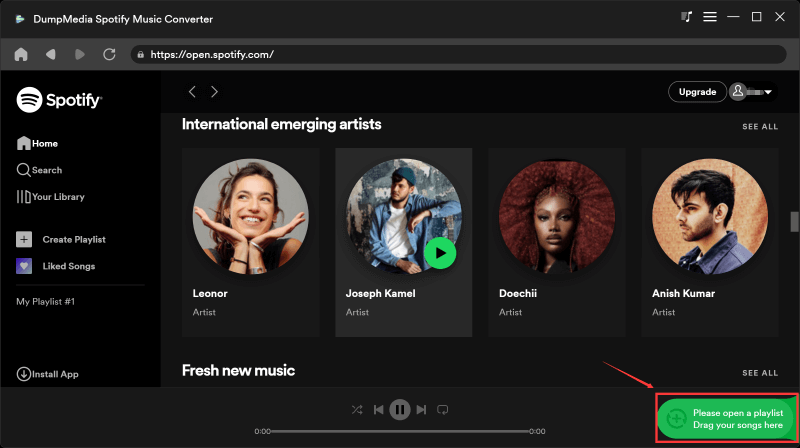
Step 2. Under the "Convert All Tasks to," there are options of the output format supported. Choose the one you preferred the Spotify tracks to be transformed to. Also, you can set the output path so that it is easy to access the tracks after the conversion.
Step 3. Just click the "Convert All" button to convert Spotify songs so that you can listen to Spotify offline on any device without Premium.

Listening to music in airplane mode can be a great way to pass the time while you’re flying. With the right music app, you can listen to all your favorite tunes without having to rely on a connection to the internet. You can find the best music apps that work on airplane mode for your needs.
In addition, if you want to easily convert your Spotify music into the format without paying any Spotify premium subscription, the DumpMedia Spotify Music Converter is the best opinion.
