
Music lovers always find ways to listen and stream the best and most notable songs and tracks. Many prefer using famous music streaming services such as Apple Music, Google Play Music, Tidal, and of course Spotify.
In this post, the main focus will be more on the Spotify application and the type of file format the mentioned application uses – OGG Vorbis file format. The discussion would be circling around the process of converting such OGG to MP3.
If you are looking for the detailed process of conversion, then here it is! Hop in!
Contents Guide Part 1: File Format Secrets behind SpotifyPart 2: Differences and Similarities between OGG Vorbis and MP3Part 3: How to Convert Spotify OGG To MP3Part 4: Additional TipPart 5: To Sum It All
If you would be asking people here and then about the music streaming service they are making use of, you would surely here a lot of them saying that it is Spotify application among the others. Spotify has dominated the industry because of the many features and millions of tracks it offers to every user. You can listen to songs of different genres created by numerous artists. This is actually one of the leading sites.

Are you one of the many Spotify lovers around the globe? If you are, then you could be aware that those songs are in a certain file format. And that format is known as OGG Vorbis. Since such format is not that much supported by numerous media players, many still tend to look for ways on how they can transform the files to a different format, perhaps MP3, which is generally supported by the majority of music players and devices.
Another big challenge is that Spotify songs are DRM (Digital Rights Management) protected. This actually limits a person to download all those tracks even though they are using a premium account. This even makes it harder to have the Spotify songs available before transforming those to any other format such as MP3.
Luckily, the solution to both dilemmas will be tackled here – the removal of DRM protection and the process needed to be accomplished to have those converted. But, before heading to that, let us first compare and contrast the two file formats that will be our main focus in this post, OGG Vorbis and MP3.
Both OGG Vorbis and MP3 are file formats being used for audio. However, there are some people who find one more beneficial and useful than the other. We are going to find out the differences and similarities between the two by doing the “compare and contrast” methodology.
📌 Similarities:
🙌 1. Both OGG Vorbis and MP3 are file formats being used for audio.
🙌 2. MP3 and OGG Vorbis are actually known to be audio file formats with lossy compression. Many people love both formats especially during storage, copying, and of course downloading.
📌 Main differences:
🤔1. OGG Vorbis is an open and free encoding format whereas MP3 is a media encoding format.
🤔2. MP3 format designers are charging fees to those who are using their format.
🤔3. MP3 format is more popular than OGG Vorbis because almost all media and music players support MP3.
🤔4. Though OGG Vorbis has better encoding than MP3, the quality of each is somehow the same.
🤔5. Files in OGG Vorbis are usually in smaller sizes compared to MP3. This is why some users still are into OGG Vorbis because they want to keep some more storage space for other files.
🤔6. In terms of compression bit rate, that of OGG Vorbis varies while that of MP3 does not.
🤔7. Each format was developed by an amazing group of people - Viph.Org Foundation for OGG Thompson Multimedia and Fraunhofer-Gesellschaft for MP3.

As initially mentioned, both are widely used in the industry because of the benefits each offer. Now, if you still wanted to know how to convert those Spotify songs you have which are in OGG Vorbis format, to MP3, then you are about to find the answer on the next part of this article.
In terms of file conversion, you can actually see numerous tools which you can make use of every time you input the keywords in the web. There are actually free and paid ones. Which among those you will choose will of course depend on how you see and assess the features of each.
In this article, we are recommending one amazing third-party software application which can help you get the result you intended to have – the conversion from Spotify OGG to MP3 format! And, the name of the tool is DumpMedia Spotify Music Converter. If this is the first time you heard about this tool, then you should really know more about this.
DumpMedia Spotify Music Converter is a tool developed and created by DumpMedia. This software application has the ability to transform or convert your favorite Spotify songs to any format you want. It supports a lot including the most used and most popular including MP3, WMA, WAC, AAC, FLAC, and many more.
In addition to this, during conversion, the removal of DRM (Digital Rights Management) protection will also be done. This means that you can have those songs streamed and played offline on other devices easily without having to worry about whether the songs will play or not. Click the below button to try free.
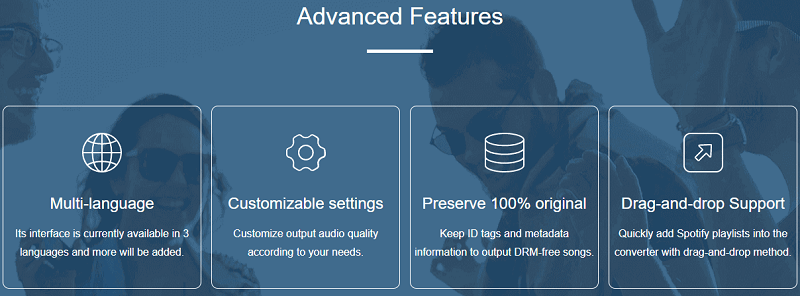
How to convert Spotify OGG files to MP3? The steps are actually quite easy. Here are those.
Let us look into these steps further. Click to download and follow the step-by-step guide.
# Step 1: Download And Install DumpMedia Spotify Music Converter
The first thing you need to do is to have this DumpMedia Spotify Music Converter downloaded and installed on your PC. Once done, just open and launch the program to start as well as your Spotify application. You can begin adding the files by dragging and dropping or even adding just the file’s URL (link). This program supports batch conversion which makes it possible to convert not only a file but a number. Converting a lot at a time is not an issue.
# Step 2: Choose Any Format You Desire As The Resulting One
Upon importing and uploading the songs to be converted, the next step would be the selection of the output format. Make sure that you choose any format you desire among those that you will be seeing on the screen. In this case, we ought to convert the songs to a format that has been generally supported by numerous media players. You must input MP3 as the file format of the resulting file. You can do this by heading to the “Convert All Tasks To” button located at the top right corner of the screen. It is ready to convert OGG to MP3 at this moment.
🧷 Note: If you want to perform the conversion to formats other than MP3, you can see all options ready on the screen. You just need to choose one among them.

# Step 3: Proceed With Conversion By Ticking The Convert Button
The last step would be hitting the “Convert” button to begin the conversion process. This will only take some time since the program is designed to function five times faster than any other converters. While the conversion of OGG to MP3 is being done, status bars will be shown on the screen wherein you can monitor the progress of the process for each song.

After some minutes, all the Spotify songs you love will be transformed from OGG to MP3 format. And if you are thinking about the DRM protection which we have initially stated in the first part of this post, that would be removed alongside conversion. This only means that all songs saved on your personal computer can be played and shared with other users as well.
If you are a person who wants to avoid the difficulty of downloading and installation of software applications, then you are probably looking for a way on how you can do the conversion without performing both. You can actually do that by using online tools. What you only need in order to proceed are a stable internet connection, your personal computer, and of course, a reliable tool which you can use for conversion.
There are actually a lot of online platforms on the web which have the capability to do so. But one of the many trusted is this Zamzar.com.
Zamzar.com is a site wherein you can perform the easy conversion from OGG to MP3 format. You can do this by simply adding the files either from your computer or online storage platforms like Dropbox, hit MP3 as the output format, and tick the “Convert Now” button to complete.
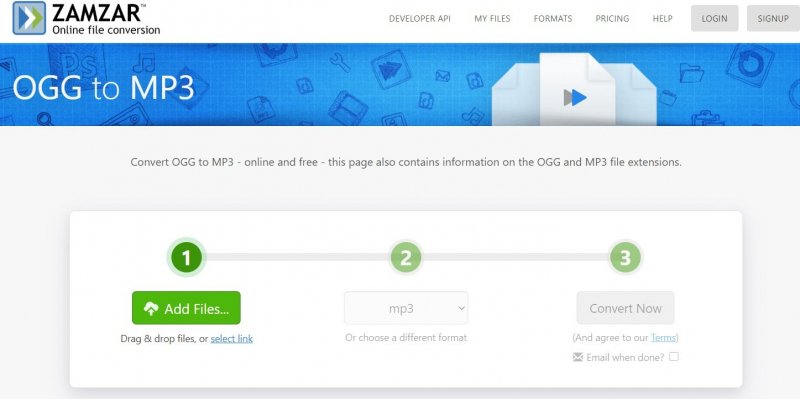
However, always keep in mind that free and online tools pose some limitations and disadvantages as well. One could be in terms of sound quality. But if you would not mind about the slight lapses, then you can somehow resort to online tools.
Upon finishing this article, the best way to convert OGG to MP3 format is by using a certain tool like DumpMedia Spotify Music Converter. You can still try some online ones, but the quality is not guaranteed.
Can you think of other ways aside from those mentioned in this post? Why not leave your comments on the below section?
