
During the old days, people were so interested in recording music in cassette recorders. They would tune in to their favorite FM band and wait for their most beloved song. It’s a hit-or-miss situation so you have to be fast. Today it’s the same situation to record from Spotify. There are many Spotify recorders out there but you have to choose wisely.
We’ll present several methods and software to accomplish this. It’s up to you to decide which one is the best. We’ll recommend easy-to-use and hard-to-use Spotify recorders as each has its own pros and cons.
If you decide to choose one over the other, be sure that you have read everything our article presented. We’ll try our best to lay out all their characteristics.
Contents Guide Part 1. Can You Screen Record Spotify? Part 2. How Do You Record from Spotify? Part 3. Spotify Recorder Free to Record Music from Spotify Part 4. Summary
Yes, you certainly can record from Spotify. A computer system or a dedicated gadget can now record audio, video, or both. As technology gets better, so do its functions. A device known as an embedded system or processor can do varied functions simultaneously.
While playing or streaming a song, and connecting to the internet, you can create another task to record it. This is known as multi-tasking. Thanks to sophisticated programming algorithms and multi-core processors, the task at hand is easier to accomplish.

If we can record a segment of our voice or video through available Windows or Mac tools such as Sound Recorder and iMovie, we certainly can record from Spotify too. This can involve third-party tools that we’ll dive into later.
There are free and paid versions available. Of course, the paid version offers more quality and support. It can however give a free trial that you can evaluate first. Free Spotify recorders might come with ad-ware or even spy-wares so you have to be careful choosing the right tools.
Using software tools, record from Spotify through a Mac or Windows is possible. We’ll introduce 3 tools namely DumpMedia Spotify Music Converter, Spotify Web Recorder, and Cinch Recorder. Each has its own advantages and disadvantages. It’s up to you to decide which one’s right for you.
DumpMedia Spotify Music Converter – This is our editor’s choice as the best and easiest to use. DumpMedia Spotify Music Converter is carefully crafted while understanding the user’s experience. It’s super easy to use and reliable.
Once you download and install it you are almost ready to go. Dumpmedia works through an embedded web browser that opens the Spotify Web Player. It’s as simple as point and clicks to record your songs. It comes as a free trial with license keys for purchase to unlock all of its features.
PROS:
CONS:

Spotify Web Recorder – Another software recorder tool but only available for Windows. It’s totally free. Open it along with your Spotify Web Player. It can automatically remove ads in a song. It will convert your chosen Spotify song on the fly to MP3.
PROS:
CONS:
Cinch Audio Recorder – A great tool for both Mac and Windows for recording music from music streaming services especially Spotify Music. It has a nice visual interface. It can take away ads and also make ringtones from your conversions. It converts Spotify Music to MP3 and preserves ID3 tags in the process.
PROS:
CONS:

Smart Voice Recorder – A very popular recording tool for the android system. It has the ability to remove in-between silence from music tracks. Use it to record from Spotify Has a customizable feature to output PCM and WAV files.
PROS:
CONS:
GarageBand – It’s a special sound recording software made for Apple. It has a nice interface and controls that you can use for customizations. You can use it to record Spotify Music with ease. If you get accustomed to its neat GUI then you’re ready to go.
PROS:
CONS:
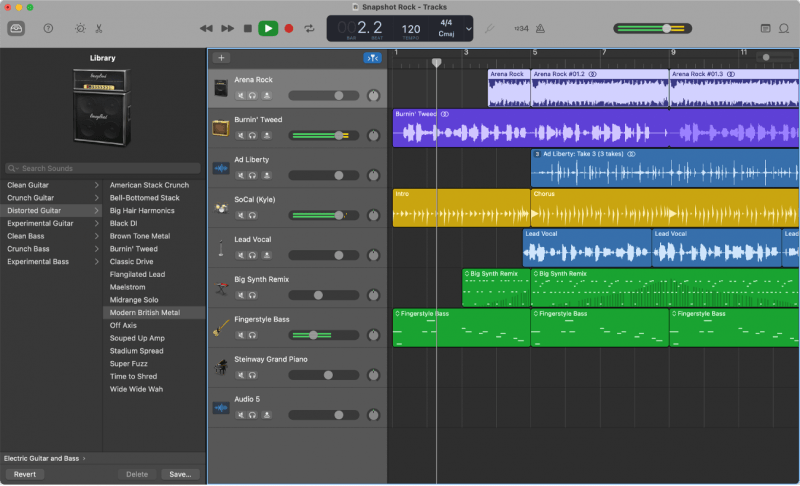
Retro Recorder – It comes with an old-style analog GUI that records voices and music. You can use it to record from Spotify. The vintage analog look and feel is a unique experience. You can transfer batch recordings to a PC easily.
PROS:
CONS:
AlltoMP3 – this is an online music streaming converter that can record from Spotify Music and SoundCloud, YouTube Music, and Deezer as well. Just input the URL of the song from your Spotify Web Player to the textbox and you are ready to convert it to MP3.
PROS:
CONS:
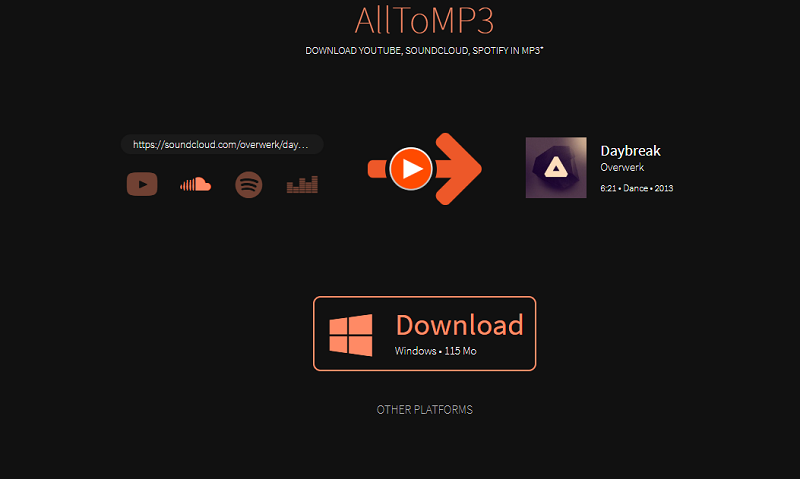
Deezloader Remix (formerly Spotify & Deezer Music Downloader) - Spotify & Music Downloader used to be a chrome extension. Just install it in Chrome and you can point, click and download your Spotify songs on the web player. But because of security concerns, it’s now banned.
The Deezloader Remix is a similar application. Search songs or just input the song URL so you can begin your downloads. Implement the Spotify API keys to enable Spotify downloads.
PROS:
CONS:
Dojotech Spotify Recorder – This is a free and open-source tool that you can use to record from Spotify. It converts it automatically to MP3. It’s only available in Windows XP and below. You can add ID3 tags after conversion. The only issue with this is you have to mute the other sound sources on your PC when recording. Please adjust your volume control for loudness.
PROS:
CONS:
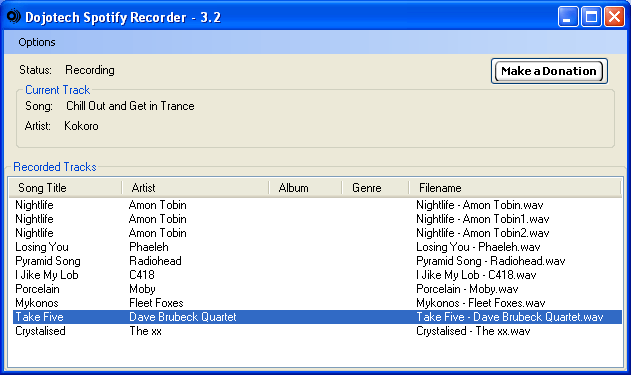
Spytify – This is a Spotify recorder for Windows. It can help you record songs from Spotify. It has the ability to split multiple tracks of a song and also remove the ads. The good thing about it is it can match the quality of Spotify songs.
PROS:
CONS:
In summary, we’ve listed the tools that can record from Spotify. There are different kinds. There are Spotify converters that convert and remove DRM. The DumpMedia Spotify Music Converter is the editor’s choice as it’s very easy to use and the sound quality is customizable and great. There are also Spotify recorders that serve to record audio while you play Spotify songs.
There are added steps to operate this. There are also Spotify recorders for the iPhone and Android so you won’t need a PC to record from Spotify.
As we see paid versions have the advantage of better quality, software upgrades, and customer support (this is what we see in DumpMedia Spotify Music Converter). A trial version though is available for this.
