
All Spotify tracks, podcasts and audiobooks have strict DRM protection. Although a Spotify Premium subscription lets you download and listen to them offline, you can only do so on Spotify's authorized platform, such as its official apps. Many users are frustrated by these limitations and wonder how to remove DRM from Spotify music. If you want to do more with your downloaded tracks, play on any device, share with friends, or edit as you wish, this article will help you. We’ll show you the best way to bypass Spotify's DRM protections. Read on for all the details.
Contents GuidePart 1. What Does DRM Mean on Spotify?Part 2. How to Remove DRM from Spotify Easily?Part 3. FAQs About Removing DRM from Spotify MusicPart 4. In Conclusion
What is DRM? How does it affect our listening experience? Why do we need to remove DRM from Spotify music? In this part, we will explain all about DRM on Spotify.
What Is DRM?
Digital Rights Management, better known as DRM, is a technology used by Spotify and other streaming platforms to protect copyrighted material from unauthorized distribution. The primary objective of DRM on Spotify is to prevent piracy and unauthorized sharing of copyrighted music. By encrypting the audio files, DRM limits the ability to copy or transfer the music to external devices, thus discouraging illegal distribution. DRM also serves as a safeguard for artists and record labels by controlling the usage rights of their creations, enabling them to monetize their music effectively. It provides a sense of control over how their content is consumed and distributed, ensuring fair compensation for their work.

Should I Remove DRM from Spotify?
Should I remove DRM from Spotify music? While DRM helps protect the interests of copyright holders and promotes the legal consumption of music, it also imposes certain limitations on the users and impacts user's music experience.
One primary limitation of DRM on Spotify is the inability to transfer or share downloaded tracks across multiple devices and platforms. Although the Spotify Premium plan allows users to download songs for offline playback, the DRM protection restricts the playback to the Spotify app only. This means you cannot transfer the downloaded tracks to other media players or burn them onto CDs for personal use. You can't also transfer Spotify playlists to iTunes for managing and organizing. It creates some inconvenience for listeners who wish to enjoy their favorite tunes offline in a personalized way.
Another limitation arises when attempting to import DRM-protected files into third-party software. DRM encryption hinders the seamless integration of Spotify tracks into popular tools, limiting users’ ability to create unique remixes or personalized versions of their favorite songs. For instance, if you want to create ringtones or add background music for your presentation using Spotify downloads, you’ll encounter challenges due to DRM restrictions.
By understanding these constraints, we can explore alternative methods to enjoy music beyond the limitations of DRM, maximizing our listening experience. If we can remove DRM from Spotify music, we gain the freedom to transfer, back up, or edit all music collections across multiple devices, platforms, and applications. Even if we cancel Premium subscriptions, we can still access all downloaded songs.
In the following sections, we will delve deeper into the step-by-step guide, recommended software tools, and tips for removing DRM from Spotify, giving you a holistic view of how this transformation can enhance your music listening experience, ensuring both convenience and legality. So, let’s unlock the infinite universe of melodies with DRM-free music!
Are you tired of the restrictions imposed by DRM on your beloved Spotify songs? Do you long to truly own the music you pay for and have the freedom to enjoy it across various devices? Thankfully, there are software tools available that can help you remove DRM from Spotify music. The most reliable one we recommend is the DumpMedia Spotify Music Converter.
This powerful DRM removal tool, which works on Windows and Mac, comes integrated with the Spotify web player. With DumpMedia Spotify Music Converter, any Spotify free or Premium users can download all Spotify songs to MP3, M4A, WAV, AIFF and FLAC for easy offline playback on any device. What’s more, it retains the original music quality and keeps ID3 tags so you can organize your music efficiently.
Key Features and Highlights of DumpMedia Spotify Music Converter
How to Use DumpMedia Spotify Music Converter?
Follow these easy steps to remove DRM from Spotify music via the DumpMedia Spotify Music Converter:
Step 1. Click the Free Download button to download the DumpMedia Spotify Music Converter on your Mac/Windows computer.
Step 2. Launch the installed DumpMedia Spotify Music Converter on the desktop, when you enter the main interface of the Spotify web player, log in via your Spotify account to access the library inside the software. Then find any music that you desire to remove DRM from and download for offline streaming. Directly drag the songs or playlists to the "+" icon, they can be added for processing the conversion.

Step 3. Now choose the output format of your selected music. Then you can also set the destination folder where you want to view the soft copy of the converted songs after the software finished downloading them.

Step 4. Then click the Convert button to start removing DRM and downloading songs to the format you choose. All the Spotify songs will be converted to DRM-free formats as you wish. After conversion, you can transfer those converted Spotify songs to other devices for playing.

Q1: Is it legal to remove DRM protection from Spotify?
A: As DRM is to protect the copyright of Spotify content, removing it seems to be illegal. However, this depends on the purposes you do it. For personal collection and music playback individually, removing DRM protection from Spotify is absolutely legal. However, if you do this to make extra profit, such as for a second sale, then you are breaking the copyright law, and this turns out to be an illegal action.
Q2: How do I know the songs have been protected by DRM?
A: To check whether your Spotify music file is protected by DRM, just right-click to open "Properties". Then you can check in "Details" to see the "Protected" condition. The Yes or No will let you know if the file contains DRM protection.
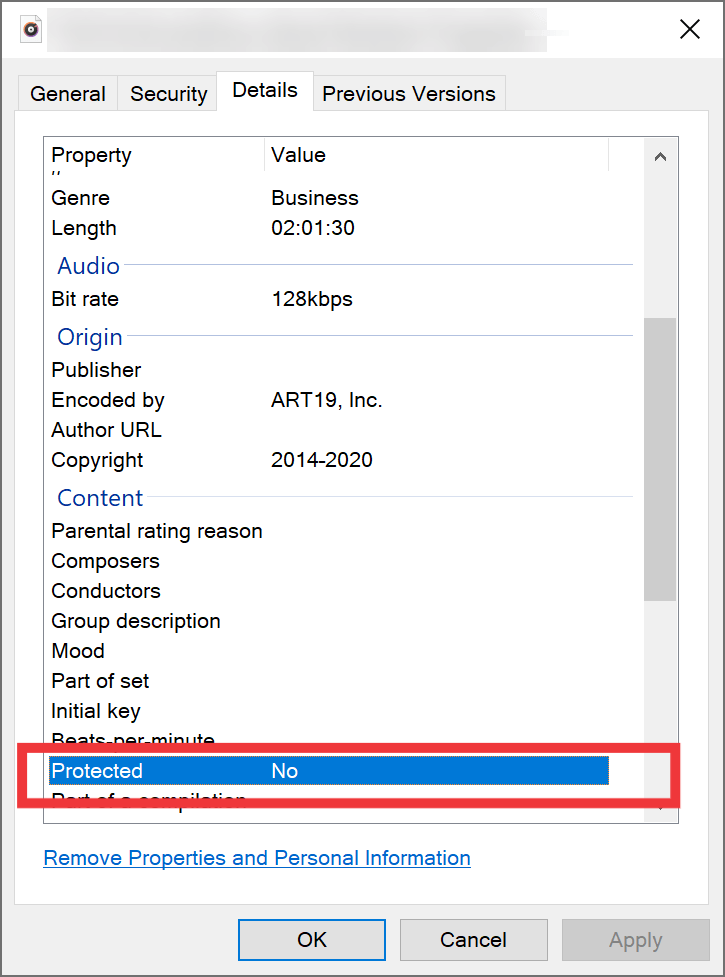
While DRM has been effective in preventing unauthorized sharing and distribution of music, it has also limited the flexibility of consumers. Spotify Premium users, in particular, have long been frustrated by the inability to freely transfer their purchased or downloaded music across different devices. Luckily, with our top-recommended audio converter – DumpMedia Spotify Music Converter, you can remove DRM from Spotify music and convert them to MP3 format, listen offline without Premium subscription, and keep your tracks forever. Try it for free now.
