
Apart from using numerous popular music streaming services such as Spotify and Apple Music, most of you are also using some music applications wherein you can listen to millions of songs and even share your music with the world.
Well, one of the most used and most popular is SoundCloud. If you have been a SoundCloud user for some time now and have been searching and looking for the best and the top SoundCloud playlist downloaders you can make use of, you should keep on reading this article to know more.
SoundCloud is a music application that has been introduced to the public since the year 2007. By then, a lot of users have patronized the use of this around the world.
If you are already one of the many users of SoundCloud, you surely have an idea of what advantages and benefits it can bring to people. If you are not aware of the amazing features SoundCloud has, you better start reading the first part of this post.
Contents Guide Part 1. The Advantages Of Using SoundCloudPart 2. SoundCloud Playlist Downloaders [Online]Part 3. SoundCloud Playlist Downloaders [Application]Bonus: Download Spotify Music for Offline ListeningPart 4. Summary
As previously mentioned, the SoundCloud application has been popularized and is known as an audio-sharing program offering a service that is ad-free and has been proven to contain a very user-friendly interface. Apart from these three, it has a lot more advantages it can offer to every user.

Now that you have an idea about the great features SoundCloud has, we can proceed to the list of the top and the best SoundCloud playlists and song downloaders that you can take advantage of.
How you can download amazing SoundCloud music and playlists? There are two major ways: using online tools or applications. In this part, we will first introduce you to how to download SoundCloud Playlist using SoundCloud playlist online downloaders. Let us start with the online tools you can make use of.
One of the many ways you can download SoundCloud music is by enabling a certain Google Chrome extension on your personal computer. The name of such an extension is SoundCloud Downloader Free. This is a handy extension that is capable of downloading your most loved SoundCloud music and playlists efficiently.
To use this, you can just head to SoundCloud Downloader Free and make sure to add this to your Google Chrome by hitting the “Add to Chrome” button. Immediately after doing it, you can go to SoundCloud’s official website to choose any music or playlists you want to be saved or downloaded. You will automatically see the download button and you just need to hit it to finally proceed. Automatically, the sounds that would be downloaded are in the format of MP3.
You can have the songs downloaded directly from SoundCloud’s official website. You can have this done by performing only three simple and easy steps.
Step 1. Log In To Your SoundCloud Account
Of course, the first step that you should do is to go ahead and log in to your SoundCloud account. To do this, you will just head to SoundCloud’s official website (which you can see on the photo initially shown). And once you are there, you can just simply hit the “Sign in” button and input all the desired information and details to proceed.
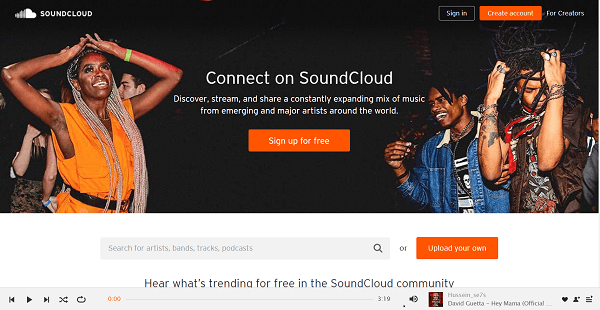
Step 2. Look For The Audio To Be Downloaded
Once you have successfully logged in, this is the time that you can look for the sounds or audio you wanted to be downloaded on your device.
Step 3. Hit the “Download” button
Once desired music has been selected, you will notice the “Download” button alongside each. If you have decided to proceed, you would just need to click it to finally have the downloaded version on the device you are using.
As you may have noticed, this way is too easy to perform. However, the disadvantage of using this method is that while doing the procedure, you can only download those songs or audio that are free to download. You are not allowed to or you do not have the chance to download all the other songs and playlists that are not (a possible reason could be the settings and authorization set by the other users).

Apart from the first two discussed, you can also try an online tool wherein you will just enter the URL (or link) of the SoundCloud audio or music you want to be downloaded and saved. You can use this tool for free as long as you have a stable internet connection.
You just need to follow the below simple steps.
Step 1. Head to Single Mango’s official website.
Step 2. In the interface you will be seeing, you just need to enter the URL of the music or audio from SoundCloud you want to be downloaded in the box you will see.
Step 3. Once the link has been posted, you can just hit the “Download” button to begin the process.
By doing the above, you can easily have your SoundCloud songs downloaded in the blink of an eye. The only drawback here is that you must perform the steps repetitively depending on the number of songs you want to download.
Now that we have highlighted three amazing ways you can download SoundCloud playlists online, we will now be heading to the offline tools you can also make use of. Let us continue with the discussion.
If you want to know more about how to download SoundCloud Playlist with SoundCloud Playlist downloader, keep on reading. The offline tools you are going to see in this portion are free of use and can easily be downloaded from the Play Store. You just need to wait some time to finish the installation process.
First on the list of the most popular ones for SoundCloud Playlists downloading is SoundHound. This application has a lot of amazing features being offered to users since it allows one to get to know more about any song, can display the lyrics of every song you are listening to (which allows one to enjoy singing and jamming while the song plays), share the songs in social media channels and accounts such as Twitter and Facebook, get to know more about the artists of the songs, and even add songs to your Spotify application. Through the use of this SoundHound, you get to change the iTunes station on your personal iPhone.
What is more fascinating about this application is that you can utilize this one for easy SoundCloud audio and music downloading. You just need to ensure that the application has been properly installed on your device.

Another application you can use to easily download SoundCloud audio and music is 4Shared. It has the capability which let the users search for any songs from SoundCloud that they want to be saved and downloaded. You can perform the search process by inputting the song title itself, the name of the artist, and even the genre of the song.
This application will automatically display the results based on the information you have entered. Once you have seen the desired song, you just have to click the “Download” button to proceed with the downloading process and take the songs saved for free and offline listening. Now that you have a copy of the songs you love from SoundCloud, you can have those with others as well.
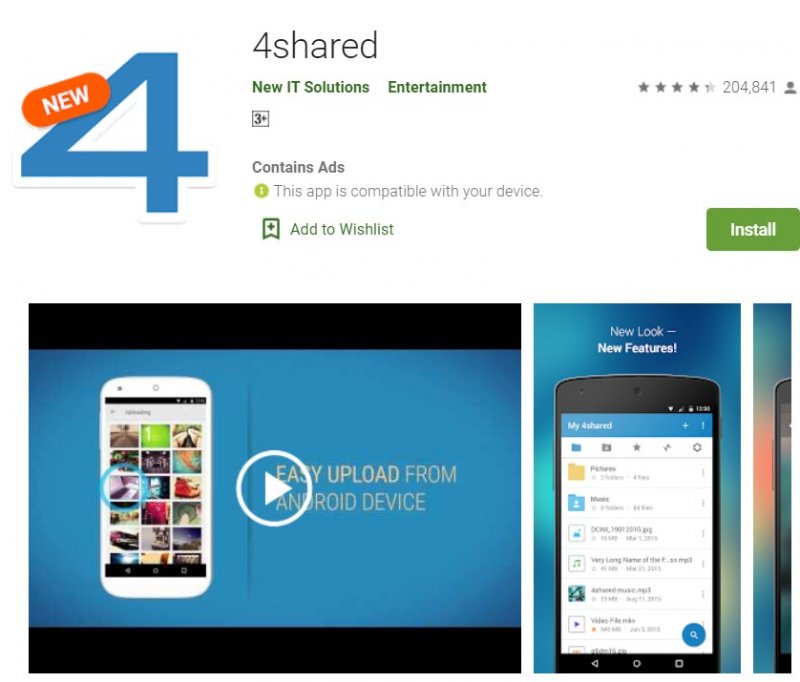
If you are a music fan, in addition to SoundCloud, we recommend you use Spotify to listen to music. SoundCloud and Spotify are both popular music streaming services, but they offer different features and experiences to their users.
SoundCloud is primarily dedicated to promoting unsigned independent artists, allowing them to freely upload and distribute their music. It also offers more interactive features such as commenting, messaging, and collaboration tools. Spotify, on the other hand, is a more established platform with a larger song library that includes many popular and major-label artists. It offers a wider range of features such as personalized recommendations, curated playlists, and exclusive releases.
Overall, the choice between these two platforms depends on your musical preferences, interests, and needs. If you would like to know how to download Spotify songs for offline listening. We have another tool for you.
The professional music converter that we recommend is DumpMedia Spotify Music Converter for downloading and converting any Spotify music, playlists, or albums to MP3, M4A, WAV, and FLAC.

This tool can keep the original quality of your Spotify files. It is a powerful and high-speed Spotify converter that allows you to enjoy your Spotify music free without a premium subscription.
PROS:
🥰 Ultra-fast conversion rate.
🥰 Adjustable Settings including music format.
🥰 Customer support & 1-month money-back guarantee.
🥰 Friendly GUI, easy to use.
🥰 It’s available for both PC and Mac.
You are free to listen to your Spotify music offline without using the Spotify application. It also has a free trial both for Windows and Mac users. It is possible to try it before purchasing it. Click the below button to download and have a try.
This article discussed and explained the numerous ways one can do to be able to download SoundCloud Playlists and songs and have those saved on their devices. The ideas were grouped into two – methods you can choose from to download SoundCloud audio using online tools and ways you can check if you want to try using software applications for downloading.
Have you tried any of these before? What were your experiences and thoughts?
