Do you use a certain music streaming service? If yes, then surely, you are using one of the best in the industry. Perhaps, Spotify application?
Spotify application has been a runner in the list of the best music streaming services in town. Because of the high quality and bunch of different songs it offers, many users had proved that this one is a catch.
If you are one of those users, have you ever felt like you were so hooked with a certain album that you wanted to have those saved on your device? If you do, then you must get to know these amazing and top Spotify album downloaders.
Actually, the tools you can use to download the mentioned albums differ depending on the type of user you are. If you are a premium account user who pays the monthly subscription fee, then there are a lot of options available for you. If you are not (surely you are a free user), nothing to worry that much. You still got more options ready for you.
To find out more, hop in as we are about to get started.
Contents Guide Part 1: Spotify Album Downloader: Spotify Application (For Premium Users)Part 2: Spotify Albums Downloaders (For Both Premium And Free Users)Part 4: To Wrap It All
As initially mentioned, if you are a premium account user who is paying a certain fee on a monthly basis to enjoy the perks being offered by Spotify application, you can have any songs and albums directly saved and downloaded in any of the device you have (available for up to three devices if you are to use the same Spotify account).
Here are the steps needed to be undertaken.
We are to give you details for each of course. Here are those.
The first thing that you need to do it make sure that the Spotify application installed on the device you are using. Once you have it installed, ensure that you sign in by entering your username and password. Having a premium account lets you download all the songs you want.
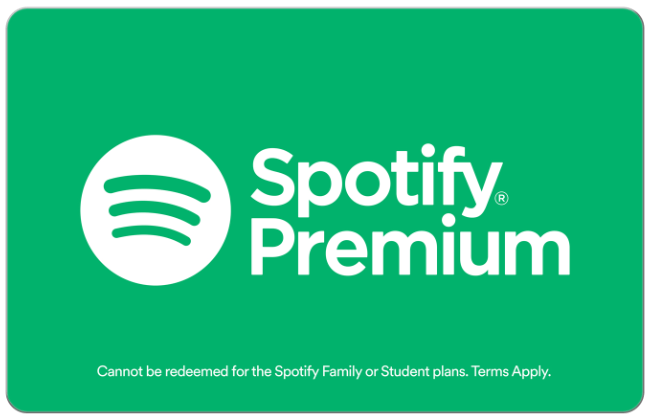
Now, the next step you need to accomplish is to head at the “Search” icon to look for the songs and albums you wanted to have on your device. You can just key in or enter the song, artist’s name, or album’s name in the bar to arrive at the list.
Once you have seen the album you wanted to download, head to it. You will be noticing a “Download” button at the top right corner of the screen. Make sure to toggle the slider to begin the downloading process. The green color signifies that downloading is being done in the background.
After some time, as long as you have a stable internet connection, all those songs contained in the album selected will be downloaded on your device.
But there are certain limitations in this process. Make sure to take note of the below.
Although you now knew how to download albums if you have a premium account, you surely find the above limitations disturbing and quite bothersome. In the part of the post, we are to offer a solution to that which will benefit not only the premium users but the free Spotify users as well. Let us then continue.
As was stated in the first part of this article, there had been some disadvantages in the downloading process for premium Spotify account users. To have those solved, you should look for one third-party software application that has the means to remove all these limitations and keep the user at ease. Great solutions are software applications or online tools.
Let us begin with the best Spotify album downloaders first.
DumpMedia Spotify Music Converter is a tool developed and created by DumpMedia. This software application has the ability to transform or convert your favorite Spotify songs to any format you want. It supports a lot including the most used and most popular including MP3, WMA, WAC, AAC, FLAC, and many more.
In addition to this, during conversion, the removal of DRM (Digital Rights Management) protection will also be done. This means that you can have those songs downloaded and played in other devices easily without having to worry about whether the songs will play or not. It can download your playlists as well.
The steps are actually quite easy. Here are those.
Let us look into these steps further.
Step 1: Download And Install DumpMedia Spotify Music Converter
Of course, the first thing you need to do is to have this DumpMedia Spotify Music Converter downloaded and installed on your personal computer. Once done, just open and launch the program to start as well as your Spotify application.
You can begin adding the files by performing dragging and dropping or even adding just the file’s URL (link). This program supports batch conversion which makes it possible to convert not only a file but a number. Converting a lot at a time is not an issue.

Step 2: Choose Any Format You Desire As The Resulting One
Upon importing and uploading the songs to be converted, the next step would be the selection of the output format. Make sure that you will choose any format you desire among those that you will be seeing on the screen. In this case, we ought to convert the songs to a format that has been generally supported by numerous media players.
You can have the songs converted to MP3 format or any other formats mentioned in the first paragraph of this part as long as the resulting one is supported by the device to where the songs will be played. You can do this by simply heading to the “Convert All Tasks To” button located at the top right corner of the screen.

Step 3: Proceed With Conversion By Ticking The Convert Button
The last step would be hitting the “Convert” button to begin the conversion process. This will only take some time since the program is designed to function five times faster than any other converters. While conversion is being done, status bars will be shown on the screen wherein you can monitor the progress of the process for each song.

See? The steps in using this DumpMedia Spotify Music Converter are very simple and easy. In just a few minutes all those songs in different albums you wanted to download will be saved on your personal computer. You do not need to worry about the DRM protection since that will be removed alongside the conversion process.
Worry no more about sharing and a maximum number of downloads per device as you can get as many songs as you want (processing in DumpMedia Spotify Music Converter is too fast as well). What else would you need?
Another application you can make use of in the downloading of Spotify songs under different Spotify albums is this KeepVid Music. This is actually known as iMusic as well. It has been popularized as a Spotify music downloader which is very much compatible with many music streaming services such as Tidal, Pandora, Deezer, Google Play Music, and more.
No need to worry about the quality since this application assures great output after the downloading process. Other than being a downloader, this can serve as a Spotify recorder as well. One drawback of this one is it only supports the MP3 format.
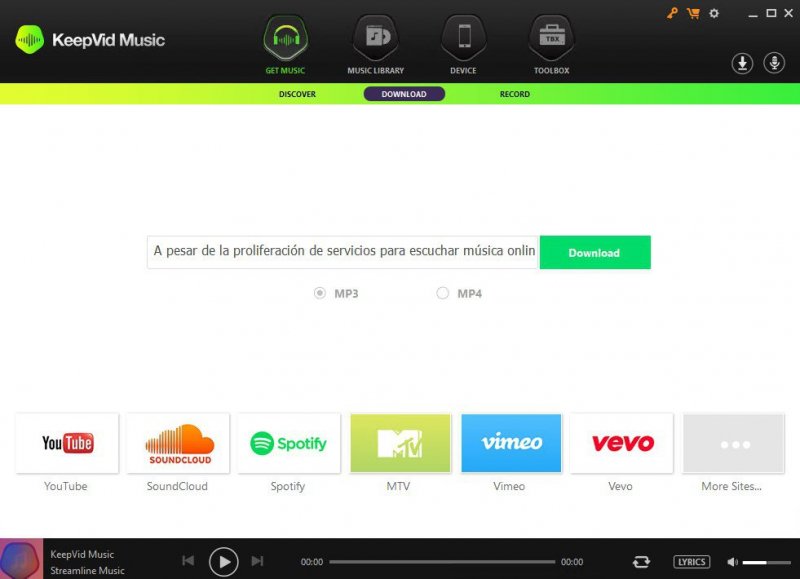
Another on the list is TunesKit Music Converter. This is very much capable of downloading your favorite Spotify songs and albums. This is readily available for any type of user – either premium or a free user. What is great about this is that it can support not only MP3 format but numerous other formats such as AAC, FLAC, WAV, and more. The disadvantage it has is that this only comes with the English language.
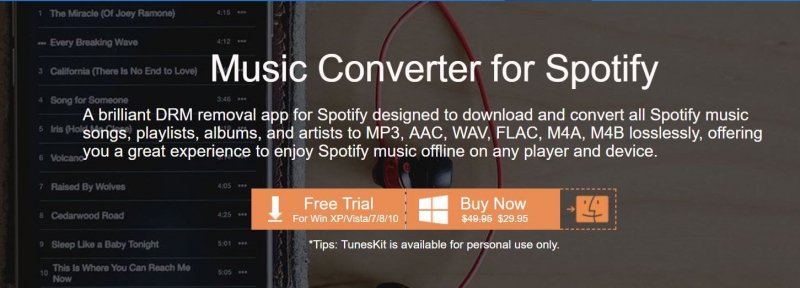
Upon knowing the above software applications, we are also to present some other online Spotify downloaders. Those will be presented in the next part of this article.
In this portion, we are about to introduce two of the most used online Spotify album downloaders. Here, what you only need is your personal computer and a stable internet connection to proceed with successful and easy downloading.
First in the list is this Mp3fy.com Online Spotify Downloader. As the name implies, this one can be used online without the aid of any software applications. This supports several music streaming services including YouTube, Vimeo, Facebook, Spotify, and more.
Apart from having the ability to download Spotify songs, you can also download video content using this online downloader in just seconds. But since this one is online and free, the quality of the output is not that amazing and it only supports the MP3 format.
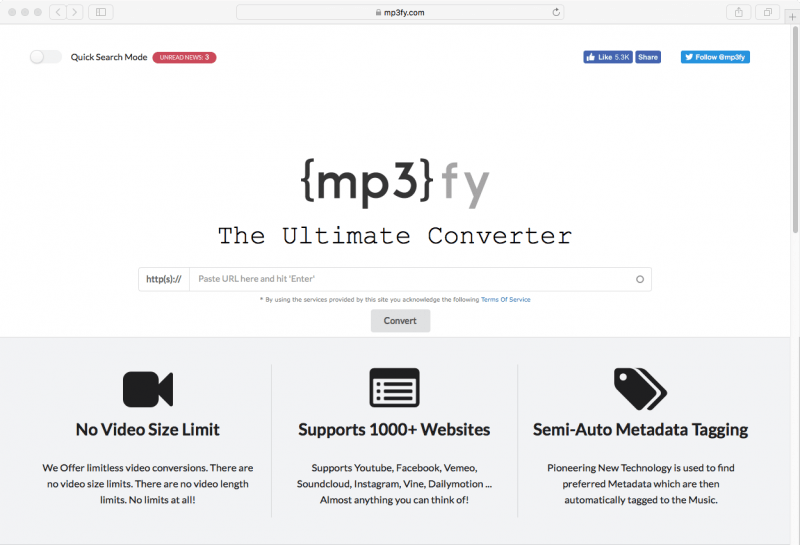
Spotiload is actually a chrome extension which is formerly known as Spotify VK Downloader). This one uses vk.com social network to be able to save download Spotify songs from different albums. You can easily enable this by heading to the chrome extension tab and hitting the “Enable” button.
This is very easy to use and of course free. The drawbacks you can face is this one is often illegal in other countries and the downloading process is somehow unstable. Added to this is that the quality is somehow lossy and not that good compared to those Spotify songs downloaded using the software applications presented in the first part.
You have now learned that there are as well online downloaders that you can make use of in downloading Spotify songs under several Spotify albums. There could be some disadvantages but if you can live with these drawbacks, then we guess using these online tools for free is not too much.
If you have reached this part of the article, you are now well-aware of the ways you can do in order for you to easily save all your favorite albums and songs in any device you have. If you are a premium user, you can try the first way. If you happened to be one of the many free users, then the latter best suits your needs.
Do you have any recommendations in mind? Or, have you used the two presented in this post? How was your experience? Can you share it by leaving some comments in the below section?
