Do you know a lot about the Spotify Chrome extension? Have you ever thought about finding other alternatives to it?
The Spotify application is a great app that is loved by many. In fact, it’s considered a dominant and powerful app as it has lots of perks being offered to its users. It’s no doubt that it already has millions of subscribers around the globe that keeps on growing from time to time. With its huge music catalog, users can choose any song to stream at any time. The good thing is that even free Spotify account owners can do that!
However, downloading Spotify songs for offline streaming will only be possible if you have a Premium Spotify account. Keeping them forever on your PC or any device would be difficult as those songs are under the Digital Rights Management Protection policy. Of course, it is so good that you have the Spotify songs that you love on your device for streaming anytime and anywhere you are at.
However, with the mentioned limitation, downloading would be a bit challenging. Thus, a lot of users are surely finding reliable extensions that they can use to download the Spotify tracks they like.

Here, we will be giving reviews about some Spotify Chrome extensions that are known and trusted downloaders. Additionally, you’ll get to know some alternatives to these extensions.
Contents Guide Part 1. Reviews: Spotify Downloader Chrome ExtensionPart 2. Best Alternative to Spotify Downloader Chrome ExtensionPart 3 Summary
The good thing about using a Spotify Chrome extension is that you will have the ability to keep Spotify songs and stream them in offline mode even if you are a free Spotify account owner without having to pay any fee. We have here some downloaders that you can check out and try using if you want to.
One good Spotify Chrome extension downloader is the DZR Music Downloader. As mentioned, this one’s a free Chrome extension that you can use. Apart from supporting the saving of tracks from the Spotify app, you can also use this to get tracks from other platforms like Deezer, SoundCloud, and other music streaming platforms. You can have the Spotify songs that you like saved as MP3 files.
However, you can’t get this from the Google Web Store directly. You have to use a third-party site named “Extension” to have it installed on your Google Chrome browser.
When talking about Spotify Chrome extensions, we must not forget about Spotiload Music Downloader. This one is formerly known as Spotify VK Downloader chrome and is linked to vk.com. Through the copying and pasting of the Spotify songs’ links, you can have them downloaded to your computer. If you are thinking about where the Spotify songs will be saved after using this extension, you shall see them under the “Downloads” folder on your computer.
Another in our list of Spotify Chrome extension downloaders is this Spotify & Deezer Music Downloader. The same with the first one, you can get the songs from several platforms like Spotify, SoundCloud, and even Deezer with just a click on your keyboard. You can save the tracks as MP3 files.
However, this might be not available for download right now. You can have it installed on your Microsoft Edge as well or via a third-party site named “ChromeStats”.
To give you a reference, we have here a process of how you can use these Spotify Chrome extension downloaders.
Step #1. Once you have a Spotify Chrome extension on your PC, just tap on its icon and the Spotify web player shall be loaded by your computer automatically.
Step #2. This is now the time to look for the Spotify song, album, or playlist that you wish to download and save for offline listening.
Step #3. You shall see a “Download” button that is just right next to each song. After a few minutes, the Spotify song will be saved on your “Downloads” folder on your personal computer.

These extensions presented in this part of the article are only some of those that you can use to download the Spotify tracks that you like. But there are reported instances and scenarios that some users tend to face issues and limitations while trying to use a Spotify Chrome extension. And so, looking for some alternatives will surely help you out. The best alternative to these extensions will be presented in the second part of this article.
As mentioned, some users are reporting and discussing on community platforms the problems they use to face with these Spotify Chrome extensions. Most of the time, “error 404” is being encountered. Additionally, hassles in using them are being faced as well such as the need to use third-party websites to proceed with the installation process. Therefore, knowing about the best alternatives would surely help a lot.
The best way to download and keep Spotify songs is through the help of professional converters such as this DumpMedia Spotify Music Converter. We are very well aware of the fact that Spotify songs are protected by DRM. Thus, direct downloading and saving of Spotify songs to your PC won’t be easy unless an app like this DumpMedia Spotify Music Converter is used.
The DumpMedia Spotify Music Converter can get rid of the DRM protection of songs and eventually aid in the conversion of tracks to any of the multiple formats it supports. It has a quite fast speed making you use your time more efficiently. Even if you are to do the conversion process on the Spotify songs, you can still be assured that the output files will be of great quality.
The ID tags and the metadata information will be kept as well. With this DumpMedia Spotify Music Converter, you can get to enjoy a lot of advanced features including customizable settings, multi-language, and easy uploading of the songs to process through its drag and drop mechanism.
What’s more appealing with the DumpMedia Spotify Music Converter is that you can use it easily as this was designed to have a user interface that’s easy to navigate and handle. When it comes to the installation needs, you just need to accomplish a few. Visiting DumpMedia’s official website will help you see the detailed list of the installation requirements.
Now, here’s a guide on how you can download Spotify songs using the DumpMedia Spotify Music Converter.
Step #1. Download this DumpMedia Spotify Music Converter’s installer and then start installing the app on your PC. Afterward, just launch the app.
Step #2. On the app’s main screen, tap the “Open the Spotify Web Player” menu, and th
en log into your Spotify account using your Spotify username and password.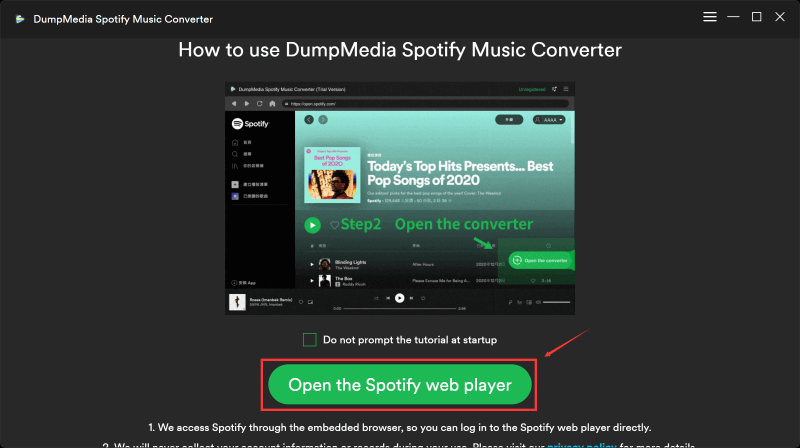
Step #3. Start choosing the tracks, albums, or playlists to process. You can have those dragged and dropped into the green sidebar button that you can immediately see on your screen.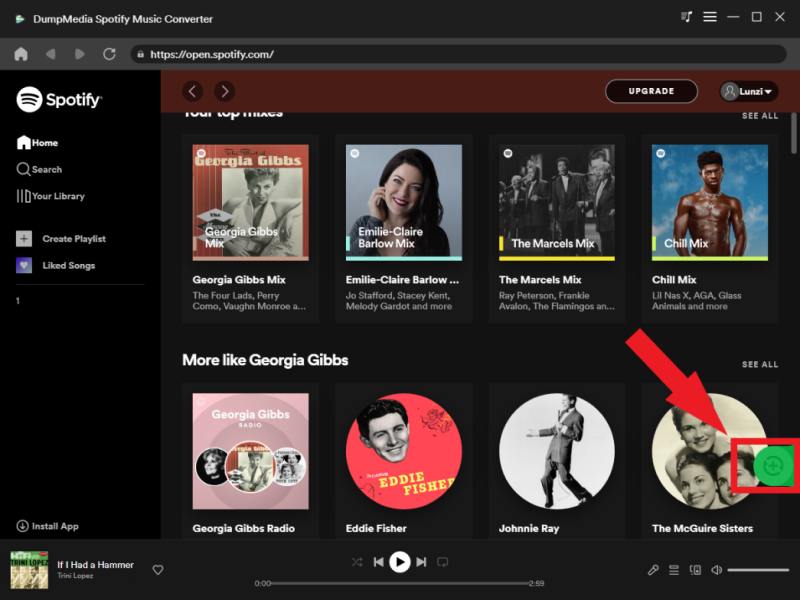
Step #4. Customize the output settings as you like. Make sure to choose an output format and the destination folder (where the converted songs will be saved after the conversion process).

Step #5. Once you clicked the “Convert” button, this DumpMedia Spotify Music Converter will start the conversion process. The DRM removal process will also be done simultaneously.
In just a while, you can have the converted Spotify songs readily available on the output folder that you just specified in the 4th step mentioned.
Now, if you are not into installing software applications but you are still in the look for an alternative to the current Spotify Chrome extension that you are using, having an online tool would be great and would be an option. In fact, you can rely on this “4HUB”. This one’s an online music downloader that you can use to keep Spotify songs without having the need to install an app on your PC. Based on reviews, 4HUB is very safe to use. You can save the Spotify songs that you like in MP3 format in either 128 kbps or 320 kbps bitrate.
Here’s a procedure to help your download Spotify songs using 4HUB.
Step #1. Sign in to your Spotify account and start choosing a Spotify song you wish to download. Have its link displayed in the address bar, copied.
Step #2. Head to 4HUB’s website and then on the empty space that you’ll see, enter or paste the link copied.
Step #3. Afterward, a “Download” button will be shown on the screen. By tapping on it, the downloading process will start automatically then.
Step #4. After the downloading process, the song will be saved and downloaded to your device.
There has been a number of Spotify Chrome extension downloaders that were aver introduced to the public. They are too easy and good to use as they can aid the Spotify song downloading process. However, if errors are continuously faced, looking for alternatives such as the use of professional apps like this DumpMedia Spotify Music Converter is the best thing to do.
