
Spotify is a popular music streaming platform with over 100 million songs and podcasts. It is perfect to have the Spotify app installed, but sooner or later, you will find a Spotify converter is a necessity. This 3rd party standalone application is an excellent component of Spotify to enlarge your happiness to enjoy music offline, even without Premium. It helps when you want to save songs after canceling Premium subscription, burn to CD, transfer your favorite music to other devices, play via any MP3 player, and so on.
But with various options available on the Internet, which one can be trusted as the best Spotify Music Converter? Here, we've handpicked 6 of the best Spotify Music Converters. Each of them has sparkling features. Keep reading to find out the one that suits you best depending on your certain needs!
Contents Guide #1 DumpMedia Spotify Music Converter (Best Choice)#2 AMusicSoft Spotify Music Converter#3 TunesFun Spotify Music Converter#4 AudiFab Spotify Music Converter#5 Audacity Audio Recorder#6 SpotMate Online ConverterFAQs About Using Spotify Music ConverterConclusion
DumpMedia Spotify Music Converter takes the top spot in our "Top 6 Best Spotify Converter Review" because of its exceptional performance in converting music tracks to a wide range of output formats. Whether you have Spotify Premium or not, DumpMedia Spotify Music Converter can help you convert OGG format Spotify songs to DRM-free MP3, M4A, WAV, FLAC, AIFF, AAC, and ALAC without audio quality loss. So you can easily manage them as safe backups, or listen to Spotify music offline using any media device you own.
🔎Basic Info About DumpMedia
🥳Pros
🤨Cons
How to Use DumpMedia Spotify Music Converter
Step 1. Download and install DumpMedia Spotify Converter to your Mac/PC. Launch it and you will see the interface. Use your Spotify Premium/Free account to log in.
Step 2. After you enter the built-in Spotify web player on DumpMedia, you can directly search for the songs you like, drag and drop them to the "+" button, and add them to the converting list.

Step 3. Choose an output format to use. Other remaining output parameter settings can also be changed as you like.

Step 4. Tap the "Convert" or the "Convert All" button at the bottom of the page once you’re ready to start the conversion process. In a few minutes, the converted and DRM-free Spotify songs will now be ready for offline streaming or for saving on any device you’d like to use.

AMusicSoft Spotify Music Converter is another Spotify converter you can try to convert Spotify songs, playlists, albums, and podcasts to MP3/FLAC/AAC/WAV for your Windows or Mac. AMusicSoft Spotify Music Converter can remove DRM from Spotify. Besides, all Spotify playlists, podcasts, or albums can be batch-downloaded at one time. It has a clean, comfortable, and good-looking user interface (UI) which makes it easy for you to explore and use the software even if you've never used this kind of tool before.
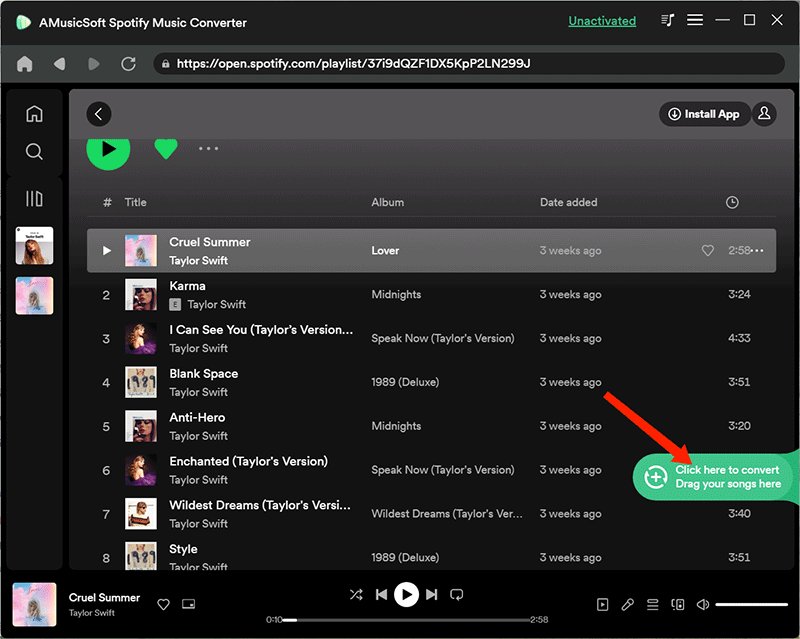
🔎Basic Info About AMusicSoft
🥳Pros
🤨Cons
TunesFun Spotify Music Converter is an intuitive Spotify converter for Spotify Free and Spotify Premium users. It allows you to convert and save songs from Spotify to common audio files with a few clicks. The output format includes MP3, WAV, AAC, FLAC, and AIFF without sacrificing audio quality. Like other Spotify Music Converters on the list, TunesFun brings features like batch conversion, fast conversion (up to 5X speed), ID3 tags editing, etc.
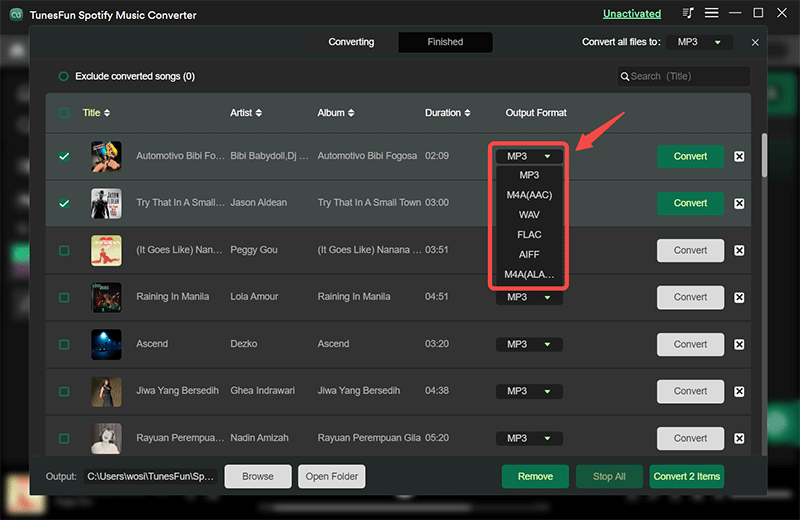
🔎Basic Info About TunesFun
🥳Pros
🤨Cons
If you are looking for the best Spotify Converter, look no further than AudiFab Spotify Music Converter. It is a professional and powerful tool that can help you convert Spotify music to MP3/AAC/WAV/FLAC/AIFF/ALAC with ID3 tags without sacrificing audio quality. AudiFab can download your entire music library to a computer, up to 10x faster. AudiFab keeps improving the program and releasing new versions constantly. You can always get free updates.
🔎Basic Info About AudiFab
🥳Pros
🤨Cons
If you are looking for a totally free music recorder to save several special songs from Spotify, then try Audacity Audio Recorder. It's an open-source for everyone who wants to record audio from a microphone or mixer. But it only records sounds, you can not get a song with any meta information. With multi-track mixing, digital effects, noise reduction, and plugins, it's a popular choice for musicians, podcasters, and educators. Audacity is widely used and one of the most popular audio editing software worldwide.
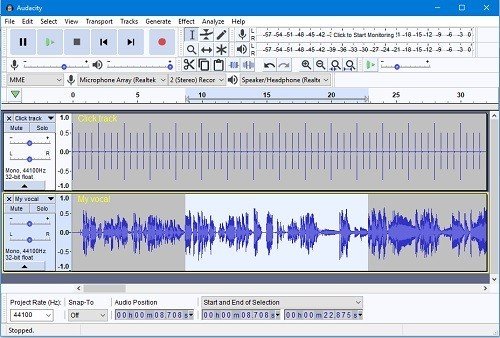
🔎Basic Info About Audacity
🥳Pros
🤨Cons
Different from the above desktop Spotify converters, SpotMate is an online Spotify Music converter that converts music for free and online use, though it only supports MP3 format. This also makes it suitable for converting your favorite songs to MP3. There is no need to download any software or random APK apps! All it needs is the song link, and the website can convert music from Spotify to MP3 right away.
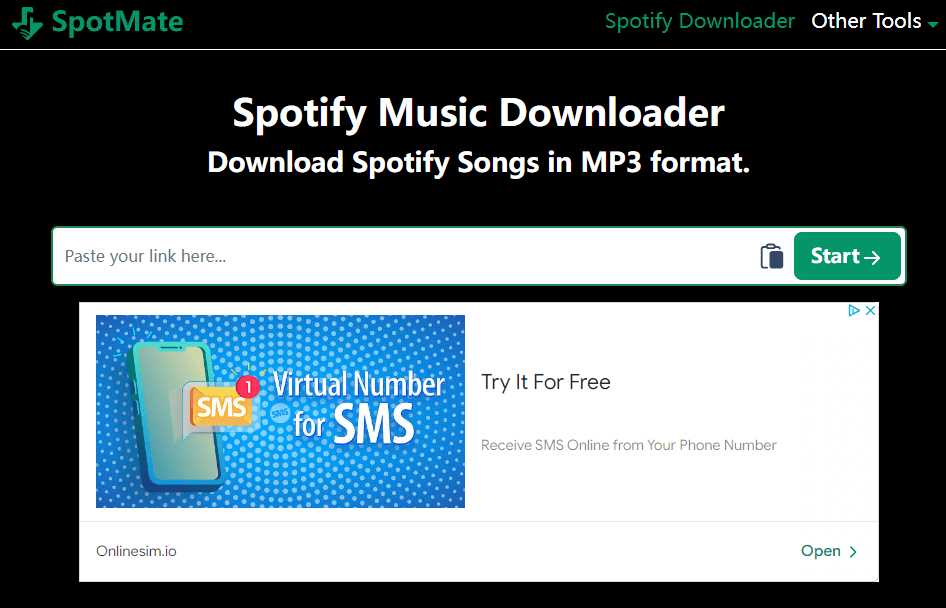
🔎Basic Info About SpotMate
🥳Pros
🤨Cons
Surely, Spotify allows Premium users to download music for offline playback, but you can only do so on an authorized device. For instance, if you want to download songs to play them later on an MP3 player, you will fail. But with Spotify converter, you can save songs from Spotify to any device and enjoy them freely.
Converting Spotify songs via Spotify Music Converter for personal use is generally not illegal. However, distributing or sharing the converted files may infringe upon copyright regulations. Additionally, using unauthorized converters from untrustworthy sources can pose security risks and compromise the integrity of the user's device.
Spotify converters vary in features and properties. The best conversion tool can differ depending on your needs and their features. Don’t know how to choose? Here are some tips for you.
If you want to record music from different music resources at a fast speed, Audacity Audio Recorder is a nice choice. Also, considering not everyone is tech-savvy, ease of use should be the killer feature for a good and reliable Spotify Music converter. online option SpotMate's interface should be simple to understand, and no complex operations required.
Don’t like copying and pasting? Then DumpMedia Spotify Music Converter is more suitable. With the built-in Spotify web player, you can search and add any song from Spotify to the program directly. Then convert to any format you like. DumpMedia can download songs to various unprotected audio formats at 35x speed without any quality loss. No spyware, no adware, no annoying advertisements, very simple, clean, and cool!
If you have another good alternative that is not on the list, and you want us to review it, let us know in the comments! And we will keep collecting the latest information from these Spotufy Music Converters and updating the post if necessary, making sure you always get the most up-to-date information!
